I'm back Phill! What should we try now? ![]()

Dell Windows 10 - No bootable devices?

Best Answer Sugartooth , 21 December 2019 - 05:03 PM
Hi Phill, I'm purchasing a new laptop instead of continuing on. Thank you, and to the others, for all their assistance during this time. I also sent you a PM.Anna Go to the full post »
#106

 Posted 02 December 2019 - 01:08 AM
Posted 02 December 2019 - 01:08 AM

#107

 Posted 03 December 2019 - 08:28 AM
Posted 03 December 2019 - 08:28 AM

Hello Anna,
We need to try and confirm how much of the HDD has been wiped and how much if any space on the HDD can be written to.
Can you boot up DBAN and use the interactive mode option, this will show you any total HDD space and/or any partitions on the HDD.
#108

 Posted 03 December 2019 - 11:07 PM
Posted 03 December 2019 - 11:07 PM

#109

 Posted 05 December 2019 - 11:10 AM
Posted 05 December 2019 - 11:10 AM

#110

 Posted 05 December 2019 - 10:54 PM
Posted 05 December 2019 - 10:54 PM

Hi Phill,
DBAN is on one of my thumb drives (16GB), so yes, it was plugged in.
#111

 Posted 06 December 2019 - 03:50 PM
Posted 06 December 2019 - 03:50 PM

Hello Anna,
Thanks for confirming that it was your thumb drive.
Can you try using the Autonuke option but before starting the wipe make a note of the start time and upon completion the finish time, it can take many hrs to wipe a drive properly and if the process finishes in only a short period of time it would suggest that something was amiss.
#112

 Posted 07 December 2019 - 10:52 PM
Posted 07 December 2019 - 10:52 PM

#113

 Posted 08 December 2019 - 06:16 AM
Posted 08 December 2019 - 06:16 AM

Hello Anna,
Can you check that the time and date are both correct in the BIOS and if incorrect put them right please.
As your picture shows the HDD has been wiped clean and there is only a single 500GB partition on the drive, time to try again with a clean install of Windows, can`t for the life of me remember but do you have an ISO on both USB and a DVD disk, if yes to the DVD I would suggest that you tried to install from the DVD rather than the USB.
Fingers crossed for you and good luck.
#114

 Posted 12 December 2019 - 12:15 AM
Posted 12 December 2019 - 12:15 AM

#115

 Posted 12 December 2019 - 11:44 AM
Posted 12 December 2019 - 11:44 AM

Hello Anna,
It is looking like it is the HDD that has issues I`m afraid ![]()
Use the diskpart - list disk command to see what if any properties are shown for the drive then get back to us if you will.
#116

 Posted 13 December 2019 - 10:17 PM
Posted 13 December 2019 - 10:17 PM

Hi Phill,
Use the diskpart - list disk command to see what if any properties are shown for the drive then get back to us if you will.
I don't know how to do this. I'm assuming I need to run a Command Prompt, but Windows isn't installed. What do I use to run it with?
#117

 Posted 15 December 2019 - 07:39 AM
Posted 15 December 2019 - 07:39 AM

Hello Anna,
Apologies, was pushed for time when I last replied and forgot to include the copy/past info doh ![]()
#118

 Posted 16 December 2019 - 05:56 PM
Posted 16 December 2019 - 05:56 PM

Hi Phill,
I did what you instructed, but the Command Prompt does not work. I've tried it 3 times and even let it sit overnight thinking maybe it was just r-e-a-l-l-y slow in opening. ![]()
#119

 Posted 17 December 2019 - 04:30 AM
Posted 17 December 2019 - 04:30 AM

Hello Anna,
What actually happened, if nothing it suggests that the drive is inaccessible and needs to be replaced or tried in another computer or hard drive enclosure.
#120

 Posted 17 December 2019 - 07:01 AM
Posted 17 December 2019 - 07:01 AM

Hi Phill,
I meant that nothing happened when I pressed Shift+F10. Is it better to replace the hard drive or buy a new laptop? I'm thinking if I replace it, something else may go wrong. Lol
Similar Topics
1 user(s) are reading this topic
0 members, 1 guests, 0 anonymous users
As Featured On:











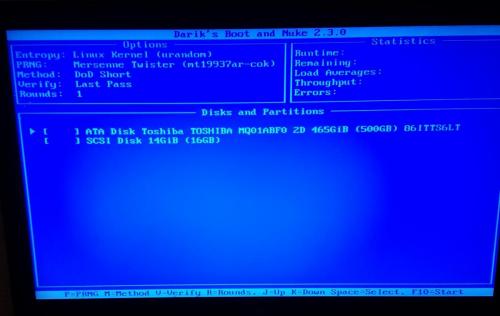
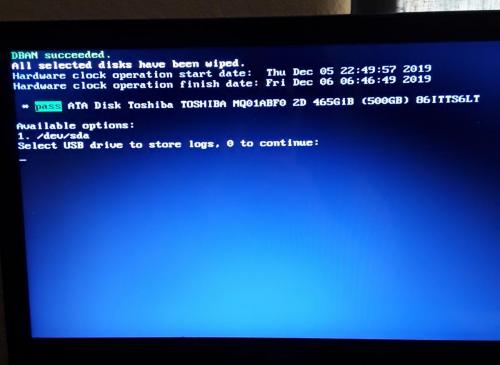
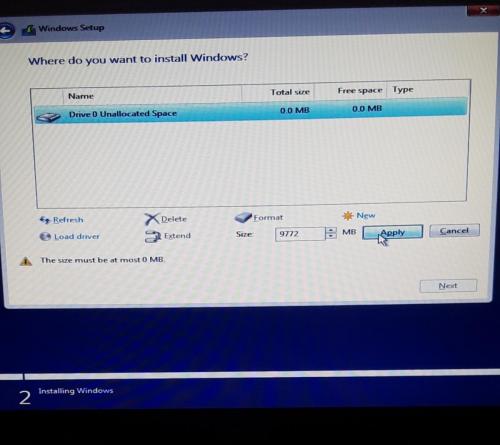




 Sign In
Sign In Create Account
Create Account

