Hello Anna,.
Some confusion that perhaps needs clearing up;
Windows has not created those five partitions they are what were created back at the Dell factory and included such things as a recovery partition, back up image and diagnostic tools etc, the picture in your reply #69 is but one of those partitions and the only way to see all of the partitions on the drive would be to hook the drive up to another computer and access the drive through Disk Manager which would show you any partitions on the drive, if Windows is attempting to install on a partition that is not large enough you will get the type of problem that you are having.
In case you are not aware, Windows 10 when you clean install it will generally create three partitions if left to install itself, see example below, Windows will not create any other partitions unless a user instructs it to do so, note that the two smaller partitions are in MB as opposed to GB and one of the partitions is FAT32 as opposed to NTFS.
INTEL SSDPEKNW512G8 (SSD)
Manufacturer: Intel
Interface: Unknown
Capacity: 476 GB
Real size: 512,110,190,592 bytes
RAID Type: None
S.M.A.R.T
S.M.A.R.T not supported
Partition 0
Partition ID: Disk #1, Partition #0
File System: NTFS
Volume Serial Number: 5015D167
Size: 528 MB
Used Space: 390 MB (73%)
Free Space: 138 MB (27%)
Partition 1
Partition ID: Disk #1, Partition #1
File System: FAT32
Volume Serial Number: 7416B90C
Size: 96 MB
Used Space: 26.2 MB (27%)
Free Space: 69 MB (73%)
Partition 2
Partition ID: Disk #1, Partition #2
Disk Letter: C: The partition where Windows itself is installed.
File System: NTFS
Volume Serial Number: B6198937
Size: 476 GB
Used Space: 76 GB (15%)
Free Space: 400 GB (85%)
Did you use the step 4 method
here when you last ran DBAN
![]()





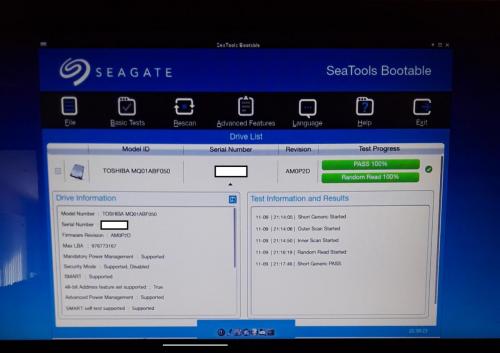
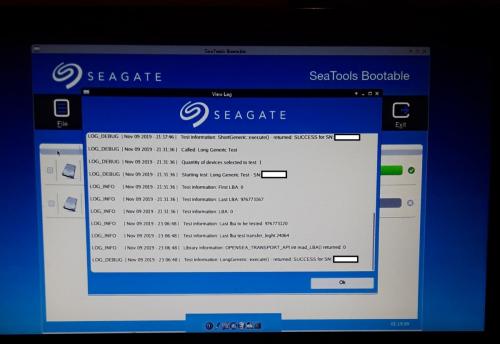

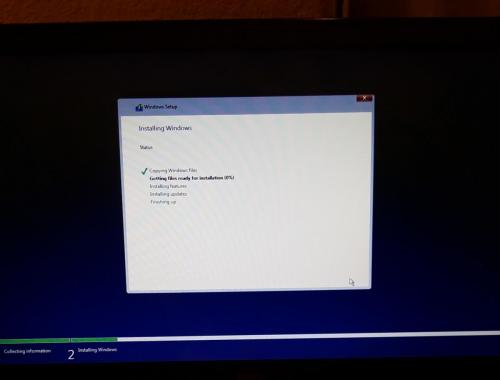
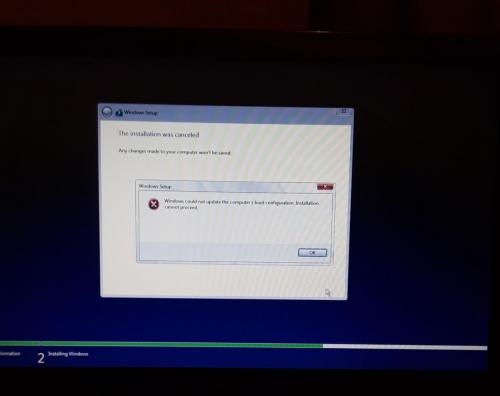
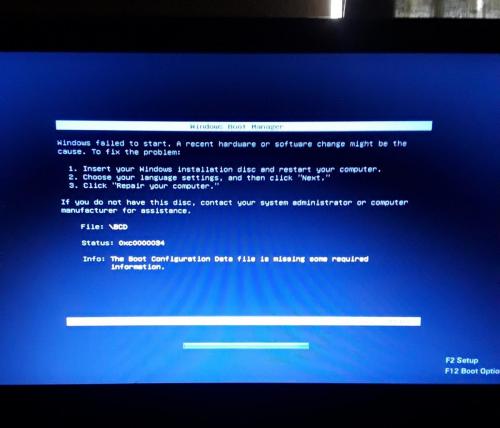
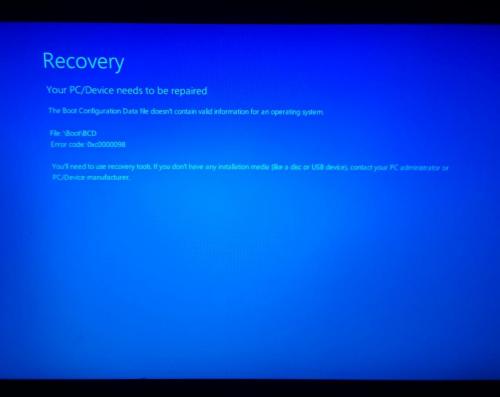
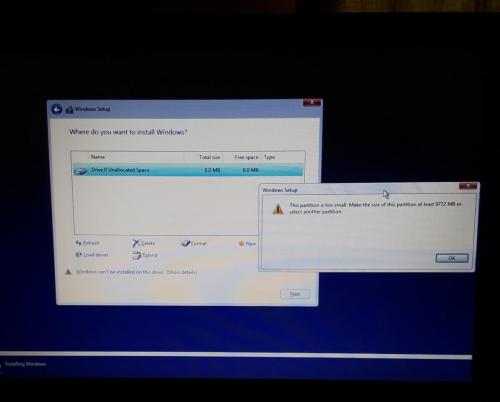
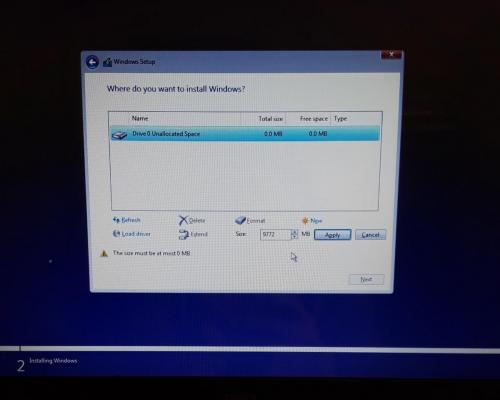











 Sign In
Sign In Create Account
Create Account

