Happy to stick with Windows 8.1 unless W10 is a better set up?
Presently Microsoft continues to provide the upgrade to Windows 10 for free, this offer should be long gone according with the official statements but they didn't close the "door" yet...
The Windows 8.1 extended support will end on January 20, 2023 after this date no more updates...
https://betanews.com...tended-support/
Depending on the hardware you have Windows 10 may work just fine, but you need to check if everything works on Windows 10 because sometimes the manufacturers may not provide the drivers needed to use the device on that OS...
Just one example, I helped someone to move from Windows Vista to a newer OS, Windows 8.1 was the choice because that person had a perfectly working All-in-one printer without support for Windows 10. The printer will only do basic printing, the Scanner functions, etc. will not work because the manufacturer of the printer didn't release updated drivers for Windows 10 and they added a warning on their support pages informing of the limited functionality.
You can install Windows 10 to test and if it doesn't work for you install Windows 8.1 instead.




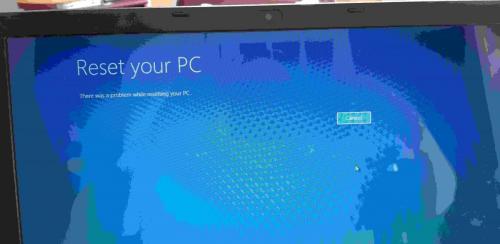

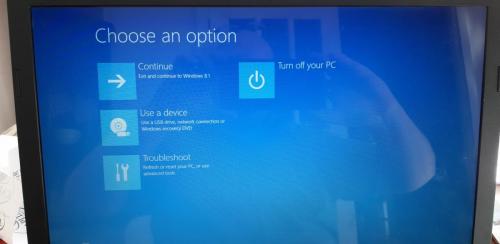












 Sign In
Sign In Create Account
Create Account

