I need help setting up my security camera system and I am hoping someone here can help me because it's a bit of an alternative setup.
What I have is a location that requires security cameras with remote viewing capability. The location has electricity, but no broadband or dial up internet. Currently the only internet access available there is mobile internet. There is a basic stopgap security camera set up there at the moment, using two old mobile phones and a security camera app. The app makes each phone act as a motion sensor security camera with cloud storage and push notifications. The app has too many limitations on recording time, etc and the phones are too limited in image quality for this to be an ongoing solution. One phone has a sim with mobile data, providing it internet access, the other phone wifi hotspots off the first phone, providing it with internet access too. This sim/hotspot arrangement will be the only possible internet access for the new system as well.
The equipment I have to set up the new system is as follows :
1x generic NVR box (sold under a whole bunch of brands, most commonly "Smar", "Besder", "Dahua") - [see pics] featuring:
- 4x Power Over Ethernet ports
- 1x VGA interface
- 1x HDMI port
- 1x RJ45 port
- 2x USB 2.0
- 48V DC Power input
- 1x 485T +/- alarm interface (won't be used)
- 1x Internal 3TB WD Purple HDD (https://www.westernd.../wd-purple-hdd)
- 1x USB mouse
2x Smar POE IP Onvif Camera
3x Cat 5e patch cables
1x Mobile phone and USB cable serving as mobile internet modem
HP Pavilion dm1 notebook (https://support.hp.c...ment/c03017314) serving as a router/monitor, running Windows 10 Home with a RAM upgrade to 4GB.
I do not have an external router. I cannot get broadband/dialup/any other internet connection. Please don't suggest solutions involving either of these things.
I purchased this equipment months ago and through extensive research I thought I had figured out how to make this setup work. I set the system up hooked up to my tv through our home broadband router and everything worked fine. I then packed it away, intending to give the notepad/mobile phone setup a run and never got around to it. I have now forgotten the details of my plan (and irritatingly, the login details for the system, but that can be reset by reconnecting to the TV if necessary) and am sitting here surrounded by hundreds of dollars worth of plastic paperweights, trying to build system connections and settings in my head in order to make this work. I know that there is a perfect combination of cables, IP addresses and knowledge that will make this happen. Can anybody be the All-knowing Grand Co-ordinator of Componentry and step forth with the magical recipe for me? (Sorry, I'm not sure why things went all King Arthur/Knights of the Round Table there at the end)
Profoundest TIA.
Edited by RiffRaffMama, 11 April 2020 - 11:20 AM.




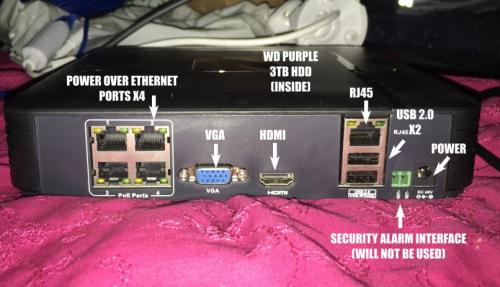















 Sign In
Sign In Create Account
Create Account

