Three possible causes, drivers, failing storage device and Windows corruption.
See if you are able to force the computer to start in the Windows Recovery Environment (RE) by starting up and shutting down the computer two or three times using the case power button, please note that you need to shut down the computer after the MBs splash screen and just before Windows attempts to load, if successful you should then continue to the Troubleshooting options and then hopefully be able to use a system restore point or Safe Mode etc.






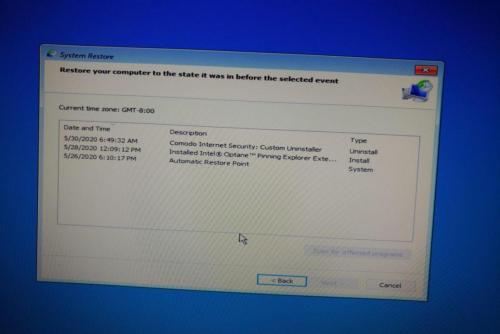












 Sign In
Sign In Create Account
Create Account

