If it boots with the Win DVD/USB then I doubt there is anything wrong with your motherboard. The error indicates the registry is messed up very badly so the hard drive is probably at fault.
I'd try Hiren's boot program. It contains a bunch of free tools that can come in handy.
https://www.hirensbootcd.org/download/
The direct download for it is:
https://www.hirensbo...HBCD_PE_x64.iso
Save it.
You can use an iso burner to burn it to a DVD
https://www.hirensbootcd.org/burning/
but it works best with a USB
Use their iso2usb program:
https://www.hirensbo...rg/usb-booting/
Once you get it to boot select HDTune v2.55
Make sure it has your All-in-one's hd selected in the upper left corner then hit Start. A good drive will look like this:
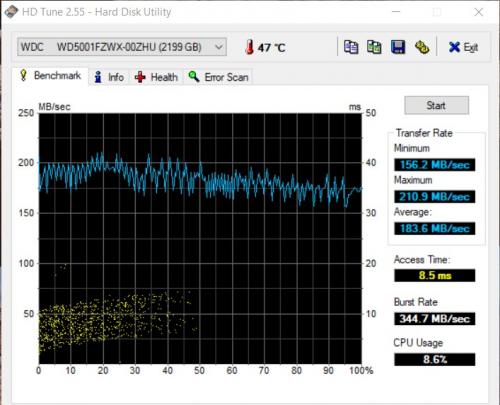
If the graph shows a sudden drop that's a sign that the drive is failing. You can also click on Error Scan and hit Start and it will do a slower more detailed scan.
The Health tab seems to be broken at this time but you should be able to get the SMART info with
Speccy v1.32.740 which is also included. Look for Reallocated or Uncorrectable Sectors where the Real Value does not equal 0
If the drive is a Western Digital then you can use
WD Data Lifeguard Diagnostics v1.31
(the extended or long test will take a while but is the best test of the drive. If it passes then the drive is not at fault)
If the drive appears good then I suppose the RAM could be bad.
http://www.memtest.org/
This one can boot from a USB too
Click on
Download - Auto-installer for USB Key (Win 7/8/10)
then save. Right click on the file and Extract All, Extract.
They say if it runs without error for a full 5 passes then the RAM is good.
CPU-Z (also on Hiren's can be used to stress test the motherboard)




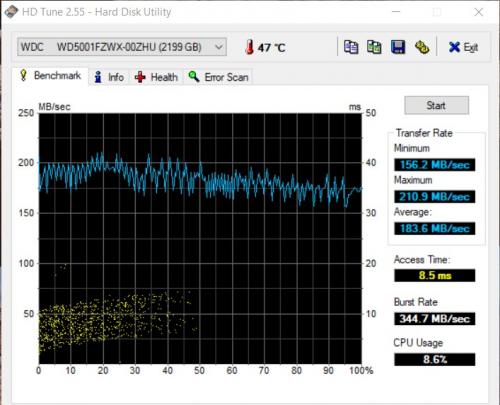
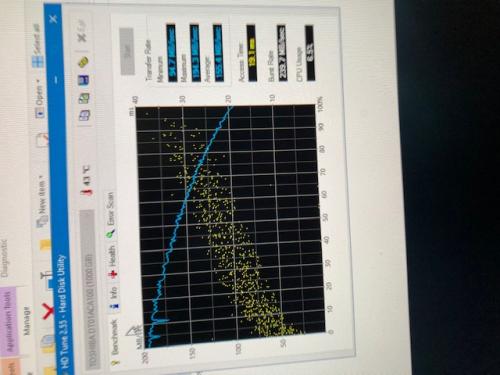
















 Sign In
Sign In Create Account
Create Account

