How to remedy Telegram's SOMETIMES turning an image pasting from the Windows Clipboard into an attachment ? Usually it does not, and all is well, but at times, it stubbornly refuses to follow its usual excellent routine. I want to find out what is different at that time and/or remedy it.
Telegram Desktop converts a paste into an attachment
#1

 Posted 31 January 2021 - 10:39 PM
Posted 31 January 2021 - 10:39 PM

#2

 Posted 01 February 2021 - 08:14 AM
Posted 01 February 2021 - 08:14 AM

I think you need to talk to Telegram:
Telegram Support
If you have any other questions, please contact Telegram Support (in Telegram go to Settings — Ask a question). Note that we rely on volunteers for support.
or
I would advise you to tell them what operating system (and version number if Windows) you are using and what version of Telegram.
If you really want to try troubleshooting on your own and you are using Windows get Process Monitor
https://live.sysinte...com/Procmon.exe
You can adjust the filter to just show you what the telegram program is doing. Perhaps if you can catch it acting up and compare it to when it works you can see what is going wrong. Do not leave process monitor running as it will eventually use up all available RAM and crash Windows.
#3

 Posted 01 February 2021 - 06:05 PM
Posted 01 February 2021 - 06:05 PM

I agree with you that the best source of help should be Telegram themselves, but as I wrote in my post - many different efforts to contact them have resulted in NO response. Small as the odds may be, I am desperate enough, to try unspecific forums on the off chance someone may be able to help. Thanks for the advice about Procmon - I'll investigate.
Oooooooops - I had NOT added in my first post that I have often tried in various ways to contact the publishers, Helpdesk and forum, without getting a response, so am casting my net wide now.
Edited by Basty, 02 February 2021 - 05:04 PM.
#4

 Posted 05 February 2021 - 08:19 PM
Posted 05 February 2021 - 08:19 PM

I have finally had a look at ProcMon.exe - My impression is that it generates entries at a REALLY fast rate, but I can not bring them to the top of the column, and I can not get to the bottom where presumably the latest relevant entries are added. So I can see that if I could manage that data, there may well be clues to guide me to remedying the Telegram malfunction. But I feel helpless at extracting relevant info. Maybe there is guidance somewhere to convert it to a more user-friendly format ?
#5

 Posted 05 February 2021 - 10:15 PM
Posted 05 February 2021 - 10:15 PM

Run Process Monitor.
Run telegram if it is not already running then File, then uncheck Capture Events. Once it stops,
Click on Filter, change the first box to Process Name, second box stays at IS thirdbox changes to telegram's exe (whatever it may be) fourth box stays at Include. Hit Add then OK.
File, then check Capture Events and do whatever you do to cause the problem.
File, then uncheck Capture Events.
#6

 Posted 05 February 2021 - 10:25 PM
Posted 05 February 2021 - 10:25 PM

I can not find a way to attach a snapshot of what shows when Filter was clicked as instructed. I cannot see how to "change the first box to Process Name, ..."
'do whatever you do to cause the problem' - the problem occurs, but luckily only sometimes, and NOT 'by design' - I can do the action that sometimes results in the error, but I cannot reliably trigger the error.
If I could do that, I would already part way to a diagnosis/remedy.
Edited by Basty, 05 February 2021 - 10:28 PM.
#7

 Posted 06 February 2021 - 04:54 AM
Posted 06 February 2021 - 04:54 AM

#8

 Posted 06 February 2021 - 05:03 AM
Posted 06 February 2021 - 05:03 AM

Thanks for that help. I have Telegram open. There are four entries for Process name, and their Value is these four - NO 'Telegram' : Procmon.exe; Procexp.exe; Autoruns.exe and System
#9

 Posted 06 February 2021 - 05:57 AM
Posted 06 February 2021 - 05:57 AM

Are you looking at the predefined filters? When you click on the upside down ^ in the Architecture box and then on Process Name then on the upside down ^ in the third box you should get a whole bunch of entries if you don't see any then close Process Monitor. Right click on Process Monitor and Run As Administrator. Now try it again. Should look like:
#10

 Posted 06 February 2021 - 06:14 AM
Posted 06 February 2021 - 06:14 AM

Slow progress - I did manage to find Telegram. But when I clicked on OK, I got [an image] and I am at a loss how to proceed.
I'm sorry to be such an ignorant pain. Well I at least discovered how to add an image to the thread BUT when trying to post, got 'An error occurred - You are not allowed to use that image extension on this community.', so I have had to delete it and here is the text the window contained : "Process Monitor : You did not add the item you were editing. Add it now ?'
Please tell me how to achieve attachments, then I can send snapshots ...
I did 'add it now' and ended up with 'pages and pages' of Telegram entries - covering mere minutes.
It's more progress, but really daunting in terms of code (and meaning)
Edited by Basty, 06 February 2021 - 06:22 AM.
#11

 Posted 06 February 2021 - 07:28 AM
Posted 06 February 2021 - 07:28 AM

When saving your image you need to save it as a jpeg or jpg. Then the forum will accept it.
The answer to ProcMon's question is Yes. You want to add the filter. If you click on Add before you hit Apply or OK then it won't ask you that question.
#12

 Posted 07 February 2021 - 04:09 AM
Posted 07 February 2021 - 04:09 AM

I did a successful paste at 9.00 - so thought TCP copy at 9.02 might be related to that but, but then there was another TCP copy at 9.03 - which I can not explain.
Once again I was barred from sending the JPG of what ProMon showed; surely there must be a TOOL for doing an attachment - I can not find it.
#13

 Posted 07 February 2021 - 06:11 AM
Posted 07 February 2021 - 06:11 AM

Thought you had figured it out already:
First click on More Reply Options
Then scroll down to where you see
Choose File and click on it. Point it at the file and hit Open.
Now click on Attach this file.
#14

 Posted 07 February 2021 - 06:17 AM
Posted 07 February 2021 - 06:17 AM

#15

 Posted 07 February 2021 - 10:44 AM
Posted 07 February 2021 - 10:44 AM

Doesn't look promising. All we see is the network traffic. You may have to select one of the entries then turn off the filter and look at other events happening right after the selected event. Perhaps since we are working with files explorer.exe may come into play.
Similar Topics
0 user(s) are reading this topic
0 members, 0 guests, 0 anonymous users
As Featured On:










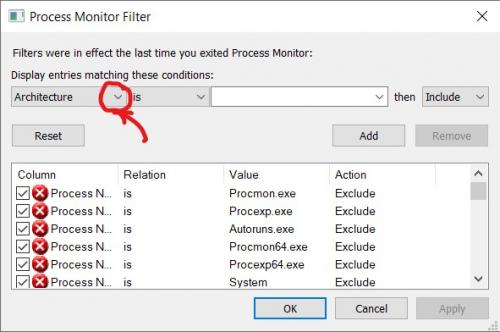
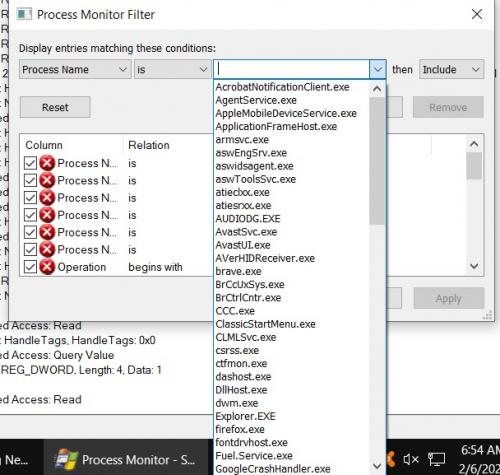
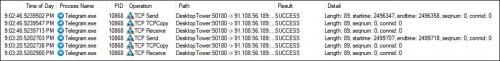




 Sign In
Sign In Create Account
Create Account

