Yes, these procedures take a long time, sometimes several hours. I would suggest you to prepare the USB drive (create a media creation tool) and have it ready for when you decide to start resetting the PC.
Slow Computer: Suspected Malware in System [Solved]
#76
![Slow Computer: Suspected Malware in System [Solved]: post #76](https://www.geekstogo.com/forum/public/style_images/shift/icon_share.png)
 Posted 23 June 2021 - 01:45 AM
Posted 23 June 2021 - 01:45 AM

#77
![Slow Computer: Suspected Malware in System [Solved]: post #77](https://www.geekstogo.com/forum/public/style_images/shift/icon_share.png)
 Posted 23 June 2021 - 01:35 PM
Posted 23 June 2021 - 01:35 PM

That's noted! I already have the flash drive, but I'm always using my laptop for work during weekdays. I'll do the reset over the weekend. Thank you for your patience.
#78
![Slow Computer: Suspected Malware in System [Solved]: post #78](https://www.geekstogo.com/forum/public/style_images/shift/icon_share.png)
 Posted 25 June 2021 - 01:42 PM
Posted 25 June 2021 - 01:42 PM

Hi DR M,
I'm about to start creating a backup tool for my PC using a USB. However, I found that I need my Windows product key for the installation media. I bought my laptop 5 years ago, and the Windows OS was already built-in upon purchase. What should I do if I don't have the copy of the key? Can I get it somewhere online? Thank you.
- Ryan
#79
![Slow Computer: Suspected Malware in System [Solved]: post #79](https://www.geekstogo.com/forum/public/style_images/shift/icon_share.png)
 Posted 25 June 2021 - 01:51 PM
Posted 25 June 2021 - 01:51 PM

Oh, I got it now via cmd. ^_^ lol
#80
![Slow Computer: Suspected Malware in System [Solved]: post #80](https://www.geekstogo.com/forum/public/style_images/shift/icon_share.png)
 Posted 25 June 2021 - 01:54 PM
Posted 25 June 2021 - 01:54 PM

Since your computer is running with Windows 10, you won't need the key. Actually it is a digital licence, connected with your computer and your Microsoft account.
EDIT: You are "just" going to reset the PC. So for sure, you don't need a key for Windows.
#81
![Slow Computer: Suspected Malware in System [Solved]: post #81](https://www.geekstogo.com/forum/public/style_images/shift/icon_share.png)
 Posted 26 June 2021 - 05:26 AM
Posted 26 June 2021 - 05:26 AM

Hi DR M,
Just one question before I start resetting my PC. After creating the USB media tool. What should I do? I tried resetting my PC, but it says that it still couldn't find the recovery environment. Thank you so much.
#82
![Slow Computer: Suspected Malware in System [Solved]: post #82](https://www.geekstogo.com/forum/public/style_images/shift/icon_share.png)
 Posted 26 June 2021 - 06:19 AM
Posted 26 June 2021 - 06:19 AM

Hi, Ryan.
The next thing you have to do is setting the boot order, so the next time you restart, the media tool will be loaded (USB device first).
Here it is a guide to change the boot order: How to Change Computer BIOS Settings: 11 Steps (with Pictures) (wikihow.com)
After that, shut down the computer, insert the media tool and restart. The computer will start from the USB/media tool.
In the first window that will appear, you will select Repair.
Then Troubleshoot > Reset this PC
#83
![Slow Computer: Suspected Malware in System [Solved]: post #83](https://www.geekstogo.com/forum/public/style_images/shift/icon_share.png)
 Posted 26 June 2021 - 08:56 AM
Posted 26 June 2021 - 08:56 AM

Hi again!
My BIOS has a different setup than the one on the link you sent. I don't see the boot device priority.
EDIT: I'm researching now how to change the boot order in HP Notebook PCs. I saw UEFI settings earlier, but I'm not quite sure what to do. Then, I tried restarting my PC again to check if the USB boot would work. But nothing happened. ![]() I'm gonna try again.
I'm gonna try again. ![]()
Edited by rybards, 26 June 2021 - 09:03 AM.
#84
![Slow Computer: Suspected Malware in System [Solved]: post #84](https://www.geekstogo.com/forum/public/style_images/shift/icon_share.png)
 Posted 26 June 2021 - 09:02 AM
Posted 26 June 2021 - 09:02 AM

Yes, unfortunately BIOS is not the same in every computer.
Does this help more? Grecian Geek Genius: How to start the computer from CD, DVD, USB (change boot options)
Can you take a picture of the BIOS so I can see what is the case?
#85
![Slow Computer: Suspected Malware in System [Solved]: post #85](https://www.geekstogo.com/forum/public/style_images/shift/icon_share.png)
 Posted 26 June 2021 - 10:30 AM
Posted 26 June 2021 - 10:30 AM

Please see the attached images for the BIOS setup of my laptop.
I was able to create a boot order (USB at first boot) then boot my laptop using it. The Windows Repair screen appeared. Then, there was an option to choose the device to boot. I chose my USB, but it failed as you can see in one of the photos below.
Edited by rybards, 26 June 2021 - 10:31 AM.
#86
![Slow Computer: Suspected Malware in System [Solved]: post #86](https://www.geekstogo.com/forum/public/style_images/shift/icon_share.png)
 Posted 26 June 2021 - 10:33 AM
Posted 26 June 2021 - 10:33 AM

To be honest, I was a bit scared when it didn't work. I thought my laptop was not gonna boot anymore. ![]()
#87
![Slow Computer: Suspected Malware in System [Solved]: post #87](https://www.geekstogo.com/forum/public/style_images/shift/icon_share.png)
 Posted 26 June 2021 - 11:02 AM
Posted 26 June 2021 - 11:02 AM

No. Something is not right from the beginning.
Can I see what you get before the first screenshot above? The first BIOS screen.
#88
![Slow Computer: Suspected Malware in System [Solved]: post #88](https://www.geekstogo.com/forum/public/style_images/shift/icon_share.png)
 Posted 26 June 2021 - 11:21 AM
Posted 26 June 2021 - 11:21 AM

Edited by rybards, 26 June 2021 - 11:21 AM.
#89
![Slow Computer: Suspected Malware in System [Solved]: post #89](https://www.geekstogo.com/forum/public/style_images/shift/icon_share.png)
 Posted 26 June 2021 - 11:28 AM
Posted 26 June 2021 - 11:28 AM

#90
![Slow Computer: Suspected Malware in System [Solved]: post #90](https://www.geekstogo.com/forum/public/style_images/shift/icon_share.png)
 Posted 26 June 2021 - 11:36 AM
Posted 26 June 2021 - 11:36 AM

Choose USB CD/DVD ROM Drive as first boot device.
Similar Topics
0 user(s) are reading this topic
0 members, 0 guests, 0 anonymous users
As Featured On:








 This topic is locked
This topic is locked

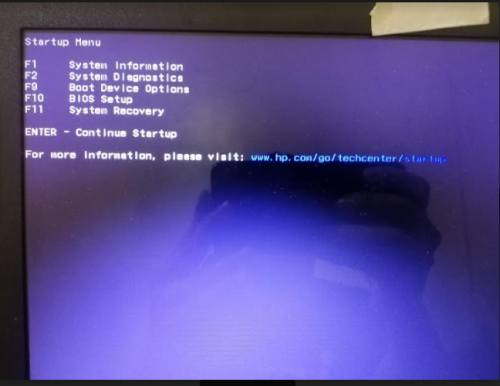
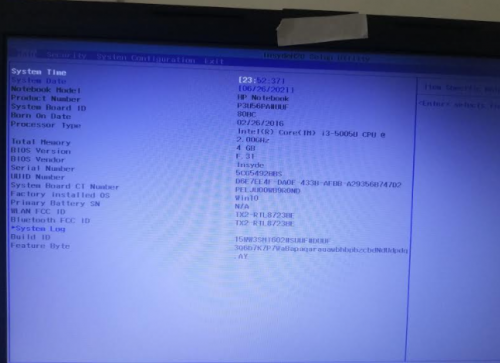
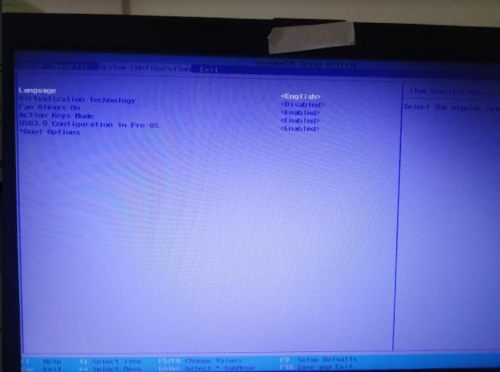
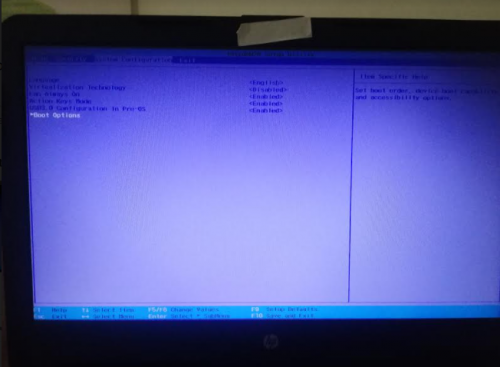
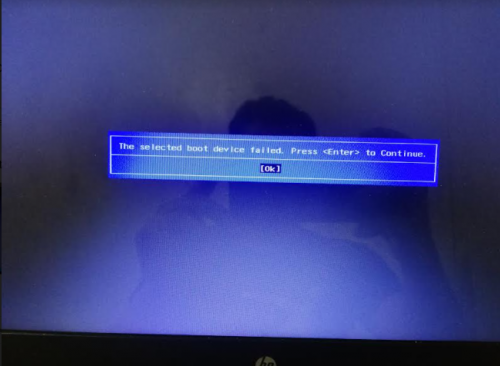
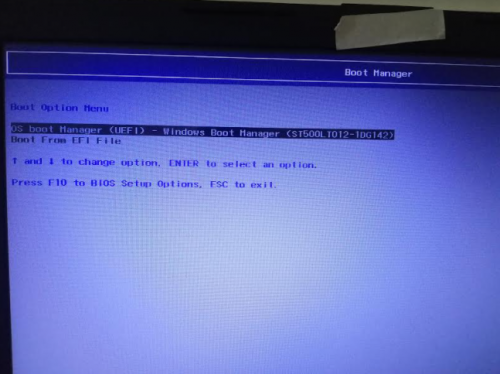
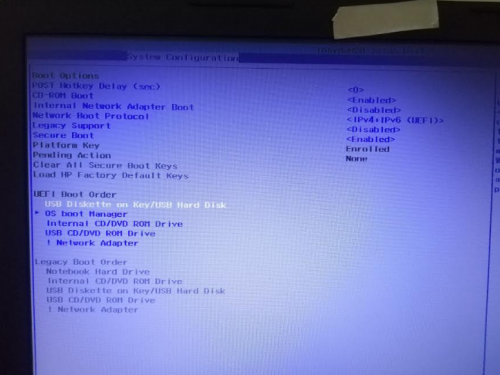




 Sign In
Sign In Create Account
Create Account

