Lets attempt to backup the BCD and create a new one from scratch.
Restart the computer to the Recovery Environment Command prompt. At the prompt type the following and press Enter:
attrib c:\boot\bcd -h -r -s
ren c:\boot\bcd bcd.old
bootrec /rebuildbcd
It should produce this in Command Prompt:
Scanning all disks for Windows installations. Please wait, since this may take a while... Successfully scanned Windows installations. Total identified Windows installations: 1 [1] D:\Windows Add installation to boot list? Yes/No/All:
At the Add installation to boot list? question, type Y or Yes, followed by the Enter key.
You should see this on the screen to show that the BCD rebuild is complete:
The operation completed successfully.
Restart the computer.
Let me know the outcome.


 This topic is locked
This topic is locked



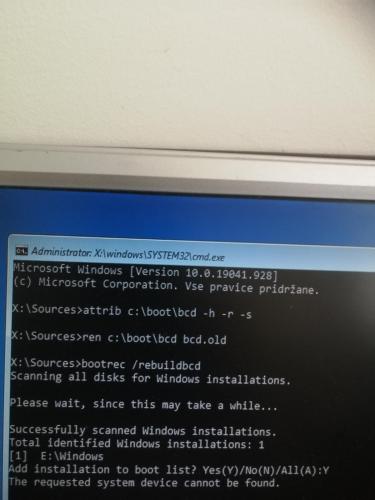
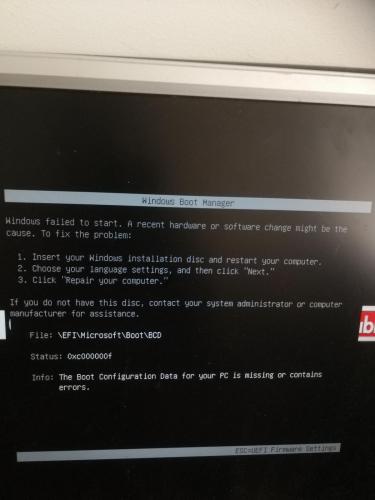











 Sign In
Sign In Create Account
Create Account

