Recovery is ongoing now. There was a power outage yesterday.
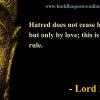
#16
![Dell Laptop won't start [Solved]: post #16](https://www.geekstogo.com/forum/public/style_images/shift/icon_share.png)
 Posted 15 December 2021 - 11:03 PM
Posted 15 December 2021 - 11:03 PM

#17
![Dell Laptop won't start [Solved]: post #17](https://www.geekstogo.com/forum/public/style_images/shift/icon_share.png)
 Posted 15 December 2021 - 11:05 PM
Posted 15 December 2021 - 11:05 PM

Have to do it today. Unscheduled power outage yesterday.
Recovery ongoing now.
#18
![Dell Laptop won't start [Solved]: post #18](https://www.geekstogo.com/forum/public/style_images/shift/icon_share.png)
 Posted 16 December 2021 - 01:06 AM
Posted 16 December 2021 - 01:06 AM

First attempt at Recovery failed after reaching 85%. Second attempt is on.
#19
![Dell Laptop won't start [Solved]: post #19](https://www.geekstogo.com/forum/public/style_images/shift/icon_share.png)
 Posted 16 December 2021 - 05:06 AM
Posted 16 December 2021 - 05:06 AM

#20
![Dell Laptop won't start [Solved]: post #20](https://www.geekstogo.com/forum/public/style_images/shift/icon_share.png)
 Posted 16 December 2021 - 01:42 PM
Posted 16 December 2021 - 01:42 PM

Are you able to boot to the Recovery Environment using any of the options above? If so, boot to a command prompt:
Boot in the Recovery Environment
- To enter the Recovery Environment with Windows 10, follow the instructions in this tutorial on TenForums to boot to the Advanced Options.
- Select Command prompt.
Once in the command prompt
- In the command prompt, type diskpart and press on Enter
- Then type List disk and press on Enter
- If only one disk is shown type Select Disk 0 (That is select disk zero), and press Enter
- Type List Vol and press Enter[
Take a photo of that window and attach it to a reply.
Type Exit and press Enter to leave Diskpart.
#21
![Dell Laptop won't start [Solved]: post #21](https://www.geekstogo.com/forum/public/style_images/shift/icon_share.png)
 Posted 16 December 2021 - 08:13 PM
Posted 16 December 2021 - 08:13 PM

Are you able to boot to the Recovery Environment using any of the options above? If so, boot to a command prompt:
Boot in the Recovery Environment
- To enter the Recovery Environment with Windows 10, follow the instructions in this tutorial on TenForums to boot to the Advanced Options.
- Select Command prompt.
Once in the command prompt
- In the command prompt, type diskpart and press on Enter
- Then type List disk and press on Enter
- If only one disk is shown type Select Disk 0 (That is select disk zero), and press Enter
- Type List Vol and press Enter[
Take a photo of that window and attach it to a reply.
Type Exit and press Enter to leave Diskpart.
Let me try, Boss.
#22
![Dell Laptop won't start [Solved]: post #22](https://www.geekstogo.com/forum/public/style_images/shift/icon_share.png)
 Posted 16 December 2021 - 09:13 PM
Posted 16 December 2021 - 09:13 PM

Are you able to boot to the Recovery Environment using any of the options above? If so, boot to a command prompt:
Boot in the Recovery Environment
- To enter the Recovery Environment with Windows 10, follow the instructions in this tutorial on TenForums to boot to the Advanced Options.
- Select Command prompt.
Once in the command prompt
- In the command prompt, type diskpart and press on Enter
- Then type List disk and press on Enter
- If only one disk is shown type Select Disk 0 (That is select disk zero), and press Enter
- Type List Vol and press Enter[
Take a photo of that window and attach it to a reply.
Type Exit and press Enter to leave Diskpart.
Let me try, Boss.
I'm unable to even get to the command prompt.
#23
![Dell Laptop won't start [Solved]: post #23](https://www.geekstogo.com/forum/public/style_images/shift/icon_share.png)
 Posted 16 December 2021 - 09:51 PM
Posted 16 December 2021 - 09:51 PM

Are you able to boot to the Recovery Environment using any of the options above? If so, boot to a command prompt:
Boot in the Recovery Environment
- To enter the Recovery Environment with Windows 10, follow the instructions in this tutorial on TenForums to boot to the Advanced Options.
- Select Command prompt.
Once in the command prompt
- In the command prompt, type diskpart and press on Enter
- Then type List disk and press on Enter
- If only one disk is shown type Select Disk 0 (That is select disk zero), and press Enter
- Type List Vol and press Enter[
Take a photo of that window and attach it to a reply.
Type Exit and press Enter to leave Diskpart.
Let me try, Boss.
I'm unable to even get to the command prompt.
#24
![Dell Laptop won't start [Solved]: post #24](https://www.geekstogo.com/forum/public/style_images/shift/icon_share.png)
 Posted 16 December 2021 - 10:26 PM
Posted 16 December 2021 - 10:26 PM

Second Option:
Create recovery media for your computer
- To create recovery media, follow these steps:
- On any computer running the same Operating System, Click Start , then type "create recovery drive." Windows will provide relevant results as you type.
- Select Create a recovery drive.
- At the "User Access Control" prompt, Select Yes to open the Recovery Drive wizard. Keep the check box next to Back up system files to the recovery drive checked, click Next.
- Connect the USB flash drive to an available USB port, ensure that the drive selected is correct, then click Next.
Once the Recovery Media is created, boot the problem computer with the USB drive created. Press F12 for the Startup Menu. Select the USB drive created, then follow the instructionsabove to reach Safe Mode with Networking.
Seems the Operating System is corrupted. You must create a bootable USB drive as mentioned above. This time try to get to the Command Prompt and run Diskpart . Upload a photograph of the window.
#25
![Dell Laptop won't start [Solved]: post #25](https://www.geekstogo.com/forum/public/style_images/shift/icon_share.png)
 Posted 17 December 2021 - 09:03 PM
Posted 17 December 2021 - 09:03 PM

Second Option:
Create recovery media for your computer
- To create recovery media, follow these steps:
- On any computer running the same Operating System, Click Start , then type "create recovery drive." Windows will provide relevant results as you type.
- Select Create a recovery drive.
- At the "User Access Control" prompt, Select Yes to open the Recovery Drive wizard. Keep the check box next to Back up system files to the recovery drive checked, click Next.
- Connect the USB flash drive to an available USB port, ensure that the drive selected is correct, then click Next.
Once the Recovery Media is created, boot the problem computer with the USB drive created. Press F12 for the Startup Menu. Select the USB drive created, then follow the instructionsabove to reach Safe Mode with Networking.
Seems the Operating System is corrupted. You must create a bootable USB drive as mentioned above. This time try to get to the Command Prompt and run Diskpart . Upload a photograph of the window.
The issue has been taken out of my hands. Wife has taken her laptop to the Dell showroom. Thank you for your assistance. Kindly treat this thread as closed.
#26
![Dell Laptop won't start [Solved]: post #26](https://www.geekstogo.com/forum/public/style_images/shift/icon_share.png)
 Posted 18 December 2021 - 09:41 AM
Posted 18 December 2021 - 09:41 AM

Thanks for the feedback. ![]()
#27
![Dell Laptop won't start [Solved]: post #27](https://www.geekstogo.com/forum/public/style_images/shift/icon_share.png)
 Posted 18 December 2021 - 09:41 AM
Posted 18 December 2021 - 09:41 AM

Since this issue appears to be resolved ... this Topic has been closed. Glad we could help. ![]()
If you're the topic starter, and need this topic reopened, please contact a staff member with the address of the thread.
Everyone else please begin a New Topic.
Similar Topics
Also tagged with one or more of these keywords: Booting

|
Security →
Computer Won't Boot - Malware Related →
My Pc Starts But Wont Show On ScreenStarted by MyPcWontbootOnScreen , 26 May 2019 |
|

|
|

|
Security →
Computer Won't Boot - Malware Related →
strange problem, please help, i dont know what to doStarted by adeatcu , 19 Sep 2017 |
|
|
0 user(s) are reading this topic
0 members, 0 guests, 0 anonymous users
As Featured On:








 This topic is locked
This topic is locked
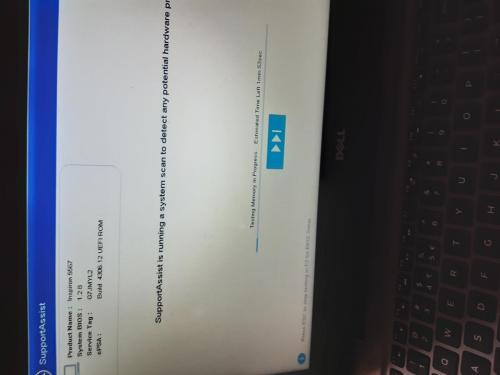
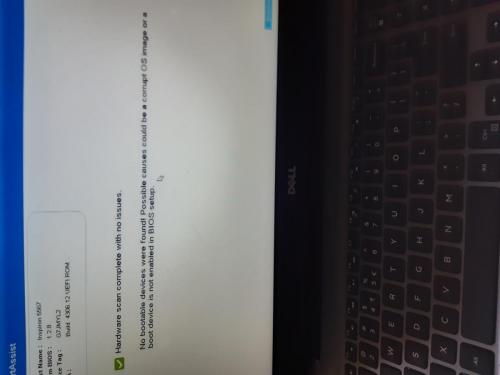

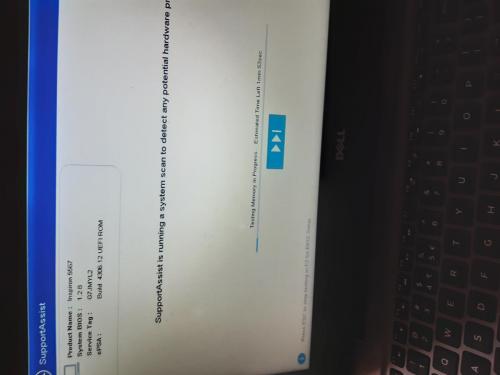
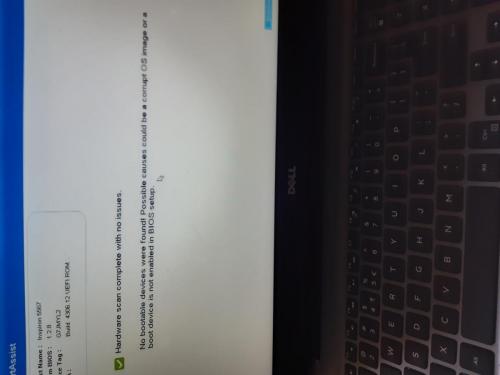
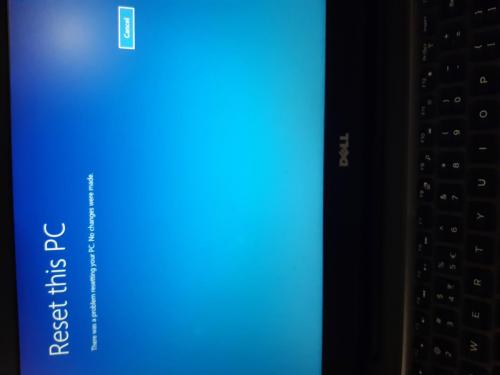
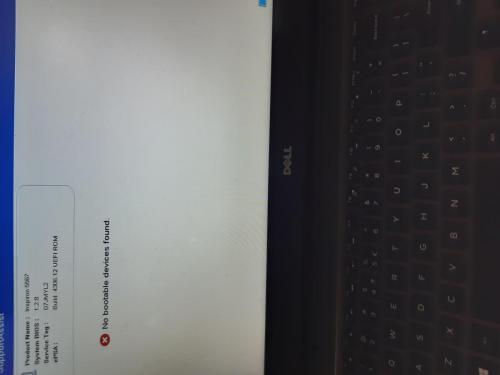




 Sign In
Sign In Create Account
Create Account

