Is this where I need to be? If so what should I do next?
Dell Inspiron Win 7--No boot device found
Best Answer JohnGo , 01 May 2022 - 05:19 PM
That sounds like the way to go. I'll be away for a while shortly but will plan totry your suggestion at some point. Your patience and assistance has been overwhelming and I thank you for the help.... Go to the full post »
#31

 Posted 01 May 2022 - 02:24 PM
Posted 01 May 2022 - 02:24 PM

#32

 Posted 01 May 2022 - 02:28 PM
Posted 01 May 2022 - 02:28 PM

Save and exit
It should boot from usb
#33

 Posted 01 May 2022 - 03:34 PM
Posted 01 May 2022 - 03:34 PM

As is shown in the attachment, USB STORAGE DEVICE is already highlighted. It tells me to hit enter to select an option and it went immediately to No Boot Device Found, Press Any Key To........ Next time I exited by tapping ESC and the same occurred.
#34

 Posted 01 May 2022 - 03:35 PM
Posted 01 May 2022 - 03:35 PM

As is shown in the attachment, USB STORAGE DEVICE is already highlighted. It tells me to hit enter to select an option and it went immediately to No Boot Device Found, Press Any Key To........ Next time I exited by tapping ESC and the same occurred.
#35

 Posted 01 May 2022 - 04:35 PM
Posted 01 May 2022 - 04:35 PM

Did you save the bios settings before exit
#36

 Posted 01 May 2022 - 04:38 PM
Posted 01 May 2022 - 04:38 PM

It could be the usb
do you have another computer you can try it in.
It might be easier to install a new ssd
install windows 10 ( you can use win 7 key if you have it)
Then use a cable to connect the old hdd to see if you can tranfer the data
#37

 Posted 01 May 2022 - 05:19 PM
Posted 01 May 2022 - 05:19 PM

That sounds like the way to go. I'll be away for a while shortly but will plan to
try your suggestion at some point. Your patience and assistance has been overwhelming and I thank you for the help.
JohnGo
#38

 Posted 01 May 2022 - 05:52 PM
Posted 01 May 2022 - 05:52 PM

Do you have your windows 7 key
If yes I will give you instructions on how to install win 10
If not then we need to try and get it from the current hdd
If I may sugget that if the budget can afford ityou go for a 500GB min ssd or Best 1TB
#39

 Posted 01 May 2022 - 06:13 PM
Posted 01 May 2022 - 06:13 PM

Don't have anything. I took the laptop to a computer shop 5-6 years ago to have a hard drive and windows 7 installed. I didn't get a disc or anything.
#40

 Posted 01 May 2022 - 06:15 PM
Posted 01 May 2022 - 06:15 PM

you can't get linux to boot?
You said earlier that the hdd has booted
True or false
#41

 Posted 01 May 2022 - 06:35 PM
Posted 01 May 2022 - 06:35 PM

Since you are going away
I will start to put ideas down on how I thik this should be tackled
You can read through it when you get back and ask any questions before you start.
First thing is do you want to stay with windows 7 or update to windows 10
Windows 7 is no longer supported by Microsoft and you will start to run into problems.
Windows 10 should be a free upgrade if we can get your product key
#42

 Posted 01 May 2022 - 08:09 PM
Posted 01 May 2022 - 08:09 PM

If you decide to update to windows 10
you will need a new ssd in your laptop
I would recommend a 1TB or if budget won't permit it then the minimum of 500GB.
You can try this first. - You will need a usb drive with a minimum 16GB.
This should be the easy way of doing it.
On a working computer go here https://www.dell.com...so/recoverytool
Download the Recovery tool.Put in your Service tag number
This should create a recovery usb with the os and all the drivers and dell crapware.
You should be able to boot from this usb and reinstall
If for some reason the above does not work
The next step is to look for something like this that you can buy local or off the www https://www.umart.co...enclosure-34265
**NB this product is for a stata drive check your drive connection first**
Insert your drive and connect to another working computer.
Go here https://www.winhelpo...ble-windows-pc/to learn how to get the product key from HDD ( Free software)
When you get the product key you will need a new ssd in your laptop
I would recommend a 1TB or if budget won't permit it then the minimum of 500GB.
You will also need a usb key that is a minimum 8GB - all data will be erased.
Then download the windows 10 tool – Minimum 8gig USB required
https://www.microsoft.com/en-au/software-download/windows10
and use that to reinstall windows.
Have only one drive connected
*** NB A reinstall will delete all data from the drive***
If doing an upgrade to a new install you need a product key from Win 7 or 8.
Here is an excellent youtube video on how to install win 10 from usb
How To Install Windows 10 From USB - YouTube
In the video at 2:54 you will notice it restarts the computer.
When you are doing this and you get to that point Remove the usb stick whilst it is restarting.
Also if you want to setup a local account instead of logging in with a Microsoft account
Turn off your wireless network and or remove the network cable.
This point is 3.32 in the video - Choose I don't have internet.
If you want to log in with a Microsoft account then leave the network as is.
Before doing any install, it is a good idea to go to the support page for your system. Download the drivers you are going to need ie chipset, sound, video, wireless, etc. While win10 has a lot of native drivers, microsoft drivers are designed for ease of use and are NOT designed for any type of performance. Store these drivers on another usb or you can even just make a folder on your install usb when you are finished making the install usb. Copy the drivers into that folder.
When you are finished with the install, then install your drivers. Install the chipset first then the rest of them. Reboot each time when prompted.
Please ask before starting if you have any questions or doubts
Cheers
Peterm
Similar Topics
1 user(s) are reading this topic
0 members, 1 guests, 0 anonymous users
As Featured On:









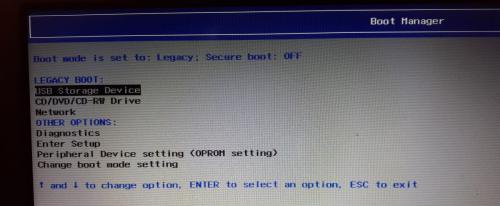





 Sign In
Sign In Create Account
Create Account

