Your last pic does show Samsung software from some twelve years ago but for some reason there was new Samsung software saved to the archaic folder yesterday, the said data may have been intended for the Samsung SSD so you need to be real careful.
Create a new system restore point.
To protect the data on the Samsung drive take the D:drive offline " how to " here
Run the uninstaller.
Restart the computer to see if the issue is still present, if not go to the step below;
Put D: back online.
Post back with an update for us.




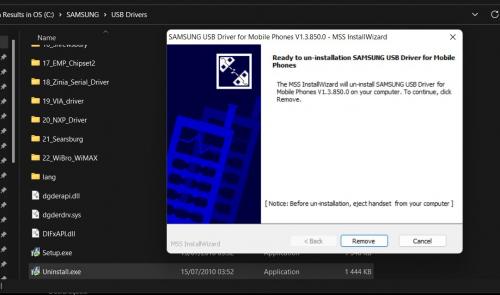
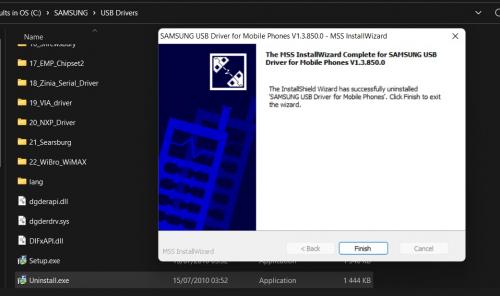
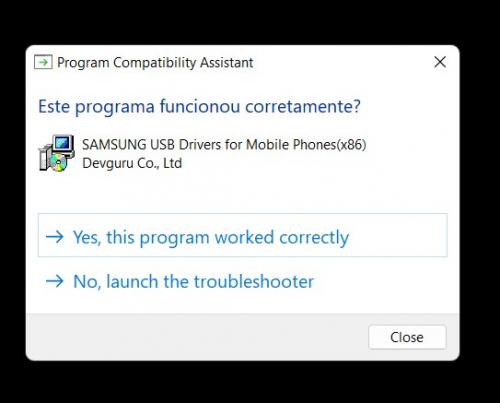
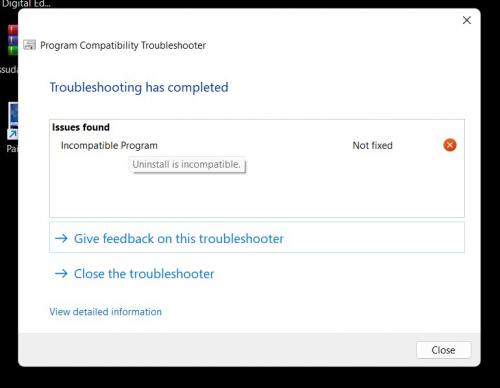











 Sign In
Sign In Create Account
Create Account

