Hi, all!
Ever since getting a new PC with Win11, Alt+Tab display all of the open windows PLUS *numerous duplicates* of any Chrome Window playing video (NOTE: This also includes ANY Chromium-based browsers, like Avast! I had stopped using Chrome for a few weeks, thinking the issue would stop, but it quickly began happening in Avast as well.)
NOTE: Closing the browser turns the duplicates into little title squares (see attached), but does NOT fully get rid of them.
This is NOT a video driver issue -- Intell helped me test.
I posted in a Chromium Bugs forum, but they were unable to help. They suggested I try something, but they provided no instruction, and I don't understand the steps (I've posted that suggestion at the very bottom of this post)
Some response to questions from the OTHER forum:
- I don't believe it's a video driver issue b/c it's not happening across all browsers or with videos played in video players or editing programs; it's solely Chrome and Avast (Interesting about Edge -- to be fair, I've only used Edge for watching YouTube once or twice and not for very long. If you folks want, I'll do a longer test, see what happens).
- When I restart Windows Explorer via Task Manager per a suggestion, it shuts down all the ghost windows, including the reduced windows that were just images of the top bar.
- I've tried shutting off, and even uninstalling, all extensions to see if the problem still occurs. It did occur again!
- It seems (to my admittedly very untrained eye) to be directly related to Chrome w/in Win11 based on the info I've provided. (That's not to say the problem isn't perhaps Win11 -- this thing was NOT ready for release, and I just wish I could've bought a new PC with Win10, but such a thing didn't seem to exist.=\ )
- RE: "Does closing or exiting Chrome get rid of the little squares?": No. The full ghost images (or whatever you want to call the duplicate windows) are gone, but the small title bars remain (unless I open Task Manager, Right Click Windows Explorer & Restart.)
- After restarting, the ghost windows WILL reappear. And they will ALL mirror what is being played in the REAL window. In order to alt+tab to ANYTHING, I have to navigate through ALL the ghost windows, which at times gets up to 10 or 12!
This was the final suggestion given me, that I can't understand, and asking for clarification was not helpful:



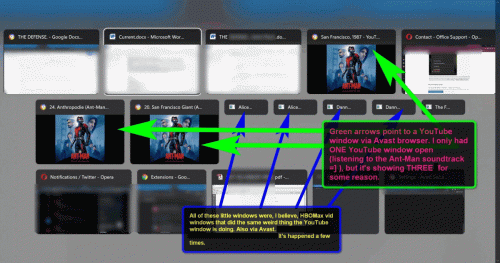
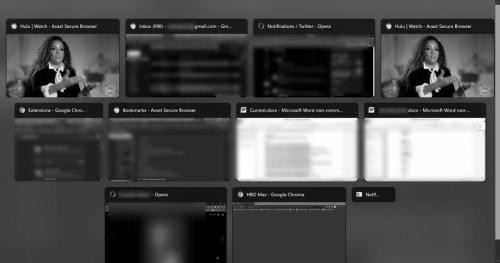







![Hijacked Windows defender [Closed] - last post by DR M](https://www.geekstogo.com/forum/uploads/profile/photo-418842.gif?_r=1578338641)








 Sign In
Sign In Create Account
Create Account

