Dell Inspiron 546, updated to Windows 10 4gb ram
Lightning hit router and killed ethernet port on motherboard. As a test, I installed a usb wireless adapter and internet service is restored. I have the following ethernet adapter board: 126890-93N-NK8I.
it has a intel chip but cannot find the driver for it. any suggestions on how to get a generic driver?
Thanks in advance.




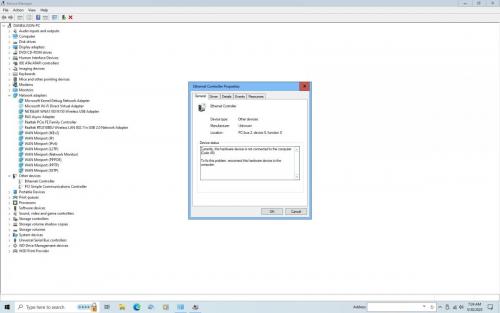
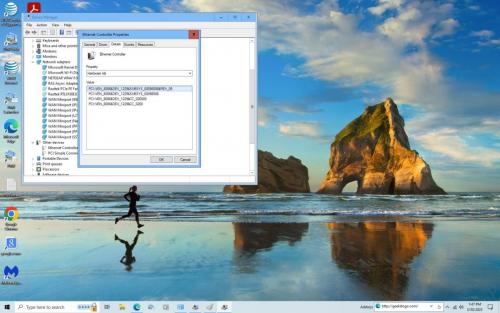













 Sign In
Sign In Create Account
Create Account

