Hardware update for Stable diffusion

Best Answer phillpower2 , 30 January 2024 - 11:46 AM
The PSU is like a human heart only it pumps amps and wattage that needs to be clean and stable, hence why you must have a Gold efficiency rated PSU from a proven brand like Seasonic. An extern... Go to the full post »
#1

 Posted 29 January 2024 - 07:06 AM
Posted 29 January 2024 - 07:06 AM

#2

 Posted 29 January 2024 - 08:17 AM
Posted 29 January 2024 - 08:17 AM

Hello luckyirina.
Missing from the parts list is the most important component in a computer, the PSU.
Can you post the brand and model name or number of the power supply (PSU).
Download then run Speccy ( free ) and post the resultant url for us, details here, this will provide us with information about your computer hardware + any software that you have installed that may explain the present issue/s.
To publish a Speccy profile to the Web:
- In Speccy, click File, and then click Publish Snapshot.
- In the Publish Snapshot dialog box, click Yes to enable Speccy to proceed.
- Speccy publishes the profile and displays a second Publish Snapshot. You can open the URL in your default browser, copy it to the clipboard, or close the dialog box.
#3

 Posted 29 January 2024 - 09:54 AM
Posted 29 January 2024 - 09:54 AM

Hi phillpower2
Below attached is the image of the PSU i have.
and here is the speccy results:
http://speccy.pirifo...A5mPXxjMtkgJSFd
Hope this helps.
Thanks for your help.
Hello luckyirina.
Missing from the parts list is the most important component in a computer, the PSU.
Can you post the brand and model name or number of the power supply (PSU).
Download then run Speccy ( free ) and post the resultant url for us, details here, this will provide us with information about your computer hardware + any software that you have installed that may explain the present issue/s.
To publish a Speccy profile to the Web:
- In Speccy, click File, and then click Publish Snapshot.
- In the Publish Snapshot dialog box, click Yes to enable Speccy to proceed.
- Speccy publishes the profile and displays a second Publish Snapshot. You can open the URL in your default browser, copy it to the clipboard, or close the dialog box.
Edited by luckyirina, 29 January 2024 - 10:08 AM.
#4

 Posted 29 January 2024 - 10:17 AM
Posted 29 January 2024 - 10:17 AM

Can you do the Speccy url for us again, the one above does not work.
Regarding the PSU ![]()
There is one thing that is possibly worse than using a known poor quality brand of PSU and that is using one that is unheard of, for brands of PSU to trust and brands to avoid please refer to the links in my sig, the present PSU has no minimum efficiency rating, no warranty and while labelled as HM-650 for some reason even when new it could only produce 336W and that would be questionable as well.
#5

 Posted 29 January 2024 - 10:42 AM
Posted 29 January 2024 - 10:42 AM

hope t works this time:
http://speccy.pirifo...SkE2WvbJdde0Fdt
So you are saying my power supply is not good enough for any upgrades? The build originally was from reputable trustworthy seller :/
#6

 Posted 29 January 2024 - 11:09 AM
Posted 29 January 2024 - 11:09 AM

The present PSU is so bad that it should ship with a fire extinguisher.
We are not here to criticise others but whoever put that PSU in this build are not someone that I would recommend, it looks like they may have also put at least one stick of RAM in the wrong slot which is depriving you of 50% of what the RAM is capable of, note in Speccy that it says single channel, it should say dual.
As of now you are looking at a new PSU and GPU, no point in going over the top with the GPU as you will end up with a bottleneck.
What programs do you want to be able to run.
#7

 Posted 29 January 2024 - 12:35 PM
Posted 29 January 2024 - 12:35 PM

![]()
Ouch. Good to know, even if it is almost 7 years later...
In regards RAM it's 2x8 gb i think, see the photo of how it is currently connected. Should I put it in to different slots?
I want to use it for producing quality images fast with Stable Diffusion AI desktop version, possibly training my own models in the future and Photoshop mostly.
#8

 Posted 29 January 2024 - 12:56 PM
Posted 29 January 2024 - 12:56 PM

The RAM should be in slots A2 and B2 so you need to move the RAM from the slot nearest to the CPU to the slot that is furthest away, that slot being B2, you must follow the steps in my canned info first;
The following checks require the computer case to be opened so take the following safety precautions 1st, disconnect the power cord from the wall socket, press the case power button for twenty seconds or so to get rid of any residual charge in the system, take anti static precautions before touching anything inside, you can do this by touching a bare metal part of the case or PSU.
Stable Diffusion is the most demanding of the two programs that you mention and the system requirements for that program can be found here
If you let us know your maximum budget we will look for an appropriate GPU and PSU for you.
Something for you to consider, get yourself an SSD just for the programs that you intend to use and keep them on separate partitions, faster access and easier to back up that way.
#9

 Posted 29 January 2024 - 02:52 PM
Posted 29 January 2024 - 02:52 PM

Thanks for that. Will change RAM slots around.
All of the programs are on SDD curently, but increasing available space will be something to consider.
In regards of budget, as mentioned, making the most efficiency increase at the least possible expense would be the goal, but obviously would want to future proof it a little bit.
Absolute maximum would be around 380 euro, but would love to stay way way below that if at all possible.
I really appreciate all your help.
#10

 Posted 30 January 2024 - 05:02 AM
Posted 30 January 2024 - 05:02 AM

MSI GeForce RTX 3060 VENTUS 2X 12G OC
Also worth consideration is the 8GB ASROCK RX 6600 CHALLENGER D
The choice of the GPUs is flexible whereas the choice of PSU is not, high end cards require a high end PSU and if you go low you go broke.
Please note that before making any purchase you must check the measurements inside of the case, new GPUs are larger than many older cards so always check first before ordering.
The SSD is only just big enough for Windows on its own and nothing else, below is my canned info regarding how much space is needed to be kept available on HDDs and SSDs;
For Windows to be able to run efficiently and to be able to update you need to have between 20 and 25% of the partition or drive available on a HDD and an SSD between 10 and 15% as free storage space at all times, if you don`t you risk Windows becoming corrupt or not being able to update which puts you at risk of malware attack.Data only storage devices should not be allowed to get any lower than 10% of free storage space of the full capacity of the drive/partition on the drive, this also to avoid data corruption.Please note that storage devices can physically fail if the amount of free storage space is allowed to drop below the required 10 or 20/25% minimum.Just a fyi, Windows should always be installed on either its own drive or on a separate partition on a larger drive, this reduces the amount of free space that is required to be kept available + it makes creating a regular back a whole lot easier.A 256GB SSD or separate partition on a larger capacity drive should be the minimum capacity allowed for.Equally as important is being prepared for the need to upgrade to another OS, Windows 10 is nearing its end of life and extended support will cease on October 14th, 2025, when the time comes you will only have to worry about upgrading or clean installing Windows to the C: drive/partition as opposed to needing to reinstall all of your programs and data if they were kept on a separate dive/partition/s on the same drive.Windows will also boot up quicker on its own partition as it does not need to install drivers for any third party programs.
#11

 Posted 30 January 2024 - 11:26 AM
Posted 30 January 2024 - 11:26 AM

Thanks so much for that, MSI GeForce RTX 3060 VENTUS 2X 12G OC actually is the GPU I was looking at and considering.
You have been immensely helpful, as I wouldn't even think about PSU at all.
One last question if I may. Would external SDD work or is it better to add internal?
#12

 Posted 30 January 2024 - 11:46 AM
Posted 30 January 2024 - 11:46 AM

The PSU is like a human heart only it pumps amps and wattage that needs to be clean and stable, hence why you must have a Gold efficiency rated PSU from a proven brand like Seasonic.
An external SSD connected to a USB 3.1 port would be fine for programs,
#13

 Posted 30 January 2024 - 04:14 PM
Posted 30 January 2024 - 04:14 PM

#14

 Posted 31 January 2024 - 04:21 AM
Posted 31 January 2024 - 04:21 AM

You are welcome ![]()
Similar Topics
Also tagged with one or more of these keywords: hardware update, stable diffusion, ai, graphic card, system requirements

|
How long and wide is the NVIDIA - GeForce GTX 970 4GB GDDR5 PCI ExpresStarted by 76broadband , 26 Nov 2015 |
|

|
|

|
Hardware →
Hardware, Components and Peripherals →
HDMI Signal CorruptionStarted by TheDaywalker , 15 Aug 2014 |
|

|
0 user(s) are reading this topic
0 members, 0 guests, 0 anonymous users
As Featured On:









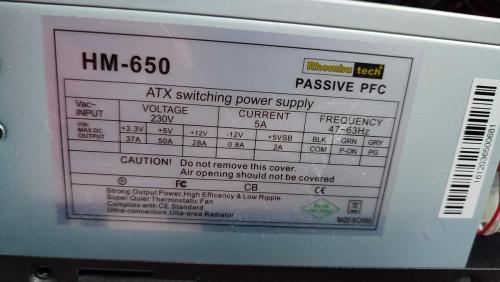






 Sign In
Sign In Create Account
Create Account

