
Get Firefox Now
For those of you who have not lived under a rock for the last six months, you have probably heard of FireFox. It is completely free and open-source web browser by Mozilla. It does not leave any files behind on uninstalling, so there is no harm if you are an IE guy to at least give FireFox a chance. It is, in my opinion and in the opinions of many on this forum I would think, a faster and more secure browser with a better development community for add-ons.
Tweaking Settings
One of the best features of FireFox is the ability to download edit many of the values for things FireFox does easily. Instead of having to go messing around in .ini files for this, they have provided a nice UI for it that can be accessed by the Address Bar.
Open up FireFox, and in the Address Bar type in about:config and press enter.
This will display all of the values stored inside of the browser that can be edited. There are several of these values that will really help speed FireFox up. If you want to speed FireFox up a little bit, please follow these instructions:
You can use the filter at the top to make it easier to find these settings
Change network.http.pipelining to true
This enables pipelining. This along with the next setting speeds up FireFox BIG time.
More info here
Change network.http.pipelining.maxrequests to 8
This will use the newly enabled pipelining feature at 8. Any value above 8 is converted to 8.
Now, in the about.config, right click and press New. Choose integer. Name it nglayout.initialpaint.delay with a value of 0. This is the amount of time the browser will wait before acting on information it comes across.
FireTune
There is one utility to auto-optimize FireFox called FireTune. This will change the values like the ones that you see above, along with many other advanced settings that will substantially improve page load times and browser speed. I suggest running this BEFORE doing the settings above, as I cannot recall whether it uses 8 or a lower setting. I did notice a marginal increase in speed when I used FireTune, after having used only the settings above before. I would suggest Fast internet\Fast computer unless you are running a very slow computer (<PII) or are on dialup.
They changed the close boxes?
One thing people may notice that in FireFox 2.0 they changed the close button on the tab bar from being at the end of the tab bar, to being on every tab. You can edit the value browser.tabs.closeButtons. The value works like this:
0 - Close button on the current tab open ONLY
1 - Individual close buttons for each tab
2 - Do not display any close buttons
3 - Old FireFox style. One close button at the very end.
Personally I use CTRL + W (shortcut to close tab) more then the actual close buttons. I choose the setting of 3 though, because I think individual buttons just look ugly = )
Good extensions
NoScript - NoScript adds protection to your security by dis-allowing web-pages to load Javascript, Java or other plug-ins unless you specify otherwise for that site. There have been recent vulnerabilities found in Javascript, so for the paranoid in the audience you may want to get this extension. Plus, it does cut down on some annoying over-scripted pages.
Ad-Block - Allows the blocking of ads by simply right clicking the ad in firefox adblock on the ad.
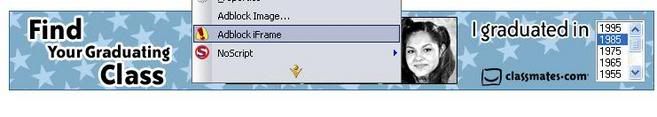
Note: I personally use a FireFox extension called AdBlock plus. They have really taken AdBlock to the next level. It was a project started by a group of people who were tired of seeing AdBlock be undeveloped for nearly a year and a half. You can get a copy of AdBlock plus here, and it does have additional features to AdBlock.
Download Statusbar - Download StatusBar changes the old download box to a toolbar that appears at the bottom of your screen. When you go to download a file, the old Open\Save is still used. The bar is hidden when there are no downloads. Double clicking a file will open it, and you can get some nice options on right click and good info if you hover over the file during download. I personally love this extension, and I would not be surprised of Mozilla uses this idea for a future FireFox.

Themes
If you want to change FireFox look a little bit, you could get a nice Theme . Personally, I like the look of the new FireFox 2.0, and that is the theme I use. I used to be a fan of Noia though, and there are still other great themes out there to choose from.
Downside to FireFox
There is a downside to FireFox. There are some sites that use ActiveX or other types of code which only Internet Exporer uses. These sites are very rare, and you can either use Internet Explorer for the 2\3 sites that you need it for, or you can get an extension called IE Tab that allows you to open up an Internet Explorer tab in Firefox, and have certain sites always open in one. In my opinion, the large pros outweigh the small cons.
I hope that if you already use FireFox, that you try this and enjoy the big performance boost. For those of you still on IE, I hope that you will at least give FireFox a chance. It really is faster, stronger and more secure.
Edited by wm_hunter, 18 March 2007 - 04:24 PM.




















 Sign In
Sign In Create Account
Create Account

