
Malware how-to guides information
#46

 Posted 25 February 2009 - 05:23 PM
Posted 25 February 2009 - 05:23 PM

#48

 Posted 25 February 2009 - 11:00 PM
Posted 25 February 2009 - 11:00 PM

and i tried to run Erunt and at the end, it displays an error message..
#49

 Posted 26 February 2009 - 03:34 AM
Posted 26 February 2009 - 03:34 AM

Please go ahead and start a topic in the malware forum and post your hijackthis log. Be sure to say what you've done so far, what you can't run, and what your symptoms are.
#50

 Posted 26 February 2009 - 03:45 AM
Posted 26 February 2009 - 03:45 AM

i have so far tried, and i know i shouldn't, fixing it myself, getting all these malware removal programs. i ahve malware bytes ad aware,and no-adware but i don't know which one is more effective. i have AVG as my antivirus. and i downloaded those softwares that were sugegsted in here like the erunt and ntrogept, but like i said, it displayed an error message for the erunt..
i have fixed the excel things.. theyw ere infected but healed. but i know i'm not completely virus-free, as far as Win32 is concerned.
one more thing, the virus vault says it's alreday full but i'm afraid i will be deleting some important files when i remove all in the vault..
where should i post my hijack log?
#51

 Posted 26 February 2009 - 03:48 AM
Posted 26 February 2009 - 03:48 AM

#52

 Posted 04 March 2009 - 08:27 AM
Posted 04 March 2009 - 08:27 AM

Just a few questions for clarification, please!
1) Is everything (ATF clean, ERUNT, scans, HJT etc.) to be done in safe mode or normal or doesn't it matter?
2) Should system restore & screensavers always be disabled (heard that sneaky things hide there) or doesn't it matter?
3) If you can't install 1 or more of the programs (for me it's SysRestorePiont & Sunbelt Firewall) does this mean you still have a "nasty" lurking & should post on the HJT forum or is there more you can do to check before?
4) If you can't control something you used to be able to, despite having apparantly cleared out a "nasty", does it mean it's still there or just that it may have left a hole in the program it used to control?
5) Are all these antispyware programs to be used 1 after the other, do you pick & choose which to install according to your Internet use... or what?
Thanks in advance for a reply when you're not too busy, Messieurs, Dames!
#53

 Posted 04 March 2009 - 08:55 AM
Posted 04 March 2009 - 08:55 AM

Should be done in normal mode1) Is everything (ATF clean, ERUNT, scans, HJT etc.) to be done in safe mode or normal or doesn't it matter?
They should not be disabled2) Should system restore & screensavers always be disabled (heard that sneaky things hide there) or doesn't it matter?
Just continue on with the rest of the steps. Sometimes programs don't work for whatever reason3) If you can't install 1 or more of the programs (for me it's SysRestorePiont & Sunbelt Firewall) does this mean you still have a "nasty" lurking & should post on the HJT forum or is there more you can do to check before?
Possibly.4) If you can't control something you used to be able to, despite having apparantly cleared out a "nasty", does it mean it's still there or just that it may have left a hole in the program it used to control?
Yes one after another.5) Are all these antispyware programs to be used 1 after the other, do you pick & choose which to install according to your Internet use... or what?
#54

 Posted 05 March 2009 - 03:31 AM
Posted 05 March 2009 - 03:31 AM

I am now less ignorant than I was a couple of minutes ago
#55

 Posted 22 April 2009 - 07:50 PM
Posted 22 April 2009 - 07:50 PM

Out of this list of programs, are there two or more that are incompatible to be running at the same time?
-Spysweeper+Antivirus
-Ad-Aware
-Spybot Search and Destory
-Malwarebytes
-Spywareblaster
If there should be no problem running these programs together, than could someone please point me towards a topic where I can find out why my computer's been going slower [I'm very sure that it's not due to malware infection]?
Its not like super slow, but sometimes when I'm watching videos or listening to music there's skips, or when I'm typing it can't quite keep up with me.
#56

 Posted 23 April 2009 - 03:00 AM
Posted 23 April 2009 - 03:00 AM

#57

 Posted 24 April 2009 - 10:24 PM
Posted 24 April 2009 - 10:24 PM

#58

 Posted 04 May 2009 - 10:18 AM
Posted 04 May 2009 - 10:18 AM

I am currently a Norton AV subscriber, had to pay for it and thought I was doing the right thing before I came to this site. Norton 360 isn't bad but I don't feel protected by a lot. What goes well with 360 as a paired protection to help with finding virus/trojans? Can't run 2 anti-spywares, but is there a way to detect things better? Do I have to quit my year subscription and add something from your list. Norton let me get the WinPC adware and I removed it with StopZilla, then I unistalled StopZilla (because I know better).
Stupid Norton 360 is designed so that you will call the number to Norton Live and pay $100 for the protection you thought you paid for when I was prescibed to it in the first place. I can find the beeping viruses better myself with the windows search engine!
I hope I can run something with Norton so that I can sleep at night.
Thank you for helping everyone on the site and the articles are everything we need and more.
Edited by Arlyanna, 04 May 2009 - 10:24 AM.
#59

 Posted 11 May 2009 - 09:11 AM
Posted 11 May 2009 - 09:11 AM

#60

 Posted 11 May 2009 - 12:28 PM
Posted 11 May 2009 - 12:28 PM

Can you follow the directions below, but download the programs to a USB drive and then transfer them to your computer? Then you can run them and start a new topic in the Malware forum.
Please go to the malware forum and follow the instructions at the top....Especially the CLICK HERE.
That will give you several steps that will help you clean up 70 percent of all problems by yourself. If at the end of the process you are still having difficulty--and you may not be-- then post an OTListIt log in THAT forum.
0 user(s) are reading this topic
0 members, 0 guests, 0 anonymous users
As Featured On:








 Back to top
Back to top

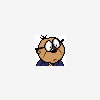






 Sign In
Sign In Create Account
Create Account

