Freezing mouse(mice)
#91

 Posted 26 November 2009 - 05:29 PM
Posted 26 November 2009 - 05:29 PM

#92

 Posted 27 November 2009 - 09:37 AM
Posted 27 November 2009 - 09:37 AM

SUCCESS-I have now managed to remove all the cards which I have wrapped in that bubble type wrapping material and they have been put to one side in a safe place.
The motherboard is "ASUS P5S800-VM/S, it means nothing to me but might have some bearing on this matter.
To remove the 2 white connectors I inserted the blade of a watchmakers screwdriver into the gap between the plug in part and the part set on the card. A slight twisting motion raised the one end and so I moved to the other and did the same. By going back and forth the plug in part came out.At no time did the blade of the screwdriver touch any of the pins which are inset anyway.This method enabled me to produce an upward force on the plug and a corresponding down force on the socket part which is mounted on the card.This meant that no force was put on the card itself which might have cracked it.
I can still see 7 items plugged into the motherboard, 3 are long thin things connecting to some sort of tape. I do not know which is the power supply.I am using masking tape to hold cables out of the way so as to give the motherboard a clear exit route.
Should I now unplug all the ones remaining connected to the motherboard? Can't communicate very often this afternoon as my wife wants to use this laptop for her creative writing.
With best regards,
Dave.
#93

 Posted 27 November 2009 - 10:03 AM
Posted 27 November 2009 - 10:03 AM

Eventually you will disconnect everything to take the motherboard out. Then there will be certain connections that will have to be done back together to test. If oyu can mark the connections somehow with a number or letter and the same on the corresponding motherboard connection then it will make it much easier to find the right spots for them.
Don't worry about the time to respond as we are here and one of us will get back to you asap.
BTW just a quick note... you are doing a great job so give yourself a pat n the back. By the time we are done you will be able to build your own system from scratch.
#94

 Posted 27 November 2009 - 01:26 PM
Posted 27 November 2009 - 01:26 PM

Photo attached,using the book that I got I have identified 2 of the ribbon cables as IDE/ATA cables and the other carries or so I think power cables.Whatever they do they will have to be detatched to allow a clear path to remove the motherboard.
Thank you for the kind comments on my very slow and cautious progress.I and my wife think that we should be praising you for you patience.
I must say I am quite getting into doing this but if I did go on to build my own system,which does sound like interesting fun, what on earth would I do with 2 computers.However I might up grade this one that I am working on.
The weekend is almost upon us would it be OK to continue to post Sat & Sun? If you want to leave it to Monday I would quite understand.
With best regards,
Dave.
#95

 Posted 27 November 2009 - 02:02 PM
Posted 27 November 2009 - 02:02 PM

The cables you show are the IDE cables and the four wire connector next to it on the drives is indeed the power.
The IDE ribbon will have to be disconnected to get the motherboard out.
The big white connector next to the ribbons looks to be the power connector to the motherboard from the power supply.
That also will need to be disconnected till you get the motherboard out.
If you do decide to build your own system there is a great tutorial here on GTG written by one of our own tech staff members. It has step by step instructions with pics on how to build a system from start to finish.
I have 5 systems in my house right now all up and running and on the internet at the same time. I have another 6 sitting in a closest of which 2 are for a friend who needed some work done on them.
Posting during the weekend is fine as we know problems do not take a day off. Feel free to continue and hopefully once this is all out and the motherboard has been tested outside of the case then everything will move a lot faster.
#96

 Posted 27 November 2009 - 04:14 PM
Posted 27 November 2009 - 04:14 PM

Thanks for your helpful observations of the photo.It's late here so I'm quitting for the night.Shopping tomorrow morning for food for next week.So I will continue work on my computer tomorrow afternoon.
Good night & with best regards,
Dave.
#97

 Posted 27 November 2009 - 09:55 PM
Posted 27 November 2009 - 09:55 PM

Not a problem with working tomorrow. Let me know what else you may have questions on and I will try to answer them for you clearly and quickly.
#98

 Posted 28 November 2009 - 12:54 PM
Posted 28 November 2009 - 12:54 PM

Thank you for your contiuing interest in the problem with my PC.
Domestic duties have taken up most of the day here and so I will get back to removing the motherboard tomorrow afternon.
With best regards,
Dave.
#99

 Posted 28 November 2009 - 12:58 PM
Posted 28 November 2009 - 12:58 PM

#100

 Posted 29 November 2009 - 12:15 PM
Posted 29 November 2009 - 12:15 PM

At last I have unplugged every thing fom the motherboard.All items labelled,sketches made,photos taken so that puting it back together will be made easier.I have pulled to one side cables that might hamper the removal of the motherboard and used tape to keep them out of the way. The mother board is held in place by 7 cross head screws.I will use a bar magnet to magnetise the screw driver blade and then the screws will come out attached to the screw driver.
Could not report to you until now as my wife was using the laptop.
When I have extracted the motherboard I will ask you what to do next.
There is a large block top centre of the mother board and it has a fan unit built in.It can be taken apart by lifting a lever on either side but I can not see any point in doing that. So I will leave it in place and lift it out with the motherboard.
Are there any special precautions or techniques to employ when removing the motherboard except to go slow and take care?
I will not have any free time until tomorow afternoon when I will be able to take out the motherboard.
With best regards,
Dave.
#101

 Posted 29 November 2009 - 12:31 PM
Posted 29 November 2009 - 12:31 PM

The big black fan you see is the cpu. It must stay attached to the motherboard.
#102

 Posted 30 November 2009 - 08:51 AM
Posted 30 November 2009 - 08:51 AM

I did use magnetised screwdriver but it touched only the screws and of that I am certain.Took out motherboard, it was tricky as there is not much space in there.I have left in place the fan unit.
What needs to be reconnected to get it running?
With best regards,
Dave.
#103

 Posted 30 November 2009 - 09:16 AM
Posted 30 November 2009 - 09:16 AM

- keyboard
- mouse
- video output
- 20+4 powercable (Power supply)
- 4/8 pin 12v wire both coming from the powersupply,
- Cpu fan wire
- power and reset button to the case
- case speaker
#104

 Posted 30 November 2009 - 10:53 AM
Posted 30 November 2009 - 10:53 AM

When in my last post I said that I had used a magnetic screwdriver I did not mean the type that are sold in tool stores as magnetic screwdrivers as these have Neodmium in the steel to produce a very strong magnetic field.My screwdriver had acquired a small amount of magnetism from the earth's magnetic field as do all steel tools.It could just about pick up a pin when in contact.
Can you help please with these mentioned in your last message to me?
Video output-where on the motherboard is it?-what does the connector look like? how many cables?-what colour will they be?
Power suppy-is this the connection marked P1? I see about 20 cables going into the item marked P1.
Cpu fan wire-I can see coming out of a connector still plugged into the mother board three thin cables which are black, red and yellow and these go into the fan unit. I did not disconnect these as there was no need to.
Power and reset button - where will I find this on the mother board? and what does the connection look like ie number of cables and colour.
Case speaker - where on the mother board and what does connector look like, how many cables and colours?
Is there any where on the internet where I can see a complete map of this type of mother board with a key to indicate what's what?
With best regards
Dave.
#105

 Posted 30 November 2009 - 11:38 AM
Posted 30 November 2009 - 11:38 AM

This is the monitor connection.Video output-where on the motherboard is it?-what does the connector look like? how many cables?-what colour will they be?
This would be a larger white connector that will have 20 or 34 connectors on it. The corresponding connection on the motherboard is white also.Power suppy-is this the connection marked P1?
No problem here as you said it is still connected.Cpu fan wire-I can see coming out of a connector still plugged into the mother board three thin cables which are black, red and yellow and these go into the fan unit. I did not disconnect these as there was no need to.
These would be either one or two wire connections and the ends will be marked with what it is. The corresponding connection on the motherboard are usually on one of the corners.Power and reset button - where will I find this on the mother board?
Same as the one before thisCase speaker
If you can give me the make and model of the motherboard I can try to find a picture or the owners manual online for it.Is there any where on the internet where I can see a complete map of this type of mother board with a key to indicate what's what?
Similar Topics
0 user(s) are reading this topic
0 members, 0 guests, 0 anonymous users
As Featured On:










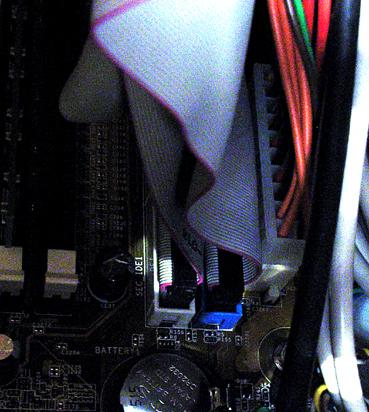




 Sign In
Sign In Create Account
Create Account

