Trojan horse hider, win32 lebag win32 heur I'm riddled HELP [Close
#16

 Posted 10 March 2012 - 02:39 PM
Posted 10 March 2012 - 02:39 PM

#17

 Posted 10 March 2012 - 03:03 PM
Posted 10 March 2012 - 03:03 PM

#18

 Posted 10 March 2012 - 03:06 PM
Posted 10 March 2012 - 03:06 PM

Warning This fix is only relevant for this system and no other, using on another computer may cause problems
Be advised that when the fix commences it will shut down all running processes and you may lose the desktop and icons, they will return on reboot
If you have Malwarebytes 1.6 or better installed please disable it for the duration of this run
Run OTL
- Under the Custom Scans/Fixes box at the bottom, paste in the following
:processes
killallprocesses
:OTL
O4 - HKU\.DEFAULT..\Run: [HorAtbfq] H:\Documents and Settings\Andy & Joanna\Local Settings\Application Data\yiangwkb\horatbfq.exe File not found
O4 - HKU\S-1-5-18..\Run: [HorAtbfq] H:\Documents and Settings\Andy & Joanna\Local Settings\Application Data\yiangwkb\horatbfq.exe File not found
:Files
H:\Documents and Settings\Andy & Joanna\Local Settings\Application Data\yiangwkb - Then click the Run Fix button at the top
- Let the program run unhindered,
#19

 Posted 10 March 2012 - 03:07 PM
Posted 10 March 2012 - 03:07 PM

#20

 Posted 10 March 2012 - 03:10 PM
Posted 10 March 2012 - 03:10 PM

I do have another programme we can utilise if Combofix should fail
#21

 Posted 10 March 2012 - 03:18 PM
Posted 10 March 2012 - 03:18 PM

#22

 Posted 10 March 2012 - 03:39 PM
Posted 10 March 2012 - 03:39 PM

#23

 Posted 10 March 2012 - 03:40 PM
Posted 10 March 2012 - 03:40 PM

#24

 Posted 10 March 2012 - 03:43 PM
Posted 10 March 2012 - 03:43 PM

#25

 Posted 10 March 2012 - 03:48 PM
Posted 10 March 2012 - 03:48 PM

Run the OTL fix and then :
Download AVPTool from Here to your desktop
Run the programme you have just downloaded to your desktop (it will be randomly named )
First we will run a virus scan
Click the cog in the upper right
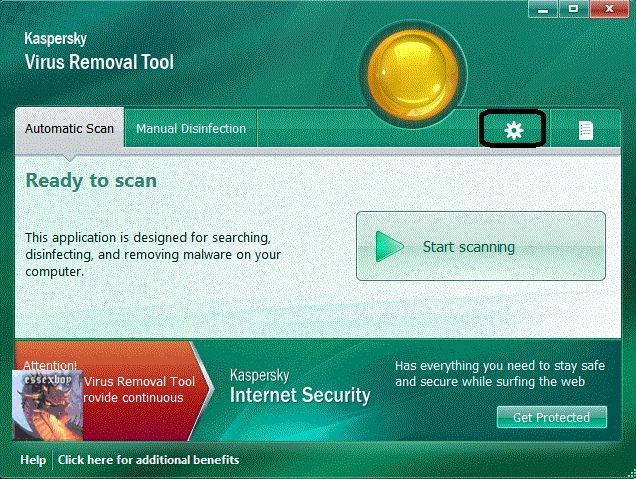
Select down to and including your main drive, once done select the Automatic scan tab and press Start Scan
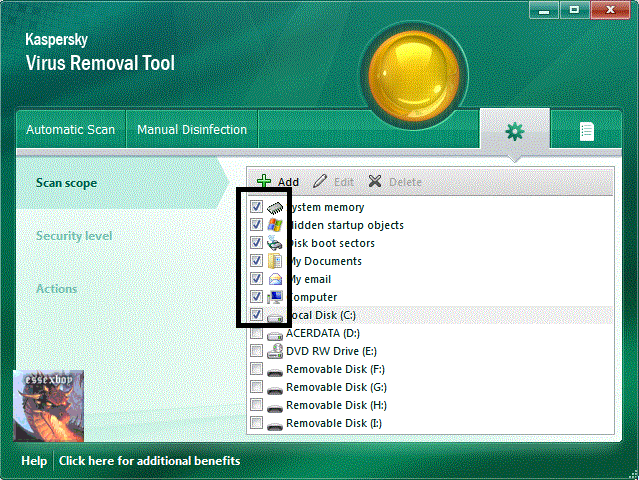
Allow AVP to delete all infections found
Once it has finished select report tab (last tab)
Select Detected threats report from the left and press Save button
Save it to your desktop and attach to your next post
Now the Analysis
Rerun AVP and select the Manual Disinfection tab and press Start Gathering System Information
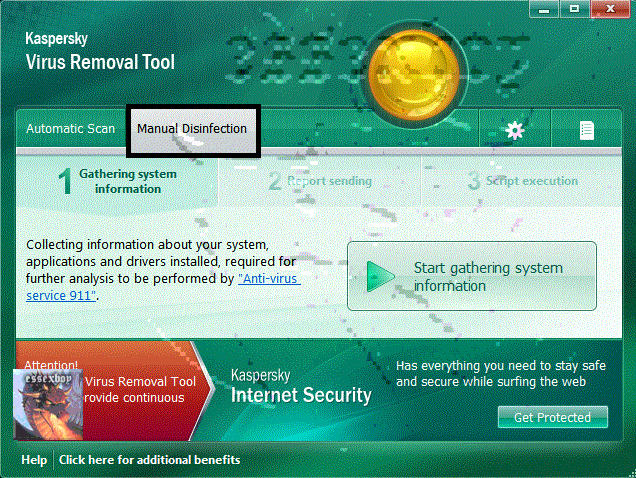
On completion click the link to locate the zip file to upload and attach to your next post
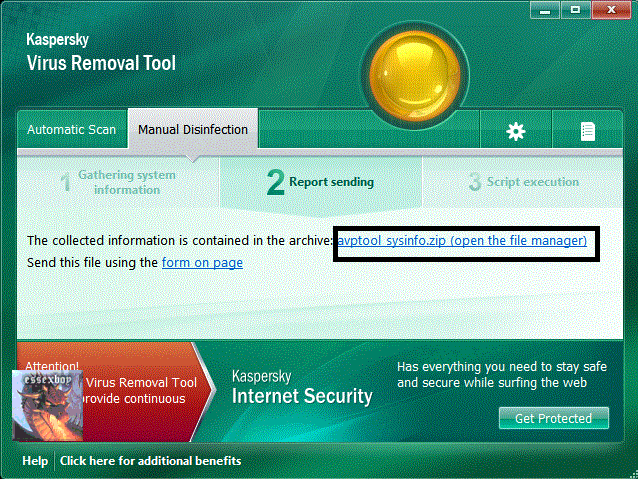
#26

 Posted 10 March 2012 - 03:52 PM
Posted 10 March 2012 - 03:52 PM

#27

 Posted 10 March 2012 - 04:00 PM
Posted 10 March 2012 - 04:00 PM

#28

 Posted 10 March 2012 - 04:16 PM
Posted 10 March 2012 - 04:16 PM

#29

 Posted 10 March 2012 - 04:19 PM
Posted 10 March 2012 - 04:19 PM

Reboot the computer to safe mode with networking - are you happy how to do that ?
Reboot the computter and then repeatedly press F8 until you get a menu then select safe mode with networking
Download and run AVP from there
#30

 Posted 10 March 2012 - 04:20 PM
Posted 10 March 2012 - 04:20 PM

Similar Topics
0 user(s) are reading this topic
0 members, 0 guests, 0 anonymous users
As Featured On:








 This topic is locked
This topic is locked





 Sign In
Sign In Create Account
Create Account

