I am sorry you have been left without a reply.
Occasionally a post is overlooked simply because of the vast number of posts requiring attention.
The system update readiness tool, is not usually effected by the problems associated with updates in general.
For instance many updates to Net Framework fail because the exisitng net framework installations are in some way corrupted.
Other updates fail when a Firewall, other than the Windows firewall will not allow the update and the same situation occurs with some anti-virus programs.
With that in mind, please disable your firewall and AV and try the system update readiness tool again please
Please do that from here.
http://www.microsoft...s.aspx?id=20858 REBOOT and try the updates again please
If that is NOT successful go here and reset the update components
http://support.microsoft.com/kb/971058The FIXIT which is far easier than the manual method will usually be offered in default mode and agggressive mode, run it in deafult mode first please.
REBOOT and try again.
If no good and the choice was offerred run in aggressive mode
REBOOT and try again please.
If still no good, send me the error recorded on the installation failure please from event viewer.
If you are unsure of how to - please post and I will advise, but basically Control panel, Admin Tools, event viewer, expand windows logs left pane, application and on main window, click the heading level, that will sort them in order.
Examine the recent errors for updates
Also in left pane click windows logs, system and in find on right pane, type the word update.
Also go Control Panel Windows updates, view update history, on left pane and obtain details from there. of failed installations.




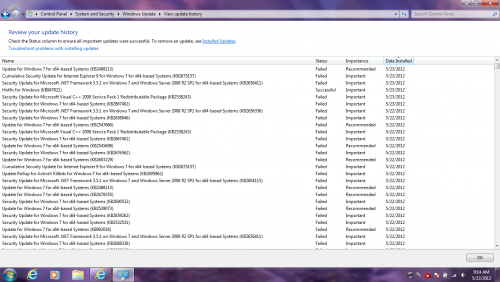











 Sign In
Sign In Create Account
Create Account

