need help can't update windows 7 internet explorer as i get error
#61

 Posted 15 December 2013 - 08:46 AM
Posted 15 December 2013 - 08:46 AM

#62

 Posted 16 December 2013 - 03:34 PM
Posted 16 December 2013 - 03:34 PM

#63

 Posted 17 December 2013 - 04:24 PM
Posted 17 December 2013 - 04:24 PM

I need you to get another log please...
- download CollectSideBySide.cmd and save the file to the Desktop
- right click the script and choose Run as Administrator
- a log will be created on the Desktop called SideBySide.log, this file is big please zip it and upload to sendspace like you did before.
#64

 Posted 19 December 2013 - 05:08 PM
Posted 19 December 2013 - 05:08 PM

#65

 Posted 19 December 2013 - 05:28 PM
Posted 19 December 2013 - 05:28 PM

#66

 Posted 19 December 2013 - 06:02 PM
Posted 19 December 2013 - 06:02 PM

here's the file:
http://www.sendspace.com/file/dsk91y
Hi,
The steps that I am about to suggest involve modifying the registry. Modifying the registry can be dangerous so we will make a backup of the registry first.
Modification of the registry can be EXTREMELY dangerous if you do not know exactly what you are doing so follow the steps that are listed below EXACTLY. if you cannot perform some of these steps or if you have ANY questions please ask BEFORE proceeding.
Create a System Restore Point
- Click the Start Orb
 , on the Search box type restore point, on the search results click Create a Restore Point
, on the Search box type restore point, on the search results click Create a Restore Point

Note: It may take some time for the system to populate the Available Drives box, so be patient.
- On the Protection Settings box make sure the protection is On for Local Disk (?) (System).
Your OS drive letter will be shown in place of the ?. - Click the Create button at the bottom
- A System Protection window will open.
- Type in a name for the restore point, i.e: Before Registry Fix and click Create
- Please wait until the System Protection window tell you a Restore Point is being created.
- The System Protection window will then tell you the Restore Point was created successfully. Click Close
- Click OK.
Modify the System Registry
!!! WARNING !!! The following fix is only relevant for this system and no other, running the script on another computer will not work and may cause problems...
- Download the file WinSBSFix.reg and save it to the Desktop
- Double click the file WinSBSFix.reg and accept the Security Warning related to Registry Editor
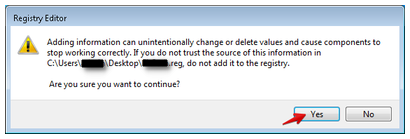
- click the Yes to accept importing the file to the Registry
After importing the file to the registry please execute the System Update Readiness Tool again and post the log c:\windows\Logs\CBS\CheckSUR.log produced by the tool.
Edited by SleepyDude, 20 December 2013 - 03:14 AM.
#67

 Posted 19 December 2013 - 06:05 PM
Posted 19 December 2013 - 06:05 PM

Please start your own Topic to avoid confusions.
Thank You.
#68

 Posted 19 December 2013 - 06:27 PM
Posted 19 December 2013 - 06:27 PM

•Double click the file FixPath.reg and accept the Security Warning related to Registry Editor - Where is this file FixPath.reg ?
#69

 Posted 20 December 2013 - 03:13 AM
Posted 20 December 2013 - 03:13 AM

•Download the file WinSBSFix.reg and save it to the Desktop - I did this
•Double click the file FixPath.reg and accept the Security Warning related to Registry Editor - Where is this file FixPath.reg ?
Sorry I use copy & paste and forget to change the file name is WinSBSFix.reg
#70

 Posted 20 December 2013 - 09:45 AM
Posted 20 December 2013 - 09:45 AM

here's the log.
Attached Files
#71

 Posted 20 December 2013 - 11:29 AM
Posted 20 December 2013 - 11:29 AM

Hi,After importing the file to the registry please execute the System Update Readiness Tool - I downloaded and ran this version - "x64-based (64-bit) versions of Windows 7 SP1" did not run the x86 version - did not think I needed to as I have windows 7 64 bit version software.
here's the log.
The System Update Readiness Tool has installed before so you only need to run it and yes the correct version for your system is x64.
Please repeat the steps from post #63 and post the new log also run the System Update Readiness Tool (every time the tool runs it tries to fix more problems) and post the generated log.
#72

 Posted 20 December 2013 - 11:48 AM
Posted 20 December 2013 - 11:48 AM

run the System Update Readiness Tool (every time the tool runs it tries to fix more problems) and post the generated log.
Attached Files
#73

 Posted 21 December 2013 - 09:52 AM
Posted 21 December 2013 - 09:52 AM

Hi,Please repeat the steps from post #63 and post the new log - http://www.sendspace.com/file/6ziv70
run the System Update Readiness Tool (every time the tool runs it tries to fix more problems) and post the generated log.
I asked to my friend Tom his opinion about the error on the CheckSur log because he have great experience on this type of problems, he created a fix for you (Thanks Tom).
SFCFix Script
Warning: this fix is specific to the user in this thread. No one else should follow these instructions as it may cause more harm than good. If you are after assistance, please start a thread of your own.
- Download SFCFix.exe (by niemiro) and save this to your Desktop.
- Download the file SFCFix.zip, and save this to your Desktop. Ensure that this file is named SFCFix.zip - do not rename it.
- Save any open documents and close all open windows.
- On your Desktop, you should see two files: SFCFix.exe and SFCFix.zip.
- Drag the file SFCFix.zip onto the file SFCFix.exe and release it.
- SFCFix will now process the script.
- Upon completion, a file should be created on your Desktop: SFCFix.txt.
- Copy (Ctrl+C) and Paste (Ctrl+V) the contents of this file into your next post for me to analyse please.
Sorry I should have told you to save the System Update Readiness Tool x64 to some place because I need you to run it several times and it doesn't seems possible to run the tool without reinstalling the Windows6.1-KB947821-v31-x64 file again.
Please run the System Update Readiness Tool x64 again and attach the updated log c:\windows\Logs\CBS\CheckSUR.log
#74

 Posted 21 December 2013 - 10:02 AM
Posted 21 December 2013 - 10:02 AM

2.Download the file SFCFix.zip, and save this to your Desktop. Ensure that this file is named SFCFix.zip - do not rename it.
3.Save any open documents and close all open windows.
4.On your Desktop, you should see two files: SFCFix.exe and SFCFix.zip.
5.Drag the file SFCFix.zip onto the file SFCFix.exe and release it.
6.SFCFix will now process the script.
Got an Error - here's the result again very appreciative of your help and time.
Welcome to SFCFix by niemiro and sysnative.com.
Checking for updates . . .
No new update is available at this time.
ERROR: Zip file is corrupt or unreadable. This may be due to a bad download.
Please re-download the zip file, try again, and see if the problem persists. If
it does, let your helper know as it may be that the upload is corrupt, and that
is something that only your helper can fix.
Press any key to exit . . .
#75

 Posted 21 December 2013 - 10:29 AM
Posted 21 December 2013 - 10:29 AM

Hi,1.Download SFCFix.exe (by niemiro) and save this to your Desktop.
2.Download the file SFCFix.zip, and save this to your Desktop. Ensure that this file is named SFCFix.zip - do not rename it.
3.Save any open documents and close all open windows.
4.On your Desktop, you should see two files: SFCFix.exe and SFCFix.zip.
5.Drag the file SFCFix.zip onto the file SFCFix.exe and release it.
6.SFCFix will now process the script.
Got an Error - here's the result again very appreciative of your help and time.
Welcome to SFCFix by niemiro and sysnative.com.
Checking for updates . . .
No new update is available at this time.
ERROR: Zip file is corrupt or unreadable. This may be due to a bad download.
Please re-download the zip file, try again, and see if the problem persists. If
it does, let your helper know as it may be that the upload is corrupt, and that
is something that only your helper can fix.
Press any key to exit . . .
You need to download the SFCFix.zip file again, I'm sure the file is ok. If it doesn't work for you rename the file SFCFix.zip on the Desktop to SFCFix-bad.zip then try to download the zip file again using a different browser if possible and save it to the Desktop.
Similar Topics
1 user(s) are reading this topic
0 members, 1 guests, 0 anonymous users
As Featured On:















 Sign In
Sign In Create Account
Create Account

