seems to be running ok now for some reason
Scan result of Farbar Recovery Scan Tool (FRST.txt) (x64) Version: 24-04-2014
Ran by Toshiba (administrator) on TOSHIBA-LAPTOP on 24-04-2014 07:58:34
Running from C:\Users\Toshiba\Downloads
Windows 7 Home Premium Service Pack 1 (X64) OS Language: English(US)
Internet Explorer Version 11
Boot Mode: Normal
The only official download link for FRST:
Download link from any site other than Bleeping Computer is unpermitted or outdated.
==================== Processes (Whitelisted) =================
(Microsoft Corporation) C:\Program Files\Microsoft Security Client\MsMpEng.exe
(AMD) C:\Windows\system32\atiesrxx.exe
(AMD) C:\Windows\system32\atieclxx.exe
(Synaptics Incorporated) C:\Program Files\Synaptics\SynTP\SynTPEnh.exe
(TOSHIBA Corporation) C:\Program Files\TOSHIBA\ReelTime\TosReelTimeMonitor.exe
(TOSHIBA Corporation) C:\Program Files\TOSHIBA\BulletinBoard\TosNcCore.exe
(Toshiba Europe GmbH) C:\Program Files (x86)\Toshiba TEMPRO\TemproTray.exe
(Conexant Systems, Inc.) C:\Program Files\CONEXANT\cAudioFilterAgent\cAudioFilterAgent64.exe
(TOSHIBA Corporation) C:\Program Files\TOSHIBA\Power Saver\TPwrMain.exe
(TOSHIBA Corporation) C:\Program Files\TOSHIBA\SmoothView\SmoothView.exe
(TOSHIBA Corporation) C:\Program Files\TOSHIBA\FlashCards\TCrdMain.exe
(TOSHIBA Corporation) C:\Program Files\TOSHIBA\TECO\Teco.exe
(Microsoft Corporation) C:\Program Files\Microsoft Security Client\msseces.exe
(Malwarebytes Corporation) C:\Program Files (x86)\Malwarebytes Anti-Malware\mbamservice.exe
(Nero AG) c:\Program Files (x86)\Common Files\Nero\Nero BackItUp 4\NBService.exe
(TOSHIBA Corporation) C:\Program Files (x86)\TOSHIBA\TOSHIBA Service Station\ToshibaServiceStation.exe
(TOSHIBA CORPORATION.) C:\Program Files (x86)\TOSHIBA\TOSHIBA Web Camera Application\TWebCamera.exe
(Advanced Micro Devices Inc.) C:\Program Files (x86)\ATI Technologies\ATI.ACE\Core-Static\MOM.exe
(ATI Technologies Inc.) C:\Program Files (x86)\ATI Technologies\ATI.ACE\Core-Static\CCC.exe
(Safer-Networking Ltd.) C:\Program Files (x86)\Spybot - Search & Destroy 2\SDTray.exe
(Malwarebytes Corporation) C:\Program Files (x86)\Malwarebytes Anti-Malware\mbam.exe
(TOSHIBA CORPORATION) C:\Program Files (x86)\TOSHIBA\ConfigFree\NDSTray.exe
(Safer-Networking Ltd.) C:\Program Files (x86)\Spybot - Search & Destroy 2\SDUpdSvc.exe
(TOSHIBA Corporation) C:\Windows\system32\TODDSrv.exe
(TOSHIBA Corporation) C:\Program Files\TOSHIBA\Power Saver\TosCoSrv.exe
(TOSHIBA Corporation) C:\Program Files\TOSHIBA\TECO\TecoService.exe
(Microsoft Corp.) C:\Program Files\Common Files\Microsoft Shared\Windows Live\WLIDSVC.EXE
(Safer-Networking Ltd.) C:\Program Files (x86)\Spybot - Search & Destroy 2\SDWSCSvc.exe
(Microsoft Corp.) C:\Program Files\Common Files\Microsoft Shared\Windows Live\WLIDSvcM.exe
(Safer-Networking Ltd.) C:\Program Files (x86)\Spybot - Search & Destroy 2\SDFSSvc.exe
(Synaptics Incorporated) C:\Program Files\Synaptics\SynTP\SynTPHelper.exe
(TOSHIBA CORPORATION) C:\Program Files (x86)\TOSHIBA\ConfigFree\CFSwMgr.exe
(TOSHIBA Corporation) C:\Program Files (x86)\TOSHIBA\TOSHIBA Service Station\TMachInfo.exe
(TOSHIBA Corporation) C:\Program Files\TOSHIBA\TOSHIBA HDD SSD Alert\TosSmartSrv.exe
(TOSHIBA Corporation) C:\Program Files\TOSHIBA\TPHM\TPCHSrv.exe
(TOSHIBA Corporation) C:\Program Files\TOSHIBA\TOSHIBA HDD SSD Alert\TosSENotify.exe
(Malwarebytes Corporation) C:\Program Files (x86)\Malwarebytes Anti-Malware\mbamscheduler.exe
(TOSHIBA Corporation) C:\Program Files\TOSHIBA\TPHM\TPCHWMsg.exe
(TOSHIBA CORPORATION) C:\Program Files (x86)\TOSHIBA\ConfigFree\CFIWmxSvcs64.exe
(TOSHIBA CORPORATION) C:\Program Files (x86)\TOSHIBA\ConfigFree\CFSvcs.exe
(Google Inc.) C:\Program Files (x86)\Google\Chrome\Application\chrome.exe
(Google Inc.) C:\Program Files (x86)\Google\Chrome\Application\chrome.exe
(Google Inc.) C:\Program Files (x86)\Google\Chrome\Application\chrome.exe
(Google Inc.) C:\Program Files (x86)\Google\Chrome\Application\chrome.exe
(Google Inc.) C:\Program Files (x86)\Google\Chrome\Application\chrome.exe
(Google Inc.) C:\Program Files (x86)\Google\Chrome\Application\chrome.exe
(Google Inc.) C:\Program Files (x86)\Google\Chrome\Application\chrome.exe
(Google Inc.) C:\Program Files (x86)\Google\Chrome\Application\chrome.exe
==================== Registry (Whitelisted) ==================
HKLM\...\Run: [SynTPEnh] => C:\Program Files\Synaptics\SynTP\SynTPEnh.exe [2052392 2010-03-10] (Synaptics Incorporated)
HKLM\...\Run: [TosSENotify] => C:\Program Files\TOSHIBA\TOSHIBA HDD SSD Alert\TosWaitSrv.exe [709976 2010-02-05] (TOSHIBA Corporation)
HKLM\...\Run: [TosReelTimeMonitor] => C:\Program Files\TOSHIBA\ReelTime\TosReelTimeMonitor.exe [35672 2010-03-03] (TOSHIBA Corporation)
HKLM\...\Run: [TosNC] => C:\Program Files\Toshiba\BulletinBoard\TosNcCore.exe [595816 2010-03-09] (TOSHIBA Corporation)
HKLM\...\Run: [Toshiba TEMPRO] => C:\Program Files (x86)\Toshiba TEMPRO\TemproTray.exe [1050072 2010-02-11] (Toshiba Europe GmbH)
HKLM\...\Run: [SmartAudio] => C:\Program Files\CONEXANT\SAII\SAIICpl.exe [307768 2009-11-19] ()
HKLM\...\Run: [cAudioFilterAgent] => C:\Program Files\Conexant\cAudioFilterAgent\cAudioFilterAgent64.exe [520760 2010-03-10] (Conexant Systems, Inc.)
HKLM\...\Run: [TPwrMain] => C:\Program Files\TOSHIBA\Power Saver\TPwrMain.EXE [505696 2009-11-05] (TOSHIBA Corporation)
HKLM\...\Run: [HSON] => C:\Program Files\TOSHIBA\TBS\HSON.exe [52600 2009-03-09] (TOSHIBA Corporation)
HKLM\...\Run: [SmoothView] => C:\Program Files\Toshiba\SmoothView\SmoothView.exe [570680 2009-08-13] (TOSHIBA Corporation)
HKLM\...\Run: [00TCrdMain] => C:\Program Files\TOSHIBA\FlashCards\TCrdMain.exe [913720 2010-03-03] (TOSHIBA Corporation)
HKLM\...\Run: [Teco] => C:\Program Files\TOSHIBA\TECO\Teco.exe [1489760 2010-04-06] (TOSHIBA Corporation)
HKLM\...\Run: [TosWaitSrv] => C:\Program Files\TOSHIBA\TPHM\TosWaitSrv.exe [705368 2010-02-23] (TOSHIBA Corporation)
HKLM\...\Run: [TosVolRegulator] => C:\Program Files\TOSHIBA\TosVolRegulator\TosVolRegulator.exe [24376 2009-11-11] (TOSHIBA Corporation)
HKLM\...\Run: [SmartFaceVWatcher] => C:\Program Files\Toshiba\SmartFaceV\SmartFaceVWatcher.exe [238080 2009-10-19] (TOSHIBA Corporation)
HKLM\...\Run: [Toshiba Registration] => C:\Program Files\Toshiba\Registration\ToshibaReminder.exe [136136 2010-04-19] (Toshiba Europe GmbH)
HKLM\...\Run: [MSC] => c:\Program Files\Microsoft Security Client\msseces.exe [1271072 2014-03-11] (Microsoft Corporation)
HKLM-x32\...\Run: [Adobe Reader Speed Launcher] => C:\Program Files (x86)\Adobe\Reader 9.0\Reader\Reader_sl.exe [35760 2009-12-22] (Adobe Systems Incorporated)
HKLM-x32\...\Run: [Adobe ARM] => C:\Program Files (x86)\Common Files\Adobe\ARM\1.0\AdobeARM.exe [948672 2009-12-11] (Adobe Systems Incorporated)
HKLM-x32\...\Run: [StartCCC] => C:\Program Files (x86)\ATI Technologies\ATI.ACE\Core-Static\CLIStart.exe [98304 2010-03-15] (Advanced Micro Devices, Inc.)
HKLM-x32\...\Run: [ToshibaServiceStation] => C:\Program Files (x86)\TOSHIBA\TOSHIBA Service Station\ToshibaServiceStation.exe [1295736 2011-02-11] (TOSHIBA Corporation)
HKLM-x32\...\Run: [TWebCamera] => C:\Program Files (x86)\TOSHIBA\TOSHIBA Web Camera Application\TWebCamera.exe [2454840 2010-02-24] (TOSHIBA CORPORATION.)
HKLM-x32\...\Run: [SDTray] => C:\Program Files (x86)\Spybot - Search & Destroy 2\SDTray.exe [5580752 2013-12-19] (Safer-Networking Ltd.)
Winlogon\Notify\SDWinLogon-x32: SDWinLogon.dll [X]
HKU\S-1-5-21-3651715076-2135009398-3822136064-1000\...\Run: [Spybot-S&D Cleaning] => C:\Program Files (x86)\Spybot - Search & Destroy 2\SDCleaner.exe [6032840 2013-12-19] (Safer-Networking Ltd.)
HKU\S-1-5-21-3651715076-2135009398-3822136064-1000\...\Run: [Facebook Update] => "C:\Users\Toshiba\AppData\Local\Facebook\Update\FacebookUpdate.exe" /c /nocrashserver
Startup: C:\Users\Amanda\AppData\Roaming\Microsoft\Windows\Start Menu\Programs\Startup\TRDCReminder.lnk
ShortcutTarget: TRDCReminder.lnk -> C:\Program Files (x86)\TOSHIBA\TRDCReminder\TRDCReminder.exe (TOSHIBA Europe)
Startup: C:\Users\Default\AppData\Roaming\Microsoft\Windows\Start Menu\Programs\Startup\TRDCReminder.lnk
ShortcutTarget: TRDCReminder.lnk -> C:\Program Files (x86)\TOSHIBA\TRDCReminder\TRDCReminder.exe (TOSHIBA Europe)
Startup: C:\Users\Default User\AppData\Roaming\Microsoft\Windows\Start Menu\Programs\Startup\TRDCReminder.lnk
ShortcutTarget: TRDCReminder.lnk -> C:\Program Files (x86)\TOSHIBA\TRDCReminder\TRDCReminder.exe (TOSHIBA Europe)
==================== Internet (Whitelisted) ====================
SearchScopes: HKLM - {0633EE93-D776-472f-A0FF-E1416B8B2E3A} URL =
SearchScopes: HKCU - DefaultScope {ED35C8C2-EF24-4426-81B8-34EC410EE7AD} URL =
SearchScopes: HKCU - {ED35C8C2-EF24-4426-81B8-34EC410EE7AD} URL =
BHO: Lync Browser Helper - {31D09BA0-12F5-4CCE-BE8A-2923E76605DA} - C:\Program Files\Microsoft Office\Office15\OCHelper.dll (Microsoft Corporation)
BHO: Windows Live ID Sign-in Helper - {9030D464-4C02-4ABF-8ECC-5164760863C6} - C:\Program Files\Common Files\Microsoft Shared\Windows Live\WindowsLiveLogin.dll (Microsoft Corp.)
BHO: Office Document Cache Handler - {B4F3A835-0E21-4959-BA22-42B3008E02FF} - C:\Program Files\Microsoft Office\Office15\URLREDIR.DLL (Microsoft Corporation)
BHO: Microsoft SkyDrive Pro Browser Helper - {D0498E0A-45B7-42AE-A9AA-ABA463DBD3BF} - C:\Program Files\Microsoft Office\Office15\GROOVEEX.DLL (Microsoft Corporation)
BHO-x32: Adobe PDF Link Helper - {18DF081C-E8AD-4283-A596-FA578C2EBDC3} - C:\Program Files (x86)\Common Files\Adobe\Acrobat\ActiveX\AcroIEHelperShim.dll (Adobe Systems Incorporated)
BHO-x32: Lync Browser Helper - {31D09BA0-12F5-4CCE-BE8A-2923E76605DA} - C:\Program Files (x86)\Microsoft Office\Office15\OCHelper.dll (Microsoft Corporation)
BHO-x32: Windows Live ID Sign-in Helper - {9030D464-4C02-4ABF-8ECC-5164760863C6} - C:\Program Files (x86)\Common Files\Microsoft Shared\Windows Live\WindowsLiveLogin.dll (Microsoft Corp.)
BHO-x32: Office Document Cache Handler - {B4F3A835-0E21-4959-BA22-42B3008E02FF} - C:\Program Files (x86)\Microsoft Office\Office15\URLREDIR.DLL (Microsoft Corporation)
BHO-x32: Microsoft SkyDrive Pro Browser Helper - {D0498E0A-45B7-42AE-A9AA-ABA463DBD3BF} - C:\Program Files (x86)\Microsoft Office\Office15\GROOVEEX.DLL (Microsoft Corporation)
BHO-x32: Java™ Plug-In 2 SSV Helper - {DBC80044-A445-435b-BC74-9C25C1C588A9} - C:\Program Files (x86)\Java\jre6\bin\jp2ssv.dll (Sun Microsystems, Inc.)
BHO-x32: TOSHIBA Media Controller Plug-in - {F3C88694-EFFA-4d78-B409-54B7B2535B14} - C:\Program Files (x86)\TOSHIBA\TOSHIBA Media Controller Plug-in\TOSHIBAMediaControllerIE.dll (<TOSHIBA>)
Handler: osf - {D924BDC6-C83A-4BD5-90D0-095128A113D1} - C:\Program Files\Microsoft Office\Office15\MSOSB.DLL (Microsoft Corporation)
Handler-x32: livecall - {828030A1-22C1-4009-854F-8E305202313F} - C:\Program Files (x86)\Windows Live\Messenger\msgrapp.14.0.8089.0726.dll (Microsoft Corporation)
Handler-x32: msnim - {828030A1-22C1-4009-854F-8E305202313F} - C:\Program Files (x86)\Windows Live\Messenger\msgrapp.14.0.8089.0726.dll (Microsoft Corporation)
Handler-x32: skype4com - {FFC8B962-9B40-4DFF-9458-1830C7DD7F5D} - C:\Program Files (x86)\Common Files\Skype\Skype4COM.dll (Skype Technologies)
Tcpip\Parameters: [DhcpNameServer] 192.168.0.1
FireFox:
========
FF Plugin: @microsoft.com/GENUINE - disabled No File
FF Plugin: @Microsoft.com/NpCtrl,version=1.0 - c:\Program Files\Microsoft Silverlight\5.1.30214.0\npctrl.dll ( Microsoft Corporation)
FF Plugin: @microsoft.com/SharePoint,version=14.0 - C:\PROGRA~1\MICROS~2\Office15\NPSPWRAP.DLL (Microsoft Corporation)
FF Plugin-x32: @microsoft.com/GENUINE - disabled No File
FF Plugin-x32: @microsoft.com/Lync,version=15.0 - C:\Program Files (x86)\Mozilla Firefox\plugins\npmeetingjoinpluginoc.dll (Microsoft Corporation)
FF Plugin-x32: @Microsoft.com/NpCtrl,version=1.0 - c:\Program Files (x86)\Microsoft Silverlight\5.1.30214.0\npctrl.dll ( Microsoft Corporation)
FF Plugin-x32: @microsoft.com/SharePoint,version=14.0 - C:\PROGRA~2\MIF5BA~1\Office15\NPSPWRAP.DLL (Microsoft Corporation)
FF Plugin-x32: @microsoft.com/WLPG,version=14.0.8081.0709 - C:\Program Files (x86)\Windows Live\Photo Gallery\NPWLPG.dll (Microsoft Corporation)
FF Plugin-x32: @tools.google.com/Google Update;version=3 - C:\Program Files (x86)\Google\Update\1.3.23.9\npGoogleUpdate3.dll (Google Inc.)
FF Plugin-x32: @tools.google.com/Google Update;version=9 - C:\Program Files (x86)\Google\Update\1.3.23.9\npGoogleUpdate3.dll (Google Inc.)
FF Plugin HKCU: @Skype Limited.com/Facebook Video Calling Plugin - C:\Users\Toshiba\AppData\Local\Facebook\Video\Skype\npFacebookVideoCalling.dll No File
FF Plugin ProgramFiles/Appdata: C:\Program Files (x86)\mozilla firefox\plugins\npMeetingJoinPluginOC.dll (Microsoft Corporation)
Chrome:
=======
CHR HomePage: hxxp://toshiba.msn.com/
CHR StartupUrls: "hxxp://searchfunmoods.com/?f=1&a=adknlg1y&ir=adknlg1y&cd=2XzuyEtN2Y1L1QzuyE0C0E0D0D0EtCtC0FyBzz0DyCzy0EtCtN0D0Tzu0CtAyBtDtN1L2XzutBtFtBtFtCtFyEtDyB&cr=2049315635"
CHR DefaultSearchKeyword: google.co.uk
CHR Extension: (Google Docs) - C:\Users\Toshiba\AppData\Local\Google\Chrome\User Data\Default\Extensions\aohghmighlieiainnegkcijnfilokake [2014-01-19]
CHR Extension: (Google Drive) - C:\Users\Toshiba\AppData\Local\Google\Chrome\User Data\Default\Extensions\apdfllckaahabafndbhieahigkjlhalf [2014-01-19]
CHR Extension: (YouTube) - C:\Users\Toshiba\AppData\Local\Google\Chrome\User Data\Default\Extensions\blpcfgokakmgnkcojhhkbfbldkacnbeo [2014-01-19]
CHR Extension: (Add to Amazon Wish List) - C:\Users\Toshiba\AppData\Local\Google\Chrome\User Data\Default\Extensions\ciagpekplgpbepdgggflgmahnjgiaced [2014-01-19]
CHR Extension: (Google Search) - C:\Users\Toshiba\AppData\Local\Google\Chrome\User Data\Default\Extensions\coobgpohoikkiipiblmjeljniedjpjpf [2014-01-19]
CHR Extension: (Google Wallet) - C:\Users\Toshiba\AppData\Local\Google\Chrome\User Data\Default\Extensions\nmmhkkegccagdldgiimedpiccmgmieda [2014-01-19]
CHR Extension: (Gmail) - C:\Users\Toshiba\AppData\Local\Google\Chrome\User Data\Default\Extensions\pjkljhegncpnkpknbcohdijeoejaedia [2014-01-19]
==================== Services (Whitelisted) =================
R2 MBAMScheduler; C:\Program Files (x86)\Malwarebytes Anti-Malware\mbamscheduler.exe [1809720 2014-04-03] (Malwarebytes Corporation)
R2 MBAMService; C:\Program Files (x86)\Malwarebytes Anti-Malware\mbamservice.exe [857912 2014-04-03] (Malwarebytes Corporation)
R2 MsMpSvc; C:\Program Files\Microsoft Security Client\MsMpEng.exe [23808 2014-03-11] (Microsoft Corporation)
S3 NisSrv; C:\Program Files\Microsoft Security Client\NisSrv.exe [347872 2014-03-11] (Microsoft Corporation)
R2 SDScannerService; C:\Program Files (x86)\Spybot - Search & Destroy 2\SDFSSvc.exe [3666392 2013-12-19] (Safer-Networking Ltd.)
R2 SDUpdateService; C:\Program Files (x86)\Spybot - Search & Destroy 2\SDUpdSvc.exe [2729432 2013-12-19] (Safer-Networking Ltd.)
R2 SDWSCService; C:\Program Files (x86)\Spybot - Search & Destroy 2\SDWSCSvc.exe [171928 2013-12-19] (Safer-Networking Ltd.)
S3 TemproMonitoringService; C:\Program Files (x86)\Toshiba TEMPRO\TemproSvc.exe [124368 2010-02-11] (Toshiba Europe GmbH)
==================== Drivers (Whitelisted) ====================
R3 CnxtHdmiAudService; C:\Windows\System32\drivers\CHDMI64.sys [720952 2010-03-05] (Conexant Systems Inc.)
R3 MBAMProtector; C:\Windows\system32\drivers\mbam.sys [25816 2014-04-03] (Malwarebytes Corporation)
R3 MBAMSwissArmy; C:\Windows\system32\drivers\MBAMSwissArmy.sys [119512 2014-04-24] (Malwarebytes Corporation)
R3 MBAMWebAccessControl; C:\Windows\system32\drivers\mwac.sys [63192 2014-04-03] (Malwarebytes Corporation)
R0 MpFilter; C:\Windows\System32\DRIVERS\MpFilter.sys [268512 2014-01-25] (Microsoft Corporation)
S3 NisDrv; C:\Windows\System32\DRIVERS\NisDrvWFP.sys [133928 2014-03-11] (Microsoft Corporation)
S3 Serial; C:\Windows\system32\DRIVERS\serial.sys [94208 2009-07-14] (Brother Industries Ltd.)
==================== NetSvcs (Whitelisted) ===================
==================== One Month Created Files and Folders ========
2014-04-24 07:58 - 2014-04-24 07:58 - 00016960 _____ () C:\Users\Toshiba\Downloads\FRST.txt
2014-04-24 07:58 - 2014-04-24 07:58 - 00000000 ____D () C:\FRST
2014-04-24 07:57 - 2014-04-24 07:57 - 02061824 _____ (Farbar) C:\Users\Toshiba\Downloads\FRST64.exe
2014-04-24 07:39 - 2014-04-24 07:39 - 00000056 _____ () C:\Windows\setupact.log
2014-04-24 07:39 - 2014-04-24 07:39 - 00000000 _____ () C:\Windows\setuperr.log
2014-04-23 22:03 - 2014-04-23 22:05 - 04787368 _____ (Piriform Ltd) C:\Users\Toshiba\Downloads\ccsetup412.exe
2014-04-23 14:28 - 2014-04-23 14:28 - 00003432 _____ () C:\Users\Toshiba\Documents\log1.xml
2014-04-22 05:46 - 2014-04-22 05:46 - 00001847 _____ () C:\DelFix.txt
2014-04-21 08:00 - 2014-04-23 19:58 - 00003758 _____ () C:\Windows\System32\Tasks\AutoKMS
2014-04-20 21:33 - 2014-04-20 21:33 - 00000000 ____H () C:\Windows\system32\Drivers\Msft_User_WpdMtpDr_01_09_00.Wdf
2014-04-18 20:20 - 2014-04-18 20:20 - 00474365 _____ () C:\Users\Toshiba\Desktop\TOSHIBA-LAPTOP-18_04_2014_201750_20.zip
2014-04-18 20:17 - 2014-04-18 20:17 - 00300704 _____ () C:\Users\Toshiba\Downloads\dm log collector.exe
2014-04-18 19:02 - 2014-04-17 00:29 - 00799632 _____ () C:\Users\Toshiba\Documents\041714-22120-01.dmp
2014-04-18 19:02 - 2014-04-16 16:08 - 00283168 _____ () C:\Users\Toshiba\Documents\041614-20420-01.dmp
2014-04-18 19:02 - 2014-03-22 19:27 - 00282768 _____ () C:\Users\Toshiba\Documents\032214-35942-01.dmp
2014-04-17 00:56 - 2014-04-17 00:55 - 00003432 _____ () C:\Users\Toshiba\Documents\log.xml
2014-04-16 20:06 - 2014-04-16 20:06 - 00000000 ____D () C:\Users\Toshiba\AppData\OICE_15_974FA576_32C1D314_B0D
2014-04-15 14:58 - 2014-04-15 14:58 - 00003418 _____ () C:\mal.xml
2014-04-14 23:13 - 2014-04-14 23:13 - 00000000 ____D () C:\Program Files (x86)\ESET
2014-04-14 22:04 - 2014-04-24 07:39 - 00119512 _____ (Malwarebytes Corporation) C:\Windows\system32\Drivers\MBAMSwissArmy.sys
2014-04-14 22:04 - 2014-04-14 22:04 - 00001113 _____ () C:\Users\Public\Desktop\Malwarebytes Anti-Malware.lnk
2014-04-14 22:04 - 2014-04-14 22:04 - 00000000 ____D () C:\ProgramData\Microsoft\Windows\Start Menu\Programs\Malwarebytes Anti-Malware
2014-04-14 22:03 - 2014-04-14 22:04 - 00000000 ____D () C:\Program Files (x86)\Malwarebytes Anti-Malware
2014-04-14 22:03 - 2014-04-14 22:03 - 00000000 ____D () C:\ProgramData\Malwarebytes
2014-04-14 22:03 - 2014-04-03 09:51 - 00088280 _____ (Malwarebytes Corporation) C:\Windows\system32\Drivers\mbamchameleon.sys
2014-04-14 22:03 - 2014-04-03 09:51 - 00063192 _____ (Malwarebytes Corporation) C:\Windows\system32\Drivers\mwac.sys
2014-04-14 22:03 - 2014-04-03 09:50 - 00025816 _____ (Malwarebytes Corporation) C:\Windows\system32\Drivers\mbam.sys
2014-04-14 22:02 - 2014-04-14 22:03 - 17305616 _____ (Malwarebytes Corporation ) C:\Users\Toshiba\Downloads\mbam-setup-2.0.1.1004.exe
2014-04-13 16:01 - 2014-04-19 04:55 - 00000067 _____ () C:\Users\Toshiba\Desktop\fixlist.txt
2014-04-13 15:07 - 2014-04-19 19:08 - 00000000 ____D () C:\Users\Toshiba\Downloads\FRST-OlderVersion
2014-04-13 14:07 - 2014-04-22 05:46 - 00000000 ____D () C:\Windows\ERUNT
2014-04-12 09:30 - 2014-04-12 09:30 - 00001758 _____ () C:\Users\Toshiba\Downloads\asw.txt
2014-04-09 14:41 - 2014-03-31 02:16 - 23134208 _____ (Microsoft Corporation) C:\Windows\system32\mshtml.dll
2014-04-09 14:41 - 2014-03-31 02:13 - 02724864 _____ (Microsoft Corporation) C:\Windows\system32\mshtml.tlb
2014-04-09 14:41 - 2014-03-31 01:13 - 02724864 _____ (Microsoft Corporation) C:\Windows\SysWOW64\mshtml.tlb
2014-04-09 14:41 - 2014-03-31 00:57 - 17073152 _____ (Microsoft Corporation) C:\Windows\SysWOW64\mshtml.dll
2014-04-09 14:33 - 2014-02-04 03:35 - 00274880 _____ (Microsoft Corporation) C:\Windows\system32\Drivers\msiscsi.sys
2014-04-09 14:33 - 2014-02-04 03:35 - 00190912 _____ (Microsoft Corporation) C:\Windows\system32\Drivers\storport.sys
2014-04-09 14:33 - 2014-02-04 03:35 - 00027584 _____ (Microsoft Corporation) C:\Windows\system32\Drivers\Diskdump.sys
2014-04-09 14:33 - 2014-02-04 03:28 - 00002048 _____ (Microsoft Corporation) C:\Windows\system32\iologmsg.dll
2014-04-09 14:33 - 2014-02-04 03:00 - 00002048 _____ (Microsoft Corporation) C:\Windows\SysWOW64\iologmsg.dll
2014-04-09 14:32 - 2014-03-04 10:44 - 01163264 _____ (Microsoft Corporation) C:\Windows\system32\kernel32.dll
2014-04-09 14:32 - 2014-03-04 10:44 - 00362496 _____ (Microsoft Corporation) C:\Windows\system32\wow64win.dll
2014-04-09 14:32 - 2014-03-04 10:44 - 00243712 _____ (Microsoft Corporation) C:\Windows\system32\wow64.dll
2014-04-09 14:32 - 2014-03-04 10:44 - 00016384 _____ (Microsoft Corporation) C:\Windows\system32\ntvdm64.dll
2014-04-09 14:32 - 2014-03-04 10:44 - 00013312 _____ (Microsoft Corporation) C:\Windows\system32\wow64cpu.dll
2014-04-09 14:32 - 2014-03-04 10:17 - 00014336 _____ (Microsoft Corporation) C:\Windows\SysWOW64\ntvdm64.dll
2014-04-09 14:32 - 2014-03-04 10:16 - 01114112 _____ (Microsoft Corporation) C:\Windows\SysWOW64\kernel32.dll
2014-04-09 14:32 - 2014-03-04 10:16 - 00025600 _____ (Microsoft Corporation) C:\Windows\SysWOW64\setup16.exe
2014-04-09 14:32 - 2014-03-04 10:16 - 00005120 _____ (Microsoft Corporation) C:\Windows\SysWOW64\wow32.dll
2014-04-09 14:32 - 2014-03-04 09:09 - 00007680 _____ (Microsoft Corporation) C:\Windows\SysWOW64\instnm.exe
2014-04-09 14:32 - 2014-03-04 09:09 - 00002048 _____ (Microsoft Corporation) C:\Windows\SysWOW64\user.exe
2014-04-09 14:27 - 2014-01-24 03:37 - 01684928 _____ (Microsoft Corporation) C:\Windows\system32\Drivers\ntfs.sys
2014-04-03 21:32 - 2014-04-24 07:39 - 00000936 _____ () C:\Windows\Tasks\FacebookUpdateTaskUserS-1-5-21-3651715076-2135009398-3822136064-1000UA.job
2014-04-03 21:32 - 2014-04-22 21:37 - 00000914 _____ () C:\Windows\Tasks\FacebookUpdateTaskUserS-1-5-21-3651715076-2135009398-3822136064-1000Core.job
2014-04-03 21:32 - 2014-04-03 21:32 - 00003916 _____ () C:\Windows\System32\Tasks\FacebookUpdateTaskUserS-1-5-21-3651715076-2135009398-3822136064-1000UA
2014-04-03 21:32 - 2014-04-03 21:32 - 00003548 _____ () C:\Windows\System32\Tasks\FacebookUpdateTaskUserS-1-5-21-3651715076-2135009398-3822136064-1000Core
2014-04-03 21:31 - 2014-04-03 21:31 - 00501248 _____ (Facebook Inc.) C:\Users\Toshiba\Downloads\FacebookVideoCallSetup_v1.2.205.0.exe
==================== One Month Modified Files and Folders =======
2014-04-24 07:58 - 2014-04-24 07:58 - 00016960 _____ () C:\Users\Toshiba\Downloads\FRST.txt
2014-04-24 07:58 - 2014-04-24 07:58 - 00000000 ____D () C:\FRST
2014-04-24 07:57 - 2014-04-24 07:57 - 02061824 _____ (Farbar) C:\Users\Toshiba\Downloads\FRST64.exe
2014-04-24 07:40 - 2014-01-19 17:00 - 00000900 _____ () C:\Windows\Tasks\GoogleUpdateTaskMachineUA.job
2014-04-24 07:39 - 2014-04-24 07:39 - 00000056 _____ () C:\Windows\setupact.log
2014-04-24 07:39 - 2014-04-24 07:39 - 00000000 _____ () C:\Windows\setuperr.log
2014-04-24 07:39 - 2014-04-14 22:04 - 00119512 _____ (Malwarebytes Corporation) C:\Windows\system32\Drivers\MBAMSwissArmy.sys
2014-04-24 07:39 - 2014-04-03 21:32 - 00000936 _____ () C:\Windows\Tasks\FacebookUpdateTaskUserS-1-5-21-3651715076-2135009398-3822136064-1000UA.job
2014-04-24 07:39 - 2014-01-18 11:49 - 01780086 _____ () C:\Windows\WindowsUpdate.log
2014-04-23 22:09 - 2009-07-14 05:45 - 00016304 ____H () C:\Windows\system32\7B296FB0-376B-497e-B012-9C450E1B7327-5P-1.C7483456-A289-439d-8115-601632D005A0
2014-04-23 22:09 - 2009-07-14 05:45 - 00016304 ____H () C:\Windows\system32\7B296FB0-376B-497e-B012-9C450E1B7327-5P-0.C7483456-A289-439d-8115-601632D005A0
2014-04-23 22:06 - 2014-03-22 19:27 - 00000000 ____D () C:\Windows\Minidump
2014-04-23 22:06 - 2014-01-22 18:36 - 00000829 _____ () C:\Users\Public\Desktop\CCleaner.lnk
2014-04-23 22:06 - 2014-01-22 18:36 - 00000000 ____D () C:\Program Files\CCleaner
2014-04-23 22:05 - 2014-04-23 22:03 - 04787368 _____ (Piriform Ltd) C:\Users\Toshiba\Downloads\ccsetup412.exe
2014-04-23 22:01 - 2014-01-19 17:00 - 00000896 _____ () C:\Windows\Tasks\GoogleUpdateTaskMachineCore.job
2014-04-23 22:00 - 2009-07-14 06:08 - 00000006 ____H () C:\Windows\Tasks\SA.DAT
2014-04-23 19:58 - 2014-04-21 08:00 - 00003758 _____ () C:\Windows\System32\Tasks\AutoKMS
2014-04-23 14:28 - 2014-04-23 14:28 - 00003432 _____ () C:\Users\Toshiba\Documents\log1.xml
2014-04-22 21:37 - 2014-04-03 21:32 - 00000914 _____ () C:\Windows\Tasks\FacebookUpdateTaskUserS-1-5-21-3651715076-2135009398-3822136064-1000Core.job
2014-04-22 05:46 - 2014-04-22 05:46 - 00001847 _____ () C:\DelFix.txt
2014-04-22 05:46 - 2014-04-13 14:07 - 00000000 ____D () C:\Windows\ERUNT
2014-04-20 21:33 - 2014-04-20 21:33 - 00000000 ____H () C:\Windows\system32\Drivers\Msft_User_WpdMtpDr_01_09_00.Wdf
2014-04-19 19:08 - 2014-04-13 15:07 - 00000000 ____D () C:\Users\Toshiba\Downloads\FRST-OlderVersion
2014-04-19 04:55 - 2014-04-13 16:01 - 00000067 _____ () C:\Users\Toshiba\Desktop\fixlist.txt
2014-04-18 20:20 - 2014-04-18 20:20 - 00474365 _____ () C:\Users\Toshiba\Desktop\TOSHIBA-LAPTOP-18_04_2014_201750_20.zip
2014-04-18 20:17 - 2014-04-18 20:17 - 00300704 _____ () C:\Users\Toshiba\Downloads\dm log collector.exe
2014-04-18 18:50 - 2014-01-18 12:22 - 00000000 ____D () C:\Users\Toshiba
2014-04-18 18:49 - 2014-01-22 21:07 - 00000000 ____D () C:\ProgramData\AVAST Software
2014-04-17 00:55 - 2014-04-17 00:56 - 00003432 _____ () C:\Users\Toshiba\Documents\log.xml
2014-04-17 00:29 - 2014-04-18 19:02 - 00799632 _____ () C:\Users\Toshiba\Documents\041714-22120-01.dmp
2014-04-16 20:06 - 2014-04-16 20:06 - 00000000 ____D () C:\Users\Toshiba\AppData\OICE_15_974FA576_32C1D314_B0D
2014-04-16 16:08 - 2014-04-18 19:02 - 00283168 _____ () C:\Users\Toshiba\Documents\041614-20420-01.dmp
2014-04-15 21:55 - 2009-07-14 04:20 - 00000000 ____D () C:\Windows\rescache
2014-04-15 14:58 - 2014-04-15 14:58 - 00003418 _____ () C:\mal.xml
2014-04-14 23:13 - 2014-04-14 23:13 - 00000000 ____D () C:\Program Files (x86)\ESET
2014-04-14 22:25 - 2009-07-14 04:20 - 00000000 ____D () C:\Windows\PLA
2014-04-14 22:04 - 2014-04-14 22:04 - 00001113 _____ () C:\Users\Public\Desktop\Malwarebytes Anti-Malware.lnk
2014-04-14 22:04 - 2014-04-14 22:04 - 00000000 ____D () C:\ProgramData\Microsoft\Windows\Start Menu\Programs\Malwarebytes Anti-Malware
2014-04-14 22:04 - 2014-04-14 22:03 - 00000000 ____D () C:\Program Files (x86)\Malwarebytes Anti-Malware
2014-04-14 22:03 - 2014-04-14 22:03 - 00000000 ____D () C:\ProgramData\Malwarebytes
2014-04-14 22:03 - 2014-04-14 22:02 - 17305616 _____ (Malwarebytes Corporation ) C:\Users\Toshiba\Downloads\mbam-setup-2.0.1.1004.exe
2014-04-13 09:20 - 2014-01-22 18:19 - 00000000 ____D () C:\ProgramData\Spybot - Search & Destroy
2014-04-13 03:18 - 2010-04-01 10:37 - 00000000 ____D () C:\ProgramData\Microsoft Help
2014-04-12 09:30 - 2014-04-12 09:30 - 00001758 _____ () C:\Users\Toshiba\Downloads\asw.txt
2014-04-11 08:19 - 2014-01-19 17:02 - 00002190 _____ () C:\Users\Public\Desktop\Google Chrome.lnk
2014-04-10 10:06 - 2009-07-14 06:13 - 00782470 _____ () C:\Windows\system32\PerfStringBackup.INI
2014-04-10 09:52 - 2014-01-18 14:59 - 00000000 ____D () C:\ProgramData\Microsoft\Windows\Start Menu\Programs\Microsoft Office 2013
2014-04-10 09:43 - 2014-01-19 00:55 - 00000000 ____D () C:\Windows\system32\MRT
2014-04-10 09:31 - 2014-01-19 00:55 - 90655440 _____ (Microsoft Corporation) C:\Windows\system32\MRT.exe
2014-04-08 17:01 - 2014-01-19 17:22 - 00000000 ____D () C:\Users\Toshiba\AppData\Local\FullTiltPoker
2014-04-08 17:01 - 2014-01-19 17:17 - 00000000 ____D () C:\Program Files (x86)\Full Tilt Poker
2014-04-08 00:04 - 2014-02-28 22:19 - 00000000 ____D () C:\Users\Toshiba\AppData\Local\AuxClient
2014-04-03 23:21 - 2014-01-18 15:53 - 00002124 _____ () C:\ProgramData\Microsoft\Windows\Start Menu\Programs\Microsoft Security Essentials.lnk
2014-04-03 23:21 - 2014-01-18 15:53 - 00001945 _____ () C:\Windows\epplauncher.mif
2014-04-03 23:20 - 2014-01-18 15:53 - 00000000 ____D () C:\Program Files\Microsoft Security Client
2014-04-03 23:20 - 2014-01-18 15:53 - 00000000 ____D () C:\Program Files (x86)\Microsoft Security Client
2014-04-03 21:32 - 2014-04-03 21:32 - 00003916 _____ () C:\Windows\System32\Tasks\FacebookUpdateTaskUserS-1-5-21-3651715076-2135009398-3822136064-1000UA
2014-04-03 21:32 - 2014-04-03 21:32 - 00003548 _____ () C:\Windows\System32\Tasks\FacebookUpdateTaskUserS-1-5-21-3651715076-2135009398-3822136064-1000Core
2014-04-03 21:31 - 2014-04-03 21:31 - 00501248 _____ (Facebook Inc.) C:\Users\Toshiba\Downloads\FacebookVideoCallSetup_v1.2.205.0.exe
2014-04-03 09:51 - 2014-04-14 22:03 - 00088280 _____ (Malwarebytes Corporation) C:\Windows\system32\Drivers\mbamchameleon.sys
2014-04-03 09:51 - 2014-04-14 22:03 - 00063192 _____ (Malwarebytes Corporation) C:\Windows\system32\Drivers\mwac.sys
2014-04-03 09:50 - 2014-04-14 22:03 - 00025816 _____ (Malwarebytes Corporation) C:\Windows\system32\Drivers\mbam.sys
2014-03-31 06:13 - 2014-01-19 18:03 - 00000134 _____ () C:\Users\Toshiba\AppData\Roaming\WB.CFG
2014-03-31 02:16 - 2014-04-09 14:41 - 23134208 _____ (Microsoft Corporation) C:\Windows\system32\mshtml.dll
2014-03-31 02:13 - 2014-04-09 14:41 - 02724864 _____ (Microsoft Corporation) C:\Windows\system32\mshtml.tlb
2014-03-31 01:13 - 2014-04-09 14:41 - 02724864 _____ (Microsoft Corporation) C:\Windows\SysWOW64\mshtml.tlb
2014-03-31 00:57 - 2014-04-09 14:41 - 17073152 _____ (Microsoft Corporation) C:\Windows\SysWOW64\mshtml.dll
2014-03-28 19:32 - 2014-01-19 17:00 - 00003896 _____ () C:\Windows\System32\Tasks\GoogleUpdateTaskMachineUA
2014-03-28 19:32 - 2014-01-19 17:00 - 00003644 _____ () C:\Windows\System32\Tasks\GoogleUpdateTaskMachineCore
2014-03-28 08:59 - 2014-01-20 02:20 - 00000000 ____D () C:\Users\Amanda
==================== Bamital & volsnap Check =================
C:\Windows\System32\winlogon.exe => MD5 is legit
C:\Windows\System32\wininit.exe => MD5 is legit
C:\Windows\SysWOW64\wininit.exe => MD5 is legit
C:\Windows\explorer.exe => MD5 is legit
C:\Windows\SysWOW64\explorer.exe => MD5 is legit
C:\Windows\System32\svchost.exe => MD5 is legit
C:\Windows\SysWOW64\svchost.exe => MD5 is legit
C:\Windows\System32\services.exe => MD5 is legit
C:\Windows\System32\User32.dll => MD5 is legit
C:\Windows\SysWOW64\User32.dll => MD5 is legit
C:\Windows\System32\userinit.exe => MD5 is legit
C:\Windows\SysWOW64\userinit.exe => MD5 is legit
C:\Windows\System32\rpcss.dll => MD5 is legit
C:\Windows\System32\Drivers\volsnap.sys => MD5 is legit
LastRegBack: 2014-04-19 05:52
==================== End Of Log ============================


 This topic is locked
This topic is locked




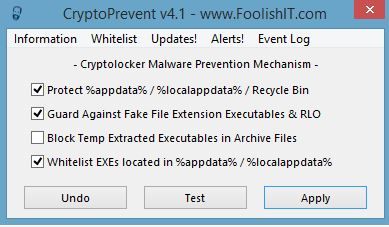











 Sign In
Sign In Create Account
Create Account

