Okay, thanks. This will take may a while....Sunday is my most multi-task day of the week!
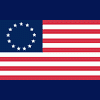
Windows Validation Fails
#46

 Posted 04 May 2014 - 02:13 PM
Posted 04 May 2014 - 02:13 PM

#47

 Posted 04 May 2014 - 06:59 PM
Posted 04 May 2014 - 06:59 PM

I still need to get some other chores done today. I will pick this up tomorrow when I get home from work (after 5:30 PM CDT). I 'll keep you posted. Thanks for hanging in there on this one!
#48

 Posted 05 May 2014 - 06:34 PM
Posted 05 May 2014 - 06:34 PM

Ok, I completed the actions in your last post. I now get this when I go to the validation link:
https://www.dropbox....05+19.24.29.png
#49

 Posted 06 May 2014 - 12:10 AM
Posted 06 May 2014 - 12:10 AM

Can't see the link.
#50

 Posted 06 May 2014 - 05:56 PM
Posted 06 May 2014 - 05:56 PM

Let's try this: https://www.dropbox....png?n=230152277
Maybe the above link is what it is supposed to look like, although if it is, how do I test validation?
See below for why I said the above; latest Dmag report:
Diagnostic Report (1.9.0019.0):
-----------------------------------------
WGA Data-->
Validation Status: Genuine
Validation Code: 0
Cached Validation Code: 0x0
Windows Product Key: *****-*****-73CQT-WMF7J-3Q6C9
Windows Product Key Hash: KaFG+RmurcM3ZxzWyfEP9WtPUJw=
Windows Product ID: 00359-OEM-8992687-00010
Windows Product ID Type: 2
Windows License Type: OEM SLP
Windows OS version: 6.1.7601.2.00010300.1.0.003
ID: {399499E0-83A0-46E1-A45D-9792EABE8C83}(3)
Is Admin: Yes
TestCab: 0x0
WGA Version: N/A, hr = 0x80070002
Signed By: N/A, hr = 0x80070002
Product Name: Windows 7 Home Premium
Architecture: 0x00000009
Build lab: 7601.win7sp1_gdr.130828-1532
TTS Error:
Validation Diagnostic:
Resolution Status: N/A
WgaER Data-->
ThreatID(s): N/A, hr = 0x80070002
Version: N/A, hr = 0x80070002
WGA Notifications Data-->
Cached Result: N/A, hr = 0x80070002
File Exists: No
Version: N/A, hr = 0x80070002
WgaTray.exe Signed By: N/A, hr = 0x80070002
WgaLogon.dll Signed By: N/A, hr = 0x80070002
OGA Notifications Data-->
Cached Result: N/A, hr = 0x80070002
Version: N/A, hr = 0x80070002
OGAExec.exe Signed By: N/A, hr = 0x80070002
OGAAddin.dll Signed By: N/A, hr = 0x80070002
OGA Data-->
Office Status: 109 N/A
OGA Version: N/A, 0x80070002
Signed By: N/A, hr = 0x80070002
Office Diagnostics: 025D1FF3-364-80041010_025D1FF3-229-80041010_025D1FF3-230-1_025D1FF3-517-80040154_025D1FF3-237-80040154_025D1FF3-238-2_025D1FF3-244-80070002_025D1FF3-258-3
Browser Data-->
Proxy settings: N/A
User Agent: Mozilla/4.0 (compatible; MSIE 8.0; Win32)
Default Browser: C:\Program Files (x86)\Pale Moon\palemoon.exe
Download signed ActiveX controls: Prompt
Download unsigned ActiveX controls: Disabled
Run ActiveX controls and plug-ins: Allowed
Initialize and script ActiveX controls not marked as safe: Disabled
Allow scripting of Internet Explorer Webbrowser control: Disabled
Active scripting: Allowed
Script ActiveX controls marked as safe for scripting: Allowed
File Scan Data-->
Other data-->
Office Details: <GenuineResults><MachineData><UGUID>{399499E0-83A0-46E1-A45D-9792EABE8C83}</UGUID><Version>1.9.0019.0</Version><OS>6.1.7601.2.00010300.1.0.003</OS><Architecture>x64</Architecture><PKey>*****-*****-*****-*****-3Q6C9</PKey><PID>00359-OEM-8992687-00010</PID><PIDType>2</PIDType><SID>S-1-5-21-649025149-514020257-970770016</SID><SYSTEM><Manufacturer>Hewlett-Packard</Manufacturer><Model>p7-1080t</Model></SYSTEM><BIOS><Manufacturer>AMI</Manufacturer><Version>7.08</Version><SMBIOSVersion major="2" minor="6"/><Date>20110613000000.000000+000</Date></BIOS><HWID>02F93D07018400FE</HWID><UserLCID>0409</UserLCID><SystemLCID>0409</SystemLCID><TimeZone>Central Standard Time(GMT-06:00)</TimeZone><iJoin>0</iJoin><SBID><stat>3</stat><msppid></msppid><name></name><model></model></SBID><OEM><OEMID>HPQOEM</OEMID><OEMTableID>SLIC-CPC</OEMTableID></OEM><GANotification/></MachineData><Software><Office><Result>109</Result><Products/><Applications/></Office></Software></GenuineResults>
Spsys.log Content: 0x80070002
Licensing Data-->
Software licensing service version: 6.1.7601.17514
Name: Windows® 7, HomePremium edition
Description: Windows Operating System - Windows® 7, OEM_SLP channel
Activation ID: d2c04e90-c3dd-4260-b0f3-f845f5d27d64
Application ID: 55c92734-d682-4d71-983e-d6ec3f16059f
Extended PID: 00359-00178-926-800010-02-1033-7601.0000-1232014
Installation ID: 009403489793190695613624699523993334904995575671969772
Processor Certificate URL: http://go.microsoft....k/?LinkID=88338
Machine Certificate URL: http://go.microsoft....k/?LinkID=88339
Use License URL: http://go.microsoft....k/?LinkID=88341
Product Key Certificate URL: http://go.microsoft....k/?LinkID=88340
Partial Product Key: 3Q6C9
License Status: Licensed
Remaining Windows rearm count: 1
Trusted time: 5/6/14 7:02:03 PM
Windows Activation Technologies-->
HrOffline: 0x8004FE22
HrOnline: 0x00000000
HealthStatus: 0x0000000000000800
Event Time Stamp: 5:4:2014 14:08
WAT Activex: Registered
WAT Admin Service: Registered
HWID Data-->
HWID Hash Current: LAAAAAEAAQABAAEAAAACAAAAAQABAAEAonYk6zRcJOnWF2B8Yj1YpUrNLnM=
OEM Activation 1.0 Data-->
N/A
OEM Activation 2.0 Data-->
BIOS valid for OA 2.0: yes
Windows marker version: 0x20001
OEMID and OEMTableID Consistent: yes
BIOS Information:
ACPI Table Name OEMID Value OEMTableID Value
APIC HPQOEM SLIC-CPC
FACP HPQOEM SLIC-CPC
DBGP HPQOEM SLIC-CPC
HPET HPQOEM SLIC-CPC
MCFG HPQOEM SLIC-CPC
SSDT HPQOEM SLIC-CPC
SLIC HPQOEM SLIC-CPC
Edited by Braind, 06 May 2014 - 06:05 PM.
#51

 Posted 06 May 2014 - 07:26 PM
Posted 06 May 2014 - 07:26 PM

Not sure what the dropbox picture is supposed to be.
Is this the same key that is on the bottom of your PC?
Windows Product Key: *****-*****-73CQT-WMF7J-3Q6C9
If not try putting it in. click the Start button, right click on Computer and select Properties. Click 'Change Product Key" and follow the directions to enter the Product Key that came with that copy of Windows.
#52

 Posted 06 May 2014 - 09:54 PM
Posted 06 May 2014 - 09:54 PM

Keys do not match. I tried above, but didn't see a "Change Product Key" link or button.
This is what I did see:
https://www.dropbox....png?n=230152277
#53

 Posted 06 May 2014 - 10:26 PM
Posted 06 May 2014 - 10:26 PM

Very strange. Here is what I see:
[attachment=70421:valid.jpg]
I found one post that says you can't do it because its an OEM version of windows and the only way to fix it is to back up your files and restore it to factory.
Another said try just typing
Activate windows
in the Search box and hit Enter.
#54

 Posted 07 May 2014 - 06:06 PM
Posted 07 May 2014 - 06:06 PM

Ok, I tried that search action and it didn't work.
I did post to that MS Forum you recommended. I finally received a reply today:
To confirm that the problem is what I think it is, please run the following commands in an Elevated Command Prompt window and post the results.
REG QUERY HKLM\SOFTWARE\Classes\Wow6432Node\TypeLib\{EE574957-4077-4AD6-8658-327C2C86C5AA} /S
REG QUERY HKLM\SOFTWARE\Classes\TypeLib\{EE574957-4077-4AD6-8658-327C2C86C5AA} /S
REG QUERY HKLM\SOFTWARE\Wow6432Node\Classes\TypeLib\{EE574957-4077-4AD6-8658-327C2C86C5AA} /S
Here are some instructions to make life easier ![]()
1) To open an Elevated Command Prompt Window (the ECP window), click on Start, All Programs, Accessories – then right-click on Command Prompt, and select Run as Administrator. Accept the UAC prompt.
2) To run the commands easier, highlight the block of commands, and right-click on the highlight – select Copy. In the CP Window, click on the black/white icon at top left – select Paste. The commands will run but may not complete the last command, so hit the Enter Key once.
3) To copy the results... click on the Black/White icon in the top left, and select Edit... 'Select All', and hit the Enter key - then use Ctrl+V or r-click+Paste to paste it into your response.
I will of course try this & I'll keep you posted.
#55

 Posted 07 May 2014 - 06:19 PM
Posted 07 May 2014 - 06:19 PM

I ran all three and all 3 were not found.
#56

 Posted 07 May 2014 - 06:21 PM
Posted 07 May 2014 - 06:21 PM

That tool we downloaded to read your current license key said it could change the key too. I wonder if you could use it to change the key to the one on the bottom of your PC?
#57

 Posted 07 May 2014 - 06:28 PM
Posted 07 May 2014 - 06:28 PM

Ok, I'll try that.
#58

 Posted 07 May 2014 - 06:32 PM
Posted 07 May 2014 - 06:32 PM

Very strange again! The change key is not active! I can do everything except change the Key.
#59

 Posted 07 May 2014 - 07:11 PM
Posted 07 May 2014 - 07:11 PM

allows You to change Windows XP, 2003, and .Net Product Keys
I went back to the site and apparently Vista/Win 7 keys can't be changed by the tool.
I ran the commands on mine and got:
HKEY_LOCAL_MACHINE\SOFTWARE\Classes\Wow6432Node\TypeLib\{EE574957-4077-4AD6-8658-327C2C86C5AA}\1.0(Default) REG_SZ SPPUI 1.0 Type LibraryHKEY_LOCAL_MACHINE\SOFTWARE\Classes\Wow6432Node\TypeLib\{EE574957-4077-4AD6-8658-327C2C86C5AA}\1.0\0HKEY_LOCAL_MACHINE\SOFTWARE\Classes\Wow6432Node\TypeLib\{EE574957-4077-4AD6-8658-327C2C86C5AA}\1.0\0\win32(Default) REG_EXPAND_SZ %SystemRoot%\System32\slui.exeHKEY_LOCAL_MACHINE\SOFTWARE\Classes\Wow6432Node\TypeLib\{EE574957-4077-4AD6-8658-327C2C86C5AA}\1.0\FLAGS(Default) REG_SZ 0HKEY_LOCAL_MACHINE\SOFTWARE\Classes\TypeLib\{EE574957-4077-4AD6-8658-327C2C86C5AA}\1.0(Default) REG_SZ SPPUI 1.0 Type LibraryHKEY_LOCAL_MACHINE\SOFTWARE\Classes\TypeLib\{EE574957-4077-4AD6-8658-327C2C86C5AA}\1.0\0HKEY_LOCAL_MACHINE\SOFTWARE\Classes\TypeLib\{EE574957-4077-4AD6-8658-327C2C86C5AA}\1.0\0\win32(Default) REG_EXPAND_SZ %SystemRoot%\System32\slui.exeHKEY_LOCAL_MACHINE\SOFTWARE\Classes\TypeLib\{EE574957-4077-4AD6-8658-327C2C86C5AA}\1.0\FLAGS(Default) REG_SZ 0HKEY_LOCAL_MACHINE\SOFTWARE\Wow6432Node\Classes\TypeLib\{EE574957-4077-4AD6-8658-327C2C86C5AA}\1.0(Default) REG_SZ SPPUI 1.0 Type LibraryHKEY_LOCAL_MACHINE\SOFTWARE\Wow6432Node\Classes\TypeLib\{EE574957-4077-4AD6-8658-327C2C86C5AA}\1.0\0HKEY_LOCAL_MACHINE\SOFTWARE\Wow6432Node\Classes\TypeLib\{EE574957-4077-4AD6-8658-327C2C86C5AA}\1.0\0\win32(Default) REG_EXPAND_SZ %SystemRoot%\System32\slui.exeHKEY_LOCAL_MACHINE\SOFTWARE\Wow6432Node\Classes\TypeLib\{EE574957-4077-4AD6-8658-327C2C86C5AA}\1.0\FLAGS(Default) REG_SZ 0
#60

 Posted 08 May 2014 - 07:45 PM
Posted 08 May 2014 - 07:45 PM

Is there something else that I could try that would change my product key?
Similar Topics
0 user(s) are reading this topic
0 members, 0 guests, 0 anonymous users
As Featured On:














 Sign In
Sign In Create Account
Create Account

