Vino's Event Viewer v01c run on Windows XP in English
Report run at 10/05/2014 9:47:36 PM
Note: All dates below are in the format dd/mm/yyyy
~~~~~~~~~~~~~~~~~~~~~~~~~~~~~~~~~~
'System' Log - error Type
~~~~~~~~~~~~~~~~~~~~~~~~~~~~~~~~~~
Log: 'System' Date/Time: 10/05/2014 8:46:06 AM
Type: error Category: 8
Event: 20 Source: Windows Update Agent
Installation Failure: Windows failed to install the following update with error 0x80070005: Security Update for Internet Explorer 8 for Windows XP (KB2964358).
Log: 'System' Date/Time: 10/05/2014 8:46:03 AM
Type: error Category: 8
Event: 20 Source: Windows Update Agent
Installation Failure: Windows failed to install the following update with error 0x80070005: Windows XP End of Support Notification (KB2934207).
Log: 'System' Date/Time: 10/05/2014 8:46:01 AM
Type: error Category: 8
Event: 20 Source: Windows Update Agent
Installation Failure: Windows failed to install the following update with error 0x80070005: Cumulative Security Update for Internet Explorer 8 for Windows XP (KB2936068).
Log: 'System' Date/Time: 10/05/2014 8:25:34 AM
Type: error Category: 8
Event: 20 Source: Windows Update Agent
Installation Failure: Windows failed to install the following update with error 0x80070005: Security Update for Internet Explorer 8 for Windows XP (KB2964358).
Log: 'System' Date/Time: 10/05/2014 8:23:58 AM
Type: error Category: 8
Event: 20 Source: Windows Update Agent
Installation Failure: Windows failed to install the following update with error 0x80070005: Windows XP End of Support Notification (KB2934207).
Log: 'System' Date/Time: 10/05/2014 8:23:58 AM
Type: error Category: 8
Event: 20 Source: Windows Update Agent
Installation Failure: Windows failed to install the following update with error 0x80070005: Cumulative Security Update for Internet Explorer 8 for Windows XP (KB2936068).
Log: 'System' Date/Time: 09/05/2014 2:04:10 PM
Type: error Category: 0
Event: 1002 Source: Dhcp
The IP address lease 192.168.218.9 for the Network Card with network address 0026C798E802 has been denied by the DHCP server 1.1.1.1 (The DHCP Server sent a DHCPNACK message).
Log: 'System' Date/Time: 09/05/2014 1:31:31 PM
Type: error Category: 0
Event: 1002 Source: Dhcp
The IP address lease 192.168.201.23 for the Network Card with network address 0026C798E802 has been denied by the DHCP server 1.1.1.1 (The DHCP Server sent a DHCPNACK message).
Log: 'System' Date/Time: 09/05/2014 10:40:26 AM
Type: error Category: 0
Event: 1002 Source: Dhcp
The IP address lease 192.168.0.5 for the Network Card with network address 0026C798E802 has been denied by the DHCP server 1.1.1.1 (The DHCP Server sent a DHCPNACK message).
Log: 'System' Date/Time: 09/05/2014 8:57:10 AM
Type: error Category: 0
Event: 7000 Source: Service Control Manager
The Norton Online Backup service failed to start due to the following error: The system cannot find the path specified.
Log: 'System' Date/Time: 09/05/2014 8:00:25 AM
Type: error Category: 8
Event: 20 Source: Windows Update Agent
Installation Failure: Windows failed to install the following update with error 0xd0000022: Security Update for Internet Explorer 8 for Windows XP (KB2964358).
Log: 'System' Date/Time: 09/05/2014 7:58:59 AM
Type: error Category: 8
Event: 20 Source: Windows Update Agent
Installation Failure: Windows failed to install the following update with error 0xd0000022: Security Update for Windows XP (KB2929961).
Log: 'System' Date/Time: 09/05/2014 7:58:59 AM
Type: error Category: 8
Event: 20 Source: Windows Update Agent
Installation Failure: Windows failed to install the following update with error 0xd0000022: Windows XP End of Support Notification (KB2934207).
Log: 'System' Date/Time: 09/05/2014 7:58:59 AM
Type: error Category: 8
Event: 20 Source: Windows Update Agent
Installation Failure: Windows failed to install the following update with error 0xd0000022: Cumulative Security Update for Internet Explorer 8 for Windows XP (KB2936068).
Log: 'System' Date/Time: 08/05/2014 8:53:49 PM
Type: error Category: 0
Event: 7000 Source: Service Control Manager
The Norton Online Backup service failed to start due to the following error: The system cannot find the path specified.
Log: 'System' Date/Time: 08/05/2014 7:45:59 PM
Type: error Category: 0
Event: 10005 Source: DCOM
DCOM got error "%1084" attempting to start the service EventSystem with arguments "" in order to run the server: {1BE1F766-5536-11D1-B726-00C04FB926AF}
Log: 'System' Date/Time: 08/05/2014 7:45:34 PM
Type: error Category: 0
Event: 7026 Source: Service Control Manager
The following boot-start or system-start driver(s) failed to load: AFD aswRdr aswRvrt aswSnx aswSP aswTdi aswVmm Fips intelppm IPSec MRxSmb mwlPSDFilter mwlPSDNServ mwlPSDVDisk NetBIOS NetBT RasAcd Rdbss Tcpip
Log: 'System' Date/Time: 08/05/2014 7:45:34 PM
Type: error Category: 0
Event: 7001 Source: Service Control Manager
The IPSEC Services service depends on the IPSEC driver service which failed to start because of the following error: A device attached to the system is not functioning.
Log: 'System' Date/Time: 08/05/2014 7:45:34 PM
Type: error Category: 0
Event: 7001 Source: Service Control Manager
The TCP/IP NetBIOS Helper service depends on the AFD service which failed to start because of the following error: A device attached to the system is not functioning.
Log: 'System' Date/Time: 08/05/2014 7:45:34 PM
Type: error Category: 0
Event: 7001 Source: Service Control Manager
The DNS Client service depends on the TCP/IP Protocol Driver service which failed to start because of the following error: A device attached to the system is not functioning.
~~~~~~~~~~~~~~~~~~~~~~~~~~~~~~~~~~
'System' Log - warning Type
~~~~~~~~~~~~~~~~~~~~~~~~~~~~~~~~~~
Log: 'System' Date/Time: 10/05/2014 7:28:20 PM
Type: warning Category: 0
Event: 8021 Source: BROWSER
The browser was unable to retrieve a list of servers from the browser master \\MARYMOODY-PC on the network \Device\NetBT_Tcpip_{839A1957-E156-40E8-B812-9D68D5E08C5B}. The data is the error code.
Log: 'System' Date/Time: 10/05/2014 10:03:54 AM
Type: warning Category: 0
Event: 8021 Source: BROWSER
The browser was unable to retrieve a list of servers from the browser master \\MARYMOODY-PC on the network \Device\NetBT_Tcpip_{839A1957-E156-40E8-B812-9D68D5E08C5B}. The data is the error code.
Log: 'System' Date/Time: 10/05/2014 8:23:37 AM
Type: warning Category: 0
Event: 8021 Source: BROWSER
The browser was unable to retrieve a list of servers from the browser master \\MARYMOODY-PC on the network \Device\NetBT_Tcpip_{839A1957-E156-40E8-B812-9D68D5E08C5B}. The data is the error code.
Log: 'System' Date/Time: 09/05/2014 2:33:11 PM
Type: warning Category: 0
Event: 1003 Source: Dhcp
Your computer was not able to renew its address from the network (from the DHCP Server) for the Network Card with network address 0026C798E802. The following error occurred: The operation was canceled by the user. . Your computer will continue to try and obtain an address on its own from the network address (DHCP) server.
Log: 'System' Date/Time: 09/05/2014 2:04:10 PM
Type: warning Category: 0
Event: 1003 Source: Dhcp
Your computer was not able to renew its address from the network (from the DHCP Server) for the Network Card with network address 0026C798E802. The following error occurred: An operation was attempted on something that is not a socket. . Your computer will continue to try and obtain an address on its own from the network address (DHCP) server.
Log: 'System' Date/Time: 09/05/2014 1:31:27 PM
Type: warning Category: 0
Event: 1003 Source: Dhcp
Your computer was not able to renew its address from the network (from the DHCP Server) for the Network Card with network address 0026C798E802. The following error occurred: The operation was canceled by the user. . Your computer will continue to try and obtain an address on its own from the network address (DHCP) server.
Log: 'System' Date/Time: 09/05/2014 1:31:22 PM
Type: warning Category: 0
Event: 1003 Source: Dhcp
Your computer was not able to renew its address from the network (from the DHCP Server) for the Network Card with network address 0026C798E802. The following error occurred: The operation was canceled by the user. . Your computer will continue to try and obtain an address on its own from the network address (DHCP) server.
Log: 'System' Date/Time: 09/05/2014 12:03:47 PM
Type: warning Category: 0
Event: 1003 Source: Dhcp
Your computer was not able to renew its address from the network (from the DHCP Server) for the Network Card with network address 0026C798E802. The following error occurred: The semaphore timeout period has expired. . Your computer will continue to try and obtain an address on its own from the network address (DHCP) server.
Log: 'System' Date/Time: 09/05/2014 11:59:43 AM
Type: warning Category: 0
Event: 1003 Source: Dhcp
Your computer was not able to renew its address from the network (from the DHCP Server) for the Network Card with network address 0026C798E802. The following error occurred: The semaphore timeout period has expired. . Your computer will continue to try and obtain an address on its own from the network address (DHCP) server.
Log: 'System' Date/Time: 09/05/2014 10:57:15 AM
Type: warning Category: 0
Event: 1003 Source: Dhcp
Your computer was not able to renew its address from the network (from the DHCP Server) for the Network Card with network address 0026C798E802. The following error occurred: The semaphore timeout period has expired. . Your computer will continue to try and obtain an address on its own from the network address (DHCP) server.
Log: 'System' Date/Time: 09/05/2014 10:55:12 AM
Type: warning Category: 0
Event: 1003 Source: Dhcp
Your computer was not able to renew its address from the network (from the DHCP Server) for the Network Card with network address 0026C798E802. The following error occurred: The semaphore timeout period has expired. . Your computer will continue to try and obtain an address on its own from the network address (DHCP) server.
Log: 'System' Date/Time: 09/05/2014 10:51:05 AM
Type: warning Category: 0
Event: 1003 Source: Dhcp
Your computer was not able to renew its address from the network (from the DHCP Server) for the Network Card with network address 0026C798E802. The following error occurred: The semaphore timeout period has expired. . Your computer will continue to try and obtain an address on its own from the network address (DHCP) server.
Log: 'System' Date/Time: 09/05/2014 10:39:49 AM
Type: warning Category: 0
Event: 8021 Source: BROWSER
The browser was unable to retrieve a list of servers from the browser master \\MARYMOODY-PC on the network \Device\NetBT_Tcpip_{839A1957-E156-40E8-B812-9D68D5E08C5B}. The data is the error code.
Log: 'System' Date/Time: 09/05/2014 8:21:05 AM
Type: warning Category: 0
Event: 11050 Source: dnscache
The DNS Client service could not contact any DNS servers for a repeated number of attempts. For the next 30 seconds the DNS Client service will not use the network to avoid further network performance problems. It will resume its normal behavior after that. If this problem persists, verify your TCP/IP configuration, specifically check that you have a preferred (and possibly an alternate) DNS server configured. If the problem continues, verify network conditions to these DNS servers or contact your network administrator.
Log: 'System' Date/Time: 08/05/2014 7:40:10 PM
Type: warning Category: 0
Event: 8021 Source: BROWSER
The browser was unable to retrieve a list of servers from the browser master \\MARYMOODY-PC on the network \Device\NetBT_Tcpip_{839A1957-E156-40E8-B812-9D68D5E08C5B}. The data is the error code.
Log: 'System' Date/Time: 08/05/2014 3:07:08 PM
Type: warning Category: 0
Event: 8021 Source: BROWSER
The browser was unable to retrieve a list of servers from the browser master \\MARYMOODY-PC on the network \Device\NetBT_Tcpip_{839A1957-E156-40E8-B812-9D68D5E08C5B}. The data is the error code.
Log: 'System' Date/Time: 08/05/2014 3:07:08 PM
Type: warning Category: 0
Event: 1003 Source: Dhcp
Your computer was not able to renew its address from the network (from the DHCP Server) for the Network Card with network address 0026C798E802. The following error occurred: The operation was canceled by the user. . Your computer will continue to try and obtain an address on its own from the network address (DHCP) server.
Vino's Event Viewer v01c run on Windows XP in English
Report run at 10/05/2014 9:48:02 PM
Note: All dates below are in the format dd/mm/yyyy
~~~~~~~~~~~~~~~~~~~~~~~~~~~~~~~~~~
'Application' Log - error Type
~~~~~~~~~~~~~~~~~~~~~~~~~~~~~~~~~~
Log: 'Application' Date/Time: 10/05/2014 9:39:03 PM
Type: error Category: 0
Event: 10005 Source: MsiInstaller
The event description cannot be found.
Log: 'Application' Date/Time: 10/05/2014 9:36:48 PM
Type: error Category: 0
Event: 4 Source: WinMgmt
Failed to load MOF C:\WINDOWS\MICROSOFT.NET\FRAMEWORK\V4.0.30319\MOF\SERVICEMODEL35.MOF while recovering repository file.
Log: 'Application' Date/Time: 10/05/2014 9:36:48 PM
Type: error Category: 0
Event: 4 Source: WinMgmt
Failed to load MOF C:\WINDOWS\MICROSOFT.NET\FRAMEWORK\V4.0.30319\MOF\SERVICEMODEL.MOF while recovering repository file.
Log: 'Application' Date/Time: 10/05/2014 9:36:47 PM
Type: error Category: 0
Event: 4 Source: WinMgmt
Failed to load MOF C:\WINDOWS\MICROSOFT.NET\FRAMEWORK\V3.5\MOF\SERVICEMODEL35.MOF while recovering repository file.
Log: 'Application' Date/Time: 10/05/2014 9:36:47 PM
Type: error Category: 0
Event: 4 Source: WinMgmt
Failed to load MOF C:\WINDOWS\MICROSOFT.NET\FRAMEWORK\V3.0\WINDOWS COMMUNICATION FOUNDATION\SERVICEMODEL.MOF while recovering repository file.
Log: 'Application' Date/Time: 10/05/2014 9:36:47 PM
Type: error Category: 0
Event: 4 Source: WinMgmt
Failed to load MOF C:\WINDOWS\MICROSOFT.NET\FRAMEWORK\V2.0.50727\CLR.MOF while recovering repository file.
Log: 'Application' Date/Time: 10/05/2014 9:36:47 PM
Type: error Category: 0
Event: 4 Source: WinMgmt
Failed to load MOF C:\WINDOWS\MICROSOFT.NET\FRAMEWORK\V2.0.50727\ASPNET.MOF while recovering repository file.
Log: 'Application' Date/Time: 10/05/2014 9:36:47 PM
Type: error Category: 0
Event: 4 Source: WinMgmt
Failed to load MOF C:\WINDOWS\MICROSOFT.NET\FRAMEWORK\V1.1.4322\ASPNET.MOF while recovering repository file.
Log: 'Application' Date/Time: 10/05/2014 9:14:10 PM
Type: error Category: 0
Event: 8193 Source: VSS
Volume Shadow Copy Service error: Unexpected error calling routine CoCreateInstance. hr = 0x80004002.
Log: 'Application' Date/Time: 10/05/2014 8:48:08 PM
Type: error Category: 0
Event: 11305 Source: MsiInstaller
The event description cannot be found.
Log: 'Application' Date/Time: 10/05/2014 8:39:02 PM
Type: error Category: 0
Event: 10005 Source: MsiInstaller
The event description cannot be found.
Log: 'Application' Date/Time: 10/05/2014 7:39:01 PM
Type: error Category: 0
Event: 10005 Source: MsiInstaller
The event description cannot be found.
Log: 'Application' Date/Time: 10/05/2014 7:36:34 PM
Type: error Category: 0
Event: 10005 Source: MsiInstaller
The event description cannot be found.
Log: 'Application' Date/Time: 10/05/2014 7:34:49 PM
Type: error Category: 0
Event: 10005 Source: MsiInstaller
The event description cannot be found.
Log: 'Application' Date/Time: 10/05/2014 7:34:40 PM
Type: error Category: 0
Event: 11305 Source: MsiInstaller
The event description cannot be found.
Log: 'Application' Date/Time: 10/05/2014 7:34:39 PM
Type: error Category: 0
Event: 11305 Source: MsiInstaller
The event description cannot be found.
Log: 'Application' Date/Time: 10/05/2014 8:39:03 AM
Type: error Category: 0
Event: 10005 Source: MsiInstaller
The event description cannot be found.
Log: 'Application' Date/Time: 09/05/2014 10:39:01 PM
Type: error Category: 0
Event: 10005 Source: MsiInstaller
The event description cannot be found.
Log: 'Application' Date/Time: 09/05/2014 10:34:50 PM
Type: error Category: 0
Event: 10005 Source: MsiInstaller
The event description cannot be found.
Log: 'Application' Date/Time: 09/05/2014 10:34:42 PM
Type: error Category: 0
Event: 11305 Source: MsiInstaller
The event description cannot be found.
~~~~~~~~~~~~~~~~~~~~~~~~~~~~~~~~~~
'Application' Log - warning Type
~~~~~~~~~~~~~~~~~~~~~~~~~~~~~~~~~~
Log: 'Application' Date/Time: 10/05/2014 9:38:18 PM
Type: warning Category: 0
Event: 63 Source: WinMgmt
A provider, HiPerfCooker_v1, has been registered in the WMI namespace, Root\WMI, to use the LocalSystem account. This account is privileged and the provider may cause a security violation if it does not correctly impersonate user requests.
Log: 'Application' Date/Time: 10/05/2014 9:38:18 PM
Type: warning Category: 0
Event: 63 Source: WinMgmt
A provider, HiPerfCooker_v1, has been registered in the WMI namespace, Root\WMI, to use the LocalSystem account. This account is privileged and the provider may cause a security violation if it does not correctly impersonate user requests.
Log: 'Application' Date/Time: 10/05/2014 9:37:57 PM
Type: warning Category: 0
Event: 5603 Source: WinMgmt
A provider, MS_VIEW_INSTANCE_PROVIDER, has been registered in the WMI namespace, root\cimv2r5, but did not specify the HostingModel property. This provider will be run using the LocalSystem account. This account is privileged and the provider may cause a security violation if it does not correctly impersonate user requests. Ensure that provider has been reviewed for security behavior and update the HostingModel property of the provider registration to an account with the least privileges possible for the required functionality.
Log: 'Application' Date/Time: 10/05/2014 9:37:57 PM
Type: warning Category: 0
Event: 5603 Source: WinMgmt
A provider, MS_VIEW_INSTANCE_PROVIDER, has been registered in the WMI namespace, root\cimv2r5, but did not specify the HostingModel property. This provider will be run using the LocalSystem account. This account is privileged and the provider may cause a security violation if it does not correctly impersonate user requests. Ensure that provider has been reviewed for security behavior and update the HostingModel property of the provider registration to an account with the least privileges possible for the required functionality.
Log: 'Application' Date/Time: 10/05/2014 9:37:57 PM
Type: warning Category: 0
Event: 5603 Source: WinMgmt
A provider, MS_VIEW_INSTANCE_PROVIDER, has been registered in the WMI namespace, root\cimv2r5, but did not specify the HostingModel property. This provider will be run using the LocalSystem account. This account is privileged and the provider may cause a security violation if it does not correctly impersonate user requests. Ensure that provider has been reviewed for security behavior and update the HostingModel property of the provider registration to an account with the least privileges possible for the required functionality.
Log: 'Application' Date/Time: 10/05/2014 9:37:51 PM
Type: warning Category: 0
Event: 63 Source: WinMgmt
A provider, OffProv12, has been registered in the WMI namespace, Root\MSAPPS12, to use the LocalSystem account. This account is privileged and the provider may cause a security violation if it does not correctly impersonate user requests.
Log: 'Application' Date/Time: 10/05/2014 9:37:51 PM
Type: warning Category: 0
Event: 63 Source: WinMgmt
A provider, OffProv12, has been registered in the WMI namespace, Root\MSAPPS12, to use the LocalSystem account. This account is privileged and the provider may cause a security violation if it does not correctly impersonate user requests.
Log: 'Application' Date/Time: 10/05/2014 9:36:59 PM
Type: warning Category: 0
Event: 63 Source: WinMgmt
A provider, HiPerfCooker_v1, has been registered in the WMI namespace, Root\WMI, to use the LocalSystem account. This account is privileged and the provider may cause a security violation if it does not correctly impersonate user requests.

 Posted 10 May 2014 - 07:03 PM
Posted 10 May 2014 - 07:03 PM


 Posted 10 May 2014 - 07:05 PM
Posted 10 May 2014 - 07:05 PM


 Posted 10 May 2014 - 07:49 PM
Posted 10 May 2014 - 07:49 PM


 Posted 10 May 2014 - 08:35 PM
Posted 10 May 2014 - 08:35 PM


 Posted 10 May 2014 - 08:40 PM
Posted 10 May 2014 - 08:40 PM


 Posted 10 May 2014 - 09:49 PM
Posted 10 May 2014 - 09:49 PM


 Posted 10 May 2014 - 09:57 PM
Posted 10 May 2014 - 09:57 PM


 Posted 11 May 2014 - 06:37 AM
Posted 11 May 2014 - 06:37 AM


 Posted 11 May 2014 - 08:06 AM
Posted 11 May 2014 - 08:06 AM


 Posted 11 May 2014 - 09:37 AM
Posted 11 May 2014 - 09:37 AM


 Posted 11 May 2014 - 09:42 AM
Posted 11 May 2014 - 09:42 AM


 Posted 11 May 2014 - 09:51 AM
Posted 11 May 2014 - 09:51 AM


 Posted 11 May 2014 - 10:00 AM
Posted 11 May 2014 - 10:00 AM


 Posted 11 May 2014 - 10:04 AM
Posted 11 May 2014 - 10:04 AM


 Posted 11 May 2014 - 10:09 AM
Posted 11 May 2014 - 10:09 AM











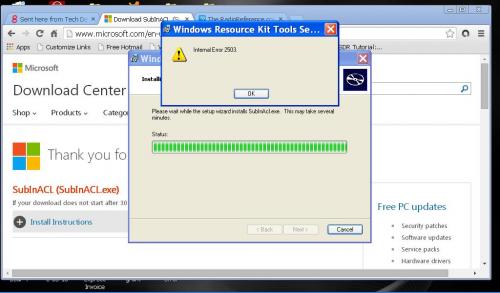
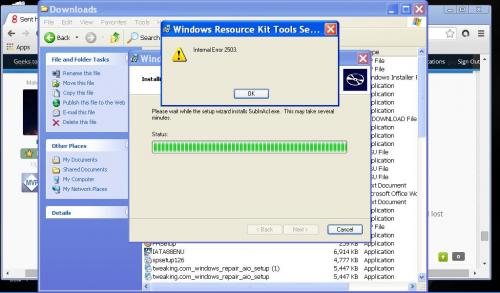




 Sign In
Sign In Create Account
Create Account

