for some reason my coputer is very slow and some things will not ever run or open plz help me?
Internet Explorer will not open or when it finally does its very slow
OTL logfile created on: 8/20/2014 12:35:51 AM - Run 4
OTL by OldTimer - Version 3.2.69.0 Folder = C:\Users\phil\Desktop\Downloads
64bit- Home Premium Edition Service Pack 1 (Version = 6.1.7601) - Type = NTWorkstation
Internet Explorer (Version = 9.11.9600.17239)
Locale: 00000409 | Country: United States | Language: ENU | Date Format: M/d/yyyy
2.75 Gb Total Physical Memory | 0.65 Gb Available Physical Memory | 23.53% Memory free
5.50 Gb Paging File | 1.85 Gb Available in Paging File | 33.63% Paging File free
Paging file location(s): ?:\pagefile.sys [binary data]
%SystemDrive% = C: | %SystemRoot% = C:\Windows | %ProgramFiles% = C:\Program Files (x86)
Drive C: | 283.99 Gb Total Space | 171.76 Gb Free Space | 60.48% Space Free | Partition Type: NTFS
Computer Name: PHIL-PC | User Name: phil | Logged in as Administrator.
Boot Mode: Normal | Scan Mode: Current user | Quick Scan | Include 64bit Scans
Company Name Whitelist: On | Skip Microsoft Files: On | No Company Name Whitelist: On | File Age = 30 Days
========== Processes (SafeList) ==========
PRC - [2014/07/22 13:53:21 | 000,275,568 | ---- | M] (Mozilla Corporation) -- C:\Program Files (x86)\Mozilla Firefox\firefox.exe
PRC - [2014/07/09 12:46:18 | 001,869,488 | ---- | M] (Adobe Systems, Inc.) -- C:\Windows\SysWOW64\Macromed\Flash\FlashPlayerPlugin_14_0_0_145.exe
PRC - [2014/06/27 15:20:18 | 003,241,488 | ---- | M] (AVG Technologies CZ, s.r.o.) -- C:\Program Files (x86)\AVG\AVG2014\avgidsagent.exe
PRC - [2014/06/17 16:18:02 | 005,179,408 | ---- | M] (AVG Technologies CZ, s.r.o.) -- C:\Program Files (x86)\AVG\AVG2014\avgui.exe
PRC - [2014/06/17 16:13:54 | 000,318,992 | ---- | M] (AVG Technologies CZ, s.r.o.) -- C:\Program Files (x86)\AVG\AVG2014\avgcfgex.exe
PRC - [2014/06/17 16:11:46 | 000,289,328 | ---- | M] (AVG Technologies CZ, s.r.o.) -- C:\Program Files (x86)\AVG\AVG2014\avgwdsvc.exe
PRC - [2014/05/08 09:48:38 | 000,065,432 | ---- | M] (Adobe Systems Incorporated) -- C:\Program Files (x86)\Common Files\Adobe\ARM\1.0\armsvc.exe
PRC - [2014/04/14 21:18:03 | 000,349,696 | ---- | M] (Typpo's Software) -- C:\Users\phil\Desktop\outwar\DCT 3.2.1.exe
PRC - [2014/03/26 11:03:29 | 000,602,112 | ---- | M] (OldTimer Tools) -- C:\Users\phil\Desktop\Downloads\OTL.exe
PRC - [2013/10/15 12:27:38 | 003,921,880 | ---- | M] (Safer-Networking Ltd.) -- C:\Program Files (x86)\Spybot - Search & Destroy 2\SDFSSvc.exe
PRC - [2013/09/20 10:57:26 | 001,042,272 | ---- | M] (Safer-Networking Ltd.) -- C:\Program Files (x86)\Spybot - Search & Destroy 2\SDUpdSvc.exe
PRC - [2013/09/13 10:38:30 | 000,171,416 | ---- | M] (Safer-Networking Ltd.) -- C:\Program Files (x86)\Spybot - Search & Destroy 2\SDWSCSvc.exe
PRC - [2013/07/25 11:19:26 | 005,624,784 | ---- | M] (Safer-Networking Ltd.) -- C:\Program Files (x86)\Spybot - Search & Destroy 2\SDTray.exe
PRC - [2013/02/20 01:32:20 | 001,259,296 | ---- | M] (NVIDIA Corporation) -- C:\Program Files (x86)\NVIDIA Corporation\NVIDIA Update Core\daemonu.exe
PRC - [2009/07/03 21:47:12 | 000,240,160 | ---- | M] (Acer) -- C:\Program Files\eMachines\eMachines Updater\UpdaterService.exe
PRC - [2009/06/04 09:04:50 | 001,150,496 | ---- | M] (Acer Incorporated) -- C:\Program Files (x86)\eMachines\Registration\GregHSRW.exe
========== Modules (No Company Name) ==========
MOD - [2014/07/22 13:53:19 | 003,800,688 | ---- | M] () -- C:\Program Files (x86)\Mozilla Firefox\mozjs.dll
MOD - [2014/07/09 12:46:17 | 017,029,808 | ---- | M] () -- C:\Windows\SysWOW64\Macromed\Flash\NPSWF32_14_0_0_145.dll
MOD - [2014/02/25 22:00:45 | 007,662,080 | ---- | M] () -- C:\Windows\assembly\NativeImages_v4.0.30319_32\System.Xml\bada32953bb6b16a53d653eae23d78dc\System.Xml.ni.dll
MOD - [2014/02/25 22:00:28 | 012,894,208 | ---- | M] () -- C:\Windows\assembly\NativeImages_v4.0.30319_32\System.Windows.Forms\f4f6ee0df2aa4189bf36e6335cb92761\System.Windows.Forms.ni.dll
MOD - [2014/02/25 21:59:52 | 001,644,544 | ---- | M] () -- C:\Windows\assembly\NativeImages_v4.0.30319_32\System.Drawing\5cd2aee5e7c07227c694d89219688ab3\System.Drawing.ni.dll
MOD - [2014/02/25 21:59:33 | 000,976,384 | ---- | M] () -- C:\Windows\assembly\NativeImages_v4.0.30319_32\System.Configuration\bbc48ec4245e502ae19b0601d3799c9e\System.Configuration.ni.dll
MOD - [2014/02/25 21:57:56 | 010,060,800 | ---- | M] () -- C:\Windows\assembly\NativeImages_v4.0.30319_32\System\ff26cc03e6d57d8abd13b990332e67c6\System.ni.dll
MOD - [2014/02/25 21:57:39 | 016,953,856 | ---- | M] () -- C:\Windows\assembly\NativeImages_v4.0.30319_32\mscorlib\ce5f61c5754789df97be8dc991c47d07\mscorlib.ni.dll
MOD - [2013/05/16 10:55:26 | 000,113,496 | ---- | M] () -- C:\Program Files (x86)\Spybot - Search & Destroy 2\snlThirdParty150.bpl
MOD - [2013/05/16 10:55:24 | 000,416,600 | ---- | M] () -- C:\Program Files (x86)\Spybot - Search & Destroy 2\DEC150.bpl
========== Services (SafeList) ==========
SRV:64bit: - [2014/07/25 09:00:25 | 000,111,616 | ---- | M] (Microsoft Corporation) [On_Demand | Stopped] -- C:\Windows\SysNative\IEEtwCollector.exe -- (IEEtwCollectorService)
SRV:64bit: - [2013/05/27 01:50:47 | 001,011,712 | ---- | M] (Microsoft Corporation) [On_Demand | Stopped] -- C:\Program Files\Windows Defender\MpSvc.dll -- (WinDefend)
SRV:64bit: - [2009/07/03 21:47:12 | 000,240,160 | ---- | M] (Acer) [Auto | Running] -- C:\Program Files\eMachines\eMachines Updater\UpdaterService.exe -- (Updater Service)
SRV:64bit: - [2009/04/19 11:34:48 | 000,625,184 | ---- | M] () [Auto | Running] -- C:\Program Files\NVIDIA Corporation\NetworkAccessManager\bin32\nSvcAppFlt.exe -- (ForceWare Intelligent Application Manager (IAM)
SRV:64bit: - [2009/04/19 11:34:48 | 000,207,904 | ---- | M] () [Auto | Running] -- C:\Program Files\NVIDIA Corporation\NetworkAccessManager\bin32\nSvcIp.exe -- (nSvcIp)
SRV - [2014/07/22 13:53:20 | 000,119,408 | ---- | M] (Mozilla Foundation) [On_Demand | Stopped] -- C:\Program Files (x86)\Mozilla Maintenance Service\maintenanceservice.exe -- (MozillaMaintenance)
SRV - [2014/07/09 12:46:20 | 000,262,320 | ---- | M] (Adobe Systems Incorporated) [On_Demand | Stopped] -- C:\Windows\SysWOW64\Macromed\Flash\FlashPlayerUpdateService.exe -- (AdobeFlashPlayerUpdateSvc)
SRV - [2014/06/27 15:20:18 | 003,241,488 | ---- | M] (AVG Technologies CZ, s.r.o.) [Auto | Running] -- C:\Program Files (x86)\AVG\AVG2014\avgidsagent.exe -- (AVGIDSAgent)
SRV - [2014/06/17 16:11:46 | 000,289,328 | ---- | M] (AVG Technologies CZ, s.r.o.) [Auto | Running] -- C:\Program Files (x86)\AVG\AVG2014\avgwdsvc.exe -- (avgwd)
SRV - [2014/05/08 09:48:38 | 000,065,432 | ---- | M] (Adobe Systems Incorporated) [Auto | Running] -- C:\Program Files (x86)\Common Files\Adobe\ARM\1.0\armsvc.exe -- (AdobeARMservice)
SRV - [2014/03/20 18:49:18 | 000,067,224 | ---- | M] (Microsoft Corporation) [Disabled | Stopped] -- C:\Windows\Microsoft.NET\Framework\v2.0.50727\mscorsvw.exe -- (clr_optimization_v2.0.50727_32)
SRV - [2013/09/11 22:21:54 | 000,105,144 | ---- | M] (Microsoft Corporation) [Auto | Stopped] -- C:\Windows\Microsoft.NET\Framework\v4.0.30319\mscorsvw.exe -- (clr_optimization_v4.0.30319_32)
SRV - [2013/02/20 01:32:20 | 001,259,296 | ---- | M] (NVIDIA Corporation) [Auto | Running] -- C:\Program Files (x86)\NVIDIA Corporation\NVIDIA Update Core\daemonu.exe -- (nvUpdatusService)
SRV - [2009/07/28 15:25:34 | 000,935,208 | ---- | M] (Nero AG) [On_Demand | Stopped] -- C:\Program Files (x86)\Common Files\Nero\Nero BackItUp 4\NBService.exe -- (Nero BackItUp Scheduler 4.0)
SRV - [2009/06/04 09:04:50 | 001,150,496 | ---- | M] (Acer Incorporated) [Auto | Running] -- C:\Program Files (x86)\eMachines\Registration\GregHSRW.exe -- (Greg_Service)
========== Driver Services (SafeList) ==========
DRV:64bit: - [2014/06/17 16:21:34 | 000,235,800 | ---- | M] (AVG Technologies CZ, s.r.o.) [File_System | System | Running] -- C:\Windows\SysNative\drivers\avgldx64.sys -- (Avgldx64)
DRV:64bit: - [2014/06/17 16:07:12 | 000,328,984 | ---- | M] (AVG Technologies CZ, s.r.o.) [File_System | Boot | Running] -- C:\Windows\SysNative\drivers\avgloga.sys -- (Avgloga)
DRV:64bit: - [2014/06/17 16:06:58 | 000,269,080 | ---- | M] (AVG Technologies CZ, s.r.o.) [Kernel | System | Running] -- C:\Windows\SysNative\drivers\avgtdia.sys -- (Avgtdia)
DRV:64bit: - [2014/06/17 16:06:24 | 000,190,744 | ---- | M] (AVG Technologies CZ, s.r.o.) [File_System | Boot | Running] -- C:\Windows\SysNative\drivers\avgidsha.sys -- (AVGIDSHA)
DRV:64bit: - [2014/06/17 16:06:22 | 000,242,968 | ---- | M] (AVG Technologies CZ, s.r.o.) [File_System | System | Running] -- C:\Windows\SysNative\drivers\avgidsdrivera.sys -- (AVGIDSDriver)
DRV:64bit: - [2014/06/17 16:06:22 | 000,153,368 | ---- | M] (AVG Technologies CZ, s.r.o.) [File_System | System | Running] -- C:\Windows\SysNative\drivers\avgdiska.sys -- (Avgdiska)
DRV:64bit: - [2014/06/17 16:06:20 | 000,123,672 | ---- | M] (AVG Technologies CZ, s.r.o.) [File_System | Boot | Running] -- C:\Windows\SysNative\drivers\avgmfx64.sys -- (Avgmfx64)
DRV:64bit: - [2014/06/17 16:06:06 | 000,031,512 | ---- | M] (AVG Technologies CZ, s.r.o.) [File_System | Boot | Running] -- C:\Windows\SysNative\drivers\avgrkx64.sys -- (Avgrkx64)
DRV:64bit: - [2012/12/13 14:50:36 | 000,054,784 | ---- | M] (Apple, Inc.) [Kernel | On_Demand | Stopped] -- C:\Windows\SysNative\drivers\usbaapl64.sys -- (USBAAPL64)
DRV:64bit: - [2012/09/21 15:04:22 | 000,351,520 | ---- | M] (Logitech Inc.) [Kernel | On_Demand | Stopped] -- C:\Windows\SysNative\drivers\lvrs64.sys -- (LVRS64)
DRV:64bit: - [2012/08/21 13:01:20 | 000,033,240 | ---- | M] (GEAR Software Inc.) [Kernel | On_Demand | Running] -- C:\Windows\SysNative\drivers\GEARAspiWDM.sys -- (GEARAspiWDM)
DRV:64bit: - [2012/03/01 02:46:16 | 000,023,408 | ---- | M] (Microsoft Corporation) [Recognizer | Boot | Unknown] -- C:\Windows\SysNative\drivers\fs_rec.sys -- (Fs_Rec)
DRV:64bit: - [2011/03/11 02:41:12 | 000,107,904 | ---- | M] (Advanced Micro Devices) [Kernel | On_Demand | Stopped] -- C:\Windows\SysNative\drivers\amdsata.sys -- (amdsata)
DRV:64bit: - [2011/03/11 02:41:12 | 000,027,008 | ---- | M] (Advanced Micro Devices) [Kernel | Boot | Running] -- C:\Windows\SysNative\drivers\amdxata.sys -- (amdxata)
DRV:64bit: - [2010/11/20 09:33:35 | 000,078,720 | ---- | M] (Hewlett-Packard Company) [Kernel | On_Demand | Stopped] -- C:\Windows\SysNative\drivers\HpSAMD.sys -- (HpSAMD)
DRV:64bit: - [2010/11/20 07:07:05 | 000,059,392 | ---- | M] (Microsoft Corporation) [Kernel | On_Demand | Stopped] -- C:\Windows\SysNative\drivers\TsUsbFlt.sys -- (TsUsbFlt)
DRV:64bit: - [2010/11/11 01:11:52 | 000,141,384 | ---- | M] (MCCI Corporation) [Kernel | On_Demand | Stopped] -- C:\Windows\SysNative\drivers\sscdserd.sys -- (sscdserd)
DRV:64bit: - [2010/11/11 01:11:50 | 000,172,104 | ---- | M] (MCCI Corporation) [Kernel | On_Demand | Stopped] -- C:\Windows\SysNative\drivers\sscdmdm.sys -- (sscdmdm)
DRV:64bit: - [2010/11/11 01:11:50 | 000,136,264 | ---- | M] (MCCI Corporation) [Kernel | On_Demand | Stopped] -- C:\Windows\SysNative\drivers\sscdbus.sys -- (sscdbus)
DRV:64bit: - [2010/11/11 01:11:50 | 000,019,016 | ---- | M] (MCCI Corporation) [Kernel | On_Demand | Stopped] -- C:\Windows\SysNative\drivers\sscdmdfl.sys -- (sscdmdfl)
DRV:64bit: - [2009/07/13 21:52:20 | 000,194,128 | ---- | M] (AMD Technologies Inc.) [Kernel | On_Demand | Stopped] -- C:\Windows\SysNative\drivers\amdsbs.sys -- (amdsbs)
DRV:64bit: - [2009/07/13 21:48:04 | 000,065,600 | ---- | M] (LSI Corporation) [Kernel | On_Demand | Stopped] -- C:\Windows\SysNative\drivers\lsi_sas2.sys -- (LSI_SAS2)
DRV:64bit: - [2009/07/13 21:45:55 | 000,024,656 | ---- | M] (Promise Technology) [Kernel | On_Demand | Stopped] -- C:\Windows\SysNative\drivers\stexstor.sys -- (stexstor)
DRV:64bit: - [2009/06/10 16:35:35 | 000,408,960 | ---- | M] (NVIDIA Corporation) [Kernel | On_Demand | Stopped] -- C:\Windows\SysNative\drivers\nvm62x64.sys -- (NVENETFD)
DRV:64bit: - [2009/06/10 16:34:33 | 003,286,016 | ---- | M] (Broadcom Corporation) [Kernel | On_Demand | Stopped] -- C:\Windows\SysNative\drivers\evbda.sys -- (ebdrv)
DRV:64bit: - [2009/06/10 16:34:28 | 000,468,480 | ---- | M] (Broadcom Corporation) [Kernel | On_Demand | Stopped] -- C:\Windows\SysNative\drivers\bxvbda.sys -- (b06bdrv)
DRV:64bit: - [2009/06/10 16:34:23 | 000,270,848 | ---- | M] (Broadcom Corporation) [Kernel | On_Demand | Stopped] -- C:\Windows\SysNative\drivers\b57nd60a.sys -- (b57nd60a)
DRV:64bit: - [2009/06/10 16:31:59 | 000,031,232 | ---- | M] (Hauppauge Computer Works, Inc.) [Kernel | On_Demand | Stopped] -- C:\Windows\SysNative\drivers\hcw85cir.sys -- (hcw85cir)
DRV:64bit: - [2009/04/30 01:06:58 | 000,339,360 | ---- | M] (NVIDIA Corporation) [Kernel | On_Demand | Running] -- C:\Windows\SysNative\drivers\nvmf6264.sys -- (NVNET)
DRV - [2009/07/13 21:19:10 | 000,019,008 | ---- | M] (Microsoft Corporation) [File_System | On_Demand | Stopped] -- C:\Windows\SysWOW64\drivers\wimmount.sys -- (WIMMount)
========== Standard Registry (SafeList) ==========
========== Internet Explorer ==========
IE:64bit: - HKLM\..\SearchScopes,DefaultScope = {6A1806CD-94D4-4689-BA73-E35EA1EA9990}
IE:64bit: - HKLM\..\SearchScopes\{0633EE93-D776-472f-A0FF-E1416B8B2E3A}: "URL" = http://www.bing.com/...ms}&FORM=IE8SRC
IE:64bit: - HKLM\..\SearchScopes\{6A1806CD-94D4-4689-BA73-E35EA1EA9990}: "URL" = http://www.google.co...g}&sourceid=ie7
IE - HKLM\SOFTWARE\Microsoft\Internet Explorer\Main,Local Page = C:\Windows\SysWOW64\blank.htm
IE - HKLM\..\SearchScopes,DefaultScope = {67A2568C-7A0A-4EED-AECC-B5405DE63B64}
IE - HKLM\..\SearchScopes\{0633EE93-D776-472f-A0FF-E1416B8B2E3A}: "URL" = http://www.bing.com/...ms}&FORM=IE8SRC
IE - HKLM\..\SearchScopes\{67A2568C-7A0A-4EED-AECC-B5405DE63B64}: "URL" = http://www.google.co...ng}&rlz=1I7ACEW
IE - HKLM\..\SearchScopes\{6A1806CD-94D4-4689-BA73-E35EA1EA9990}: "URL" = http://www.google.co...g}&sourceid=ie7
IE - HKCU\SOFTWARE\Microsoft\Internet Explorer\Main,Default_Page_URL = http://homepage.emac...64v1k5r4801s23n
IE - HKCU\SOFTWARE\Microsoft\Internet Explorer\Main,Start Page = https://www.google.com/
IE - HKCU\..\SearchScopes,DefaultScope = {B8892A55-BBD7-4550-8375-7B66D7A1A85D}
IE - HKCU\..\SearchScopes\{0633EE93-D776-472f-A0FF-E1416B8B2E3A}: "URL" = http://www.bing.com/...Box&FORM=IE11SR
IE - HKCU\..\SearchScopes\{357AD539-1C0D-4915-9D09-0DC0619E780E}: "URL" = http://search.condui...rchTerms}&SSPV=
IE - HKCU\..\SearchScopes\{67A2568C-7A0A-4EED-AECC-B5405DE63B64}: "URL" = http://www.google.co...1I7ACEW_enUS556
IE - HKCU\..\SearchScopes\{6A1806CD-94D4-4689-BA73-E35EA1EA9990}: "URL" = http://www.google.co...g}&sourceid=ie7
IE - HKCU\..\SearchScopes\{B8892A55-BBD7-4550-8375-7B66D7A1A85D}: "URL" = http://search.yahoo....p={searchTerms}
IE - HKCU\Software\Microsoft\Windows\CurrentVersion\Internet Settings: "ProxyEnable" = 0
IE - HKCU\Software\Microsoft\Windows\CurrentVersion\Internet Settings: "ProxyOverride" = *.local
========== FireFox ==========
FF - prefs.js..browser.search.selectedEngine: "Google"
FF - prefs.js..browser.startup.homepage: "about:home"
FF - prefs.js..extensions.enabledAddons: %7B81BF1D23-5F17-408D-AC6B-BD6DF7CAF670%7D:8.8.2
FF - prefs.js..extensions.enabledAddons: %7Be4a8a97b-f2ed-450b-b12d-ee082ba24781%7D:2.1
FF - prefs.js..extensions.enabledAddons: %7B972ce4c6-7e08-4474-a285-3208198ce6fd%7D:31.0
FF:64bit: - HKLM\Software\MozillaPlugins\@adobe.com/FlashPlayer: C:\Windows\system32\Macromed\Flash\NPSWF64_14_0_0_145.dll File not found
FF:64bit: - HKLM\Software\MozillaPlugins\@microsoft.com/GENUINE: disabled File not found
FF:64bit: - HKLM\Software\MozillaPlugins\@Microsoft.com/NpCtrl,version=1.0: c:\Program Files\Microsoft Silverlight\5.1.30514.0\npctrl.dll ( Microsoft Corporation)
FF - HKLM\Software\MozillaPlugins\@adobe.com/FlashPlayer: C:\Windows\SysWOW64\Macromed\Flash\NPSWF32_14_0_0_145.dll ()
FF - HKLM\Software\MozillaPlugins\@Apple.com/iTunes,version=: File not found
FF - HKLM\Software\MozillaPlugins\@Apple.com/iTunes,version=1.0: C:\Program Files (x86)\iTunes\Mozilla Plugins\npitunes.dll ()
FF - HKLM\Software\MozillaPlugins\@microsoft.com/GENUINE: disabled File not found
FF - HKLM\Software\MozillaPlugins\@Microsoft.com/NpCtrl,version=1.0: c:\Program Files (x86)\Microsoft Silverlight\5.1.30514.0\npctrl.dll ( Microsoft Corporation)
FF - HKLM\Software\MozillaPlugins\@pandonetworks.com/PandoWebPlugin: C:\Program Files (x86)\Pando Networks\Media Booster\npPandoWebPlugin.dll File not found
FF - HKLM\Software\MozillaPlugins\@tools.google.com/Google Update;version=3: C:\Program Files (x86)\Google\Update\1.3.24.15\npGoogleUpdate3.dll (Google Inc.)
FF - HKLM\Software\MozillaPlugins\@tools.google.com/Google Update;version=9: C:\Program Files (x86)\Google\Update\1.3.24.15\npGoogleUpdate3.dll (Google Inc.)
FF - HKLM\Software\MozillaPlugins\Adobe Reader: C:\Program Files (x86)\Adobe\Reader 11.0\Reader\AIR\nppdf32.dll (Adobe Systems Inc.)
FF - HKEY_LOCAL_MACHINE\software\mozilla\Mozilla Firefox 31.0\extensions\\Components: C:\Program Files (x86)\Mozilla Firefox\components
FF - HKEY_LOCAL_MACHINE\software\mozilla\Mozilla Firefox 31.0\extensions\\Plugins: C:\Program Files (x86)\Mozilla Firefox\plugins
FF - HKEY_CURRENT_USER\software\mozilla\Mozilla Firefox 31.0\extensions\\Components: C:\Program Files (x86)\Mozilla Firefox\components
FF - HKEY_CURRENT_USER\software\mozilla\Mozilla Firefox 31.0\extensions\\Plugins: C:\Program Files (x86)\Mozilla Firefox\plugins
[2013/10/06 14:33:22 | 000,000,000 | ---D | M] (No name found) -- C:\Users\phil\AppData\Roaming\Mozilla\Extensions
[2014/07/29 18:25:23 | 000,000,000 | ---D | M] (No name found) -- C:\Users\phil\AppData\Roaming\Mozilla\Firefox\Profiles\r4r544z8.default\extensions
[2014/05/25 10:01:29 | 000,000,000 | ---D | M] (iMacros for Firefox) -- C:\Users\phil\AppData\Roaming\Mozilla\Firefox\Profiles\r4r544z8.default\extensions\{81BF1D23-5F17-408D-AC6B-BD6DF7CAF670}
[2014/07/29 18:25:23 | 000,297,630 | ---- | M] () (No name found) -- C:\Users\phil\AppData\Roaming\Mozilla\Firefox\Profiles\r4r544z8.default\extensions\{e4a8a97b-f2ed-450b-b12d-ee082ba24781}.xpi
[2014/04/06 23:51:41 | 000,000,916 | ---- | M] () -- C:\Users\phil\AppData\Roaming\Mozilla\Firefox\Profiles\r4r544z8.default\searchplugins\conduit-search.xml
[2014/07/22 13:53:05 | 000,000,000 | ---D | M] (No name found) -- C:\Program Files (x86)\Mozilla Firefox\browser\extensions
[2014/07/22 13:53:22 | 000,000,000 | ---D | M] (Default) -- C:\Program Files (x86)\Mozilla Firefox\browser\extensions\{972ce4c6-7e08-4474-a285-3208198ce6fd}
Hosts file not found
O2:64bit: - BHO: (Google Toolbar Helper) - {AA58ED58-01DD-4d91-8333-CF10577473F7} - C:\Program Files (x86)\Google\Google Toolbar\GoogleToolbar_64.dll (Google Inc.)
O2 - BHO: (no name) - {5C255C8A-E604-49b4-9D64-90988571CECB} - No CLSID value found.
O2 - BHO: (no name) - {B78F92C8-DEB3-11E2-9A0A-FB64281D6ADE} - No CLSID value found.
O3:64bit: - HKLM\..\Toolbar: (Google Toolbar) - {2318C2B1-4965-11d4-9B18-009027A5CD4F} - C:\Program Files (x86)\Google\Google Toolbar\GoogleToolbar_64.dll (Google Inc.)
O3:64bit: - HKLM\..\Toolbar: (no name) - Locked - No CLSID value found.
O3 - HKLM\..\Toolbar: (no name) - Locked - No CLSID value found.
O4:64bit: - HKLM..\Run: [RtHDVCpl] C:\Program Files\Realtek\Audio\HDA\RAVCpl64.exe (Realtek Semiconductor)
O4 - HKLM..\Run: [APSDaemon] C:\Program Files (x86)\Common Files\Apple\Apple Application Support\APSDaemon.exe (Apple Inc.)
O4 - HKLM..\Run: [AVG_UI] C:\Program Files (x86)\AVG\AVG2014\avgui.exe (AVG Technologies CZ, s.r.o.)
O4 - HKLM..\Run: [SDTray] C:\Program Files (x86)\Spybot - Search & Destroy 2\SDTray.exe (Safer-Networking Ltd.)
O4 - HKCU..\Run: [Spybot-S&D Cleaning] C:\Program Files (x86)\Spybot - Search & Destroy 2\SDCleaner.exe (Safer-Networking Ltd.)
O4 - Startup: C:\Users\phil\AppData\Roaming\Microsoft\Windows\Start Menu\Programs\Startup\Dropbox.lnk = C:\Users\phil\AppData\Roaming\Dropbox\bin\Dropbox.exe (Dropbox, Inc.)
O6 - HKLM\SOFTWARE\Microsoft\Windows\CurrentVersion\policies\Explorer: NoActiveDesktop = 1
O6 - HKLM\SOFTWARE\Microsoft\Windows\CurrentVersion\policies\Explorer: NoActiveDesktopChanges = 1
O6 - HKLM\SOFTWARE\Microsoft\Windows\CurrentVersion\policies\System: ConsentPromptBehaviorAdmin = 5
O6 - HKLM\SOFTWARE\Microsoft\Windows\CurrentVersion\policies\System: ConsentPromptBehaviorUser = 3
O7 - HKCU\SOFTWARE\Microsoft\Windows\CurrentVersion\policies\Explorer: NoDriveTypeAutoRun = 145
O10:64bit: - NameSpace_Catalog5\Catalog_Entries64\000000000007 [] - C:\Program Files\Bonjour\mdnsNSP.dll (Apple Inc.)
O10 - NameSpace_Catalog5\Catalog_Entries\000000000007 [] - C:\Program Files (x86)\Bonjour\mdnsNSP.dll (Apple Inc.)
O1364bit: - gopher Prefix: missing
O13 - gopher Prefix: missing
O17 - HKLM\System\CCS\Services\Tcpip\Parameters: DhcpNameServer = 24.247.15.53 24.217.0.5 66.189.0.100
O17 - HKLM\System\CCS\Services\Tcpip\Parameters\Interfaces\{55B2968B-8C5F-42A5-B010-150AE880B294}: DhcpNameServer = 24.247.15.53 24.217.0.5 66.189.0.100
O17 - HKLM\System\CCS\Services\Tcpip\Parameters\Interfaces\{55B2968B-8C5F-42A5-B010-150AE880B294}: NameServer = 208.69.150.250,208.69.150.252
O18:64bit: - Protocol\Handler\livecall - No CLSID value found
O18:64bit: - Protocol\Handler\ms-help - No CLSID value found
O18:64bit: - Protocol\Handler\ms-itss - No CLSID value found
O18:64bit: - Protocol\Handler\msnim - No CLSID value found
O20:64bit: - HKLM Winlogon: Shell - (explorer.exe) - C:\Windows\explorer.exe (Microsoft Corporation)
O20:64bit: - HKLM Winlogon: UserInit - (C:\Windows\system32\userinit.exe) - C:\Windows\SysNative\userinit.exe (Microsoft Corporation)
O20 - HKLM Winlogon: Shell - (explorer.exe) - C:\Windows\SysWow64\explorer.exe (Microsoft Corporation)
O20 - HKLM Winlogon: UserInit - (userinit.exe) - C:\Windows\SysWow64\userinit.exe (Microsoft Corporation)
O20 - Winlogon\Notify\SDWinLogon: DllName - (SDWinLogon.dll) - File not found
O21:64bit: - SSODL: WebCheck - {E6FB5E20-DE35-11CF-9C87-00AA005127ED} - No CLSID value found.
O21 - SSODL: WebCheck - {E6FB5E20-DE35-11CF-9C87-00AA005127ED} - No CLSID value found.
O32 - HKLM CDRom: AutoRun - 1
O34 - HKLM BootExecute: (autocheck autochk *)
O35:64bit: - HKLM\..comfile [open] -- "%1" %*
O35:64bit: - HKLM\..exefile [open] -- "%1" %*
O35 - HKLM\..comfile [open] -- "%1" %*
O35 - HKLM\..exefile [open] -- "%1" %*
O37:64bit: - HKLM\...com [@ = comfile] -- "%1" %*
O37:64bit: - HKLM\...exe [@ = exefile] -- "%1" %*
O37 - HKLM\...com [@ = comfile] -- "%1" %*
O37 - HKLM\...exe [@ = exefile] -- "%1" %*
O38 - SubSystems\\Windows: (ServerDll=winsrv:UserServerDllInitialization,3)
O38 - SubSystems\\Windows: (ServerDll=winsrv:ConServerDllInitialization,2)
O38 - SubSystems\\Windows: (ServerDll=sxssrv,4)
========== Files/Folders - Created Within 30 Days ==========
[2014/08/19 14:47:56 | 000,000,000 | ---D | C] -- C:\Users\phil\AppData\Local\Apple Computer
[2014/08/05 19:42:31 | 000,000,000 | ---D | C] -- C:\Users\phil\Documents\music
[2014/07/25 23:17:56 | 000,000,000 | ---D | C] -- C:\ProgramData\Microsoft\Windows\Start Menu\Programs\Audiograbber
[2014/07/25 23:17:55 | 000,000,000 | ---D | C] -- C:\Program Files (x86)\Audiograbber
[2014/07/25 00:34:07 | 000,000,000 | ---D | C] -- C:\Users\phil\Documents\Freestyle Gunz
[2014/07/25 00:33:13 | 000,000,000 | ---D | C] -- C:\ProgramData\Microsoft\Windows\Start Menu\Programs\Freestyle GunZ
[2014/07/25 00:30:11 | 000,000,000 | ---D | C] -- C:\Program Files (x86)\Freestyle GunZ
[2014/07/25 00:29:19 | 000,000,000 | ---D | C] -- C:\Users\phil\Documents\gunz
[2014/07/22 13:53:05 | 000,000,000 | ---D | C] -- C:\Program Files (x86)\Mozilla Firefox
========== Files - Modified Within 30 Days ==========
[2014/08/20 00:46:00 | 000,000,830 | ---- | M] () -- C:\Windows\tasks\Adobe Flash Player Updater.job
[2014/08/20 00:03:16 | 000,000,894 | ---- | M] () -- C:\Windows\tasks\GoogleUpdateTaskMachineUA.job
[2014/08/19 09:03:17 | 000,000,890 | ---- | M] () -- C:\Windows\tasks\GoogleUpdateTaskMachineCore.job
[2014/08/19 00:27:57 | 000,009,920 | -H-- | M] () -- C:\Windows\SysNative\7B296FB0-376B-497e-B012-9C450E1B7327-5P-1.C7483456-A289-439d-8115-601632D005A0
[2014/08/19 00:27:57 | 000,009,920 | -H-- | M] () -- C:\Windows\SysNative\7B296FB0-376B-497e-B012-9C450E1B7327-5P-0.C7483456-A289-439d-8115-601632D005A0
[2014/08/16 20:41:11 | 000,781,790 | ---- | M] () -- C:\Windows\SysNative\PerfStringBackup.INI
[2014/08/16 20:41:11 | 000,662,060 | ---- | M] () -- C:\Windows\SysNative\perfh009.dat
[2014/08/16 20:41:11 | 000,121,928 | ---- | M] () -- C:\Windows\SysNative\perfc009.dat
[2014/08/16 20:31:26 | 000,067,584 | --S- | M] () -- C:\Windows\bootstat.dat
[2014/08/16 20:31:22 | 2213,404,672 | -HS- | M] () -- C:\hiberfil.sys
[2014/08/16 04:18:55 | 000,001,055 | ---- | M] () -- C:\Users\phil\AppData\Roaming\Microsoft\Windows\Start Menu\Programs\Startup\Dropbox.lnk
[2014/08/16 04:18:53 | 000,002,746 | ---- | M] () -- C:\Windows\wininit.ini
[2014/08/16 04:18:44 | 000,001,021 | ---- | M] () -- C:\Users\phil\Desktop\Dropbox.lnk
[2014/08/04 23:27:53 | 000,343,552 | ---- | M] () -- C:\Windows\SysNative\FNTCACHE.DAT
[2014/07/26 01:11:58 | 000,000,449 | ---- | M] () -- C:\Windows\cdplayer.ini
[2014/07/25 23:17:58 | 000,001,092 | ---- | M] () -- C:\Users\Public\Desktop\Audiograbber.lnk
[2014/07/25 00:33:14 | 000,001,018 | ---- | M] () -- C:\Users\Public\Desktop\Freestyle GunZ.lnk
========== Files Created - No Company Name ==========
[2014/07/25 23:22:44 | 000,000,449 | ---- | C] () -- C:\Windows\cdplayer.ini
[2014/07/25 23:17:58 | 000,001,092 | ---- | C] () -- C:\Users\Public\Desktop\Audiograbber.lnk
[2014/07/25 00:33:14 | 000,001,018 | ---- | C] () -- C:\Users\Public\Desktop\Freestyle GunZ.lnk
[2014/07/01 12:59:45 | 000,000,023 | ---- | C] () -- C:\Users\phil\jagexappletviewer.preferences
[2014/02/14 19:53:32 | 000,000,000 | ---- | C] () -- C:\Windows\iPlayer.INI
[2013/10/05 20:54:27 | 000,773,788 | ---- | C] () -- C:\Windows\SysWow64\PerfStringBackup.INI
[2013/10/05 15:51:34 | 000,002,746 | ---- | C] () -- C:\Windows\wininit.ini
[2013/10/05 15:36:56 | 000,000,258 | RHS- | C] () -- C:\Users\phil\ntuser.pol
========== ZeroAccess Check ==========
[2009/07/14 00:55:00 | 000,000,227 | RHS- | M] () -- C:\Windows\assembly\Desktop.ini
[HKEY_CURRENT_USER\Software\Classes\clsid\{42aedc87-2188-41fd-b9a3-0c966feabec1}\InProcServer32] /64
[HKEY_CURRENT_USER\Software\Classes\Wow6432node\clsid\{42aedc87-2188-41fd-b9a3-0c966feabec1}\InProcServer32]
[HKEY_CURRENT_USER\Software\Classes\clsid\{fbeb8a05-beee-4442-804e-409d6c4515e9}\InProcServer32] /64
[HKEY_CURRENT_USER\Software\Classes\Wow6432node\clsid\{fbeb8a05-beee-4442-804e-409d6c4515e9}\InProcServer32]
[HKEY_LOCAL_MACHINE\Software\Classes\clsid\{42aedc87-2188-41fd-b9a3-0c966feabec1}\InProcServer32] /64
"" = C:\Windows\SysNative\shell32.dll -- [2014/06/24 22:05:42 | 014,175,744 | ---- | M] (Microsoft Corporation)
"ThreadingModel" = Apartment
[HKEY_LOCAL_MACHINE\Software\Wow6432Node\Classes\clsid\{42aedc87-2188-41fd-b9a3-0c966feabec1}\InProcServer32]
"" = %SystemRoot%\system32\shell32.dll -- [2014/06/24 21:41:30 | 012,874,240 | ---- | M] (Microsoft Corporation)
"ThreadingModel" = Apartment
[HKEY_LOCAL_MACHINE\Software\Classes\clsid\{5839FCA9-774D-42A1-ACDA-D6A79037F57F}\InProcServer32] /64
"" = C:\Windows\SysNative\wbem\fastprox.dll -- [2009/07/13 21:40:51 | 000,909,312 | ---- | M] (Microsoft Corporation)
"ThreadingModel" = Free
[HKEY_LOCAL_MACHINE\Software\Wow6432Node\Classes\clsid\{5839FCA9-774D-42A1-ACDA-D6A79037F57F}\InProcServer32]
"" = %systemroot%\system32\wbem\fastprox.dll -- [2010/11/20 08:19:02 | 000,606,208 | ---- | M] (Microsoft Corporation)
"ThreadingModel" = Free
[HKEY_LOCAL_MACHINE\Software\Classes\clsid\{F3130CDB-AA52-4C3A-AB32-85FFC23AF9C1}\InProcServer32] /64
"" = C:\Windows\SysNative\wbem\wbemess.dll -- [2009/07/13 21:41:56 | 000,505,856 | ---- | M] (Microsoft Corporation)
"ThreadingModel" = Both
[HKEY_LOCAL_MACHINE\Software\Wow6432Node\Classes\clsid\{F3130CDB-AA52-4C3A-AB32-85FFC23AF9C1}\InProcServer32]
========== LOP Check ==========
[2013/10/26 19:42:06 | 000,000,000 | ---D | M] -- C:\Users\phil\AppData\Roaming\AVG2014
[2014/03/26 11:37:38 | 000,000,000 | ---D | M] -- C:\Users\phil\AppData\Roaming\DriverCure
[2014/08/16 20:32:52 | 000,000,000 | ---D | M] -- C:\Users\phil\AppData\Roaming\Dropbox
[2013/10/06 12:06:07 | 000,000,000 | ---D | M] -- C:\Users\phil\AppData\Roaming\Leadertech
[2013/11/10 06:30:05 | 000,000,000 | ---D | M] -- C:\Users\phil\AppData\Roaming\LolClient
[2014/08/04 23:59:42 | 000,000,000 | ---D | M] -- C:\Users\phil\AppData\Roaming\MyTurboPC.com
[2013/11/10 05:10:52 | 000,000,000 | ---D | M] -- C:\Users\phil\AppData\Roaming\Riot Games
[2014/05/13 18:03:30 | 000,000,000 | ---D | M] -- C:\Users\phil\AppData\Roaming\Template
[2013/10/05 15:40:38 | 000,000,000 | ---D | M] -- C:\Users\phil\AppData\Roaming\TuneUp Software
[2013/10/06 14:31:23 | 000,000,000 | ---D | M] -- C:\Users\phil\AppData\Roaming\UpdaterEX
========== Purity Check ==========
< End of report >

 This topic is locked
This topic is locked



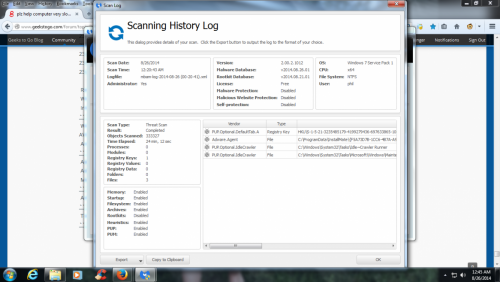
















 Sign In
Sign In Create Account
Create Account

