here you have screenshot.
Very long system start up
#31

 Posted 05 October 2014 - 05:36 AM
Posted 05 October 2014 - 05:36 AM

#32

 Posted 05 October 2014 - 02:44 PM
Posted 05 October 2014 - 02:44 PM

I'll link Aura here, I know him on Skype.Not sure what has happened to Aura
To begin with can you run Process Explorer to see if it identifies what is hogging the resources, no download required as you can simply run the exe from here
We should then look at tidying up the data on the HDD and limiting start up items.
#33

 Posted 05 October 2014 - 02:49 PM
Posted 05 October 2014 - 02:49 PM

PPlease open Command Prompt by pressing the Windows Key + R and typing in cmd. Then type in
tasklist /SVC
Please paste the output of this command using right click - mark in your next reply.
Also, please right click the top two svchost.exe processes in Task Manager and click Go to Service(s). Also attach two screenshots of both the processes' services in your next post. Thank you.
#34

 Posted 06 October 2014 - 12:45 AM
Posted 06 October 2014 - 12:45 AM

Thanks. That gives us a better idea of the services there, but I'm not familiar with what's using up the excessive resources. Please follow the second step noted in my previous post.
#35

 Posted 06 October 2014 - 09:08 AM
Posted 06 October 2014 - 09:08 AM

I guess you mean the Process Explorer, I ran it and saved it to my documents but cannot find it there
dont know what happened to it. Will try again
#36

 Posted 06 October 2014 - 09:43 AM
Posted 06 October 2014 - 09:43 AM

Here you have:
Nazwa obrazu PID Usugi
========================= ======== ============================================
System Idle Process 0 BRAK
System 4 BRAK
smss.exe 304 BRAK
csrss.exe 436 BRAK
wininit.exe 496 BRAK
csrss.exe 508 BRAK
services.exe 552 BRAK
lsass.exe 580 EFS, KeyIso, SamSs
lsm.exe 588 BRAK
winlogon.exe 644 BRAK
svchost.exe 752 DcomLaunch, PlugPlay, Power
svchost.exe 840 RpcEptMapper, RpcSs
svchost.exe 900 Audiosrv, Dhcp, eventlog, lmhosts, wscsvc
svchost.exe 964 AudioEndpointBuilder, Netman, PcaSvc,
SysMain, UxSms, WdiSystemHost, Wlansvc
svchost.exe 1012 EventSystem, FontCache, netprofm, nsi,
SstpSvc, WdiServiceHost
svchost.exe 1084 AeLookupSvc, Appinfo, BITS, Browser,
EapHost, IKEEXT, iphlpsvc, LanmanServer,
MMCSS, ProfSvc, RasMan, Schedule,
ShellHWDetection, Themes, Winmgmt, wuauserv
svchost.exe 1172 gpsvc
AvastSvc.exe 1368 avast! Antivirus
spoolsv.exe 1520 Spooler
svchost.exe 1552 BFE, DPS, MpsSvc
svchost.exe 1608 CryptSvc, LanmanWorkstation, NlaSvc, TapiSr
svchost.exe 1828 WinDefend
taskhost.exe 1704 BRAK
dwm.exe 2124 BRAK
explorer.exe 2184 BRAK
taskhost.exe 2304 BRAK
svchost.exe 2676 SSDPSRV
avastui.exe 2796 BRAK
unsecapp.exe 3304 BRAK
WmiPrvSE.exe 3356 BRAK
msdtc.exe 3616 MSDTC
WINWORD.EXE 2500 BRAK
AdobeARM.exe 1048 BRAK
firefox.exe 2760 BRAK
cmd.exe 3464 BRAK
conhost.exe 4080 BRAK
notepad.exe 2884 BRAK
plugin-container.exe 3596 BRAK
FlashPlayerPlugin_15_0_0_ 2168 BRAK
FlashPlayerPlugin_15_0_0_ 1284 BRAK
audiodg.exe 2076 BRAK
tasklist.exe 1348 BRAK
#37

 Posted 06 October 2014 - 09:52 AM
Posted 06 October 2014 - 09:52 AM

Edit: Two different sets of results confused me. I'll look through the bottom set first. A thread per person per issue please.
Looks normal for services. Can you try the safe mode step and let me know if you experience issues there, specifically if you see two svchost.exe processes using 40% of your CPU each.
Edited by Robust, 06 October 2014 - 09:56 AM.
#38

 Posted 06 October 2014 - 10:39 AM
Posted 06 October 2014 - 10:39 AM

#40

 Posted 06 October 2014 - 02:57 PM
Posted 06 October 2014 - 02:57 PM

Hi,
I turned my computer into safety mode and after desktop show upt (it took 1 minute) i opened PE and the process useage was 0% - great (screenshot attached). Then I turned my computer again this time in normal mode. I took 3 screen shots from PE. First after desktop show. Second after 5 minutes and third after 10 minutes. All screenshots are attached.
After all of that i opened mozilla firefox and run CMD with tasklist /svc and it gave me this result:
Nazwa obrazu PID Usugi
========================= ======== ============================================
System Idle Process 0 BRAK
System 4 BRAK
smss.exe 304 BRAK
csrss.exe 436 BRAK
wininit.exe 496 BRAK
csrss.exe 508 BRAK
services.exe 552 BRAK
lsass.exe 576 EFS, KeyIso, SamSs
lsm.exe 588 BRAK
winlogon.exe 612 BRAK
svchost.exe 748 DcomLaunch, PlugPlay, Power
svchost.exe 832 RpcEptMapper, RpcSs
svchost.exe 900 Audiosrv, Dhcp, eventlog, lmhosts, wscsvc
svchost.exe 980 AudioEndpointBuilder, Netman, PcaSvc,
SysMain, UxSms, WdiSystemHost, Wlansvc
svchost.exe 1040 EventSystem, FontCache, netprofm, nsi,
SstpSvc, WdiServiceHost, WinHttpAutoProxySv
svchost.exe 1084 Appinfo, BITS, Browser, EapHost, IKEEXT,
iphlpsvc, LanmanServer, ProfSvc, RasMan,
Schedule, ShellHWDetection, Themes,
Winmgmt, wuauserv
svchost.exe 1172 gpsvc
AvastSvc.exe 1344 avast! Antivirus
spoolsv.exe 1528 Spooler
svchost.exe 1564 BFE, DPS, MpsSvc
svchost.exe 1628 CryptSvc, LanmanWorkstation, NlaSvc, TapiSr
svchost.exe 1820 WinDefend
taskhost.exe 2116 BRAK
dwm.exe 2124 BRAK
explorer.exe 2160 BRAK
taskhost.exe 2632 BRAK
svchost.exe 2736 SSDPSRV
avastui.exe 3080 BRAK
msdtc.exe 3796 MSDTC
unsecapp.exe 3944 BRAK
WmiPrvSE, exe 4000 BRAK
svchost.exe 1884 StiSvc
taskeng.exe 3928 BRAK
firefox.exe 1068 BRAK
cmd.exe 1760 BRAK
conhost.exe 2140 BRAK
tasklist.exe 3864 BRAK
Waiting for further orders
P.S. In the begin I can have from 5 to 7 svchost.exe process with the same description but other PID.
#41

 Posted 08 October 2014 - 03:06 AM
Posted 08 October 2014 - 03:06 AM

Hello again wojtek25,
You appear to have been overlooked so I will continue to help you in trying to resolve your computer issue/s, I am aware that some steps may already have been done but for clarity it is best if the following are each done in turn here, please follow the directions provided below starting with Autoruns http://technet.microsoft.com/en-us/sysinternals/bb963902
1: Extract the Autoruns Zip file contents to a folder.
2: Double-click the "Autoruns.exe".
3: Click on the Filter out Microsoft & Windows results.
4: Go to File then to Export As or Save in some versions.
5: Save AutoRuns.txt file to known location like your Desktop.
6: Attach it to your next reply.
2nd: Download and run TFC from http://www.geekstogo...er-by-oldtimer/ the computer should automatically re-boot on completion but if not do it manually.
3rd: Defrag your HDD http://www.auslogics.com/en/software/disk-defrag/ please note that I am not suggesting that you use any other product or service at the link.
To speed up your boot times find any unnecessary programs linked to start up "how to" below;
Go to Start, type MSCONFIG into the search field and then press Enter.
Click on the start-up TAB
Look at each line that has a check in the box, these are start-up items, with the exception of Windows programs and your AV software uncheck the ones you do not want to run at start-up.
Post back with an update when done.
#42

 Posted 08 October 2014 - 08:46 AM
Posted 08 October 2014 - 08:46 AM

Hi, I done three steps that you ask me to do. I attached AutoRuns.txt. In msconfig on tab start up i have only my antyvirus program and on services only microsoft product and antyvirus.
After defragmentation i'll check if it start runing faster but i dont think so - i'm doing defragmentation very often (something 1 time per 1 week even).
What you suggest to do else ? ![]()
Attached Files
Edited by wojtek25, 08 October 2014 - 08:48 AM.
#43

 Posted 08 October 2014 - 09:12 AM
Posted 08 October 2014 - 09:12 AM

AutoRuns is not too bad but there are a few things to address;
The following should be disabled;
skype4com.
AutoCAD Digital Signatures Icon Overlay Handler
Uchwyt nakładania ikony podpisu cyfrowego
The following should be deleted;
\TuneUpUtilities_Task_BkGndMaintenance2012
DriverAgent Direct I/O for 32-bit Windows
Regarding weekly defragging of the HDD, it is totally unnecessary and will do more harm than good, depending on how much file swapping you do every couple of months or so is adequate.
See how things are when the latest defrag + the above have been done, back up all important data and post back.
#44

 Posted 08 October 2014 - 12:51 PM
Posted 08 October 2014 - 12:51 PM

I made defragmentation and it didnt help. I made also that what you wrote in last post and I have question. In Autoruns.exe i have some lines marked on yellow and comment is "file not found". Can I delet it? Here you have marked item list:
\Microsoft\Windows\Media Center\StartRecording
catchme
EagleXNt
NTIOLib_1_0_3
NTIOLib_1_0_4
SNP2UVC
VBoxNetFlt
All of them are checked so i think my computer try to find them and that can be the problem because there is no such file that it is searching for. Am i correct?
There are also items marked on red, write them for you?
#45

 Posted 08 October 2014 - 01:51 PM
Posted 08 October 2014 - 01:51 PM

It's not really an issue. You can remove these using Autoruns, by either deleting them or simply disabling them using the checkbox.
It's obviously preferred to remove them as they're nonexistent, but it's not really the cause of your issue as Windows is developed enough not to hang on finding the file, if that makes sense.
Similar Topics
0 user(s) are reading this topic
0 members, 0 guests, 0 anonymous users
As Featured On:









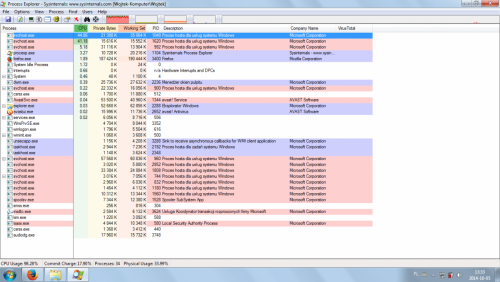


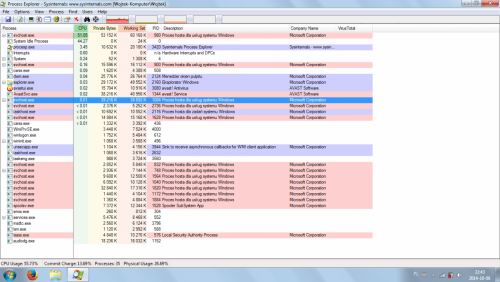
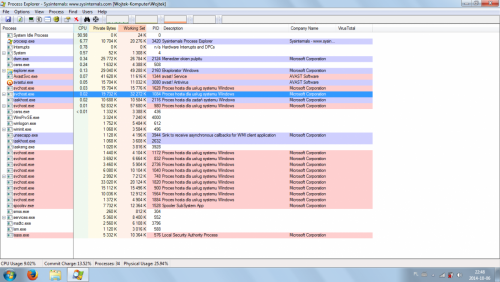
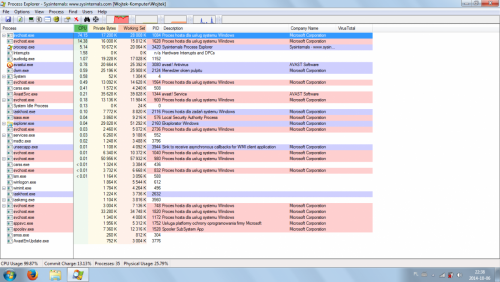
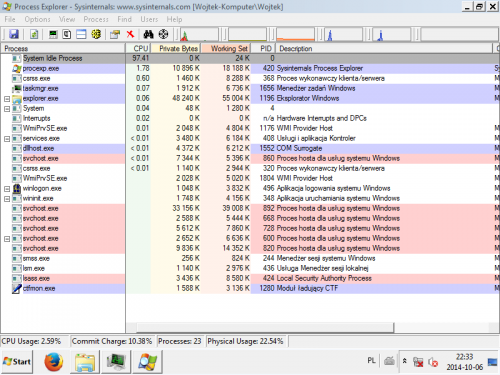






 Sign In
Sign In Create Account
Create Account

