Should I leave Create a bootable disk using ISO image checkmarked? If so, I have to choose an image. My choices are FRST and recdisc.iso. Not sure since you had me download an ISO file.
Thanks.

Need help with your computer or device? Want to learn new tech skills? You're in the right place!
Geeks to Go is a friendly community of tech experts who can solve any problem you have. Just create a free account and post your question. Our volunteers will reply quickly and guide you through the steps. Don't let tech troubles stop you. Join Geeks to Go now and get the support you need!

Should I leave Create a bootable disk using ISO image checkmarked? If so, I have to choose an image. My choices are FRST and recdisc.iso. Not sure since you had me download an ISO file.
Thanks.



No problems re: the delay. I'm trying to keep up with things on here, but truthfully the last 2 weeks we've been 850 miles from home to be by the side of a beloved family member who passed a couple of nights ago, so we are in the throes of those American "rituals" involved with his passing. We are happy he is with God, but grieve for his passing. That being said, there are WAY too many family members and friends constantly in attendance from all over the US, so I'm glad for an excuse to remove myself temporarily on occasion.
Please forgive my ignorance, but how will I know there is a PM and where will it be? My email account? Thanks.

Hi,
I am wondering why what seems to be a simple task turns into a major event when I try to do it. (Grr.) I downloaded the file to my desktop and according to Post #28 inserted my USB stick to reformat and redownload Rufus using the new ISO file you sent. Unfortunately, the stick won't reformat. When I attempt to do so, nothing happens. When I try to view the files on the stick I get an error notice--
How do I get around that, please?

My sincere condolences.beloved family member who passed a couple of nights ago
Not a problem and do not worry about it, these things happen.I am wondering why what seems to be a simple task turns into a major event when I try to do it.

Hi,
Two steps forward, one step back--or something like that. The good news: I was successful in running FRST64 this time. The bad news. I received an error message when I selected "Fix." Here's the screenshot that resulted.
And, all that was in the fixlist.txt file was this: LastRegBack: 2015-01-27 14:23
Also, I was unsuccessful in booting into normal mode any further than I was able to from the beginning, which is to say a blank Welcome screen--nothing on it. At least the color is much prettier than a BSOD. LOL
What else can I try?

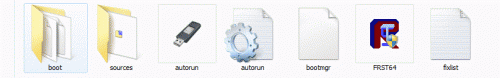

Hi Dakeyras,
Hurray!! I think we finally got somewhere.
My USB stick looked like this:
The tool will make a log on the usb drive (Fixlog.txt). Please copy and paste the contents of the aforementioned notepad file in your next reply.
I was successful this time in running FRST and selecting Fix (I did the same things as before when it would not work, so go figure.)
Fix result of Farbar Recovery Tool (FRST written by Farbar) (x64) Version: 11-03-2015
Ran by SYSTEM at 2015-03-27 06:46:51 Run:2
Running from e:\
Boot Mode: Recovery
==============================================
Content of fixlist:
*****************
LastRegBack: 2015-01-27 14:23
*****************
DEFAULT hive was successfully copied to System32\config\HiveBackup
DEFAULT hive was successfully restored from registry back up.
SAM hive was successfully copied to System32\config\HiveBackup
SAM hive was successfully restored from registry back up.
SECURITY hive was successfully copied to System32\config\HiveBackup
SECURITY hive was successfully restored from registry back up.
SOFTWARE hive was successfully copied to System32\config\HiveBackup
SOFTWARE hive was successfully restored from registry back up.
SYSTEM hive was successfully copied to System32\config\HiveBackup
SYSTEM hive was successfully restored from registry back up.
==== End of Fixlog 06:46:59 ====
And YES (!!!) the machine booted up normally. I do keep getting an error message about there being no local files, however, Not sure what that means.

Good.And YES (!!!) the machine booted up normally.
Acknowledged and lets proceed as follows shall we...I do keep getting an error message about there being no local files, however, Not sure what that means.

Hi,
- How is your computer performing now, any further symptoms and or problems encountered?
I am happy to report that although I have not had a chance to do much, things seem to be working well at this time.
- TDSSKiller Log.
 TDSSKiller.3.0.0.44_29.03.2015_00.34.02_log.txt 197.55KB
301 downloads
TDSSKiller.3.0.0.44_29.03.2015_00.34.02_log.txt 197.55KB
301 downloads
- Both FRST logs. <-- Post them individually please, IE: one Log per post/reply.
 FRST.txt 45.72KB
291 downloads
FRST.txt 45.72KB
291 downloads
 Addition.txt 26.65KB
332 downloads
Addition.txt 26.65KB
332 downloads
How are things looking to you? Thanks!

A fair few things too address and check etc in due course and you are most welcome!How are things looking to you? Thanks!

Hi Dakeyras,
First, I do not plan to reinstall Java at this time. I believe I have come across a website or two in the past that required Java in order to work properly, but I do not believe they were/are sites that I visit on a regular basis. I do not know whether I have any programs currently that require it. Also, it looks like you are recommending that I not use Windows Defender; therefore I will not re-enable it.
I have performed the steps requested, but before posting anything I am a bit confused by one of your statements and need a little clarification.
Also please refrain from attaching any logs I request unless otherwise advised. Mainly because this is also a teaching forum and it would be a aid for the trainees to be able to review the logs, thank you.
I understand this to mean that you might request a log but that I should not post it unless you specifically tell me to. Therefore, in my next post I should publish only
Is this correct?
Thank you.

Acknowledged, I will provide the appropriate instructions once your machine appears to be malware free.I do not plan to reinstall Java at this time.
As mentioned prior you can re-enable if you so wish after I give the all clear. As long at it remains disabled for the duration of the malware removal process.Also, it looks like you are recommending that I not use Windows Defender; therefore I will not re-enable it.
Not quite, I was merely asking that you post the contents of any logs I request rather than attach them.Is this correct?

Hi,
Okay, now I have it. Thank you, and my apologies for a temporarily non-functioning brain. I am in the midst of traveling and the computer with which you are helping me is not accessible at this time.
I should be able to respond with the proper logs within the next 24 hours.
0 members, 0 guests, 0 anonymous users







Community Forum Software by IP.Board
Licensed to: Geeks to Go, Inc.