PS thanks a lot for your help so far
wont download, upload, and installers wont work [Solved]
#31
![wont download, upload, and installers wont work [Solved]: post #31](https://www.geekstogo.com/forum/public/style_images/shift/icon_share.png)
 Posted 03 February 2016 - 06:22 PM
Posted 03 February 2016 - 06:22 PM

PS thanks a lot for your help so far
#32
![wont download, upload, and installers wont work [Solved]: post #32](https://www.geekstogo.com/forum/public/style_images/shift/icon_share.png)
 Posted 03 February 2016 - 07:41 PM
Posted 03 February 2016 - 07:41 PM

Please make sure any critical documents are backed up. It appears your hard disk may be going bad. We'll check that after the scan.
#33
![wont download, upload, and installers wont work [Solved]: post #33](https://www.geekstogo.com/forum/public/style_images/shift/icon_share.png)
 Posted 03 February 2016 - 08:56 PM
Posted 03 February 2016 - 08:56 PM

#34
![wont download, upload, and installers wont work [Solved]: post #34](https://www.geekstogo.com/forum/public/style_images/shift/icon_share.png)
 Posted 03 February 2016 - 09:08 PM
Posted 03 February 2016 - 09:08 PM

Thanks. Please do the following.
Retrieve System Information
1. Download Speccy to your desktop. The setup file will be named spsetup126.exe or something similar.
2. Double-click on this file and install it. Note: Please ensure that you uncheck any foistware that may be presented during the install (i.e. Chrome Browser install).
3. When the program opens it will retrieve some information regarding your system.
4. Once it's done, select the File menu and choose Publish snapshot. Answer Yes to the confirmation message.
5. On the next screen that comes up, choose the Copy to Clipboard button and paste this link in your next reply.
#35
![wont download, upload, and installers wont work [Solved]: post #35](https://www.geekstogo.com/forum/public/style_images/shift/icon_share.png)
 Posted 03 February 2016 - 09:36 PM
Posted 03 February 2016 - 09:36 PM

I clicked NO on the free ccleaner download, but the speccy program is now running
#36
![wont download, upload, and installers wont work [Solved]: post #36](https://www.geekstogo.com/forum/public/style_images/shift/icon_share.png)
 Posted 03 February 2016 - 09:40 PM
Posted 03 February 2016 - 09:40 PM

#37
![wont download, upload, and installers wont work [Solved]: post #37](https://www.geekstogo.com/forum/public/style_images/shift/icon_share.png)
 Posted 03 February 2016 - 10:09 PM
Posted 03 February 2016 - 10:09 PM

Thanks. It's another potential indicator that your hard drive is going bad.
S.M.A.R.T
Status: Bad
Attribute name:
Reallocated Sectors Count
Real value: 2,047
Current: 1
Worst: 1
Threshold: 50
Raw Value: 00000007FF
Status: Bad
Please do the following.
Step#1 - ChkDsk Scan
1. Right-click your Start button and select Command Prompt (Admin). Answer Yes to allow if the User Account Control dialog comes up.
2. You should now have a black window open that you can type in to.
3. Please type chkdsk and then press enter.
4. Chkdsk will start to run. Please allow it to finish. You will know it is running when you see text as follows.
5. Download ListChkdskResult.exe by SleepyDude and save it on your desktop. If it's already downloaded to your desktop, just skip this step.
6. Right-click this file and select Run as administrator (Allow if prompted) and a text file will open (and also be saved on the desktop as ListChkdskResult.txt).
Please copy the contents of this file and paste into your next post.
#38
![wont download, upload, and installers wont work [Solved]: post #38](https://www.geekstogo.com/forum/public/style_images/shift/icon_share.png)
 Posted 03 February 2016 - 10:30 PM
Posted 03 February 2016 - 10:30 PM

#39
![wont download, upload, and installers wont work [Solved]: post #39](https://www.geekstogo.com/forum/public/style_images/shift/icon_share.png)
 Posted 04 February 2016 - 07:21 AM
Posted 04 February 2016 - 07:21 AM

Looks OK. How's your machine running now? Let's also do the following.
SFC Scan
1. Right-click on the Start  button and select Command Prompt (Admin)
button and select Command Prompt (Admin)
2. When command prompt opens, Copy (Ctrl+C) and Paste (Right-click > Paste) the following command into it, then press Enter
sfc /scannow
3. Once it finishes, copy and paste the following into the command-prompt window and press Enter.
copy %windir%\logs\cbs\cbs.log "%userprofile%\Desktop\cbs.txt"
4. Once this has completed please go to your Desktop and you will find CBS.txt => Right-click on this file and choose Send To...Compressed (zipped folder). Please upload this zipped file CBS.zip to this thread
Please Note:: if the file is too big to upload to your next post please upload via a service such as Dropbox or One Drive or SendSpace and just provide the link.
#40
![wont download, upload, and installers wont work [Solved]: post #40](https://www.geekstogo.com/forum/public/style_images/shift/icon_share.png)
 Posted 04 February 2016 - 09:18 AM
Posted 04 February 2016 - 09:18 AM

ok im doing that, i did hit dont remind me again on the hard drive pop up cuz it was annoying. how about those virous threats from eset that were there should they be gone??
#41
![wont download, upload, and installers wont work [Solved]: post #41](https://www.geekstogo.com/forum/public/style_images/shift/icon_share.png)
 Posted 04 February 2016 - 09:21 AM
Posted 04 February 2016 - 09:21 AM

They are all either quarantined already (and will be removed in a later step) or were in non-active parts of the system (i.e. Windows.old).
#42
![wont download, upload, and installers wont work [Solved]: post #42](https://www.geekstogo.com/forum/public/style_images/shift/icon_share.png)
 Posted 04 February 2016 - 11:06 AM
Posted 04 February 2016 - 11:06 AM

here is the cbs zip
Attached Files
#43
![wont download, upload, and installers wont work [Solved]: post #43](https://www.geekstogo.com/forum/public/style_images/shift/icon_share.png)
 Posted 04 February 2016 - 11:34 AM
Posted 04 February 2016 - 11:34 AM

Looks good. How is your machine doing now?
#44
![wont download, upload, and installers wont work [Solved]: post #44](https://www.geekstogo.com/forum/public/style_images/shift/icon_share.png)
 Posted 04 February 2016 - 11:37 AM
Posted 04 February 2016 - 11:37 AM

a lot better, especially after the windows 10 switch over as it gave me back the drivers from the uploaders, downloaders, and installers.
i am a lil wooried about the drive, and hopefully the return of that mean ol nasty bugs it had. lol
#45
![wont download, upload, and installers wont work [Solved]: post #45](https://www.geekstogo.com/forum/public/style_images/shift/icon_share.png)
 Posted 04 February 2016 - 12:00 PM
Posted 04 February 2016 - 12:00 PM

OK good. The adware/malware has been removed from the system. Let's do another check on your disk and then tidy up.
 GSmartControl
GSmartControl
Follow the instructions below to test your hard drive health with GSmartControl:
- Download GSmartControl and save it on your Desktop;
- Extract the content of the GSmartControl .zip archive and execute gsmartcontrol.exe;
- Identify your drive in the list, and double-click on it to bring up it's window (usually you'll find your drive by it's size or it's brand name);
- Go in the Perform Tests tab, then select Extended Self-test in the Test type drop-down list and click on Execute (this test can take a few hours to complete);
- Once the test is over, the results will be displayed at the bottom of the window. Please copy and paste these results in your next reply;
- Also, go in the Attributes tab and if you have any entries highlighted in red or pink, copy and paste their name in your next reply (or take a screenshot of the GSmartControl window and attach it in your next reply);
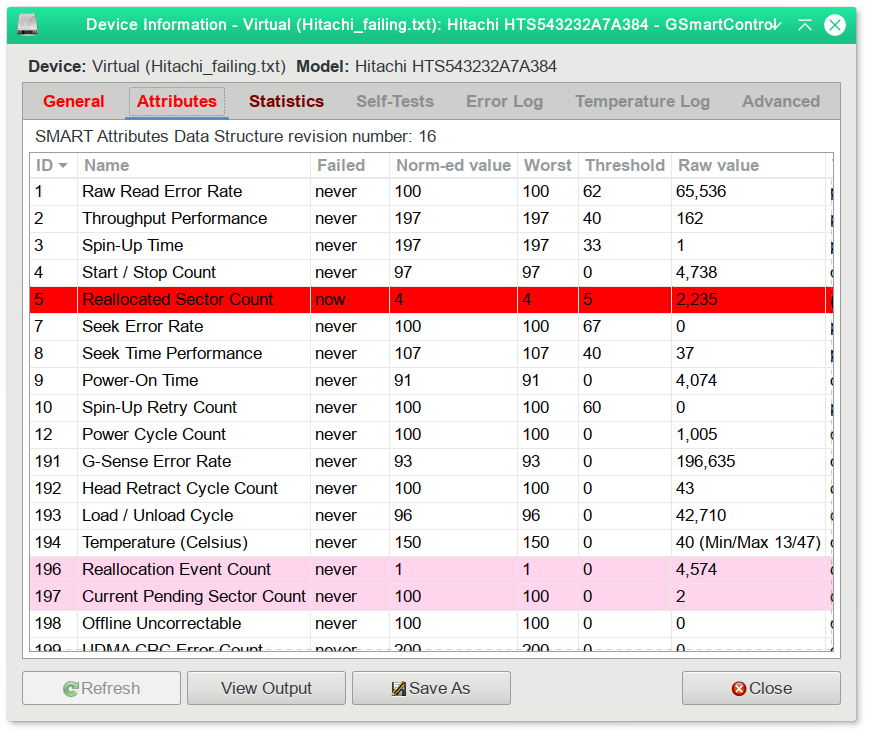
Similar Topics
Also tagged with one or more of these keywords: wont download, upload, installers, malware, virous

|
Hardware →
Smartphones and Tablets →
Samsung personal smartphones - hackingStarted by Cremebrulee54 , 26 Jan 2025 |
|
|
|
 
|
Security →
Virus, Spyware, Malware Removal →
personal laptop showing unauthorized activity [Solved]Started by Cremebrulee54 , 21 Jan 2025 |
|
![personal laptop showing unauthorized activity [Solved] - last post by DR M](https://www.geekstogo.com/forum/uploads/profile/photo-418842.gif?_r=1578338641)
|
|
 
|
Security →
Virus, Spyware, Malware Removal →
Lingering Windows Script Host errors [Closed]Started by LegionXIX , 21 Aug 2024 |
|
![Lingering Windows Script Host errors [Closed] - last post by DR M](https://www.geekstogo.com/forum/uploads/profile/photo-418842.gif?_r=1578338641)
|
|
 
|
Security →
Virus, Spyware, Malware Removal →
Possible Malware infection - help request [Solved]Started by Maffu , 07 May 2023 |
|
![Possible Malware infection - help request [Solved] - last post by DR M](https://www.geekstogo.com/forum/uploads/profile/photo-418842.gif?_r=1578338641)
|
|
 
|
Security →
Virus, Spyware, Malware Removal →
Help getting started checking laptop for malware [Solved]Started by triedeverything , 12 Apr 2023 |
|
![Help getting started checking laptop for malware [Solved] - last post by DR M](https://www.geekstogo.com/forum/uploads/profile/photo-418842.gif?_r=1578338641)
|
1 user(s) are reading this topic
0 members, 1 guests, 0 anonymous users
As Featured On:








 This topic is locked
This topic is locked







 Sign In
Sign In Create Account
Create Account

