Download the attached fixlist.txt to the same location as FRST
Run FRST and press Fix
A fix log will be generated please post that
Reboot if the fix doesn't reboot it for you
Run FRST again as before. Make sure Addition.txt is checked and hit Scan. Post both logs.&&0
Latency Monitor shows Windows Defender is causing page faults. Also your Clam a-v isn't very good so I would Download the free Avast:
https://support.avas...-Free-Antivirus
Save it but do not install yet.
Uninstall ClamWin
Reboot.
Install Avast per the instructions (right click on the downloaded file and Run As Admin). Stick with the Basic (free version and do not accept any free trials or optional software)
Once you have it running and it is updated rerun Latency Monitor and post the log. Also it would be a good idea to let Avast do a Boot-time scan tonight while you sleep:
It takes like 6 hours so I usually let it run at night.
Click on the Avast ball. Then click on Protection, then on Antivirus, then on Other Scans then on Boot-time Scan. Click on Install Special Definitions. Click on Run on Next PC Reboot.
Reboot and let it run a scan. It may take hours.
Once it finishes it should load windows. Mute your speakers so it doesn't wake you up when Windows boots.
When you reboot you will see the scan start. It will tell you where it saves its log. Usually it's C:\ProgramData\AVAST Software\Avast\report\aswBoot.txt but it might change so verify the location. This is a hidden location so you will need to tell Windows to let you see it:
http://www.howtogeek...-windows-vista/
Copy and paste the text from the log to a Reply when done.
Scan result of Farbar Recovery Scan Tool (FRST) (x64) Version: 21.07.2018
Ran by Matoke (administrator) on DESKTOP-4LAFI5B (25-07-2018 16:28:43)
Running from C:\Users\amd\Downloads
Loaded Profiles: Matoke (Available Profiles: Matoke)
Platform: Windows 10 Pro Version 1803 17134.165 (X64) Language: Español (México)
Internet Explorer Version 11 (Default browser: Chrome)
Boot Mode: Normal
==================== Processes (Whitelisted) =================
(If an entry is included in the fixlist, the process will be closed. The file will not be moved.)
(NVIDIA Corporation) C:\Program Files\NVIDIA Corporation\Display.NvContainer\NVDisplay.Container.exe
(NVIDIA Corporation) C:\Program Files\NVIDIA Corporation\Display.NvContainer\NVDisplay.Container.exe
(NVIDIA Corporation) C:\Program Files\NVIDIA Corporation\NvContainer\nvcontainer.exe
(NVIDIA Corporation) C:\Program Files (x86)\NVIDIA Corporation\NvTelemetry\NvTelemetryContainer.exe
(Microsoft Corporation) C:\ProgramData\Microsoft\Windows Defender\Platform\4.18.1806.18062-0\MsMpEng.exe
(Microsoft Corporation) C:\Program Files\Common Files\microsoft shared\ClickToRun\OfficeClickToRun.exe
(NVIDIA Corporation) C:\Program Files\NVIDIA Corporation\NvContainer\nvcontainer.exe
(NVIDIA Corporation) C:\Program Files\NVIDIA Corporation\NvContainer\nvcontainer.exe
() C:\Program Files\WindowsApps\Microsoft.SkypeApp_12.1815.210.0_x64__kzf8qxf38zg5c\SkypeHost.exe
(Microsoft Corporation) C:\Windows\System32\smartscreen.exe
(Node.js) C:\Program Files (x86)\NVIDIA Corporation\NvNode\NVIDIA Web Helper.exe
(Google Inc.) C:\Program Files (x86)\Google\Update\1.3.33.17\GoogleCrashHandler.exe
(Google Inc.) C:\Program Files (x86)\Google\Update\1.3.33.17\GoogleCrashHandler64.exe
(Microsoft Corporation) C:\ProgramData\Microsoft\Windows Defender\Platform\4.18.1806.18062-0\NisSrv.exe
(Microsoft Corporation) C:\Program Files\Windows Defender\MSASCuiL.exe
(Disc Soft Ltd) C:\Program Files\DAEMON Tools Lite\DTAgent.exe
(Epic Games, Inc.) C:\Program Files (x86)\Epic Games\Launcher\Portal\Binaries\Win64\EpicGamesLauncher.exe
(Google Inc.) C:\Program Files (x86)\Google\Chrome\Application\chrome.exe
(Google Inc.) C:\Program Files (x86)\Google\Chrome\Application\chrome.exe
(Google Inc.) C:\Program Files (x86)\Google\Chrome\Application\chrome.exe
(Google Inc.) C:\Program Files (x86)\Google\Chrome\Application\chrome.exe
(Google Inc.) C:\Program Files (x86)\Google\Chrome\Application\chrome.exe
(alch) C:\Program Files (x86)\ClamWin\bin\ClamTray.exe
(Disc Soft Ltd) C:\Program Files\DAEMON Tools Lite\DiscSoftBusServiceLite.exe
(Microsoft Corporation) C:\Windows\System32\CompatTelRunner.exe
(Google Inc.) C:\Program Files (x86)\Google\Chrome\Application\chrome.exe
(Google Inc.) C:\Program Files (x86)\Google\Chrome\Application\chrome.exe
(Google Inc.) C:\Program Files (x86)\Google\Chrome\Application\chrome.exe
(Google Inc.) C:\Program Files (x86)\Google\Chrome\Application\chrome.exe
(Google Inc.) C:\Program Files (x86)\Google\Chrome\Application\chrome.exe
(Google Inc.) C:\Program Files (x86)\Google\Chrome\Application\chrome.exe
(Disc Soft Ltd) C:\Program Files\DAEMON Tools Lite\DTShellHlp.exe
(Microsoft Corporation) C:\Windows\System32\CompatTelRunner.exe
(Microsoft Corporation) C:\Windows\System32\dllhost.exe
(Farbar) C:\Users\amd\Downloads\FRST64 (1).exe
(Microsoft Corporation) C:\Windows\System32\CompatTelRunner.exe
(NVIDIA Corporation) C:\Program Files\NVIDIA Corporation\ShadowPlay\nvsphelper64.exe
(NVIDIA Corporation) C:\Program Files\NVIDIA Corporation\NVIDIA GeForce Experience\NVIDIA Share.exe
(NVIDIA Corporation) C:\Program Files\NVIDIA Corporation\NVIDIA GeForce Experience\NVIDIA Share.exe
(NVIDIA Corporation) C:\Program Files\NVIDIA Corporation\NVIDIA GeForce Experience\NVIDIA Share.exe
==================== Registry (Whitelisted) ===========================
(If an entry is included in the fixlist, the registry item will be restored to default or removed. The file will not be moved.)
HKLM\...\Run: [SecurityHealth] => C:\Program Files\Windows Defender\MSASCuiL.exe [638872 2018-04-11] (Microsoft Corporation)
HKLM\...\Run: [AdobeAAMUpdater-1.0] => C:\Program Files (x86)\Common Files\Adobe\OOBE\PDApp\UWA\UpdaterStartupUtility.exe [508104 2015-10-30] (Adobe Systems Incorporated)
HKLM-x32\...\Run: [ClamWin] => C:\Program Files (x86)\ClamWin\bin\ClamTray.exe [86016 2015-05-05] (alch)
HKU\S-1-5-19\...\RunOnce: [WAB Migrate] => C:\Program Files\Windows Mail\wab.exe [518144 2018-04-11] (Microsoft Corporation)
HKU\S-1-5-20\...\RunOnce: [WAB Migrate] => C:\Program Files\Windows Mail\wab.exe [518144 2018-04-11] (Microsoft Corporation)
HKU\S-1-5-21-1830811996-1437030023-4132568959-1001\...\Run: [DAEMON Tools Lite Automount] => C:\Program Files\DAEMON Tools Lite\DTAgent.exe [729704 2018-04-03] (Disc Soft Ltd)
HKU\S-1-5-21-1830811996-1437030023-4132568959-1001\...\Run: [Steam] => C:\Program Files (x86)\Steam\steam.exe [3201312 2018-06-08] (Valve Corporation)
HKU\S-1-5-21-1830811996-1437030023-4132568959-1001\...\Run: [Discord] => C:\Users\amd\AppData\Local\Discord\app-0.0.301\Discord.exe [57816920 2018-04-30] (Discord Inc.)
HKU\S-1-5-21-1830811996-1437030023-4132568959-1001\...\Run: [EpicGamesLauncher] => C:\Program Files (x86)\Epic Games\Launcher\Portal\Binaries\Win64\EpicGamesLauncher.exe [32966032 2018-07-20] (Epic Games, Inc.)
HKU\S-1-5-21-1830811996-1437030023-4132568959-1001\...\Run: [GoogleChromeAutoLaunch_75BED9BC4FE28DE71792C715C05373CF] => C:\Program Files (x86)\Google\Chrome\Application\chrome.exe [1588568 2018-06-22] (Google Inc.)
==================== Internet (Whitelisted) ====================
(If an item is included in the fixlist, if it is a registry item it will be removed or restored to default.)
Hosts: There are more than one entry in Hosts. See Hosts section of Addition.txt
Tcpip\Parameters: [DhcpNameServer] 100.72.3.109 100.72.3.1
Tcpip\..\Interfaces\{54e2108c-8637-4bb9-95c6-a60275ec1987}: [DhcpNameServer] 208.67.220.220 208.67.222.222
Tcpip\..\Interfaces\{641c23af-61d5-46a6-a811-c61f189b2b88}: [DhcpNameServer] 100.72.3.109 100.72.3.1
Internet Explorer:
==================
BHO: Lync Browser Helper -> {31D09BA0-12F5-4CCE-BE8A-2923E76605DA} -> C:\Program Files (x86)\Microsoft Office\root\VFS\ProgramFilesX64\Microsoft Office\Office16\OCHelper.dll [2018-07-19] (Microsoft Corporation)
BHO: Microsoft OneDrive for Business Browser Helper -> {D0498E0A-45B7-42AE-A9AA-ABA463DBD3BF} -> C:\Program Files (x86)\Microsoft Office\root\VFS\ProgramFilesX64\Microsoft Office\Office16\GROOVEEX.DLL [2018-06-30] (Microsoft Corporation)
BHO-x32: Lync Browser Helper -> {31D09BA0-12F5-4CCE-BE8A-2923E76605DA} -> C:\Program Files (x86)\Microsoft Office\root\Office16\OCHelper.dll [2018-05-14] (Microsoft Corporation)
Handler-x32: mso-minsb-roaming.16 - {83C25742-A9F7-49FB-9138-434302C88D07} - C:\Program Files (x86)\Microsoft Office\root\Office16\MSOSB.DLL [2018-06-30] (Microsoft Corporation)
Handler-x32: mso-minsb.16 - {42089D2D-912D-4018-9087-2B87803E93FB} - C:\Program Files (x86)\Microsoft Office\root\Office16\MSOSB.DLL [2018-06-30] (Microsoft Corporation)
Handler-x32: osf-roaming.16 - {42089D2D-912D-4018-9087-2B87803E93FB} - C:\Program Files (x86)\Microsoft Office\root\Office16\MSOSB.DLL [2018-06-30] (Microsoft Corporation)
Handler-x32: osf.16 - {5504BE45-A83B-4808-900A-3A5C36E7F77A} - C:\Program Files (x86)\Microsoft Office\root\Office16\MSOSB.DLL [2018-06-30] (Microsoft Corporation)
FireFox:
========
FF Plugin-x32: @microsoft.com/Lync,version=15.0 -> C:\Program Files (x86)\Microsoft Office\root\VFS\ProgramFilesX86\Mozilla Firefox\plugins\npmeetingjoinpluginoc.dll [2018-05-14] (Microsoft Corporation)
FF Plugin-x32: @microsoft.com/SharePoint,version=14.0 -> C:\Program Files (x86)\Microsoft Office\root\Office16\NPSPWRAP.DLL [2018-05-14] (Microsoft Corporation)
FF Plugin-x32: @nvidia.com/3DVision -> C:\Program Files (x86)\NVIDIA Corporation\3D Vision\npnv3dv.dll [2018-06-24] (NVIDIA Corporation)
FF Plugin-x32: @nvidia.com/3DVisionStreaming -> C:\Program Files (x86)\NVIDIA Corporation\3D Vision\npnv3dvstreaming.dll [2018-06-24] (NVIDIA Corporation)
FF Plugin-x32: @tools.google.com/Google Update;version=3 -> C:\Program Files (x86)\Google\Update\1.3.33.17\npGoogleUpdate3.dll [2018-07-21] (Google Inc.)
FF Plugin-x32: @tools.google.com/Google Update;version=9 -> C:\Program Files (x86)\Google\Update\1.3.33.17\npGoogleUpdate3.dll [2018-07-21] (Google Inc.)
Chrome:
=======
CHR HomePage: Default -> hxxp://www.mystartsearch.com/?type=hp&ts=1425245053&from=tugs&uid=WDCXWD5000LPVX-60V0TT0_WD-WX91A743J2453J245
CHR StartupUrls: Default -> "hxxp://www.mystartsearch.com/?type=hp&ts=1425245053&from=tugs&uid=WDCXWD5000LPVX-60V0TT0_WD-WX91A743J2453J245","hxxp://www.mystartsearch.com/?type=hppp&ts=1425245075&from=tugs&uid=WDCXWD5000LPVX-60V0TT0_WD-WX91A743J2453J245"
CHR Profile: C:\Users\amd\AppData\Local\Google\Chrome\User Data\Default [2018-07-25]
CHR Extension: (Presentaciones) - C:\Users\amd\AppData\Local\Google\Chrome\User Data\Default\Extensions\aapocclcgogkmnckokdopfmhonfmgoek [2018-07-21]
CHR Extension: (Documentos) - C:\Users\amd\AppData\Local\Google\Chrome\User Data\Default\Extensions\aohghmighlieiainnegkcijnfilokake [2018-07-21]
CHR Extension: (Google Drive) - C:\Users\amd\AppData\Local\Google\Chrome\User Data\Default\Extensions\apdfllckaahabafndbhieahigkjlhalf [2018-07-21]
CHR Extension: (YouTube) - C:\Users\amd\AppData\Local\Google\Chrome\User Data\Default\Extensions\blpcfgokakmgnkcojhhkbfbldkacnbeo [2018-07-21]
CHR Extension: (Hojas de cálculo) - C:\Users\amd\AppData\Local\Google\Chrome\User Data\Default\Extensions\felcaaldnbdncclmgdcncolpebgiejap [2018-07-21]
CHR Extension: (Cablevisión Flow) - C:\Users\amd\AppData\Local\Google\Chrome\User Data\Default\Extensions\gfbnbmbkemlokfckhdoaakhjogffkinc [2018-07-21]
CHR Extension: (Documentos de Google sin conexión) - C:\Users\amd\AppData\Local\Google\Chrome\User Data\Default\Extensions\ghbmnnjooekpmoecnnnilnnbdlolhkhi [2018-07-21]
CHR Extension: (AdBlock) - C:\Users\amd\AppData\Local\Google\Chrome\User Data\Default\Extensions\gighmmpiobklfepjocnamgkkbiglidom [2018-07-25]
CHR Extension: (Sistema de pagos de Chrome Web Store) - C:\Users\amd\AppData\Local\Google\Chrome\User Data\Default\Extensions\nmmhkkegccagdldgiimedpiccmgmieda [2018-07-21]
CHR Extension: (Gmail) - C:\Users\amd\AppData\Local\Google\Chrome\User Data\Default\Extensions\pjkljhegncpnkpknbcohdijeoejaedia [2018-07-21]
CHR Extension: (Chrome Media Router) - C:\Users\amd\AppData\Local\Google\Chrome\User Data\Default\Extensions\pkedcjkdefgpdelpbcmbmeomcjbeemfm [2018-07-21]
==================== Services (Whitelisted) ====================
(If an entry is included in the fixlist, it will be removed from the registry. The file will not be moved unless listed separately.)
S3 BEService; C:\Program Files (x86)\Common Files\BattlEye\BEService.exe [7206312 2018-07-17] ()
R2 ClickToRunSvc; C:\Program Files\Common Files\Microsoft Shared\ClickToRun\OfficeClickToRun.exe [8765104 2018-07-13] (Microsoft Corporation)
R3 Disc Soft Lite Bus Service; C:\Program Files\DAEMON Tools Lite\DiscSoftBusServiceLite.exe [3606120 2018-04-03] (Disc Soft Ltd)
S3 EasyAntiCheat; C:\Program Files (x86)\EasyAntiCheat\EasyAntiCheat.exe [780928 2018-05-14] (EasyAntiCheat Ltd)
R2 GoProDeviceDetectionService; C:\Program Files\GoPro\GoPro Desktop App\GoProDeviceDetection.exe [38328 2018-04-26] ()
R2 NvContainerLocalSystem; C:\Program Files\NVIDIA Corporation\NvContainer\nvcontainer.exe [764896 2018-05-20] (NVIDIA Corporation)
S3 NvContainerNetworkService; C:\Program Files\NVIDIA Corporation\NvContainer\nvcontainer.exe [764896 2018-05-20] (NVIDIA Corporation)
S3 Sense; C:\Program Files\Windows Defender Advanced Threat Protection\MsSense.exe [4737448 2018-04-12] (Microsoft Corporation)
S4 ssh-agent; C:\WINDOWS\System32\OpenSSH\ssh-agent.exe [495616 2018-03-10] ()
R3 WdNisSvc; C:\ProgramData\Microsoft\Windows Defender\platform\4.18.1806.18062-0\NisSrv.exe [3925648 2018-06-26] (Microsoft Corporation)
R2 WinDefend; C:\ProgramData\Microsoft\Windows Defender\platform\4.18.1806.18062-0\MsMpEng.exe [100080 2018-06-26] (Microsoft Corporation)
R2 NVDisplay.ContainerLocalSystem; "C:\Program Files\NVIDIA Corporation\Display.NvContainer\NVDisplay.Container.exe" -s NVDisplay.ContainerLocalSystem -f "C:\ProgramData\NVIDIA\NVDisplay.ContainerLocalSystem.log" -l 3 -d "C:\Program Files\NVIDIA Corporation\Display.NvContainer\plugins\LocalSystem" -r -p 30000
R2 NvTelemetryContainer; "C:\Program Files (x86)\NVIDIA Corporation\NvTelemetry\NvTelemetryContainer.exe" -s NvTelemetryContainer -f "C:\ProgramData\NVIDIA\NvTelemetryContainer.log" -l 3 -d "C:\Program Files (x86)\NVIDIA Corporation\NvTelemetry\plugins" -r
===================== Drivers (Whitelisted) ======================
(If an entry is included in the fixlist, it will be removed from the registry. The file will not be moved unless listed separately.)
R3 amdgpio2; C:\WINDOWS\System32\drivers\amdgpio2.sys [34696 2018-05-11] (Advanced Micro Devices, Inc)
R3 amdgpio3; C:\WINDOWS\System32\drivers\amdgpio3.sys [33144 2018-05-11] (Advanced Micro Devices, Inc)
R3 AMDPCIDev; C:\WINDOWS\System32\drivers\AMDPCIDev.sys [31592 2018-05-11] (Advanced Micro Devices)
R0 amdpsp; C:\WINDOWS\System32\drivers\amdpsp.sys [137104 2018-05-11] (Advanced Micro Devices, Inc. )
R3 dtlitescsibus; C:\WINDOWS\System32\drivers\dtlitescsibus.sys [30264 2018-05-13] (Disc Soft Ltd)
R3 dtliteusbbus; C:\WINDOWS\System32\drivers\dtliteusbbus.sys [47672 2018-05-13] (Disc Soft Ltd)
R3 nvlddmkm; C:\WINDOWS\System32\DriverStore\FileRepository\nvpcdi.inf_amd64_1956348608fec82f\nvlddmkm.sys [17200392 2018-06-25] (NVIDIA Corporation)
S3 NvStreamKms; C:\Program Files\NVIDIA Corporation\NvStreamSrv\NvStreamKms.sys [31200 2018-05-20] (NVIDIA Corporation)
R3 nvvad_WaveExtensible; C:\WINDOWS\system32\drivers\nvvad64v.sys [67432 2018-03-15] (NVIDIA Corporation)
R3 nvvhci; C:\WINDOWS\System32\drivers\nvvhci.sys [68112 2018-06-24] (NVIDIA Corporation)
R0 PxHlpa64; C:\WINDOWS\System32\Drivers\PxHlpa64.sys [56336 2012-06-22] (Corel Corporation)
S3 rspLLL; C:\WINDOWS\System32\DRIVERS\rspLLL64.sys [26368 2015-07-13] (Resplendence Software Projects Sp.)
R3 rt640x64; C:\WINDOWS\System32\drivers\rt640x64.sys [604160 2018-04-11] (Realtek )
R3 RtlWlanu; C:\WINDOWS\System32\drivers\rtwlanu.sys [5707264 2018-04-11] (Realtek Semiconductor Corporation )
S3 smbdirect; C:\WINDOWS\System32\DRIVERS\smbdirect.sys [152064 2018-04-12] (Microsoft Corporation)
S0 WdBoot; C:\WINDOWS\System32\drivers\wd\WdBoot.sys [46592 2018-06-26] (Microsoft Corporation)
R0 WdFilter; C:\WINDOWS\System32\drivers\wd\WdFilter.sys [340008 2018-06-26] (Microsoft Corporation)
R3 WdNisDrv; C:\WINDOWS\System32\drivers\wd\WdNisDrv.sys [59944 2018-06-26] (Microsoft Corporation)
==================== NetSvcs (Whitelisted) ===================
(If an entry is included in the fixlist, it will be removed from the registry. The file will not be moved unless listed separately.)
==================== One Month Created files and folders ========
(If an entry is included in the fixlist, the file/folder will be moved.)
2018-07-25 16:29 - 2018-07-25 16:29 - 060817408 _____ C:\Users\amd\Downloads\Sin confirmar 714983.crdownload
2018-07-25 01:56 - 2018-07-25 01:56 - 002476504 _____ (Resplendence Software Projects Sp. ) C:\Users\amd\Downloads\LatencyMon.exe
2018-07-25 01:56 - 2018-07-25 01:56 - 000000000 ____D C:\ProgramData\Microsoft\Windows\Start Menu\Programs\LatencyMon
2018-07-25 01:56 - 2018-07-25 01:56 - 000000000 ____D C:\Program Files\LatencyMon
2018-07-25 01:56 - 2015-07-13 11:16 - 000026368 _____ (Resplendence Software Projects Sp.) C:\WINDOWS\system32\Drivers\rspLLL64.sys
2018-07-25 01:55 - 2018-07-25 01:55 - 000109938 _____ C:\Users\amd\Downloads\DESKTOP-4LAFI5B.txt
2018-07-25 01:50 - 2018-07-25 01:52 - 000109938 _____ C:\Users\amd\Desktop\DESKTOP-4LAFI5B.txt
2018-07-25 01:46 - 2018-07-25 01:46 - 000018415 _____ C:\Users\amd\Downloads\NvTelemetryContainer.exe.txt
2018-07-25 01:45 - 2018-07-25 01:45 - 000041800 _____ (Sysinternals - www.sysinternals.com) C:\WINDOWS\system32\Drivers\PROCEXP152.SYS
2018-07-25 01:38 - 2018-07-25 01:38 - 000000000 ____D C:\Users\amd\AppData\Roaming\Microsoft\Windows\Start Menu\Programs\Speccy
2018-07-25 01:38 - 2018-07-25 01:38 - 000000000 ____D C:\Program Files\Speccy
2018-07-25 01:37 - 2018-07-25 01:37 - 006889184 _____ (Piriform Ltd) C:\Users\amd\Downloads\spsetup132.exe
2018-07-25 01:36 - 2018-07-25 01:49 - 000024442 _____ C:\junk.txt
2018-07-25 01:34 - 2018-07-25 01:34 - 000016083 _____ C:\Users\amd\Downloads\Registry.txt
2018-07-25 01:31 - 2018-07-25 01:45 - 000001471 _____ C:\Users\amd\Desktop\procexp - Acceso directo.lnk
2018-07-25 01:29 - 2018-07-25 01:30 - 002724512 _____ (Sysinternals - www.sysinternals.com) C:\Users\amd\Downloads\procexp.exe
2018-07-25 00:27 - 2018-07-25 16:25 - 000001440 _____ C:\Users\amd\Downloads\Fixlog.txt
2018-07-25 00:17 - 2018-07-25 00:17 - 000001265 _____ C:\Users\amd\AppData\Roaming\Microsoft\Windows\Start Menu\Programs\FRST64 (1).lnk
2018-07-25 00:13 - 2018-07-25 00:13 - 002412544 _____ (Farbar) C:\Users\amd\Downloads\FRST64 (1).exe
2018-07-24 15:08 - 2018-07-25 00:37 - 000041131 _____ C:\Users\amd\Downloads\Addition.txt
2018-07-24 15:07 - 2018-07-25 16:29 - 000015250 _____ C:\Users\amd\Downloads\FRST.txt
2018-07-24 15:06 - 2018-07-25 16:28 - 000000000 ____D C:\FRST
2018-07-24 15:06 - 2018-07-24 15:06 - 002412544 _____ (Farbar) C:\Users\amd\Downloads\FRST64.exe
2018-07-24 15:03 - 2018-07-24 18:09 - 000000000 ____D C:\Users\amd\AppData\Roaming\grdsvc
2018-07-21 16:33 - 2018-07-21 16:33 - 000302336 _____ C:\WINDOWS\ntbtlog.txt
2018-07-21 04:11 - 2018-07-25 16:25 - 099090432 _____ C:\WINDOWS\system32\config\SOFTWARE
2018-07-21 04:05 - 2018-07-21 04:11 - 000000000 ____D C:\WINDOWS\Microsoft Antimalware
2018-07-21 00:48 - 2018-07-24 15:12 - 000002364 _____ C:\Users\Public\Desktop\Google Chrome.lnk
2018-07-21 00:48 - 2018-07-24 15:11 - 000002411 _____ C:\ProgramData\Microsoft\Windows\Start Menu\Programs\Google Chrome.lnk
2018-07-21 00:41 - 2018-07-21 00:41 - 000003620 _____ C:\WINDOWS\System32\Tasks\GoogleUpdateTaskMachineUA
2018-07-21 00:41 - 2018-07-21 00:41 - 000003496 _____ C:\WINDOWS\System32\Tasks\GoogleUpdateTaskMachineCore
2018-07-21 00:35 - 2018-07-25 16:17 - 000004222 _____ C:\WINDOWS\System32\Tasks\User_Feed_Synchronization-{73890BB9-1793-49C2-B71C-CE9860C861B9}
2018-07-20 23:03 - 2018-07-20 23:03 - 000000314 _____ C:\Users\amd\Desktop\Fortnite.url
2018-07-20 02:36 - 2018-07-20 02:36 - 000000000 ____D C:\Users\amd\AppData\Local\CrashDumps
2018-07-19 03:24 - 2018-07-19 03:24 - 000002210 _____ C:\Users\Public\Desktop\3D Vision Photo Viewer.lnk
2018-07-19 03:23 - 2018-07-19 03:23 - 000000000 ____D C:\Program Files (x86)\VulkanRT
2018-07-19 03:23 - 2018-06-24 12:40 - 000132032 _____ (NVIDIA Corporation) C:\WINDOWS\SysWOW64\nvStreaming.exe
2018-07-19 03:22 - 2018-06-24 12:39 - 000001951 _____ C:\WINDOWS\NvContainerRecovery.bat
2018-07-19 03:22 - 2018-06-24 12:31 - 005947520 _____ (NVIDIA Corporation) C:\WINDOWS\system32\nvcpl.dll
2018-07-19 03:22 - 2018-06-24 12:31 - 002612624 _____ (NVIDIA Corporation) C:\WINDOWS\system32\nvsvc64.dll
2018-07-19 03:22 - 2018-06-24 12:31 - 001767360 _____ (NVIDIA Corporation) C:\WINDOWS\system32\nvsvcr.dll
2018-07-19 03:22 - 2018-06-24 12:31 - 000633792 _____ (NVIDIA Corporation) C:\WINDOWS\system32\nv3dappshext.dll
2018-07-19 03:22 - 2018-06-24 12:31 - 000451144 _____ (NVIDIA Corporation) C:\WINDOWS\system32\nvmctray.dll
2018-07-19 03:22 - 2018-06-24 12:31 - 000124200 _____ (NVIDIA Corporation) C:\WINDOWS\system32\nvshext.dll
2018-07-19 03:22 - 2018-06-24 12:31 - 000083424 _____ (NVIDIA Corporation) C:\WINDOWS\system32\nv3dappshextr.dll
2018-07-19 03:22 - 2018-06-20 07:52 - 008207422 _____ C:\WINDOWS\system32\nvcoproc.bin
2018-07-19 03:21 - 2018-07-19 03:21 - 000000000 ____D C:\WINDOWS\system32\Drivers\NVIDIA Corporation
2018-07-19 03:21 - 2018-06-25 14:26 - 000551840 _____ (Khronos Group) C:\WINDOWS\system32\OpenCL.dll
2018-07-19 03:21 - 2018-06-25 14:26 - 000457144 _____ (Khronos Group) C:\WINDOWS\SysWOW64\OpenCL.dll
2018-07-19 03:15 - 2018-06-25 14:25 - 040346984 _____ (NVIDIA Corporation) C:\WINDOWS\system32\nvcompiler.dll
2018-07-19 03:15 - 2018-06-25 14:25 - 035250256 _____ (NVIDIA Corporation) C:\WINDOWS\SysWOW64\nvcompiler.dll
2018-07-19 03:15 - 2018-06-25 14:25 - 031244248 _____ (NVIDIA Corporation) C:\WINDOWS\system32\nvopencl.dll
2018-07-19 03:15 - 2018-06-25 14:25 - 013728120 _____ (NVIDIA Corporation) C:\WINDOWS\system32\nvptxJitCompiler.dll
2018-07-19 03:15 - 2018-06-25 14:25 - 011273632 _____ (NVIDIA Corporation) C:\WINDOWS\SysWOW64\nvptxJitCompiler.dll
2018-07-19 03:15 - 2018-06-25 14:25 - 004350040 _____ (NVIDIA Corporation) C:\WINDOWS\system32\nvcuvid.dll
2018-07-19 03:15 - 2018-06-25 14:25 - 003760672 _____ (NVIDIA Corporation) C:\WINDOWS\SysWOW64\nvcuvid.dll
2018-07-19 03:15 - 2018-06-25 14:25 - 002013784 _____ (NVIDIA Corporation) C:\WINDOWS\system32\nvdispco6439836.dll
2018-07-19 03:15 - 2018-06-25 14:25 - 001563392 _____ (NVIDIA Corporation) C:\WINDOWS\system32\NvFBC64.dll
2018-07-19 03:15 - 2018-06-25 14:25 - 001468448 _____ (NVIDIA Corporation) C:\WINDOWS\system32\nvdispgenco6439836.dll
2018-07-19 03:15 - 2018-06-25 14:25 - 001419200 _____ (NVIDIA Corporation) C:\WINDOWS\system32\NvIFR64.dll
2018-07-19 03:15 - 2018-06-25 14:25 - 001216872 _____ (NVIDIA Corporation) C:\WINDOWS\SysWOW64\NvFBC.dll
2018-07-19 03:15 - 2018-06-25 14:25 - 001092360 _____ (NVIDIA Corporation) C:\WINDOWS\SysWOW64\NvIFR.dll
2018-07-19 03:15 - 2018-06-25 14:25 - 000749472 _____ (NVIDIA Corporation) C:\WINDOWS\system32\nvDecMFTMjpeg.dll
2018-07-19 03:15 - 2018-06-25 14:25 - 000626616 _____ (NVIDIA Corporation) C:\WINDOWS\system32\NvIFROpenGL.dll
2018-07-19 03:15 - 2018-06-25 14:25 - 000608512 _____ (NVIDIA Corporation) C:\WINDOWS\SysWOW64\nvDecMFTMjpeg.dll
2018-07-19 03:15 - 2018-06-25 14:25 - 000518208 _____ (NVIDIA Corporation) C:\WINDOWS\SysWOW64\NvIFROpenGL.dll
2018-07-19 03:15 - 2018-06-25 14:24 - 025961336 _____ (NVIDIA Corporation) C:\WINDOWS\SysWOW64\nvopencl.dll
2018-07-19 03:15 - 2018-06-25 14:24 - 017750344 _____ (NVIDIA Corporation) C:\WINDOWS\system32\nvcuda.dll
2018-07-19 03:15 - 2018-06-25 14:24 - 015165008 _____ (NVIDIA Corporation) C:\WINDOWS\SysWOW64\nvcuda.dll
2018-07-19 03:15 - 2018-06-25 14:24 - 004856232 _____ (NVIDIA Corporation) C:\WINDOWS\system32\nvapi64.dll
2018-07-19 03:15 - 2018-06-25 14:24 - 004126128 _____ (NVIDIA Corporation) C:\WINDOWS\SysWOW64\nvapi.dll
2018-07-19 03:15 - 2018-06-25 14:24 - 001356816 _____ (NVIDIA Corporation) C:\WINDOWS\system32\nvEncMFThevc.dll
2018-07-19 03:15 - 2018-06-25 14:24 - 001347664 _____ (NVIDIA Corporation) C:\WINDOWS\system32\nvEncMFTH264.dll
2018-07-19 03:15 - 2018-06-25 14:24 - 001157392 _____ (NVIDIA Corporation) C:\WINDOWS\system32\nvfatbinaryLoader.dll
2018-07-19 03:15 - 2018-06-25 14:24 - 001069416 _____ (NVIDIA Corporation) C:\WINDOWS\SysWOW64\nvEncMFThevc.dll
2018-07-19 03:15 - 2018-06-25 14:24 - 001063216 _____ (NVIDIA Corporation) C:\WINDOWS\SysWOW64\nvEncMFTH264.dll
2018-07-19 03:15 - 2018-06-25 14:24 - 000904720 _____ (NVIDIA Corporation) C:\WINDOWS\SysWOW64\nvfatbinaryLoader.dll
2018-07-19 03:15 - 2018-06-25 14:24 - 000814616 _____ (NVIDIA Corporation) C:\WINDOWS\system32\nvEncodeAPI64.dll
2018-07-19 03:15 - 2018-06-25 14:24 - 000652344 _____ (NVIDIA Corporation) C:\WINDOWS\SysWOW64\nvEncodeAPI.dll
2018-07-19 03:15 - 2018-06-25 14:24 - 000634760 _____ (NVIDIA Corporation) C:\WINDOWS\system32\nvmcumd.dll
2018-07-19 03:15 - 2018-06-24 14:27 - 001688848 _____ (NVIDIA Corporation) C:\WINDOWS\system32\nvhdagenco6420103.dll
2018-07-19 03:15 - 2018-06-24 14:27 - 000227928 _____ (NVIDIA Corporation) C:\WINDOWS\system32\Drivers\nvhda64v.sys
2018-07-19 03:15 - 2018-06-24 14:27 - 000068112 _____ (NVIDIA Corporation) C:\WINDOWS\system32\Drivers\nvvhci.sys
2018-07-19 03:15 - 2018-06-24 14:27 - 000047648 _____ (NVIDIA Corporation) C:\WINDOWS\system32\nvhdap64.dll
2018-07-19 03:15 - 2018-06-24 14:27 - 000044271 _____ C:\WINDOWS\system32\nvinfo.pb
2018-07-19 01:31 - 2018-07-19 01:31 - 000002443 _____ C:\ProgramData\Microsoft\Windows\Start Menu\Programs\OneNote 2016.lnk
2018-07-19 01:31 - 2018-07-19 01:31 - 000000000 ____D C:\ProgramData\Microsoft\Windows\Start Menu\Programs\Herramientas de Microsoft Office
2018-07-17 22:26 - 2018-07-17 22:26 - 000366538 _____ C:\Users\amd\Downloads\SOBRE RUEDAS-1.prproj
2018-07-17 22:24 - 2018-07-17 22:24 - 000041440 _____ C:\Users\amd\Downloads\corto dijusi 2016.veg
2018-07-16 21:09 - 2018-07-16 21:09 - 000003976 _____ C:\WINDOWS\System32\Tasks\NVIDIA GeForce Experience SelfUpdate_{B2FE1952-0186-46C3-BAEC-A80AA35AC5B8}
2018-07-16 21:09 - 2018-07-16 21:09 - 000003940 _____ C:\WINDOWS\System32\Tasks\NvNodeLauncher_{B2FE1952-0186-46C3-BAEC-A80AA35AC5B8}
2018-07-16 21:09 - 2018-05-20 14:36 - 002496480 _____ (NVIDIA Corporation) C:\WINDOWS\system32\nvspcap64.dll
2018-07-16 21:09 - 2018-05-20 14:36 - 002164192 _____ (NVIDIA Corporation) C:\WINDOWS\SysWOW64\nvspcap.dll
2018-07-16 21:09 - 2018-05-20 14:36 - 001312224 _____ (NVIDIA Corporation) C:\WINDOWS\system32\NvRtmpStreamer64.dll
2018-07-16 21:08 - 2018-07-16 21:08 - 000004308 _____ C:\WINDOWS\System32\Tasks\NvDriverUpdateCheckDaily_{B2FE1952-0186-46C3-BAEC-A80AA35AC5B8}
2018-07-16 21:08 - 2018-07-16 21:08 - 000004106 _____ C:\WINDOWS\System32\Tasks\NvBatteryBoostCheckOnLogon_{B2FE1952-0186-46C3-BAEC-A80AA35AC5B8}
2018-07-16 21:08 - 2018-07-16 21:08 - 000003926 _____ C:\WINDOWS\System32\Tasks\NvTmRepCR3_{B2FE1952-0186-46C3-BAEC-A80AA35AC5B8}
2018-07-16 21:08 - 2018-07-16 21:08 - 000003926 _____ C:\WINDOWS\System32\Tasks\NvTmRepCR2_{B2FE1952-0186-46C3-BAEC-A80AA35AC5B8}
2018-07-16 21:08 - 2018-07-16 21:08 - 000003926 _____ C:\WINDOWS\System32\Tasks\NvTmRepCR1_{B2FE1952-0186-46C3-BAEC-A80AA35AC5B8}
2018-07-16 21:08 - 2018-07-16 21:08 - 000000000 ____D C:\WINDOWS\LastGood.Tmp
2018-07-16 21:07 - 2018-03-15 05:47 - 000067432 _____ (NVIDIA Corporation) C:\WINDOWS\system32\Drivers\nvvad64v.sys
2018-07-14 01:32 - 2018-05-16 21:18 - 000000916 _____ C:\Users\amd\Desktop\VLC media player.lnk
2018-07-13 14:48 - 2018-07-17 22:41 - 000000000 ____D C:\Users\amd\AppData\Local\ElevatedDiagnostics
2018-07-13 00:01 - 2018-07-25 00:48 - 000000000 ___HD C:\Users\Public\Shared Files
2018-07-13 00:01 - 2018-07-13 00:01 - 000000000 __SHD C:\MSOCache
2018-07-12 10:49 - 2018-07-12 10:49 - 001943805 _____ C:\Users\amd\Downloads\drive-download-20180712T134928Z-001.zip
2018-07-12 10:33 - 2018-07-12 10:33 - 000181871 _____ C:\Users\amd\Downloads\ESCENA 1.jpeg
2018-07-12 09:01 - 2018-06-28 22:13 - 000835064 _____ (Adobe Systems Incorporated) C:\WINDOWS\SysWOW64\FlashPlayerApp.exe
2018-07-12 09:01 - 2018-06-28 22:13 - 000179704 _____ (Adobe Systems Incorporated) C:\WINDOWS\SysWOW64\FlashPlayerCPLApp.cpl
2018-07-11 21:49 - 2018-07-06 11:20 - 002868640 _____ (Microsoft Corporation) C:\WINDOWS\system32\aitstatic.exe
2018-07-11 21:49 - 2018-07-06 11:20 - 001610648 _____ (Microsoft Corporation) C:\WINDOWS\system32\appraiser.dll
2018-07-11 21:49 - 2018-07-06 11:20 - 000792472 _____ (Microsoft Corporation) C:\WINDOWS\system32\generaltel.dll
2018-07-11 21:49 - 2018-07-06 11:20 - 000689560 _____ (Microsoft Corporation) C:\WINDOWS\system32\aeinv.dll
2018-07-11 21:49 - 2018-07-06 11:20 - 000612248 _____ (Microsoft Corporation) C:\WINDOWS\system32\devinv.dll
2018-07-11 21:49 - 2018-07-06 11:20 - 000451992 _____ (Microsoft Corporation) C:\WINDOWS\system32\invagent.dll
2018-07-11 21:49 - 2018-07-06 11:20 - 000309664 _____ (Microsoft Corporation) C:\WINDOWS\system32\acmigration.dll
2018-07-11 21:49 - 2018-07-06 11:20 - 000144792 _____ (Microsoft Corporation) C:\WINDOWS\system32\CompatTelRunner.exe
2018-07-11 21:49 - 2018-07-06 11:20 - 000070040 _____ (Microsoft Corporation) C:\WINDOWS\system32\win32appinventorycsp.dll
2018-07-11 21:49 - 2018-07-06 11:17 - 003932672 _____ (Microsoft Corporation) C:\WINDOWS\explorer.exe
2018-07-11 21:49 - 2018-07-06 11:15 - 002266520 _____ (Microsoft Corporation) C:\WINDOWS\system32\AppVEntSubsystems64.dll
2018-07-11 21:49 - 2018-07-06 11:14 - 000541592 _____ (Microsoft Corporation) C:\WINDOWS\system32\pcasvc.dll
2018-07-11 21:49 - 2018-07-06 10:56 - 004708864 _____ (Microsoft Corporation) C:\WINDOWS\system32\twinui.pcshell.dll
2018-07-11 21:49 - 2018-07-06 10:53 - 000672768 _____ (Microsoft Corporation) C:\WINDOWS\system32\gpprefcl.dll
2018-07-11 21:49 - 2018-07-06 10:53 - 000409088 _____ (Microsoft Corporation) C:\WINDOWS\system32\SettingsEnvironment.Desktop.dll
2018-07-11 21:49 - 2018-07-06 10:53 - 000386048 _____ (Microsoft Corporation) C:\WINDOWS\system32\zipfldr.dll
2018-07-11 21:49 - 2018-07-06 10:53 - 000340992 _____ (Microsoft Corporation) C:\WINDOWS\system32\AcGenral.dll
2018-07-11 21:49 - 2018-07-06 10:52 - 001787392 _____ (Microsoft Corporation) C:\WINDOWS\system32\wsp_health.dll
2018-07-11 21:49 - 2018-07-06 10:52 - 000677376 _____ (Microsoft Corporation) C:\WINDOWS\system32\winlogon.exe
2018-07-11 21:49 - 2018-07-06 10:51 - 003652608 _____ (Microsoft Corporation) C:\WINDOWS\system32\win32kfull.sys
2018-07-11 21:49 - 2018-07-06 10:51 - 002051584 _____ (Microsoft Corporation) C:\WINDOWS\system32\wsp_fs.dll
2018-07-11 21:49 - 2018-07-06 10:51 - 001364992 _____ (Microsoft Corporation) C:\WINDOWS\system32\bcastdvruserservice.dll
2018-07-11 21:49 - 2018-07-06 10:51 - 001004032 _____ (Microsoft Corporation) C:\WINDOWS\system32\clusapi.dll
2018-07-11 21:49 - 2018-07-06 10:51 - 000391680 _____ (Microsoft Corporation) C:\WINDOWS\system32\iedkcs32.dll
2018-07-11 21:49 - 2018-07-06 10:50 - 000615424 _____ (Microsoft Corporation) C:\WINDOWS\system32\resutils.dll
2018-07-11 21:49 - 2018-07-06 10:49 - 000091136 _____ (Microsoft Corporation) C:\WINDOWS\system32\mcbuilder.exe
2018-07-11 21:49 - 2018-07-06 09:12 - 001539000 _____ (Microsoft Corporation) C:\WINDOWS\SysWOW64\AppVEntSubsystems32.dll
2018-07-11 21:49 - 2018-07-06 09:06 - 003611368 _____ (Microsoft Corporation) C:\WINDOWS\SysWOW64\explorer.exe
2018-07-11 21:49 - 2018-07-06 08:54 - 000485376 _____ (Microsoft Corporation) C:\WINDOWS\SysWOW64\resutils.dll
2018-07-11 21:49 - 2018-07-06 08:54 - 000343552 _____ (Microsoft Corporation) C:\WINDOWS\SysWOW64\iedkcs32.dll
2018-07-11 21:49 - 2018-07-06 08:53 - 000775168 _____ (Microsoft Corporation) C:\WINDOWS\SysWOW64\clusapi.dll
2018-07-11 21:49 - 2018-07-06 08:53 - 000565248 _____ (Microsoft Corporation) C:\WINDOWS\SysWOW64\gpprefcl.dll
2018-07-11 21:49 - 2018-07-06 08:53 - 000347136 _____ (Microsoft Corporation) C:\WINDOWS\SysWOW64\zipfldr.dll
2018-07-11 21:49 - 2018-07-06 08:52 - 002895360 _____ (Microsoft Corporation) C:\WINDOWS\SysWOW64\win32kfull.sys
2018-07-11 21:49 - 2018-07-06 08:52 - 001452544 _____ (Microsoft Corporation) C:\WINDOWS\SysWOW64\wsp_fs.dll
2018-07-11 21:49 - 2018-07-06 08:52 - 001308160 _____ (Microsoft Corporation) C:\WINDOWS\SysWOW64\wsp_health.dll
2018-07-11 21:49 - 2018-07-06 08:51 - 002401280 _____ (Microsoft Corporation) C:\WINDOWS\SysWOW64\AcGenral.dll
2018-07-11 21:49 - 2018-07-06 08:51 - 000080384 _____ (Microsoft Corporation) C:\WINDOWS\SysWOW64\mcbuilder.exe
2018-07-11 21:49 - 2018-07-06 08:26 - 019525120 _____ (Microsoft Corporation) C:\WINDOWS\system32\HologramCompositor.dll
2018-07-11 21:49 - 2018-07-06 08:25 - 023863296 _____ (Microsoft Corporation) C:\WINDOWS\system32\Hydrogen.dll
2018-07-11 21:49 - 2018-07-06 08:01 - 001008640 _____ (Microsoft Corporation) C:\WINDOWS\system32\Windows.Media.MixedRealityCapture.dll
2018-07-11 21:49 - 2018-07-06 04:32 - 000480672 _____ (Microsoft Corporation) C:\WINDOWS\system32\dcntel.dll
2018-07-11 21:49 - 2018-07-06 04:31 - 000462752 _____ (Microsoft Corporation) C:\WINDOWS\system32\aepic.dll
2018-07-11 21:49 - 2018-07-06 04:31 - 000035232 _____ (Microsoft Corporation) C:\WINDOWS\system32\DeviceCensus.exe
2018-07-11 21:49 - 2018-07-06 04:29 - 000272296 _____ (Microsoft Corporation) C:\WINDOWS\system32\SgrmEnclave.dll
2018-07-11 21:49 - 2018-07-06 04:29 - 000269224 _____ (Microsoft Corporation) C:\WINDOWS\system32\SgrmEnclave_secure.dll
2018-07-11 21:49 - 2018-07-06 04:27 - 001174432 _____ (Microsoft Corporation) C:\WINDOWS\system32\hvix64.exe
2018-07-11 21:49 - 2018-07-06 04:27 - 001063320 _____ (Microsoft Corporation) C:\WINDOWS\system32\SecConfig.efi
2018-07-11 21:49 - 2018-07-06 04:27 - 001012632 _____ (Microsoft Corporation) C:\WINDOWS\system32\hvax64.exe
2018-07-11 21:49 - 2018-07-06 04:27 - 000709824 _____ (Microsoft Corporation) C:\WINDOWS\system32\Drivers\cng.sys
2018-07-11 21:49 - 2018-07-06 04:27 - 000567176 _____ (Microsoft Corporation) C:\WINDOWS\system32\tcblaunch.exe
2018-07-11 21:49 - 2018-07-06 04:27 - 000134552 _____ (Microsoft Corporation) C:\WINDOWS\system32\hvloader.dll
2018-07-11 21:49 - 2018-07-06 04:27 - 000057440 _____ (Microsoft Corporation) C:\WINDOWS\system32\Windows.Internal.ShellCommon.Broker.dll
2018-07-11 21:49 - 2018-07-06 04:26 - 002712992 _____ (Microsoft Corporation) C:\WINDOWS\system32\Drivers\tcpip.sys
2018-07-11 21:49 - 2018-07-06 04:26 - 001148800 _____ (Microsoft Corporation) C:\WINDOWS\system32\mfsvr.dll
2018-07-11 21:49 - 2018-07-06 04:26 - 000930720 _____ (Microsoft Corporation) C:\WINDOWS\system32\WWAHost.exe
2018-07-11 21:49 - 2018-07-06 04:26 - 000766608 _____ (Microsoft Corporation) C:\WINDOWS\system32\dnsapi.dll
2018-07-11 21:49 - 2018-07-06 04:26 - 000170912 _____ (Microsoft Corporation) C:\WINDOWS\system32\Drivers\ksecpkg.sys
2018-07-11 21:49 - 2018-07-06 04:25 - 009147808 _____ (Microsoft Corporation) C:\WINDOWS\system32\ntoskrnl.exe
2018-07-11 21:49 - 2018-07-06 04:25 - 002753040 _____ (Microsoft Corporation) C:\WINDOWS\system32\iertutil.dll
2018-07-11 21:49 - 2018-07-06 04:25 - 002571728 _____ (Microsoft Corporation) C:\WINDOWS\system32\KernelBase.dll
2018-07-11 21:49 - 2018-07-06 04:25 - 002420632 _____ (Microsoft Corporation) C:\WINDOWS\system32\Drivers\ntfs.sys
2018-07-11 21:49 - 2018-07-06 04:25 - 001945784 _____ (Microsoft Corporation) C:\WINDOWS\system32\ntdll.dll
2018-07-11 21:49 - 2018-07-06 04:25 - 001026464 _____ (Microsoft Corporation) C:\WINDOWS\system32\Drivers\http.sys
2018-07-11 21:49 - 2018-07-06 04:25 - 001018616 _____ (Microsoft Corporation) C:\WINDOWS\system32\ucrtbase.dll
2018-07-11 21:49 - 2018-07-06 04:25 - 000885856 _____ (Microsoft Corporation) C:\WINDOWS\system32\CoreMessaging.dll
2018-07-11 21:49 - 2018-07-06 04:25 - 000483048 _____ (Microsoft Corporation) C:\WINDOWS\system32\ucrtbase_enclave.dll
2018-07-11 21:49 - 2018-07-06 04:25 - 000335776 _____ (Microsoft Corporation) C:\WINDOWS\system32\moshostcore.dll
2018-07-11 21:49 - 2018-07-06 04:25 - 000267680 _____ (Microsoft Corporation) C:\WINDOWS\system32\browserbroker.dll
2018-07-11 21:49 - 2018-07-06 04:25 - 000139672 _____ (Microsoft Corporation) C:\WINDOWS\system32\Drivers\ksecdd.sys
2018-07-11 21:49 - 2018-07-06 04:24 - 000380824 _____ (Microsoft Corporation) C:\WINDOWS\SysWOW64\aepic.dll
2018-07-11 21:49 - 2018-07-06 04:16 - 000567144 _____ (Microsoft Corporation) C:\WINDOWS\SysWOW64\CoreMessaging.dll
2018-07-11 21:49 - 2018-07-06 04:14 - 002242208 _____ (Microsoft Corporation) C:\WINDOWS\SysWOW64\iertutil.dll
2018-07-11 21:49 - 2018-07-06 04:14 - 001981896 _____ (Microsoft Corporation) C:\WINDOWS\SysWOW64\KernelBase.dll
2018-07-11 21:49 - 2018-07-06 04:14 - 001175568 _____ (Microsoft Corporation) C:\WINDOWS\SysWOW64\ucrtbase.dll
2018-07-11 21:49 - 2018-07-06 04:14 - 000988640 _____ (Microsoft Corporation) C:\WINDOWS\SysWOW64\mfsvr.dll
2018-07-11 21:49 - 2018-07-06 04:14 - 000829856 _____ (Microsoft Corporation) C:\WINDOWS\SysWOW64\WWAHost.exe
2018-07-11 21:49 - 2018-07-06 04:14 - 000573904 _____ (Microsoft Corporation) C:\WINDOWS\SysWOW64\dnsapi.dll
2018-07-11 21:49 - 2018-07-06 04:13 - 001620872 _____ (Microsoft Corporation) C:\WINDOWS\SysWOW64\ntdll.dll
2018-07-11 21:49 - 2018-07-06 04:10 - 025845760 _____ (Microsoft Corporation) C:\WINDOWS\system32\edgehtml.dll
2018-07-11 21:49 - 2018-07-06 04:07 - 022006272 _____ (Microsoft Corporation) C:\WINDOWS\SysWOW64\edgehtml.dll
2018-07-11 21:49 - 2018-07-06 04:04 - 022713856 _____ (Microsoft Corporation) C:\WINDOWS\system32\mshtml.dll
2018-07-11 21:49 - 2018-07-06 04:03 - 004371456 _____ (Microsoft Corporation) C:\WINDOWS\system32\EdgeContent.dll
2018-07-11 21:49 - 2018-07-06 04:02 - 009084928 _____ (Microsoft Corporation) C:\WINDOWS\system32\BingMaps.dll
2018-07-11 21:49 - 2018-07-06 04:01 - 007057408 _____ (Microsoft Corporation) C:\WINDOWS\system32\mos.dll
2018-07-11 21:49 - 2018-07-06 04:01 - 005883904 _____ (Microsoft Corporation) C:\WINDOWS\SysWOW64\mos.dll
2018-07-11 21:49 - 2018-07-06 04:01 - 000104448 _____ (Microsoft Corporation) C:\WINDOWS\system32\NotificationControllerPS.dll
2018-07-11 21:49 - 2018-07-06 04:01 - 000014848 _____ (Microsoft Corporation) C:\WINDOWS\system32\MapsBtSvcProxy.dll
2018-07-11 21:49 - 2018-07-06 04:00 - 019403264 _____ (Microsoft Corporation) C:\WINDOWS\SysWOW64\mshtml.dll
2018-07-11 21:49 - 2018-07-06 04:00 - 000151040 _____ (Microsoft Corporation) C:\WINDOWS\system32\MapsBtSvc.dll
2018-07-11 21:49 - 2018-07-06 04:00 - 000094720 _____ (Microsoft Corporation) C:\WINDOWS\system32\MapsCSP.dll
2018-07-11 21:49 - 2018-07-06 04:00 - 000092672 _____ (Microsoft Corporation) C:\WINDOWS\system32\MosHostClient.dll
2018-07-11 21:49 - 2018-07-06 04:00 - 000053248 _____ (Microsoft Corporation) C:\WINDOWS\system32\mapstoasttask.dll
2018-07-11 21:49 - 2018-07-06 04:00 - 000029696 _____ (Microsoft Corporation) C:\WINDOWS\system32\MapsTelemetry.dll
2018-07-11 21:49 - 2018-07-06 04:00 - 000018944 _____ (Microsoft Corporation) C:\WINDOWS\system32\nativemap.dll
2018-07-11 21:49 - 2018-07-06 03:59 - 006647296 _____ (Microsoft Corporation) C:\WINDOWS\SysWOW64\BingMaps.dll
2018-07-11 21:49 - 2018-07-06 03:59 - 003381248 _____ (Microsoft Corporation) C:\WINDOWS\system32\MapRouter.dll
2018-07-11 21:49 - 2018-07-06 03:59 - 001153536 _____ (Microsoft Corporation) C:\WINDOWS\system32\Windows.Devices.Sensors.dll
2018-07-11 21:49 - 2018-07-06 03:59 - 000453632 _____ (Microsoft Corporation) C:\WINDOWS\system32\cloudAP.dll
2018-07-11 21:49 - 2018-07-06 03:59 - 000334336 _____ (Microsoft Corporation) C:\WINDOWS\system32\NmaDirect.dll
2018-07-11 21:49 - 2018-07-06 03:59 - 000200192 _____ (Microsoft Corporation) C:\WINDOWS\system32\SettingsHandlers_Geolocation.dll
2018-07-11 21:49 - 2018-07-06 03:59 - 000086528 _____ (Microsoft Corporation) C:\WINDOWS\system32\MosStorage.dll
2018-07-11 21:49 - 2018-07-06 03:59 - 000048128 _____ (Microsoft Corporation) C:\WINDOWS\system32\tokenbinding.dll
2018-07-11 21:49 - 2018-07-06 03:59 - 000041984 _____ (Microsoft Corporation) C:\WINDOWS\system32\mapsupdatetask.dll
2018-07-11 21:49 - 2018-07-06 03:58 - 004867584 _____ (Microsoft Corporation) C:\WINDOWS\system32\jscript9.dll
2018-07-11 21:49 - 2018-07-06 03:58 - 002825728 _____ (Microsoft Corporation) C:\WINDOWS\system32\MapGeocoder.dll
2018-07-11 21:49 - 2018-07-06 03:58 - 001931776 _____ (Microsoft Corporation) C:\WINDOWS\system32\edgeangle.dll
2018-07-11 21:49 - 2018-07-06 03:58 - 001307648 _____ (Microsoft Corporation) C:\WINDOWS\system32\MSVPXENC.dll
2018-07-11 21:49 - 2018-07-06 03:58 - 000894464 _____ (Microsoft Corporation) C:\WINDOWS\system32\webplatstorageserver.dll
2018-07-11 21:49 - 2018-07-06 03:58 - 000670720 _____ (Microsoft Corporation) C:\WINDOWS\system32\aadcloudap.dll
2018-07-11 21:49 - 2018-07-06 03:58 - 000530432 _____ (Microsoft Corporation) C:\WINDOWS\system32\MapConfiguration.dll
2018-07-11 21:49 - 2018-07-06 03:58 - 000236544 _____ (Microsoft Corporation) C:\WINDOWS\system32\Windows.ApplicationModel.Core.dll
2018-07-11 21:49 - 2018-07-06 03:58 - 000224768 _____ (Microsoft Corporation) C:\WINDOWS\system32\SettingsHandlers_Cortana.dll
2018-07-11 21:49 - 2018-07-06 03:58 - 000154112 _____ (Microsoft Corporation) C:\WINDOWS\system32\Chakradiag.dll
2018-07-11 21:49 - 2018-07-06 03:58 - 000107008 _____ (Microsoft Corporation) C:\WINDOWS\system32\CredProv2faHelper.dll
2018-07-11 21:49 - 2018-07-06 03:58 - 000091136 _____ (Microsoft Corporation) C:\WINDOWS\system32\moshost.dll
2018-07-11 21:49 - 2018-07-06 03:58 - 000075776 _____ (Microsoft Corporation) C:\WINDOWS\system32\Drivers\mpsdrv.sys
2018-07-11 21:49 - 2018-07-06 03:58 - 000035840 _____ (Microsoft Corporation) C:\WINDOWS\SysWOW64\tokenbinding.dll
2018-07-11 21:49 - 2018-07-06 03:57 - 007579648 _____ (Microsoft Corporation) C:\WINDOWS\system32\Chakra.dll
2018-07-11 21:49 - 2018-07-06 03:57 - 005779456 _____ (Microsoft Corporation) C:\WINDOWS\SysWOW64\Chakra.dll
2018-07-11 21:49 - 2018-07-06 03:57 - 003712512 _____ (Microsoft Corporation) C:\WINDOWS\SysWOW64\jscript9.dll
2018-07-11 21:49 - 2018-07-06 03:57 - 000898560 _____ (Microsoft Corporation) C:\WINDOWS\system32\WpcWebFilter.dll
2018-07-11 21:49 - 2018-07-06 03:57 - 000839680 _____ (Microsoft Corporation) C:\WINDOWS\SysWOW64\Windows.Devices.Sensors.dll
2018-07-11 21:49 - 2018-07-06 03:57 - 000813056 _____ (Microsoft Corporation) C:\WINDOWS\system32\EdgeManager.dll
2018-07-11 21:49 - 2018-07-06 03:57 - 000676864 _____ (Microsoft Corporation) C:\WINDOWS\system32\SettingsHandlers_Devices.dll
2018-07-11 21:49 - 2018-07-06 03:57 - 000614912 _____ (Microsoft Corporation) C:\WINDOWS\SysWOW64\EdgeManager.dll
2018-07-11 21:49 - 2018-07-06 03:57 - 000473088 _____ (Microsoft Corporation) C:\WINDOWS\system32\schannel.dll
2018-07-11 21:49 - 2018-07-06 03:57 - 000392704 _____ (Microsoft Corporation) C:\WINDOWS\SysWOW64\MapConfiguration.dll
2018-07-11 21:49 - 2018-07-06 03:57 - 000262656 _____ (Microsoft Corporation) C:\WINDOWS\SysWOW64\NmaDirect.dll
2018-07-11 21:49 - 2018-07-06 03:56 - 001986560 _____ (Microsoft Corporation) C:\WINDOWS\SysWOW64\MapGeocoder.dll
2018-07-11 21:49 - 2018-07-06 03:56 - 001817600 _____ (Microsoft Corporation) C:\WINDOWS\system32\wpncore.dll
2018-07-11 21:49 - 2018-07-06 03:56 - 001708544 _____ (Microsoft Corporation) C:\WINDOWS\system32\MSPhotography.dll
2018-07-11 21:49 - 2018-07-06 03:56 - 001567744 _____ (Microsoft Corporation) C:\WINDOWS\system32\SpeechPal.dll
2018-07-11 21:49 - 2018-07-06 03:56 - 001535488 _____ (Microsoft Corporation) C:\WINDOWS\system32\lsasrv.dll
2018-07-11 21:49 - 2018-07-06 03:56 - 001225216 _____ (Microsoft Corporation) C:\WINDOWS\system32\MapsStore.dll
2018-07-11 21:49 - 2018-07-06 03:56 - 000814592 _____ (Microsoft Corporation) C:\WINDOWS\system32\ieproxy.dll
2018-07-11 21:49 - 2018-07-06 03:56 - 000784896 _____ (Microsoft Corporation) C:\WINDOWS\system32\ngcsvc.dll
2018-07-11 21:49 - 2018-07-06 03:56 - 000578560 _____ (Microsoft Corporation) C:\WINDOWS\SysWOW64\webplatstorageserver.dll
2018-07-11 21:49 - 2018-07-06 03:56 - 000533504 _____ (Microsoft Corporation) C:\WINDOWS\system32\QuietHours.dll
2018-07-11 21:49 - 2018-07-06 03:56 - 000508416 _____ (Microsoft Corporation) C:\WINDOWS\system32\SettingsHandlers_Notifications.dll
2018-07-11 21:49 - 2018-07-06 03:56 - 000365568 _____ (Microsoft Corporation) C:\WINDOWS\SysWOW64\ieproxy.dll
2018-07-11 21:49 - 2018-07-06 03:56 - 000331264 _____ (Microsoft Corporation) C:\WINDOWS\SysWOW64\edgeIso.dll
2018-07-11 21:49 - 2018-07-06 03:56 - 000330752 _____ (Microsoft Corporation) C:\WINDOWS\system32\ncryptprov.dll
2018-07-11 21:49 - 2018-07-06 03:56 - 000327680 _____ (Microsoft Corporation) C:\WINDOWS\system32\BioCredProv.dll
2018-07-11 21:49 - 2018-07-06 03:56 - 000181760 _____ (Microsoft Corporation) C:\WINDOWS\SysWOW64\Windows.ApplicationModel.Core.dll
2018-07-11 21:49 - 2018-07-06 03:56 - 000115712 _____ (Microsoft Corporation) C:\WINDOWS\SysWOW64\Chakradiag.dll
2018-07-11 21:49 - 2018-07-06 03:56 - 000081920 _____ (Microsoft Corporation) C:\WINDOWS\SysWOW64\CredProv2faHelper.dll
2018-07-11 21:49 - 2018-07-06 03:55 - 003440128 _____ (Microsoft Corporation) C:\WINDOWS\system32\wininet.dll
2018-07-11 21:49 - 2018-07-06 03:55 - 001804288 _____ (Microsoft Corporation) C:\WINDOWS\system32\urlmon.dll
2018-07-11 21:49 - 2018-07-06 03:55 - 001627136 _____ (Microsoft Corporation) C:\WINDOWS\SysWOW64\urlmon.dll
2018-07-11 21:49 - 2018-07-06 03:55 - 001395712 _____ (Microsoft Corporation) C:\WINDOWS\system32\TokenBroker.dll
2018-07-11 21:49 - 2018-07-06 03:55 - 001361408 _____ (Microsoft Corporation) C:\WINDOWS\SysWOW64\MSPhotography.dll
2018-07-11 21:49 - 2018-07-06 03:55 - 001264640 _____ (Microsoft Corporation) C:\WINDOWS\system32\JpMapControl.dll
2018-07-11 21:49 - 2018-07-06 03:55 - 000619520 _____ (Microsoft Corporation) C:\WINDOWS\SysWOW64\WpcWebFilter.dll
2018-07-11 21:49 - 2018-07-06 03:55 - 000415232 _____ (Microsoft Corporation) C:\WINDOWS\SysWOW64\schannel.dll
2018-07-11 21:49 - 2018-07-06 03:55 - 000251904 _____ (Microsoft Corporation) C:\WINDOWS\SysWOW64\msIso.dll
2018-07-11 21:49 - 2018-07-06 03:54 - 003015680 _____ (Microsoft Corporation) C:\WINDOWS\SysWOW64\wininet.dll
2018-07-11 21:49 - 2018-07-06 03:54 - 002449408 _____ (Microsoft Corporation) C:\WINDOWS\SysWOW64\MapRouter.dll
2018-07-11 21:49 - 2018-07-06 03:54 - 002236928 _____ (Microsoft Corporation) C:\WINDOWS\system32\win32kbase.sys
2018-07-11 21:49 - 2018-07-06 03:54 - 001214976 _____ (Microsoft Corporation) C:\WINDOWS\system32\NotificationController.dll
2018-07-11 21:49 - 2018-07-06 03:54 - 000999936 _____ (Microsoft Corporation) C:\WINDOWS\SysWOW64\TokenBroker.dll
2018-07-11 21:49 - 2018-07-06 03:54 - 000978944 _____ (Microsoft Corporation) C:\WINDOWS\SysWOW64\JpMapControl.dll
2018-07-11 21:49 - 2018-07-06 03:54 - 000943616 _____ (Microsoft Corporation) C:\WINDOWS\system32\BingOnlineServices.dll
2018-07-11 21:49 - 2018-07-06 03:54 - 000899072 _____ (Microsoft Corporation) C:\WINDOWS\system32\kerberos.dll
2018-07-11 21:49 - 2018-07-06 03:54 - 000884736 _____ (Microsoft Corporation) C:\WINDOWS\system32\MapControlCore.dll
2018-07-11 21:49 - 2018-07-06 03:54 - 000884224 _____ (Microsoft Corporation) C:\WINDOWS\system32\NMAA.dll
2018-07-11 21:49 - 2018-07-06 03:54 - 000542208 _____ (Microsoft Corporation) C:\WINDOWS\system32\vbscript.dll
2018-07-11 21:49 - 2018-07-06 03:54 - 000505344 _____ (Microsoft Corporation) C:\WINDOWS\system32\edgeIso.dll
2018-07-11 21:49 - 2018-07-06 03:54 - 000275968 _____ (Microsoft Corporation) C:\WINDOWS\SysWOW64\ncryptprov.dll
2018-07-11 21:49 - 2018-07-06 03:54 - 000254464 _____ (Microsoft Corporation) C:\WINDOWS\SysWOW64\BioCredProv.dll
2018-07-11 21:49 - 2018-07-06 03:53 - 000778240 _____ (Microsoft Corporation) C:\WINDOWS\SysWOW64\kerberos.dll
2018-07-11 21:49 - 2018-07-06 03:53 - 000729088 _____ (Microsoft Corporation) C:\WINDOWS\SysWOW64\NMAA.dll
2018-07-11 21:49 - 2018-07-06 03:53 - 000713216 _____ (Microsoft Corporation) C:\WINDOWS\SysWOW64\BingOnlineServices.dll
2018-07-11 21:49 - 2018-07-06 03:53 - 000705024 _____ (Microsoft Corporation) C:\WINDOWS\SysWOW64\MapControlCore.dll
2018-07-11 21:49 - 2018-07-06 03:52 - 000533504 _____ (Microsoft Corporation) C:\WINDOWS\SysWOW64\vbscript.dll
2018-07-11 21:49 - 2018-07-06 02:41 - 000001310 _____ C:\WINDOWS\system32\tcbres.wim
2018-07-11 21:49 - 2018-06-29 01:16 - 000868864 _____ (Microsoft Corporation) C:\WINDOWS\SysWOW64\Windows.Media.MixedRealityCapture.dll
2018-07-11 21:49 - 2018-06-15 14:55 - 000542888 _____ C:\WINDOWS\system32\FaceProcessorCore.dll
2018-07-11 21:49 - 2018-06-15 14:53 - 000348256 _____ (Microsoft Corporation) C:\WINDOWS\system32\MusNotifyIcon.exe
2018-07-11 21:49 - 2018-06-15 14:53 - 000094104 _____ (Microsoft Corporation) C:\WINDOWS\system32\rdpudd.dll
2018-07-11 21:49 - 2018-06-15 14:50 - 001376576 _____ (Microsoft Corporation) C:\WINDOWS\system32\ole32.dll
2018-07-11 21:49 - 2018-06-15 14:49 - 021388856 _____ (Microsoft Corporation) C:\WINDOWS\system32\shell32.dll
2018-07-11 21:49 - 2018-06-15 14:48 - 002395056 _____ (Microsoft Corporation) C:\WINDOWS\system32\WMVCORE.DLL
2018-07-11 21:49 - 2018-06-15 14:48 - 000338352 _____ (Microsoft Corporation) C:\WINDOWS\system32\AudioSrvPolicyManager.dll
2018-07-11 21:49 - 2018-06-15 14:35 - 000064000 _____ (Microsoft Corporation) C:\WINDOWS\system32\iemigplugin.dll
2018-07-11 21:49 - 2018-06-15 14:34 - 008623616 _____ (Microsoft Corporation) C:\WINDOWS\system32\mstscax.dll
2018-07-11 21:49 - 2018-06-15 14:34 - 000029696 _____ (Microsoft Corporation) C:\WINDOWS\system32\DsmUserTask.exe
2018-07-11 21:49 - 2018-06-15 14:34 - 000025088 _____ (Microsoft Corporation) C:\WINDOWS\system32\perfnet.dll
2018-07-11 21:49 - 2018-06-15 14:33 - 012710400 _____ (Microsoft Corporation) C:\WINDOWS\system32\ieframe.dll
2018-07-11 21:49 - 2018-06-15 14:33 - 000182784 _____ (Microsoft Corporation) C:\WINDOWS\system32\Drivers\rdpdr.sys
2018-07-11 21:49 - 2018-06-15 14:33 - 000156160 _____ (Microsoft Corporation) C:\WINDOWS\system32\DeviceSetupManagerAPI.dll
2018-07-11 21:49 - 2018-06-15 14:33 - 000088576 _____ (Microsoft Corporation) C:\WINDOWS\system32\EnterpriseDesktopAppMgmtCSP.dll
2018-07-11 21:49 - 2018-06-15 14:32 - 000755712 _____ (Microsoft Corporation) C:\WINDOWS\system32\Microsoft.Uev.PrinterCustomActions.dll
2018-07-11 21:49 - 2018-06-15 14:32 - 000406528 _____ (Microsoft Corporation) C:\WINDOWS\system32\Microsoft.Uev.CscUnpinTool.exe
2018-07-11 21:49 - 2018-06-15 14:32 - 000301568 _____ (Microsoft Corporation) C:\WINDOWS\system32\AcLayers.dll
2018-07-11 21:49 - 2018-06-15 14:32 - 000145920 _____ (Microsoft Corporation) C:\WINDOWS\system32\MDMAppInstaller.exe
2018-07-11 21:49 - 2018-06-15 14:31 - 002193920 _____ (Microsoft Corporation) C:\WINDOWS\system32\Microsoft.Uev.ModernAppAgent.dll
2018-07-11 21:49 - 2018-06-15 14:31 - 001605632 _____ (Microsoft Corporation) C:\WINDOWS\system32\rdpcorets.dll
2018-07-11 21:49 - 2018-06-15 14:31 - 000907776 _____ (Microsoft Corporation) C:\WINDOWS\system32\autofmt.exe
2018-07-11 21:49 - 2018-06-15 14:31 - 000220672 _____ (Microsoft Corporation) C:\WINDOWS\system32\ie4uinit.exe
2018-07-11 21:49 - 2018-06-15 14:30 - 001308672 _____ C:\WINDOWS\system32\FaceProcessor.dll
2018-07-11 21:49 - 2018-06-15 14:30 - 001254400 _____ (Microsoft Corporation) C:\WINDOWS\system32\SystemSettings.Handlers.dll
2018-07-11 21:49 - 2018-06-15 14:30 - 001186816 _____ (Microsoft Corporation) C:\WINDOWS\system32\Microsoft.Uev.CommonBridge.dll
2018-07-11 21:49 - 2018-06-15 14:30 - 001127936 _____ (Microsoft Corporation) C:\WINDOWS\system32\ApplySettingsTemplateCatalog.exe
2018-07-11 21:49 - 2018-06-15 14:30 - 001054720 _____ (Microsoft Corporation) C:\WINDOWS\HelpPane.exe
2018-07-11 21:49 - 2018-06-15 14:30 - 000878592 _____ (Microsoft Corporation) C:\WINDOWS\system32\CPFilters.dll
2018-07-11 21:49 - 2018-06-15 14:30 - 000463872 _____ (Microsoft Corporation) C:\WINDOWS\system32\rdpshell.exe
2018-07-11 21:49 - 2018-06-15 14:30 - 000327168 _____ (Microsoft Corporation) C:\WINDOWS\system32\rdpinit.exe
2018-07-11 21:49 - 2018-06-15 14:29 - 002084352 _____ (Microsoft Corporation) C:\WINDOWS\system32\inetcpl.cpl
2018-07-11 21:49 - 2018-06-15 14:29 - 000932352 _____ (Microsoft Corporation) C:\WINDOWS\system32\autoconv.exe
2018-07-11 21:49 - 2018-06-15 14:29 - 000757248 _____ (Microsoft Corporation) C:\WINDOWS\system32\msfeeds.dll
2018-07-11 21:49 - 2018-06-15 14:29 - 000740864 _____ (Microsoft Corporation) C:\WINDOWS\system32\LogonController.dll
2018-07-11 21:49 - 2018-06-15 14:29 - 000248832 _____ (Microsoft Corporation) C:\WINDOWS\system32\shdocvw.dll
2018-07-11 21:49 - 2018-06-15 14:29 - 000103424 _____ (Microsoft Corporation) C:\WINDOWS\system32\DeviceSoftwareInstallationClient.dll
2018-07-11 21:49 - 2018-06-15 14:28 - 000223232 _____ (Microsoft Corporation) C:\WINDOWS\system32\wpd_ci.dll
2018-07-11 21:49 - 2018-06-15 14:28 - 000082432 _____ (Microsoft Corporation) C:\WINDOWS\system32\wpdbusenum.dll
2018-07-11 21:49 - 2018-06-15 14:03 - 000055808 _____ (Microsoft Corporation) C:\WINDOWS\system32\UevAppMonitor.exe
2018-07-11 21:49 - 2018-06-15 14:00 - 000058880 _____ (Microsoft Corporation) C:\WINDOWS\system32\Microsoft.Uev.ModernAppCore.dll
2018-07-11 21:49 - 2018-06-15 12:25 - 020383720 _____ (Microsoft Corporation) C:\WINDOWS\SysWOW64\shell32.dll
2018-07-11 21:49 - 2018-06-15 12:22 - 001026896 _____ (Microsoft Corporation) C:\WINDOWS\SysWOW64\ole32.dll
2018-07-11 21:49 - 2018-06-15 12:16 - 002206528 _____ (Microsoft Corporation) C:\WINDOWS\SysWOW64\WMVCORE.DLL
2018-07-11 21:49 - 2018-06-15 12:07 - 011901952 _____ (Microsoft Corporation) C:\WINDOWS\SysWOW64\ieframe.dll
2018-07-11 21:49 - 2018-06-15 12:06 - 007987712 _____ (Microsoft Corporation) C:\WINDOWS\SysWOW64\mstscax.dll
2018-07-11 21:49 - 2018-06-15 12:06 - 000022016 _____ (Microsoft Corporation) C:\WINDOWS\SysWOW64\perfnet.dll
2018-07-11 21:49 - 2018-06-15 12:04 - 000851968 _____ (Microsoft Corporation) C:\WINDOWS\SysWOW64\autoconv.exe
2018-07-11 21:49 - 2018-06-15 12:04 - 000373248 _____ (Microsoft Corporation) C:\WINDOWS\SysWOW64\AcLayers.dll
2018-07-11 21:49 - 2018-06-15 12:03 - 000831488 _____ (Microsoft Corporation) C:\WINDOWS\SysWOW64\autofmt.exe
2018-07-11 21:49 - 2018-06-15 12:03 - 000667648 _____ (Microsoft Corporation) C:\WINDOWS\SysWOW64\msfeeds.dll
2018-07-11 21:49 - 2018-06-15 12:02 - 000704000 _____ (Microsoft Corporation) C:\WINDOWS\SysWOW64\CPFilters.dll
2018-07-11 21:49 - 2018-06-15 12:01 - 002015744 _____ (Microsoft Corporation) C:\WINDOWS\SysWOW64\inetcpl.cpl
2018-07-11 21:49 - 2018-06-15 12:01 - 000228352 _____ (Microsoft Corporation) C:\WINDOWS\SysWOW64\shdocvw.dll
2018-07-11 21:49 - 2018-06-15 10:23 - 000788992 _____ (Microsoft Corporation) C:\WINDOWS\system32\DHolographicDisplay.dll
2018-07-11 21:49 - 2018-06-15 04:11 - 000611232 _____ (Microsoft Corporation) C:\WINDOWS\system32\Drivers\spaceport.sys
2018-07-11 21:49 - 2018-06-15 04:10 - 000048544 _____ (Microsoft Corporation) C:\WINDOWS\system32\Drivers\storufs.sys
2018-07-11 21:49 - 2018-06-15 04:03 - 000083360 _____ (Microsoft Corporation) C:\WINDOWS\system32\Drivers\volmgr.sys
2018-07-11 21:49 - 2018-06-15 02:21 - 001213368 _____ (Microsoft Corporation) C:\WINDOWS\system32\ClipUp.exe
2018-07-11 21:49 - 2018-06-15 02:21 - 000761440 _____ (Microsoft Corporation) C:\WINDOWS\system32\SecurityHealthService.exe
2018-07-11 21:49 - 2018-06-15 02:19 - 001034632 _____ (Microsoft Corporation) C:\WINDOWS\system32\ApplyTrustOffline.exe
2018-07-11 21:49 - 2018-06-15 02:19 - 000116632 _____ (Microsoft Corporation) C:\WINDOWS\system32\DTUHandler.exe
2018-07-11 21:49 - 2018-06-15 02:19 - 000093600 _____ (Microsoft Corporation) C:\WINDOWS\system32\SecurityHealthProxyStub.dll
2018-07-11 21:49 - 2018-06-15 02:18 - 000228768 _____ (Microsoft Corporation) C:\WINDOWS\system32\SecurityHealthAgent.dll
2018-07-11 21:49 - 2018-06-15 02:16 - 000562080 _____ (Microsoft Corporation) C:\WINDOWS\system32\Drivers\storport.sys
2018-07-11 21:49 - 2018-06-15 02:16 - 000433560 _____ (Microsoft Corporation) C:\WINDOWS\system32\Drivers\rdbss.sys
2018-07-11 21:49 - 2018-06-15 02:15 - 002563960 _____ (Microsoft Corporation) C:\WINDOWS\system32\mfmp4srcsnk.dll
2018-07-11 21:49 - 2018-06-15 02:15 - 000753152 _____ (Microsoft Corporation) C:\WINDOWS\system32\evr.dll
2018-07-11 21:49 - 2018-06-15 02:13 - 000510904 _____ (Microsoft Corporation) C:\WINDOWS\system32\policymanager.dll
2018-07-11 21:49 - 2018-06-15 02:13 - 000324000 _____ (Microsoft Corporation) C:\WINDOWS\system32\wow64.dll
2018-07-11 21:49 - 2018-06-15 02:12 - 007519992 _____ (Microsoft Corporation) C:\WINDOWS\system32\Windows.Media.Protection.PlayReady.dll
2018-07-11 21:49 - 2018-06-15 02:12 - 000661152 _____ (Microsoft Corporation) C:\WINDOWS\SysWOW64\evr.dll
2018-07-11 21:49 - 2018-06-15 02:12 - 000491304 _____ (Microsoft Corporation) C:\WINDOWS\system32\mf.dll
2018-07-11 21:49 - 2018-06-15 02:12 - 000260896 _____ (Microsoft Corporation) C:\WINDOWS\system32\mfps.dll
2018-07-11 21:49 - 2018-06-15 02:12 - 000118872 _____ (Microsoft Corporation) C:\WINDOWS\system32\ncryptsslp.dll
2018-07-11 21:49 - 2018-06-15 02:11 - 006817872 _____ (Microsoft Corporation) C:\WINDOWS\system32\Windows.Media.dll
2018-07-11 21:49 - 2018-06-15 02:10 - 001934400 _____ (Microsoft Corporation) C:\WINDOWS\system32\AudioEng.dll
2018-07-11 21:49 - 2018-06-15 02:10 - 001097640 _____ (Microsoft Corporation) C:\WINDOWS\system32\msvproc.dll
2018-07-11 21:49 - 2018-06-15 02:10 - 000717208 _____ (Microsoft Corporation) C:\WINDOWS\system32\SettingsHandlers_StorageSense.dll
2018-07-11 21:49 - 2018-06-15 02:10 - 000326024 _____ (Microsoft Corporation) C:\WINDOWS\system32\ExecModelClient.dll
2018-07-11 21:49 - 2018-06-15 02:09 - 007436120 _____ (Microsoft Corporation) C:\WINDOWS\system32\windows.storage.dll
2018-07-11 21:49 - 2018-06-15 02:09 - 002830240 _____ (Microsoft Corporation) C:\WINDOWS\system32\Drivers\dxgkrnl.sys
2018-07-11 21:49 - 2018-06-15 02:09 - 002546592 _____ (Microsoft Corporation) C:\WINDOWS\system32\UpdateAgent.dll
2018-07-11 21:49 - 2018-06-15 02:09 - 001798552 _____ (Microsoft Corporation) C:\WINDOWS\system32\twinapi.appcore.dll
2018-07-11 21:49 - 2018-06-15 02:09 - 001742272 _____ (Microsoft Corporation) C:\WINDOWS\system32\winmde.dll
2018-07-11 21:49 - 2018-06-15 02:09 - 001659296 _____ (Microsoft Corporation) C:\WINDOWS\system32\ContentDeliveryManager.Utilities.dll
2018-07-11 21:49 - 2018-06-15 02:09 - 001209800 _____ (Microsoft Corporation) C:\WINDOWS\system32\AudioSes.dll
2018-07-11 21:49 - 2018-06-15 02:09 - 001112600 _____ (Microsoft Corporation) C:\WINDOWS\system32\mfds.dll
2018-07-11 21:49 - 2018-06-15 02:09 - 000594128 _____ (Microsoft Corporation) C:\WINDOWS\system32\audiodg.exe
2018-07-11 21:49 - 2018-06-15 02:09 - 000247984 _____ (Microsoft Corporation) C:\WINDOWS\system32\RESAMPLEDMO.DLL
2018-07-11 21:49 - 2018-06-15 02:08 - 004403304 _____ (Microsoft Corporation) C:\WINDOWS\system32\mfcore.dll
2018-07-11 21:49 - 2018-06-15 02:08 - 002371392 _____ (Microsoft Corporation) C:\WINDOWS\system32\msmpeg2vdec.dll
2018-07-11 21:49 - 2018-06-15 02:08 - 002062488 _____ (Microsoft Corporation) C:\WINDOWS\system32\mfsrcsnk.dll
2018-07-11 21:49 - 2018-06-15 02:08 - 001946752 _____ (Microsoft Corporation) C:\WINDOWS\system32\mfplat.dll
2018-07-11 21:49 - 2018-06-15 02:08 - 001921944 _____ (Microsoft Corporation) C:\WINDOWS\system32\Drivers\refs.sys
2018-07-11 21:49 - 2018-06-15 02:08 - 001784584 _____ (Microsoft Corporation) C:\WINDOWS\system32\mfasfsrcsnk.dll
2018-07-11 21:49 - 2018-06-15 02:08 - 001457128 _____ (Microsoft Corporation) C:\WINDOWS\system32\winload.efi
2018-07-11 21:49 - 2018-06-15 02:08 - 001288840 _____ (Microsoft Corporation) C:\WINDOWS\system32\mfmpeg2srcsnk.dll
2018-07-11 21:49 - 2018-06-15 02:08 - 001258280 _____ (Microsoft Corporation) C:\WINDOWS\system32\winload.exe
2018-07-11 21:49 - 2018-06-15 02:08 - 001150408 _____ (Microsoft Corporation) C:\WINDOWS\system32\MSVP9DEC.dll
2018-07-11 21:49 - 2018-06-15 02:08 - 001140568 _____ (Microsoft Corporation) C:\WINDOWS\system32\winresume.efi
2018-07-11 21:49 - 2018-06-15 02:08 - 000983008 _____ (Microsoft Corporation) C:\WINDOWS\system32\winresume.exe
2018-07-11 21:49 - 2018-06-15 02:08 - 000945568 _____ (Microsoft Corporation) C:\WINDOWS\system32\Drivers\refsv1.sys
2018-07-11 21:49 - 2018-06-15 02:08 - 000898760 _____ (Microsoft Corporation) C:\WINDOWS\system32\winhttp.dll
2018-07-11 21:49 - 2018-06-15 02:08 - 000642088 _____ (Microsoft Corporation) C:\WINDOWS\system32\msvcp_win.dll
2018-07-11 21:49 - 2018-06-15 02:08 - 000604576 _____ (Microsoft Corporation) C:\WINDOWS\system32\securekernel.exe
2018-07-11 21:49 - 2018-06-15 02:08 - 000500552 _____ (Microsoft Corporation) C:\WINDOWS\system32\MFCaptureEngine.dll
2018-07-11 21:49 - 2018-06-15 02:08 - 000413816 _____ (Microsoft Corporation) C:\WINDOWS\system32\AUDIOKSE.dll
2018-07-11 21:49 - 2018-06-15 02:08 - 000072768 _____ (Microsoft Corporation) C:\WINDOWS\system32\Drivers\WindowsTrustedRT.sys
2018-07-11 21:49 - 2018-06-15 02:07 - 001611584 _____ (Microsoft Corporation) C:\WINDOWS\system32\mfnetsrc.dll
2018-07-11 21:49 - 2018-06-15 02:07 - 001145696 _____ (Microsoft Corporation) C:\WINDOWS\system32\mfnetcore.dll
2018-07-11 21:49 - 2018-06-15 02:05 - 000550608 _____ (Microsoft Corporation) C:\WINDOWS\SysWOW64\mf.dll
2018-07-11 21:49 - 2018-06-15 02:05 - 000444240 _____ (Microsoft Corporation) C:\WINDOWS\SysWOW64\policymanager.dll
2018-07-11 21:49 - 2018-06-15 02:04 - 002331576 _____ (Microsoft Corporation) C:\WINDOWS\SysWOW64\msmpeg2vdec.dll
2018-07-11 21:49 - 2018-06-15 02:04 - 001462824 _____ (Microsoft Corporation) C:\WINDOWS\SysWOW64\twinapi.appcore.dll
2018-07-11 21:49 - 2018-06-15 02:04 - 001397192 _____ (Microsoft Corporation) C:\WINDOWS\SysWOW64\MSVP9DEC.dll
2018-07-11 21:49 - 2018-06-15 02:04 - 001251736 _____ (Microsoft Corporation) C:\WINDOWS\SysWOW64\ContentDeliveryManager.Utilities.dll
2018-07-11 21:49 - 2018-06-15 02:04 - 000719552 _____ (Microsoft Corporation) C:\WINDOWS\SysWOW64\winhttp.dll
2018-07-11 21:49 - 2018-06-15 02:04 - 000281080 _____ (Microsoft Corporation) C:\WINDOWS\SysWOW64\ExecModelClient.dll
2018-07-11 21:49 - 2018-06-15 02:04 - 000105376 _____ (Microsoft Corporation) C:\WINDOWS\SysWOW64\ncryptsslp.dll
2018-07-11 21:49 - 2018-06-15 02:03 - 006572000 _____ (Microsoft Corporation) C:\WINDOWS\SysWOW64\Windows.Media.Protection.PlayReady.dll
2018-07-11 21:49 - 2018-06-15 02:03 - 006528600 _____ (Microsoft Corporation) C:\WINDOWS\SysWOW64\Windows.Media.dll
2018-07-11 21:49 - 2018-06-15 02:03 - 006043600 _____ (Microsoft Corporation) C:\WINDOWS\SysWOW64\windows.storage.dll
2018-07-11 21:49 - 2018-06-15 02:03 - 004788504 _____ (Microsoft Corporation) C:\WINDOWS\SysWOW64\mfcore.dll
2018-07-11 21:49 - 2018-06-15 02:03 - 002535032 _____ (Microsoft Corporation) C:\WINDOWS\SysWOW64\mfmp4srcsnk.dll
2018-07-11 21:49 - 2018-06-15 02:03 - 002163184 _____ (Microsoft Corporation) C:\WINDOWS\SysWOW64\mfsrcsnk.dll
2018-07-11 21:49 - 2018-06-15 02:03 - 001805752 _____ (Microsoft Corporation) C:\WINDOWS\SysWOW64\AudioEng.dll
2018-07-11 21:49 - 2018-06-15 02:03 - 001710240 _____ (Microsoft Corporation) C:\WINDOWS\SysWOW64\mfnetsrc.dll
2018-07-11 21:49 - 2018-06-15 02:03 - 001559368 _____ (Microsoft Corporation) C:\WINDOWS\SysWOW64\mfplat.dll
2018-07-11 21:49 - 2018-06-15 02:03 - 001380192 _____ (Microsoft Corporation) C:\WINDOWS\SysWOW64\mfasfsrcsnk.dll
2018-07-11 21:49 - 2018-06-15 02:03 - 001144120 _____ (Microsoft Corporation) C:\WINDOWS\SysWOW64\mfnetcore.dll
2018-07-11 21:49 - 2018-06-15 02:03 - 001129640 _____ (Microsoft Corporation) C:\WINDOWS\SysWOW64\msvproc.dll
2018-07-11 21:49 - 2018-06-15 02:03 - 001020160 _____ (Microsoft Corporation) C:\WINDOWS\SysWOW64\mfmpeg2srcsnk.dll
2018-07-11 21:49 - 2018-06-15 02:03 - 001011968 _____ (Microsoft Corporation) C:\WINDOWS\SysWOW64\AudioSes.dll
2018-07-11 21:49 - 2018-06-15 02:03 - 000770152 _____ (Microsoft Corporation) C:\WINDOWS\SysWOW64\mfds.dll
2018-07-11 21:49 - 2018-06-15 02:03 - 000472136 _____ (Microsoft Corporation) C:\WINDOWS\SysWOW64\MFCaptureEngine.dll
2018-07-11 21:49 - 2018-06-15 02:03 - 000356960 _____ (Microsoft Corporation) C:\WINDOWS\SysWOW64\bcryptprimitives.dll
2018-07-11 21:49 - 2018-06-15 02:03 - 000232488 _____ (Microsoft Corporation) C:\WINDOWS\SysWOW64\RESAMPLEDMO.DLL
2018-07-11 21:49 - 2018-06-15 02:03 - 000129192 _____ (Microsoft Corporation) C:\WINDOWS\SysWOW64\mfps.dll
2018-07-11 21:49 - 2018-06-15 01:49 - 002962944 _____ (Microsoft Corporation) C:\WINDOWS\SysWOW64\cdp.dll
2018-07-11 21:49 - 2018-06-15 01:48 - 002900992 _____ (Microsoft Corporation) C:\WINDOWS\SysWOW64\dwmcore.dll
2018-07-11 21:49 - 2018-06-15 01:48 - 000311296 _____ (Microsoft Corporation) C:\WINDOWS\SysWOW64\Windows.System.Diagnostics.dll
2018-07-11 21:49 - 2018-06-15 01:47 - 000622080 _____ (Microsoft Corporation) C:\WINDOWS\SysWOW64\dsreg.dll
2018-07-11 21:49 - 2018-06-15 01:47 - 000515072 _____ (Microsoft Corporation) C:\WINDOWS\SysWOW64\untfs.dll
2018-07-11 21:49 - 2018-06-15 01:47 - 000175616 _____ (Microsoft Corporation) C:\WINDOWS\SysWOW64\fwpolicyiomgr.dll
2018-07-11 21:49 - 2018-06-15 01:46 - 004706816 _____ (Microsoft Corporation) C:\WINDOWS\system32\cdp.dll
2018-07-11 21:49 - 2018-06-15 01:46 - 004333568 _____ (Microsoft Corporation) C:\WINDOWS\SysWOW64\MFMediaEngine.dll
2018-07-11 21:49 - 2018-06-15 01:46 - 001356800 _____ (Microsoft Corporation) C:\WINDOWS\SysWOW64\Windows.UI.Input.Inking.dll
2018-07-11 21:49 - 2018-06-15 01:46 - 000593408 _____ (Microsoft Corporation) C:\WINDOWS\SysWOW64\Windows.Internal.Management.dll
2018-07-11 21:49 - 2018-06-15 01:46 - 000584192 _____ (Microsoft Corporation) C:\WINDOWS\SysWOW64\Windows.Gaming.Input.dll
2018-07-11 21:49 - 2018-06-15 01:46 - 000224768 _____ (Microsoft Corporation) C:\WINDOWS\SysWOW64\credprovhost.dll
2018-07-11 21:49 - 2018-06-15 01:46 - 000079872 _____ (Microsoft Corporation) C:\WINDOWS\SysWOW64\Windows.Networking.BackgroundTransfer.BackgroundManagerPolicy.dll
2018-07-11 21:49 - 2018-06-15 01:45 - 002548736 _____ (Microsoft Corporation) C:\WINDOWS\system32\smartscreen.exe
2018-07-11 21:49 - 2018-06-15 01:45 - 000992768 _____ (Microsoft Corporation) C:\WINDOWS\SysWOW64\Windows.Networking.Vpn.dll
2018-07-11 21:49 - 2018-06-15 01:45 - 000871424 _____ (Microsoft Corporation) C:\WINDOWS\SysWOW64\autochk.exe
2018-07-11 21:49 - 2018-06-15 01:45 - 000835584 _____ (Microsoft Corporation) C:\WINDOWS\SysWOW64\wuapi.dll
2018-07-11 21:49 - 2018-06-15 01:45 - 000740352 _____ (Microsoft Corporation) C:\WINDOWS\SysWOW64\MCRecvSrc.dll
2018-07-11 21:49 - 2018-06-15 01:45 - 000380416 _____ (Microsoft Corporation) C:\WINDOWS\SysWOW64\FirewallAPI.dll
2018-07-11 21:49 - 2018-06-15 01:45 - 000193536 _____ (Microsoft Corporation) C:\WINDOWS\system32\autopilot.dll
2018-07-11 21:49 - 2018-06-15 01:45 - 000019968 _____ (Microsoft Corporation) C:\WINDOWS\system32\DTUHandlerPS.dll
2018-07-11 21:49 - 2018-06-15 01:44 - 001632256 _____ (Microsoft Corporation) C:\WINDOWS\system32\enterprisecsps.dll
2018-07-11 21:49 - 2018-06-15 01:44 - 001342976 _____ (Microsoft Corporation) C:\WINDOWS\SysWOW64\Windows.Media.Audio.dll
2018-07-11 21:49 - 2018-06-15 01:44 - 000873472 _____ (Microsoft Corporation) C:\WINDOWS\SysWOW64\Windows.Media.Streaming.dll
2018-07-11 21:49 - 2018-06-15 01:44 - 000295424 _____ (Microsoft Corporation) C:\WINDOWS\system32\Drivers\xboxgip.sys
2018-07-11 21:49 - 2018-06-15 01:44 - 000185344 _____ (Microsoft Corporation) C:\WINDOWS\system32\InstallServiceTasks.dll
2018-07-11 21:49 - 2018-06-15 01:44 - 000135680 _____ (Microsoft Corporation) C:\WINDOWS\SysWOW64\smartscreenps.dll
2018-07-11 21:49 - 2018-06-15 01:44 - 000114688 _____ (Microsoft Corporation) C:\WINDOWS\system32\updatecsp.dll
2018-07-11 21:49 - 2018-06-15 01:44 - 000050176 _____ (Microsoft Corporation) C:\WINDOWS\system32\wcimage.dll
2018-07-11 21:49 - 2018-06-15 01:44 - 000043520 _____ (Microsoft Corporation) C:\WINDOWS\system32\cellulardatacapabilityhandler.dll
2018-07-11 21:49 - 2018-06-15 01:43 - 001114112 _____ (Microsoft Corporation) C:\WINDOWS\SysWOW64\Windows.Devices.PointOfService.dll
2018-07-11 21:49 - 2018-06-15 01:43 - 001110528 _____ (Microsoft Corporation) C:\WINDOWS\SysWOW64\InstallService.dll
2018-07-11 21:49 - 2018-06-15 01:43 - 000675840 _____ (Microsoft Corporation) C:\WINDOWS\SysWOW64\Windows.Networking.dll
2018-07-11 21:49 - 2018-06-15 01:43 - 000426496 _____ (Microsoft Corporation) C:\WINDOWS\system32\MusNotification.exe
2018-07-11 21:49 - 2018-06-15 01:43 - 000312832 _____ (Microsoft Corporation) C:\WINDOWS\system32\DiagnosticLogCSP.dll
2018-07-11 21:49 - 2018-06-15 01:43 - 000224768 _____ (Microsoft Corporation) C:\WINDOWS\system32\RdpRelayTransport.dll
2018-07-11 21:49 - 2018-06-15 01:43 - 000209408 _____ (Microsoft Corporation) C:\WINDOWS\system32\AppXApplicabilityBlob.dll
2018-07-11 21:49 - 2018-06-15 01:43 - 000208384 _____ (Microsoft Corporation) C:\WINDOWS\system32\provisioningcsp.dll
2018-07-11 21:49 - 2018-06-15 01:43 - 000191488 _____ (Microsoft Corporation) C:\WINDOWS\system32\VideoHandlers.dll
2018-07-11 21:49 - 2018-06-15 01:43 - 000171520 _____ (Microsoft Corporation) C:\WINDOWS\system32\dmcertinst.exe
2018-07-11 21:49 - 2018-06-15 01:43 - 000036352 _____ (Microsoft Corporation) C:\WINDOWS\system32\wlansvcpal.dll
2018-07-11 21:49 - 2018-06-15 01:42 - 003392512 _____ (Microsoft Corporation) C:\WINDOWS\system32\AppXDeploymentServer.dll
2018-07-11 21:49 - 2018-06-15 01:42 - 002367488 _____ (Microsoft Corporation) C:\WINDOWS\system32\WebRuntimeManager.dll
2018-07-11 21:49 - 2018-06-15 01:42 - 000978432 _____ (Microsoft Corporation) C:\WINDOWS\system32\MCRecvSrc.dll
2018-07-11 21:49 - 2018-06-15 01:42 - 000558592 _____ (Microsoft Corporation) C:\WINDOWS\system32\untfs.dll
2018-07-11 21:49 - 2018-06-15 01:42 - 000431104 _____ (Microsoft Corporation) C:\WINDOWS\system32\provhandlers.dll
2018-07-11 21:49 - 2018-06-15 01:42 - 000392192 _____ (Microsoft Corporation) C:\WINDOWS\system32\provengine.dll
2018-07-11 21:49 - 2018-06-15 01:42 - 000386048 _____ (Microsoft Corporation) C:\WINDOWS\system32\Windows.System.Diagnostics.dll
2018-07-11 21:49 - 2018-06-15 01:42 - 000319488 _____ (Microsoft Corporation) C:\WINDOWS\system32\MusNotificationUx.exe
2018-07-11 21:49 - 2018-06-15 01:42 - 000287232 _____ (Microsoft Corporation) C:\WINDOWS\system32\Drivers\mrxsmb10.sys
2018-07-11 21:49 - 2018-06-15 01:42 - 000273920 _____ (Microsoft Corporation) C:\WINDOWS\system32\ubpm.dll
2018-07-11 21:49 - 2018-06-15 01:42 - 000266752 _____ (Microsoft Corporation) C:\WINDOWS\system32\Drivers\srvnet.sys
2018-07-11 21:49 - 2018-06-15 01:42 - 000216064 _____ (Microsoft Corporation) C:\WINDOWS\system32\fwpolicyiomgr.dll
2018-07-11 21:49 - 2018-06-15 01:42 - 000141312 _____ (Microsoft Corporation) C:\WINDOWS\system32\Drivers\dfsc.sys
2018-07-11 21:49 - 2018-06-15 01:42 - 000102400 _____ (Microsoft Corporation) C:\WINDOWS\system32\Windows.Networking.BackgroundTransfer.BackgroundManagerPolicy.dll
2018-07-11 21:49 - 2018-06-15 01:41 - 004561920 _____ (Microsoft Corporation) C:\WINDOWS\system32\MFMediaEngine.dll
2018-07-11 21:49 - 2018-06-15 01:41 - 003320320 _____ (Microsoft Corporation) C:\WINDOWS\system32\dwmcore.dll
2018-07-11 21:49 - 2018-06-15 01:41 - 001768448 _____ (Microsoft Corporation) C:\WINDOWS\system32\audiosrv.dll
2018-07-11 21:49 - 2018-06-15 01:41 - 001724928 _____ (Microsoft Corporation) C:\WINDOWS\system32\Windows.UI.Input.Inking.dll
2018-07-11 21:49 - 2018-06-15 01:41 - 000953856 _____ (Microsoft Corporation) C:\WINDOWS\system32\autochk.exe
2018-07-11 21:49 - 2018-06-15 01:41 - 000898560 _____ (Microsoft Corporation) C:\WINDOWS\system32\MusUpdateHandlers.dll
2018-07-11 21:49 - 2018-06-15 01:41 - 000811520 _____ (Microsoft Corporation) C:\WINDOWS\system32\Windows.Gaming.Input.dll
2018-07-11 21:49 - 2018-06-15 01:41 - 000625152 _____ (Microsoft Corporation) C:\WINDOWS\system32\PsmServiceExtHost.dll
2018-07-11 21:49 - 2018-06-15 01:41 - 000270336 _____ (Microsoft Corporation) C:\WINDOWS\system32\credprovhost.dll
2018-07-11 21:49 - 2018-06-15 01:41 - 000266752 _____ (Microsoft Corporation) C:\WINDOWS\system32\CapabilityAccessManager.dll
2018-07-11 21:49 - 2018-06-15 01:41 - 000265728 _____ (Microsoft Corporation) C:\WINDOWS\system32\psmsrv.dll
2018-07-11 21:49 - 2018-06-15 01:41 - 000235520 _____ (Microsoft Corporation) C:\WINDOWS\system32\DeviceSetupManager.dll
2018-07-11 21:49 - 2018-06-15 01:40 - 001550848 _____ (Microsoft Corporation) C:\WINDOWS\system32\AppXDeploymentExtensions.desktop.dll
2018-07-11 21:49 - 2018-06-15 01:40 - 001487360 _____ (Microsoft Corporation) C:\WINDOWS\system32\InstallService.dll
2018-07-11 21:49 - 2018-06-15 01:40 - 000827392 _____ (Microsoft Corporation) C:\WINDOWS\system32\Windows.Internal.Management.dll
2018-07-11 21:49 - 2018-06-15 01:40 - 000735744 _____ (Microsoft Corporation) C:\WINDOWS\system32\dsreg.dll
2018-07-11 21:49 - 2018-06-15 01:40 - 000197632 _____ (Microsoft Corporation) C:\WINDOWS\system32\smartscreenps.dll
2018-07-11 21:49 - 2018-06-15 01:39 - 002903040 _____ (Microsoft Corporation) C:\WINDOWS\system32\wuaueng.dll
2018-07-11 21:49 - 2018-06-15 01:39 - 002583552 _____ (Microsoft Corporation) C:\WINDOWS\system32\wlansvc.dll
2018-07-11 21:49 - 2018-06-15 01:39 - 002172416 _____ (Microsoft Corporation) C:\WINDOWS\system32\AppXDeploymentExtensions.onecore.dll
2018-07-11 21:49 - 2018-06-15 01:39 - 001303040 _____ (Microsoft Corporation) C:\WINDOWS\system32\Windows.Networking.Vpn.dll
2018-07-11 21:49 - 2018-06-15 01:39 - 000916992 _____ (Microsoft Corporation) C:\WINDOWS\system32\wuapi.dll
2018-07-11 21:49 - 2018-06-15 01:39 - 000847360 _____ (Microsoft Corporation) C:\WINDOWS\system32\bisrv.dll
2018-07-11 21:49 - 2018-06-15 01:39 - 000684544 _____ (Microsoft Corporation) C:\WINDOWS\system32\AudioEndpointBuilder.dll
2018-07-11 21:49 - 2018-06-15 01:38 - 001854976 _____ (Microsoft Corporation) C:\WINDOWS\system32\wevtsvc.dll
2018-07-11 21:49 - 2018-06-15 01:38 - 001581568 _____ (Microsoft Corporation) C:\WINDOWS\system32\Windows.Devices.PointOfService.dll
2018-07-11 21:49 - 2018-06-15 01:38 - 001305088 _____ (Microsoft Corporation) C:\WINDOWS\system32\Windows.Media.Audio.dll
2018-07-11 21:49 - 2018-06-15 01:38 - 001070080 _____ (Microsoft Corporation) C:\WINDOWS\system32\Windows.Media.Streaming.dll
2018-07-11 21:49 - 2018-06-15 01:38 - 001036288 _____ (Microsoft Corporation) C:\WINDOWS\system32\modernexecserver.dll
2018-07-11 21:49 - 2018-06-15 01:38 - 000949248 _____ (Microsoft Corporation) C:\WINDOWS\system32\wcmsvc.dll
2018-07-11 21:49 - 2018-06-15 01:38 - 000910848 _____ (Microsoft Corporation) C:\WINDOWS\system32\Windows.Networking.dll
2018-07-11 21:49 - 2018-06-15 01:38 - 000596480 _____ (Microsoft Corporation) C:\WINDOWS\system32\updatehandlers.dll
2018-07-11 21:49 - 2018-06-15 01:37 - 001374208 _____ (Microsoft Corporation) C:\WINDOWS\system32\usocore.dll
2018-07-11 21:49 - 2018-06-15 01:37 - 000883712 _____ (Microsoft Corporation) C:\WINDOWS\system32\MPSSVC.dll
2018-07-11 21:49 - 2018-06-15 01:36 - 000159744 _____ (Microsoft Corporation) C:\WINDOWS\system32\Drivers\cdrom.sys
2018-07-11 21:49 - 2018-06-01 02:18 - 000058524 _____ C:\WINDOWS\system32\srms.dat
2018-07-10 11:03 - 2018-07-10 11:03 - 000179278 _____ C:\Users\amd\Downloads\TECNICAS (1).pdf
2018-07-09 16:57 - 2018-07-09 16:57 - 000096399 _____ C:\WINDOWS\uninstaller.dat
2018-07-09 15:26 - 2018-07-09 15:26 - 000179278 _____ C:\Users\amd\Downloads\TECNICAS.pdf
2018-07-01 19:54 - 2018-07-01 19:54 - 049232027 _____ C:\Users\amd\Downloads\Cap 12 clase .m4a
2018-06-30 21:48 - 2018-06-30 21:48 - 030474743 _____ C:\Users\amd\Downloads\Capitulo 11 clase.m4a
2018-06-27 22:09 - 2018-06-27 22:10 - 081951191 _____ C:\Users\amd\Downloads\vlc-record-2018-06-27-20h14m06s-dvd___-.mp4
2018-06-25 22:41 - 2018-07-02 19:07 - 000000000 ____D C:\Users\amd\AppData\LocalLow\BitTorrent
2018-06-25 21:19 - 2018-06-25 21:20 - 011259054 _____ C:\Users\amd\Downloads\vlc-record-2018-06-25-20h41m46s-dvd___-.zip
2018-06-25 20:40 - 2018-06-27 20:34 - 000000000 ____D C:\Users\amd\Desktop\Video Mama
2018-06-25 18:46 - 2018-06-25 18:46 - 034076823 _____ C:\Users\amd\Downloads\drive-download-20180625T214450Z-001.zip
2018-06-25 14:15 - 2018-06-25 14:15 - 000481175 _____ C:\Users\amd\Downloads\313-1049-1-PB.pdf
==================== One Month Modified files and folders ========
(If an entry is included in the fixlist, the file/folder will be moved.)
2018-07-25 16:28 - 2018-05-10 16:18 - 000000000 ____D C:\ProgramData\NVIDIA
2018-07-25 16:26 - 2018-06-10 20:18 - 000000006 ____H C:\WINDOWS\Tasks\SA.DAT
2018-07-25 16:26 - 2018-04-11 20:38 - 000000000 ____D C:\ProgramData\regid.1991-06.com.microsoft
2018-07-25 16:25 - 2018-04-11 18:04 - 000524288 _____ C:\WINDOWS\system32\config\BBI
2018-07-25 16:21 - 2018-06-10 20:03 - 000000000 ____D C:\WINDOWS\system32\SleepStudy
2018-07-25 00:36 - 2018-06-10 20:18 - 001762872 _____ C:\WINDOWS\system32\PerfStringBackup.INI
2018-07-25 00:36 - 2018-04-12 13:21 - 000781218 _____ C:\WINDOWS\system32\perfh00A.dat
2018-07-25 00:36 - 2018-04-12 13:21 - 000152030 _____ C:\WINDOWS\system32\perfc00A.dat
2018-07-25 00:36 - 2018-04-11 20:36 - 000000000 ____D C:\WINDOWS\INF
2018-07-25 00:28 - 2018-05-26 15:59 - 000000000 ____D C:\Users\amd\AppData\LocalLow\Temp
2018-07-25 00:26 - 2018-06-10 20:07 - 000000000 ____D C:\Users\amd
2018-07-23 11:42 - 2018-04-11 20:38 - 000000000 ____D C:\WINDOWS\LiveKernelReports
2018-07-23 10:40 - 2018-05-10 15:33 - 000000000 ____D C:\Users\amd\AppData\Local\Packages
2018-07-21 01:28 - 2018-04-11 20:38 - 000000000 ____D C:\WINDOWS\AppReadiness
2018-07-21 00:41 - 2018-05-10 16:06 - 000000000 ____D C:\Program Files (x86)\Google
2018-07-21 00:37 - 2018-05-11 10:18 - 000000000 ____D C:\Program Files (x86)\OCCTPT
2018-07-20 22:32 - 2018-05-14 20:23 - 000000000 ____D C:\Program Files\Epic Games
2018-07-20 22:12 - 2018-04-11 20:38 - 000000000 ___HD C:\Program Files\WindowsApps
2018-07-19 03:37 - 2018-06-10 20:18 - 000003380 _____ C:\WINDOWS\System32\Tasks\OneDrive Standalone Update Task-S-1-5-21-1830811996-1437030023-4132568959-1001
2018-07-19 03:37 - 2018-06-10 20:07 - 000002361 _____ C:\Users\amd\AppData\Roaming\Microsoft\Windows\Start Menu\Programs\OneDrive.lnk
2018-07-19 03:37 - 2018-05-10 15:34 - 000000000 ___RD C:\Users\amd\OneDrive
2018-07-19 03:24 - 2018-05-10 16:18 - 000000000 ____D C:\ProgramData\Microsoft\Windows\Start Menu\Programs\NVIDIA Corporation
2018-07-19 03:24 - 2018-05-10 16:16 - 000000000 ____D C:\ProgramData\NVIDIA Corporation
2018-07-19 03:23 - 2018-05-10 16:15 - 000000000 ____D C:\Program Files\NVIDIA Corporation
2018-07-19 03:22 - 2018-04-11 20:38 - 000000000 ____D C:\WINDOWS\Help
2018-07-19 03:21 - 2018-05-10 16:17 - 000000000 ____D C:\Program Files (x86)\NVIDIA Corporation
2018-07-19 03:17 - 2018-05-10 16:19 - 000000000 ____D C:\Users\amd\AppData\Local\NVIDIA
2018-07-19 01:31 - 2018-05-13 22:08 - 000002580 _____ C:\ProgramData\Microsoft\Windows\Start Menu\Programs\Skype Empresarial.lnk
2018-07-19 01:31 - 2018-05-13 22:08 - 000002531 _____ C:\ProgramData\Microsoft\Windows\Start Menu\Programs\Word.lnk
2018-07-19 01:31 - 2018-05-13 22:08 - 000002512 _____ C:\ProgramData\Microsoft\Windows\Start Menu\Programs\Access.lnk
2018-07-19 01:31 - 2018-05-13 22:08 - 000002494 _____ C:\ProgramData\Microsoft\Windows\Start Menu\Programs\PowerPoint.lnk
2018-07-19 01:31 - 2018-05-13 22:08 - 000002485 _____ C:\ProgramData\Microsoft\Windows\Start Menu\Programs\Outlook.lnk
2018-07-19 01:31 - 2018-05-13 22:08 - 000002483 _____ C:\ProgramData\Microsoft\Windows\Start Menu\Programs\Excel.lnk
2018-07-19 01:31 - 2018-05-13 22:08 - 000002439 _____ C:\ProgramData\Microsoft\Windows\Start Menu\Programs\Publisher.lnk
2018-07-19 01:29 - 2018-05-13 22:05 - 000000000 ____D C:\Program Files (x86)\Microsoft Office
2018-07-17 22:58 - 2018-04-11 20:30 - 000000000 ____D C:\WINDOWS\CbsTemp
2018-07-17 22:26 - 2018-05-16 21:18 - 000000000 ____D C:\Users\amd\AppData\Roaming\vlc
2018-07-16 21:13 - 2018-05-10 16:19 - 000000000 ____D C:\Users\amd\AppData\Local\NVIDIA Corporation
2018-07-16 21:08 - 2018-06-10 20:18 - 000003894 _____ C:\WINDOWS\System32\Tasks\NvProfileUpdaterDaily_{B2FE1952-0186-46C3-BAEC-A80AA35AC5B8}
2018-07-16 21:08 - 2018-06-10 20:18 - 000003866 _____ C:\WINDOWS\System32\Tasks\NvTmRep_{B2FE1952-0186-46C3-BAEC-A80AA35AC5B8}
2018-07-16 21:08 - 2018-06-10 20:18 - 000003858 _____ C:\WINDOWS\System32\Tasks\NvTmMon_{B2FE1952-0186-46C3-BAEC-A80AA35AC5B8}
2018-07-16 21:08 - 2018-06-10 20:18 - 000003654 _____ C:\WINDOWS\System32\Tasks\NvProfileUpdaterOnLogon_{B2FE1952-0186-46C3-BAEC-A80AA35AC5B8}
2018-07-16 20:23 - 2018-05-10 17:44 - 000563832 ____N (Microsoft Corporation) C:\WINDOWS\system32\MpSigStub.exe
2018-07-13 17:04 - 2018-04-11 20:38 - 000000000 ____D C:\WINDOWS\system32\NDF
2018-07-12 23:33 - 2018-05-14 20:21 - 000000000 ____D C:\Users\amd\AppData\Local\UnrealEngine
2018-07-12 09:01 - 2018-06-10 20:03 - 005101584 _____ C:\WINDOWS\system32\FNTCACHE.DAT
2018-07-12 09:01 - 2018-05-10 15:33 - 000000000 __RHD C:\Users\Public\AccountPictures
2018-07-12 09:01 - 2018-05-10 15:33 - 000000000 ___RD C:\Users\amd\3D Objects
2018-07-12 00:56 - 2018-04-12 13:25 - 000000000 ____D C:\WINDOWS\SysWOW64\zu-ZA
2018-07-12 00:56 - 2018-04-12 13:25 - 000000000 ____D C:\WINDOWS\SysWOW64\yo-NG
2018-07-12 00:56 - 2018-04-12 13:25 - 000000000 ____D C:\WINDOWS\SysWOW64\xh-ZA
2018-07-12 00:56 - 2018-04-12 13:25 - 000000000 ____D C:\WINDOWS\SysWOW64\wo-SN
2018-07-12 00:56 - 2018-04-12 13:25 - 000000000 ____D C:\WINDOWS\SysWOW64\uz-Latn-UZ
2018-07-12 00:56 - 2018-04-12 13:25 - 000000000 ____D C:\WINDOWS\SysWOW64\tn-ZA
2018-07-12 00:56 - 2018-04-12 13:25 - 000000000 ____D C:\WINDOWS\SysWOW64\ti-ET
2018-07-12 00:56 - 2018-04-12 13:25 - 000000000 ____D C:\WINDOWS\SysWOW64\tg-Cyrl-TJ
2018-07-12 00:56 - 2018-04-12 13:25 - 000000000 ____D C:\WINDOWS\SysWOW64\sr-Cyrl-RS
2018-07-12 00:56 - 2018-04-12 13:25 - 000000000 ____D C:\WINDOWS\SysWOW64\sr-Cyrl-BA
2018-07-12 00:56 - 2018-04-12 13:25 - 000000000 ____D C:\WINDOWS\SysWOW64\sd-Arab-PK
2018-07-12 00:56 - 2018-04-12 13:25 - 000000000 ____D C:\WINDOWS\SysWOW64\rw-RW
2018-07-12 00:56 - 2018-04-12 13:25 - 000000000 ____D C:\WINDOWS\SysWOW64\quc-Latn-GT
2018-07-12 00:56 - 2018-04-12 13:25 - 000000000 ____D C:\WINDOWS\SysWOW64\pa-Arab-PK
2018-07-12 00:56 - 2018-04-12 13:25 - 000000000 ____D C:\WINDOWS\SysWOW64\nso-ZA
2018-07-12 00:56 - 2018-04-12 13:25 - 000000000 ____D C:\WINDOWS\SysWOW64\ku-Arab-IQ
2018-07-12 00:56 - 2018-04-12 13:25 - 000000000 ____D C:\WINDOWS\SysWOW64\ig-NG
2018-07-12 00:56 - 2018-04-12 13:25 - 000000000 ____D C:\WINDOWS\SysWOW64\ha-Latn-NG
2018-07-12 00:56 - 2018-04-12 13:25 - 000000000 ____D C:\WINDOWS\SysWOW64\chr-CHER-US
2018-07-12 00:56 - 2018-04-12 13:25 - 000000000 ____D C:\WINDOWS\SysWOW64\ca-ES-valencia
2018-07-12 00:56 - 2018-04-12 13:25 - 000000000 ____D C:\WINDOWS\SysWOW64\bs-Latn-BA
2018-07-12 00:56 - 2018-04-12 13:25 - 000000000 ____D C:\WINDOWS\SysWOW64\az-Latn-AZ
2018-07-12 00:56 - 2018-04-12 13:25 - 000000000 ____D C:\WINDOWS\system32\zu-ZA
2018-07-12 00:56 - 2018-04-12 13:25 - 000000000 ____D C:\WINDOWS\system32\yo-NG
2018-07-12 00:56 - 2018-04-12 13:25 - 000000000 ____D C:\WINDOWS\system32\xh-ZA
2018-07-12 00:56 - 2018-04-12 13:25 - 000000000 ____D C:\WINDOWS\system32\wo-SN
2018-07-12 00:56 - 2018-04-12 13:25 - 000000000 ____D C:\WINDOWS\system32\uz-Latn-UZ
2018-07-12 00:56 - 2018-04-12 13:25 - 000000000 ____D C:\WINDOWS\system32\tn-ZA
2018-07-12 00:56 - 2018-04-12 13:25 - 000000000 ____D C:\WINDOWS\system32\ti-ET
2018-07-12 00:56 - 2018-04-12 13:25 - 000000000 ____D C:\WINDOWS\system32\tg-Cyrl-TJ
2018-07-12 00:56 - 2018-04-12 13:25 - 000000000 ____D C:\WINDOWS\system32\sr-Cyrl-RS
2018-07-12 00:56 - 2018-04-12 13:25 - 000000000 ____D C:\WINDOWS\system32\sr-Cyrl-BA
2018-07-12 00:56 - 2018-04-12 13:25 - 000000000 ____D C:\WINDOWS\system32\sd-Arab-PK
2018-07-12 00:56 - 2018-04-12 13:25 - 000000000 ____D C:\WINDOWS\system32\rw-RW
2018-07-12 00:56 - 2018-04-12 13:25 - 000000000 ____D C:\WINDOWS\system32\quc-Latn-GT
2018-07-12 00:56 - 2018-04-12 13:25 - 000000000 ____D C:\WINDOWS\system32\pa-Arab-PK
2018-07-12 00:56 - 2018-04-12 13:25 - 000000000 ____D C:\WINDOWS\system32\nso-ZA
2018-07-12 00:56 - 2018-04-12 13:25 - 000000000 ____D C:\WINDOWS\system32\ku-Arab-IQ
2018-07-12 00:56 - 2018-04-12 13:25 - 000000000 ____D C:\WINDOWS\system32\ig-NG
2018-07-12 00:56 - 2018-04-12 13:25 - 000000000 ____D C:\WINDOWS\system32\ha-Latn-NG
2018-07-12 00:56 - 2018-04-12 13:25 - 000000000 ____D C:\WINDOWS\system32\chr-CHER-US
2018-07-12 00:56 - 2018-04-12 13:25 - 000000000 ____D C:\WINDOWS\system32\ca-ES-valencia
2018-07-12 00:56 - 2018-04-12 13:25 - 000000000 ____D C:\WINDOWS\system32\bs-Latn-BA
2018-07-12 00:56 - 2018-04-12 13:25 - 000000000 ____D C:\WINDOWS\system32\az-Latn-AZ
2018-07-12 00:56 - 2018-04-11 20:38 - 000000000 ___RD C:\WINDOWS\ImmersiveControlPanel
2018-07-12 00:56 - 2018-04-11 20:38 - 000000000 ____D C:\WINDOWS\system32\WinBioPlugIns
2018-07-12 00:56 - 2018-04-11 20:38 - 000000000 ____D C:\WINDOWS\system32\appraiser
2018-07-12 00:56 - 2018-04-11 20:38 - 000000000 ____D C:\WINDOWS\ShellExperiences
2018-07-12 00:56 - 2018-04-11 20:38 - 000000000 ____D C:\WINDOWS\bcastdvr
2018-07-11 22:48 - 2018-06-17 18:10 - 000000000 ____D C:\ProgramData\Packages
2018-07-11 21:07 - 2018-05-14 20:36 - 000000000 ____D C:\Users\amd\Desktop\MIS COSAS
2018-07-10 23:03 - 2018-05-13 22:04 - 000000000 ____D C:\Users\amd\AppData\Local\MicrosoftEdge
2018-07-10 22:30 - 2018-05-13 22:02 - 000000000 ____D C:\Program Files\KMSpico
2018-07-10 21:25 - 2018-05-10 15:49 - 000000000 ____D C:\Users\amd\AppData\Local\Comms
2018-07-10 20:44 - 2018-05-10 15:33 - 000000000 ____D C:\Users\amd\AppData\Local\ConnectedDevicesPlatform
2018-07-05 10:40 - 2018-05-23 10:54 - 000000000 ____D C:\ProgramData\boost_interprocess
2018-07-02 23:21 - 2018-05-14 20:17 - 000000000 ____D C:\Users\amd\AppData\Roaming\BitTorrent
2018-07-01 00:07 - 2018-05-14 19:51 - 000000000 ____D C:\Program Files (x86)\Steam
2018-06-28 09:55 - 2018-06-15 19:00 - 000000000 ____D C:\Users\amd\AppData\Roaming\dvdcss
2018-06-26 21:06 - 2018-05-10 18:03 - 000000000 ____D C:\WINDOWS\system32\Drivers\wd
2018-06-26 20:56 - 2018-05-10 16:19 - 000000000 ____D C:\Users\amd\AppData\Local\PlaceholderTileLogoFolder
==================== Files in the root of some directories =======
2018-07-10 22:36 - 2018-07-10 22:36 - 000032038 _____ () C:\Users\amd\AppData\Local\uninstall_temp.ico
==================== Bamital & volsnap ======================
(There is no automatic fix for files that do not pass verification.)
C:\WINDOWS\system32\winlogon.exe => File is digitally signed
C:\WINDOWS\system32\wininit.exe => File is digitally signed
C:\WINDOWS\explorer.exe => File is digitally signed
C:\WINDOWS\SysWOW64\explorer.exe => File is digitally signed
C:\WINDOWS\system32\svchost.exe => File is digitally signed
C:\WINDOWS\SysWOW64\svchost.exe => File is digitally signed
C:\WINDOWS\system32\services.exe => File is digitally signed
C:\WINDOWS\system32\User32.dll => File is digitally signed
C:\WINDOWS\SysWOW64\User32.dll => File is digitally signed
C:\WINDOWS\system32\userinit.exe => File is digitally signed
C:\WINDOWS\SysWOW64\userinit.exe => File is digitally signed
C:\WINDOWS\system32\rpcss.dll => File is digitally signed
C:\WINDOWS\system32\dnsapi.dll => File is digitally signed
C:\WINDOWS\SysWOW64\dnsapi.dll => File is digitally signed
C:\WINDOWS\system32\Drivers\volsnap.sys => File is digitally signed
LastRegBack: 2018-06-10 20:03
==================== End of FRST.txt ============================


 Posted 25 July 2018 - 01:31 PM
Posted 25 July 2018 - 01:31 PM


 Posted 25 July 2018 - 01:32 PM
Posted 25 July 2018 - 01:32 PM


 Posted 25 July 2018 - 01:43 PM
Posted 25 July 2018 - 01:43 PM


 Posted 25 July 2018 - 03:25 PM
Posted 25 July 2018 - 03:25 PM


 Posted 25 July 2018 - 03:37 PM
Posted 25 July 2018 - 03:37 PM


 Posted 25 July 2018 - 03:43 PM
Posted 25 July 2018 - 03:43 PM


 Posted 25 July 2018 - 04:21 PM
Posted 25 July 2018 - 04:21 PM


 Posted 25 July 2018 - 08:17 PM
Posted 25 July 2018 - 08:17 PM


 Posted 26 July 2018 - 12:16 PM
Posted 26 July 2018 - 12:16 PM


 Posted 26 July 2018 - 08:46 PM
Posted 26 July 2018 - 08:46 PM


 Posted 27 July 2018 - 12:48 AM
Posted 27 July 2018 - 12:48 AM


 Posted 27 July 2018 - 05:18 AM
Posted 27 July 2018 - 05:18 AM


 Posted 06 August 2018 - 03:02 PM
Posted 06 August 2018 - 03:02 PM


 Posted 06 August 2018 - 08:32 PM
Posted 06 August 2018 - 08:32 PM


 Posted 09 August 2018 - 05:08 PM
Posted 09 August 2018 - 05:08 PM




![personal laptop showing unauthorized activity [Solved] - last post by DR M](https://www.geekstogo.com/forum/uploads/profile/photo-418842.gif?_r=1578338641)


![Lingering Windows Script Host errors [Closed] - last post by DR M](https://www.geekstogo.com/forum/uploads/profile/photo-418842.gif?_r=1578338641)





![HP desktop - google.com is in Norwegian [Solved] - last post by wayneman50](https://www.geekstogo.com/forum/uploads/profile/photo-thumb-328601.jpg?_r=1546827512)











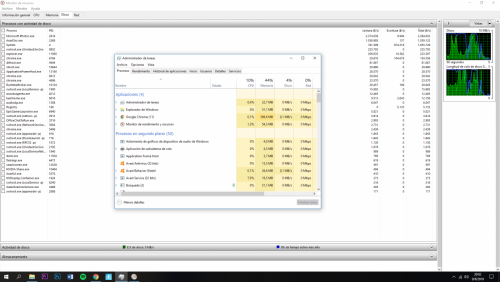




 Sign In
Sign In Create Account
Create Account

