My laptop hangs very frequently. Am I infected?
I give below FRST logs:
Scan result of Farbar Recovery Scan Tool (FRST) (x64) Version: 08-05.2019
Ran by admin (administrator) on USER (Acer Aspire E5-573) (11-05-2019 12:44:04)
Running from C:\Users\admin\Desktop\DW
Loaded Profiles: admin (Available Profiles: admin)
Platform: Windows 8.1 Pro (Update) (X64) Language: English (United States)
Default browser: FF
Boot Mode: Normal
Tutorial for Farbar Recovery Scan Tool: http://www.geekstogo...very-scan-tool/
==================== Processes (Whitelisted) =================
(If an entry is included in the fixlist, the process will be closed. The file will not be moved.)
(EVERNOTE CORPORATION -> Evernote Corp., 305 Walnut Street, Redwood City, CA 94063) C:\Program Files (x86)\Evernote\Evernote\EvernoteClipper.exe
(Google Inc -> Google LLC) C:\Program Files (x86)\Google\Update\1.3.34.7\GoogleCrashHandler.exe
(Google Inc -> Google LLC) C:\Program Files (x86)\Google\Update\1.3.34.7\GoogleCrashHandler64.exe
(Huawei Technologies Co., Ltd. -> ) C:\ProgramData\MobileBrServ\mbbService.exe
(Kaspersky Lab -> AO Kaspersky Lab) C:\Program Files (x86)\Kaspersky Lab\Kaspersky Internet Security 19.0.0\avp.exe
(Kaspersky Lab -> AO Kaspersky Lab) C:\Program Files (x86)\Kaspersky Lab\Kaspersky Internet Security 19.0.0\avpui.exe
(Kaspersky Lab -> AO Kaspersky Lab) C:\Program Files (x86)\Kaspersky Lab\Kaspersky Secure Connection 3.0\ksde.exe
(Kaspersky Lab -> AO Kaspersky Lab) C:\Program Files (x86)\Kaspersky Lab\Kaspersky Secure Connection 3.0\ksdeui.exe
(LENOVO -> Lenovo) [File not signed] C:\Program Files (x86)\MagicPlus\MagicPlus_helper.exe
(Microsoft Corporation -> Microsoft Corporation) C:\Program Files (x86)\Microsoft Office\Office12\WINWORD.EXE
(Microsoft Corporation) [File not signed] C:\Program Files (x86)\Common Files\Microsoft Shared\VS7DEBUG\mdm.exe
(Microsoft Windows -> Microsoft Corporation) C:\Windows\splwow64.exe
(Microsoft Windows -> Microsoft Corporation) C:\Windows\System32\dllhost.exe
(Microsoft Windows -> Microsoft Corporation) C:\Windows\System32\Locator.exe
(Microsoft Windows -> Microsoft Corporation) C:\Windows\System32\LogonUI.exe
(Microsoft Windows -> Microsoft Corporation) C:\Windows\System32\wlanext.exe
(Microsoft Windows -> Microsoft Corporation) C:\Windows\SysWOW64\wbem\WmiPrvSE.exe
(Mozilla Corporation -> Mozilla Corporation) C:\Program Files (x86)\Mozilla Firefox\firefox.exe
(Mozilla Corporation -> Mozilla Corporation) C:\Program Files (x86)\Mozilla Firefox\firefox.exe
(Mozilla Corporation -> Mozilla Corporation) C:\Program Files (x86)\Mozilla Firefox\firefox.exe
(Mozilla Corporation -> Mozilla Corporation) C:\Program Files (x86)\Mozilla Firefox\firefox.exe
(Mozilla Corporation -> Mozilla Corporation) C:\Program Files (x86)\Mozilla Firefox\firefox.exe
(Mozilla Corporation -> Mozilla Corporation) C:\Program Files (x86)\Mozilla Firefox\firefox.exe
(Mozilla Corporation -> Mozilla Corporation) C:\Program Files (x86)\Mozilla Firefox\firefox.exe
(Qualcomm Atheros -> ) [File not signed] C:\Program Files (x86)\Qualcomm Atheros\Bluetooth Suite\ActivateDesktop.exe
(Qualcomm Atheros -> Qualcomm®Atheros®) [File not signed] C:\Program Files (x86)\Qualcomm Atheros\Bluetooth Suite\BtvStack.exe
==================== Registry (Whitelisted) ===========================
(If an entry is included in the fixlist, the registry item will be restored to default or removed. The file will not be moved.)
HKLM-x32\...\Run: [GrooveMonitor] => C:\Program Files (x86)\Microsoft Office\Office12\GrooveMonitor.exe [31016 2006-10-27] (Microsoft Corporation -> Microsoft Corporation)
HKLM-x32\...\Run: [Adobe Reader Speed Launcher] => C:\Program Files (x86)\Adobe\Reader 9.0\Reader\Reader_sl.exe [34672 2008-06-12] (Adobe Systems, Incorporated -> Adobe Systems Incorporated)
HKLM-x32\...\Run: [MagicPlusHelper] => C:\Program Files (x86)\MagicPlus\MagicPlus_helper.exe [2499208 2016-03-22] (LENOVO -> Lenovo) [File not signed]
HKLM-x32\...\Run: [CheckNDISPort55ac29] => C:\Program Files (x86)\Vodafone Mobile Connect\CheckNDISPort_df.exe [478928 2017-10-13] (ZTE CORPORATION -> )
HKLM-x32\...\Run: [CancelAutoPlay_df] => C:\Program Files (x86)\Vodafone Mobile Connect\CancelAutoPlay_df.exe [448208 2017-10-13] (ZTE CORPORATION -> )
HKLM\...\Policies\Explorer\Run: [BtvStack] => C:\Program Files (x86)\Qualcomm Atheros\Bluetooth Suite\BtvStack.exe [134784 2014-12-01] (Qualcomm Atheros -> Qualcomm®Atheros®) [File not signed]
HKU\S-1-5-21-844090339-168977430-2555540811-1001\...\Run: [GoogleDriveSync] => "C:\Program Files (x86)\Google\Drive\googledrivesync.exe" /autostart
HKU\S-1-5-21-844090339-168977430-2555540811-1001\...\MountPoints2: {096eaa51-0d84-11e9-8286-5c93a27a9186} - "G:\Lenovo_Suite.exe"
HKU\S-1-5-21-844090339-168977430-2555540811-1001\...\MountPoints2: {5221b181-7b5a-11e7-826d-5c93a27a9186} - "G:\AutoRun.exe"
HKU\S-1-5-21-844090339-168977430-2555540811-1001\...\MountPoints2: {71144e2f-6179-11e9-829c-5c93a27a9186} - "G:\Lenovo_Suite.exe"
HKU\S-1-5-21-844090339-168977430-2555540811-1001\...\MountPoints2: {71145190-6179-11e9-829c-5c93a27a9186} - "G:\LG_PC_Programs.exe"
HKU\S-1-5-21-844090339-168977430-2555540811-1001\...\MountPoints2: {71145b2f-6179-11e9-829c-5c93a27a9186} - "G:\Lenovo_Suite.exe"
HKU\S-1-5-21-844090339-168977430-2555540811-1001\...\MountPoints2: {d5bb046f-d9f0-11e8-827d-5c93a27a9186} - "G:\Windows\AutoRun.exe"
HKU\S-1-5-21-844090339-168977430-2555540811-1001\...\MountPoints2: {f95a5e0f-bb05-11e7-8275-5c93a27a9186} - "G:\Lenovo_Suite.exe"
HKLM\Software\Microsoft\Active Setup\Installed Components: [{8A69D345-D564-463c-AFF1-A69D9E530F96}] -> C:\Program Files (x86)\Google\Chrome\Application\74.0.3729.131\Installer\chrmstp.exe [2019-05-07] (Google LLC -> Google Inc.)
HKLM\Software\...\Authentication\Credential Providers: [{ACFC407B-266C-8504-8DAE-F3E276336E4B}] -> C:\Windows\system32\AthCredentialProvider.dll [2014-12-01] (Qualcomm Atheros -> Qualcomm®Atheros®) [File not signed]
HKLM\Software\...\Authentication\Credential Provider Filters: [{ACFC407B-266C-8504-8DAE-F3E276336E4B}] -> C:\Windows\system32\AthCredentialProvider.dll [2014-12-01] (Qualcomm Atheros -> Qualcomm®Atheros®) [File not signed]
Startup: C:\Users\admin\AppData\Roaming\Microsoft\Windows\Start Menu\Programs\Startup\EvernoteClipper.lnk [2017-09-09]
ShortcutTarget: EvernoteClipper.lnk -> C:\Program Files (x86)\Evernote\Evernote\EvernoteClipper.exe (EVERNOTE CORPORATION -> Evernote Corp., 305 Walnut Street, Redwood City, CA 94063)
==================== Scheduled Tasks (Whitelisted) =============
(If an entry is included in the fixlist, it will be removed from the registry. The file will not be moved unless listed separately.)
Task: {0DCDEB5C-2A7C-48A4-A53B-EC4FB36A6600} - System32\Tasks\GoogleUpdateTaskMachineUA => C:\Program Files (x86)\Google\Update\GoogleUpdate.exe [153752 2017-04-21] (Google Inc -> Google Inc.)
Task: {3FC3F079-6081-49FF-916A-1F0D51593867} - System32\Tasks\GoogleUpdateTaskMachineCore => C:\Program Files (x86)\Google\Update\GoogleUpdate.exe [153752 2017-04-21] (Google Inc -> Google Inc.)
Task: {4C51BB2A-E344-40EB-BF4E-DAEEBC48BA50} - System32\Tasks\EOSv3 Scheduler onTime => C:\Users\admin\Desktop\ESET.exe
Task: {69DBB2D3-CDFE-44DE-965A-C049476056F8} - System32\Tasks\ACCAgent => C:\Program Files (x86)\Acer\Care Center\LiveUpdateAgent.exe [41728 2014-08-30] (Acer Incorporated -> )
Task: {718B462D-642E-4D71-A58A-130FB25AC2FA} - System32\Tasks\Kaspersky_Upgrade_Launcher_{278ADC42-419D-4547-A6CA-5B74BE0AD901} => C:\Program Files\Common Files\AV\Kaspersky Lab\upgrade_launcher.exe [791232 2018-10-27] (Kaspersky Lab -> AO Kaspersky Lab)
Task: {CE05F840-39B2-4BC0-8553-57BBCEEAA31A} - System32\Tasks\Software Update Application => C:\ProgramData\OEM\UpgradeTool\ListCheck.exe [474344 2014-06-09] (Acer Incorporated -> Acer Incorporated)
Task: {DC0695CA-614F-412E-A84E-12FC1736A951} - System32\Tasks\EOSv3 Scheduler onLogOn => C:\Users\admin\Desktop\ESET.exe
Task: {E7872C45-D201-4AF3-9705-3115CB2C7B24} - System32\Tasks\lenovo mobile auto run => C:\Program Files (x86)\MagicPlus\MagicPlus_helper.exe [2499208 2016-03-22] (LENOVO -> Lenovo) [File not signed]
(If an entry is included in the fixlist, the task (.job) file will be moved. The file which is running by the task will not be moved.)
==================== Internet (Whitelisted) ====================
(If an item is included in the fixlist, if it is a registry item it will be removed or restored to default.)
Tcpip\Parameters: [DhcpNameServer] 192.168.0.1
Tcpip\..\Interfaces\{3D22F6EB-7D48-4581-8A4A-7761F8E75A76}: [DhcpNameServer] 192.168.0.1
Tcpip\..\Interfaces\{7E9EBC38-283C-4B56-89DA-0535C2A81429}: [NameServer] 192.168.1.1
Tcpip\..\Interfaces\{8C0C8C41-DE5D-461D-8BFB-EE4420C2962F}: [NameServer] 8.8.8.8,8.8.4.4
Tcpip\..\Interfaces\{F916C187-3FE7-40E2-8C16-F14583B0F455}: [DhcpNameServer] 192.168.43.1
HKLM\System\...\Parameters\PersistentRoutes: [0.0.0.0,0.0.0.0,192.168.1.1,-1]
Internet Explorer:
==================
HKU\S-1-5-21-844090339-168977430-2555540811-1001\Software\Microsoft\Internet Explorer\Main,Start Page Redirect Cache = hxxp://www.msn.com/en-in/?ocid=iehp
BHO: Kaspersky Protection -> {EC1E29BB-F56A-45D8-B023-D3EF710FA0E0} -> C:\Program Files (x86)\Kaspersky Lab\Kaspersky Internet Security 19.0.0\x64\IEExt\ie_plugin.dll [2019-04-16] (Kaspersky Lab -> AO Kaspersky Lab)
BHO-x32: Adobe PDF Link Helper -> {18DF081C-E8AD-4283-A596-FA578C2EBDC3} -> C:\Program Files (x86)\Common Files\Adobe\Acrobat\ActiveX\AcroIEHelperShim.dll [2008-06-12] (Adobe Systems, Incorporated -> Adobe Systems Incorporated)
BHO-x32: Groove GFS Browser Helper -> {72853161-30C5-4D22-B7F9-0BBC1D38A37E} -> C:\Program Files (x86)\Microsoft Office\Office12\GrooveShellExtensions.dll [2006-10-27] (Microsoft Corporation -> Microsoft Corporation)
BHO-x32: Evernote extension -> {92EF2EAD-A7CE-4424-B0DB-499CF856608E} -> C:\Program Files (x86)\Evernote\Evernote\EvernoteIE.dll [2017-07-27] (EVERNOTE CORPORATION -> Evernote Corp., 305 Walnut Street, Redwood City, CA 94063)
BHO-x32: Kaspersky Protection -> {EC1E29BB-F56A-45D8-B023-D3EF710FA0E0} -> C:\Program Files (x86)\Kaspersky Lab\Kaspersky Internet Security 19.0.0\IEExt\ie_plugin.dll [2019-04-16] (Kaspersky Lab -> AO Kaspersky Lab)
Toolbar: HKLM - Kaspersky Protection Toolbar - {C500C267-63BF-451F-8797-4D720C9A2ED9} - C:\Program Files (x86)\Kaspersky Lab\Kaspersky Internet Security 19.0.0\x64\IEExt\ie_plugin.dll [2019-04-16] (Kaspersky Lab -> AO Kaspersky Lab)
Toolbar: HKLM-x32 - Kaspersky Protection Toolbar - {C500C267-63BF-451F-8797-4D720C9A2ED9} - C:\Program Files (x86)\Kaspersky Lab\Kaspersky Internet Security 19.0.0\IEExt\ie_plugin.dll [2019-04-16] (Kaspersky Lab -> AO Kaspersky Lab)
Toolbar: HKU\S-1-5-21-844090339-168977430-2555540811-1001 -> Kaspersky Protection Toolbar - {C500C267-63BF-451F-8797-4D720C9A2ED9} - C:\Program Files (x86)\Kaspersky Lab\Kaspersky Internet Security 19.0.0\x64\IEExt\ie_plugin.dll [2019-04-16] (Kaspersky Lab -> AO Kaspersky Lab)
FireFox:
========
FF DefaultProfile: 4t3exipe.default-1551755093489
FF ProfilePath: C:\Users\admin\AppData\Roaming\Mozilla\Firefox\Profiles\4t3exipe.default-1551755093489 [2019-05-11]
FF Extension: (Facebook Container) - C:\Users\admin\AppData\Roaming\Mozilla\Firefox\Profiles\4t3exipe.default-1551755093489\Extensions\@contain-facebook.xpi [2019-03-26]
FF Extension: (Online Convert) - C:\Users\admin\AppData\Roaming\Mozilla\Firefox\Profiles\4t3exipe.default-1551755093489\Extensions\[email protected] [2019-04-08]
FF Extension: (hotfix-update-xpi-intermediate) - C:\Users\admin\AppData\Roaming\Mozilla\Firefox\Profiles\4t3exipe.default-1551755093489\Extensions\[email protected] [2019-05-07]
FF Extension: (Facebook Messenger Message Cleaner) - C:\Users\admin\AppData\Roaming\Mozilla\Firefox\Profiles\4t3exipe.default-1551755093489\Extensions\{847eddef-437f-4b5f-93db-b230488bc239}.xpi [2019-03-14]
FF Extension: (Baidu Search Update) - C:\Users\admin\AppData\Roaming\Mozilla\Firefox\Profiles\4t3exipe.default-1551755093489\features\{a30efafa-877b-4299-945e-abbf8ecd6327}\[email protected] [2019-05-10]
FF HKLM\...\Firefox\Extensions: [[email protected]] - C:\Program Files (x86)\Kaspersky Lab\Kaspersky Internet Security 19.0.0\FFExt\light_plugin_firefox\addon.xpi
FF Extension: (Kaspersky Protection) - C:\Program Files (x86)\Kaspersky Lab\Kaspersky Internet Security 19.0.0\FFExt\light_plugin_firefox\addon.xpi [2019-04-16]
FF HKLM-x32\...\Firefox\Extensions: [[email protected]] - C:\Program Files (x86)\Kaspersky Lab\Kaspersky Internet Security 19.0.0\FFExt\light_plugin_firefox\addon.xpi
FF Plugin-x32: @tools.google.com/Google Update;version=3 -> C:\Program Files (x86)\Google\Update\1.3.34.7\npGoogleUpdate3.dll [2019-03-28] (Google Inc -> Google LLC)
FF Plugin-x32: @tools.google.com/Google Update;version=9 -> C:\Program Files (x86)\Google\Update\1.3.34.7\npGoogleUpdate3.dll [2019-03-28] (Google Inc -> Google LLC)
FF Plugin-x32: @videolan.org/vlc,version=2.2.6 -> C:\Program Files (x86)\VideoLAN\VLC\npvlc.dll [2019-01-10] (VideoLAN -> VideoLAN)
FF Plugin-x32: @videolan.org/vlc,version=3.0.4 -> C:\Program Files (x86)\VideoLAN\VLC\npvlc.dll [2019-01-10] (VideoLAN -> VideoLAN)
FF Plugin-x32: @videolan.org/vlc,version=3.0.6 -> C:\Program Files (x86)\VideoLAN\VLC\npvlc.dll [2019-01-10] (VideoLAN -> VideoLAN)
FF ExtraCheck: C:\Program Files (x86)\mozilla firefox\defaults\pref\kl_prefs_62fbb8f7_c917_4cf7_957a_aad2b8fa768c.js [2019-03-05] <==== ATTENTION (Points to *.cfg file)
FF ExtraCheck: C:\Program Files (x86)\mozilla firefox\kl_config_62fbb8f7_c917_4cf7_957a_aad2b8fa768c.cfg [2019-03-05] <==== ATTENTION
Chrome:
=======
CHR DefaultProfile: Default
CHR HomePage: Default -> hxxps://homepage-web.com/?s=acer&m=home
CHR StartupUrls: Default -> "hxxps://www.google.com/","hxxps://homepage-web.com/?s=acer&m=start"
CHR DefaultSearchURL: Default -> hxxps://192.168.1.240/bahmni/favicon.ico
CHR Profile: C:\Users\admin\AppData\Local\Google\Chrome\User Data\Default [2019-05-06]
CHR Extension: (Slides) - C:\Users\admin\AppData\Local\Google\Chrome\User Data\Default\Extensions\aapocclcgogkmnckokdopfmhonfmgoek [2017-10-29]
CHR Extension: (Video & GIF Downloader For Facebook™) - C:\Users\admin\AppData\Local\Google\Chrome\User Data\Default\Extensions\ajanondpapegkikdhmmhmoogcaajdokn [2018-12-14]
CHR Extension: (Kaspersky Protection) - C:\Users\admin\AppData\Local\Google\Chrome\User Data\Default\Extensions\amkpcclbbgegoafihnpgomddadjhcadd [2018-11-15]
CHR Extension: (Docs) - C:\Users\admin\AppData\Local\Google\Chrome\User Data\Default\Extensions\aohghmighlieiainnegkcijnfilokake [2017-10-29]
CHR Extension: (Google Drive) - C:\Users\admin\AppData\Local\Google\Chrome\User Data\Default\Extensions\apdfllckaahabafndbhieahigkjlhalf [2017-04-20]
CHR Extension: (WOT Web of Trust, Website Reputation Ratings) - C:\Users\admin\AppData\Local\Google\Chrome\User Data\Default\Extensions\bhmmomiinigofkjcapegjjndpbikblnp [2019-04-19]
CHR Extension: (YouTube) - C:\Users\admin\AppData\Local\Google\Chrome\User Data\Default\Extensions\blpcfgokakmgnkcojhhkbfbldkacnbeo [2017-04-20]
CHR Extension: (OpenERP) - C:\Users\admin\AppData\Local\Google\Chrome\User Data\Default\Extensions\dapopdbfnfhcgfdldoielojfiidmecaj [2018-12-14]
CHR Extension: (Video Downloader professional) - C:\Users\admin\AppData\Local\Google\Chrome\User Data\Default\Extensions\elicpjhcidhpjomhibiffojpinpmmpil [2019-04-19]
CHR Extension: (ZenMate VPN - Best Cyber Security & Unblock) - C:\Users\admin\AppData\Local\Google\Chrome\User Data\Default\Extensions\fdcgdnkidjaadafnichfpabhfomcebme [2018-12-14]
CHR Extension: (Google Docs Offline) - C:\Users\admin\AppData\Local\Google\Chrome\User Data\Default\Extensions\ghbmnnjooekpmoecnnnilnnbdlolhkhi [2018-11-15]
CHR Extension: (AdBlock) - C:\Users\admin\AppData\Local\Google\Chrome\User Data\Default\Extensions\gighmmpiobklfepjocnamgkkbiglidom [2019-05-06]
CHR Extension: (Delete All Messages) - C:\Users\admin\AppData\Local\Google\Chrome\User Data\Default\Extensions\hgiidlnejdlfoacoeleopkljhbckmlko [2019-03-28]
CHR Extension: (Delete All Messages for Facebook™) - C:\Users\admin\AppData\Local\Google\Chrome\User Data\Default\Extensions\idnpnpdgfopkoibbhemhdinhcbghpokf [2019-05-06]
CHR Extension: (Multi Forward for Gmail) - C:\Users\admin\AppData\Local\Google\Chrome\User Data\Default\Extensions\jjmdplljmniahpamcmabdnahmjdlikpm [2017-08-02]
CHR Extension: (Save to Facebook) - C:\Users\admin\AppData\Local\Google\Chrome\User Data\Default\Extensions\jmfikkaogpplgnfjmbjdpalkhclendgd [2019-02-19]
CHR Extension: (Grammarly for Chrome) - C:\Users\admin\AppData\Local\Google\Chrome\User Data\Default\Extensions\kbfnbcaeplbcioakkpcpgfkobkghlhen [2019-05-06]
CHR Extension: (Facebook Fast Delete Messages) - C:\Users\admin\AppData\Local\Google\Chrome\User Data\Default\Extensions\klmpnhheahecaojonebajllddfhpilan [2017-06-18]
CHR Extension: (Application Launcher for Drive (by Google)) - C:\Users\admin\AppData\Local\Google\Chrome\User Data\Default\Extensions\lmjegmlicamnimmfhcmpkclmigmmcbeh [2017-04-21]
CHR Extension: (Anti-Phishing & Authenticity Checker) - C:\Users\admin\AppData\Local\Google\Chrome\User Data\Default\Extensions\mggehmlfnempkheebgikhmemhnnpacle [2018-12-14]
CHR Extension: (Messenger Cleaner) - C:\Users\admin\AppData\Local\Google\Chrome\User Data\Default\Extensions\mnhfajmpgiahjmnbhemaehbgadnhnhbd [2019-03-15]
CHR Extension: (Bahmni Home) - C:\Users\admin\AppData\Local\Google\Chrome\User Data\Default\Extensions\nlejgcccohmalhjkncfcbnbekihgnnmg [2017-07-07]
CHR Extension: (Chrome Web Store Payments) - C:\Users\admin\AppData\Local\Google\Chrome\User Data\Default\Extensions\nmmhkkegccagdldgiimedpiccmgmieda [2018-11-15]
CHR Extension: (Gmail) - C:\Users\admin\AppData\Local\Google\Chrome\User Data\Default\Extensions\pjkljhegncpnkpknbcohdijeoejaedia [2019-05-06]
CHR Extension: (Chrome Media Router) - C:\Users\admin\AppData\Local\Google\Chrome\User Data\Default\Extensions\pkedcjkdefgpdelpbcmbmeomcjbeemfm [2019-03-29]
CHR HKLM\...\Chrome\Extension: [amkpcclbbgegoafihnpgomddadjhcadd] - hxxps://chrome.google.com/webstore/detail/amkpcclbbgegoafihnpgomddadjhcadd
CHR HKU\S-1-5-21-844090339-168977430-2555540811-1001\SOFTWARE\Google\Chrome\Extensions\...\Chrome\Extension: [lmjegmlicamnimmfhcmpkclmigmmcbeh] - hxxps://clients2.google.com/service/update2/crx
CHR HKLM-x32\...\Chrome\Extension: [amkpcclbbgegoafihnpgomddadjhcadd] - hxxps://chrome.google.com/webstore/detail/amkpcclbbgegoafihnpgomddadjhcadd
==================== Services (Whitelisted) ====================
(If an entry is included in the fixlist, it will be removed from the registry. The file will not be moved unless listed separately.)
S4 AtherosSvc; C:\Program Files (x86)\Qualcomm Atheros\Bluetooth Suite\adminservice.exe [322176 2014-12-01] (Qualcomm Atheros -> Windows ® Win 7 DDK provider) [File not signed]
R2 AVP19.0.0; C:\Program Files (x86)\Kaspersky Lab\Kaspersky Internet Security 19.0.0\avp.exe [619640 2018-02-28] (Kaspersky Lab -> AO Kaspersky Lab)
S4 ibtsiva; C:\Program Files (x86)\Intel\Bluetooth\utilities\ibtsiva.exe [125168 2014-12-13] (Intel Corporation-Wireless Connectivity Solutions -> Intel Corporation)
S4 igfxCUIService1.0.0.0; C:\Windows\system32\igfxCUIService.exe [344168 2015-03-11] (Intel Corporation - pGFX -> Intel Corporation)
S3 klvssbridge64_19.0.0; C:\Program Files (x86)\Kaspersky Lab\Kaspersky Internet Security 19.0.0\x64\vssbridge64.exe [414352 2018-12-07] (Kaspersky Lab -> AO Kaspersky Lab)
R2 KSDE3.0.0; C:\Program Files (x86)\Kaspersky Lab\Kaspersky Secure Connection 3.0\ksde.exe [617016 2018-02-28] (Kaspersky Lab -> AO Kaspersky Lab)
R2 MDM; C:\Program Files (x86)\Common Files\Microsoft Shared\VS7DEBUG\mdm.exe [335872 2006-10-27] (Microsoft Corporation) [File not signed]
R2 Mobile Broadband HL Service; C:\ProgramData\MobileBrServ\mbbservice.exe [242256 2014-08-20] (Huawei Technologies Co., Ltd. -> )
S4 NMIndexingService; C:\Program Files (x86)\Common Files\Ahead\Lib\NMIndexingService.exe [275752 2008-01-22] (Nero AG -> Nero AG)
S3 WdNisSvc; C:\Program Files\Windows Defender\NisSrv.exe [361824 2017-01-12] (Microsoft Corporation -> Microsoft Corporation)
S3 WinDefend; C:\Program Files\Windows Defender\MsMpEng.exe [119872 2017-01-12] (Microsoft Corporation -> Microsoft Corporation)
===================== Drivers (Whitelisted) ======================
(If an entry is included in the fixlist, it will be removed from the registry. The file will not be moved unless listed separately.)
R0 cm_km; C:\Windows\System32\DRIVERS\cm_km.sys [243400 2018-01-27] (Kaspersky Lab -> AO Kaspersky Lab)
R3 iaLPSS_I2C; C:\Windows\System32\drivers\iaLPSS_I2C.sys [120312 2014-07-01] (Intel Corporation - Software and Firmware Products -> Intel Corporation)
R0 kl1; C:\Windows\System32\DRIVERS\kl1.sys [528576 2018-02-20] (Kaspersky Lab -> AO Kaspersky Lab)
R0 klbackupdisk; C:\Windows\System32\DRIVERS\klbackupdisk.sys [75600 2019-04-16] (Kaspersky Lab -> AO Kaspersky Lab)
R1 klbackupflt; C:\Windows\System32\DRIVERS\klbackupflt.sys [125568 2019-04-16] (Kaspersky Lab -> AO Kaspersky Lab)
R1 kldisk; C:\Windows\system32\DRIVERS\kldisk.sys [91472 2019-04-16] (Kaspersky Lab -> AO Kaspersky Lab)
S0 klelam; C:\Windows\System32\DRIVERS\klelam.sys [29208 2017-03-30] (Microsoft Windows Early Launch Anti-malware Publisher -> AO Kaspersky Lab)
R3 klflt; C:\Windows\system32\DRIVERS\klflt.sys [236672 2019-04-16] (Kaspersky Lab -> AO Kaspersky Lab)
R1 klhk; C:\Windows\System32\drivers\klhk.sys [1091920 2019-04-16] (Kaspersky Lab -> AO Kaspersky Lab)
R1 KLIF; C:\Windows\System32\DRIVERS\klif.sys [1168000 2019-04-16] (Kaspersky Lab -> AO Kaspersky Lab)
R1 klim6; C:\Windows\system32\DRIVERS\klim6.sys [58704 2019-04-16] (Kaspersky Lab -> AO Kaspersky Lab)
R3 klkbdflt; C:\Windows\system32\DRIVERS\klkbdflt.sys [60536 2019-04-16] (Kaspersky Lab -> AO Kaspersky Lab)
R3 klmouflt; C:\Windows\system32\DRIVERS\klmouflt.sys [60784 2019-04-16] (Kaspersky Lab -> AO Kaspersky Lab)
R1 klpd; C:\Windows\System32\DRIVERS\klpd.sys [50304 2019-04-16] (Kaspersky Lab -> AO Kaspersky Lab)
S3 klpnpflt; C:\Windows\system32\DRIVERS\klpnpflt.sys [46416 2019-04-16] (Kaspersky Lab -> AO Kaspersky Lab)
R3 kltap; C:\Windows\system32\DRIVERS\kltap.sys [48080 2018-02-12] (AnchorFree Inc -> The OpenVPN Project)
R1 klwfp; C:\Windows\system32\DRIVERS\klwfp.sys [104576 2019-04-16] (Kaspersky Lab -> AO Kaspersky Lab)
R1 Klwtp; C:\Windows\system32\DRIVERS\klwtp.sys [184960 2019-04-16] (Kaspersky Lab -> AO Kaspersky Lab)
R1 kneps; C:\Windows\system32\DRIVERS\kneps.sys [218240 2019-04-16] (Kaspersky Lab -> AO Kaspersky Lab)
R3 Qcamain; C:\Windows\system32\DRIVERS\Qcamainx64.sys [2299392 2015-01-29] (Microsoft Windows Hardware Compatibility Publisher -> Qualcomm Atheros, Inc.)
R3 RTL8168; C:\Windows\system32\DRIVERS\Rt630x64.sys [591360 2013-06-18] (Microsoft Windows -> Realtek )
S3 WdBoot; C:\Windows\system32\drivers\WdBoot.sys [46600 2017-02-10] (Microsoft Windows Early Launch Anti-malware Publisher -> Microsoft Corporation)
S3 WdFilter; C:\Windows\system32\drivers\WdFilter.sys [274776 2017-01-12] (Microsoft Windows -> Microsoft Corporation)
S3 wdm_usb; C:\Windows\system32\DRIVERS\usb2ser.sys [159936 2016-08-16] (NGO -> MBB)
S3 WdNisDrv; C:\Windows\System32\Drivers\WdNisDrv.sys [117592 2017-01-12] (Microsoft Windows -> Microsoft Corporation)
S3 AndnetBus; \SystemRoot\System32\drivers\lgandnetbus64.sys [X]
S3 AndNetDiag; \SystemRoot\system32\DRIVERS\lgandnetdiag64.sys [X]
S3 ANDNetModem; \SystemRoot\system32\DRIVERS\lgandnetmodem64.sys [X]
==================== NetSvcs (Whitelisted) ===================
(If an entry is included in the fixlist, it will be removed from the registry. The file will not be moved unless listed separately.)
==================== One month (created) ========
(If an entry is included in the fixlist, the file/folder will be moved.)
2019-05-11 12:39 - 2019-05-11 12:44 - 000000000 ____D C:\Users\admin\Desktop\DW
2019-05-11 12:37 - 2019-05-11 12:44 - 000000000 ____D C:\FRST
2019-05-11 12:35 - 2019-05-11 12:36 - 002430976 _____ (Farbar) C:\Users\admin\Desktop\FRST64.exe
2019-05-11 10:59 - 2019-05-11 11:00 - 003809414 _____ C:\Users\admin\Downloads\video-1557488557.mp4
2019-05-11 09:50 - 2019-05-11 09:50 - 000024463 _____ C:\Users\admin\Desktop\moon.jpeg
2019-05-09 19:34 - 2019-05-09 19:34 - 000236152 _____ C:\Users\admin\Desktop\Gitanjali.pdf
2019-05-09 17:31 - 2019-05-09 17:31 - 000301749 _____ C:\Users\admin\Desktop\Nationalism by Tagore.pdf
2019-05-09 13:25 - 2019-05-09 13:25 - 000178127 _____ C:\Users\admin\Downloads\NationalismTagore.epub
2019-05-09 09:40 - 2019-05-09 09:40 - 009152798 _____ C:\Users\admin\Downloads\app-com.vidmix.app-homesite-release-v1.7.9.1-39-20190422-173209.apk
2019-05-07 17:53 - 2019-05-09 19:25 - 000000000 ____D C:\Program Files (x86)\Mozilla Firefox
2019-05-07 10:40 - 2019-05-07 10:40 - 007931026 _____ C:\Users\admin\Desktop\kolam.mp4
2019-05-05 17:30 - 2019-05-05 17:30 - 000004830 _____ C:\Users\admin\Desktop\Patiala.txt
2019-05-05 10:44 - 2019-05-05 10:45 - 017988470 _____ C:\Users\admin\Downloads\Clausewitz On War_compressed.pdf
2019-05-01 11:08 - 2019-05-01 11:08 - 000000000 ____D C:\Windows\LastGood
2019-04-29 10:25 - 2019-04-29 10:26 - 000002760 _____ C:\Windows\SysWOW64\lgAxconfig.ini
2019-04-29 10:25 - 2019-04-29 10:26 - 000000000 ____D C:\ProgramData\LGMOBILEAX
2019-04-29 10:25 - 2019-04-29 10:25 - 000000000 ____D C:\ProgramData\Microsoft\Windows\Start Menu\Programs\LGMobile Support Tool
2019-04-29 10:25 - 2011-05-06 10:37 - 000655872 _____ (Microsoft Corporation) C:\Windows\SysWOW64\msvcr90.dll
2019-04-29 10:25 - 2011-05-06 10:37 - 000568832 _____ (Microsoft Corporation) C:\Windows\SysWOW64\msvcp90.dll
2019-04-29 10:25 - 2011-05-06 10:37 - 000224768 _____ (Microsoft Corporation) C:\Windows\SysWOW64\msvcm90.dll
2019-04-29 10:25 - 2006-04-30 05:33 - 000053248 _____ () C:\Windows\SysWOW64\CommonDL.dll
2019-04-29 10:25 - 2005-09-29 22:39 - 000044544 _____ (Microsoft Corporation) C:\Windows\SysWOW64\msxml4a.dll
2019-04-29 10:24 - 2019-04-29 10:24 - 016691672 _____ (LG Electronics) C:\Users\admin\Downloads\LGMobileDriver_WHQL_Ver_4.2.0(2).exe
2019-04-29 10:24 - 2019-04-29 10:24 - 001763528 _____ (LG Electronics) C:\Users\admin\Downloads\LGMobileSupportTool.exe
2019-04-29 10:16 - 2019-04-29 10:18 - 114146416 _____ (Anvsoft) C:\Users\admin\Downloads\syncios_data_transfer.exe
2019-04-29 10:02 - 2019-04-29 10:02 - 016691672 _____ (LG Electronics) C:\Users\admin\Downloads\LGMobileDriver_WHQL_Ver_4.2.0(1).exe
2019-04-28 12:23 - 2019-04-28 12:23 - 000970920 _____ C:\Users\admin\Downloads\video-1556431002.mp4
2019-04-26 14:55 - 2019-04-26 15:01 - 013324765 _____ C:\Users\admin\Desktop\cow.mp4
2019-04-22 11:50 - 2019-04-22 11:50 - 037117827 _____ C:\Users\admin\Desktop\The Wisdom of China by Lin Yutang.pdf
2019-04-22 08:53 - 2019-04-22 08:53 - 023926468 _____ C:\Users\admin\Downloads\history of India.mp4
2019-04-19 09:54 - 2019-04-19 09:54 - 000000000 ____D C:\Program Files (x86)\LG Electronics
2019-04-19 09:53 - 2019-04-19 09:53 - 016691672 _____ (LG Electronics) C:\Users\admin\Downloads\LGMobileDriver_WHQL_Ver_4.2.0.exe
2019-04-19 07:58 - 2019-05-06 11:58 - 000000000 ____D C:\Users\admin\Desktop\Phone Final
2019-04-18 11:57 - 2019-04-18 12:09 - 016270251 _____ C:\Users\admin\Downloads\download.htm
2019-04-18 06:22 - 2019-04-18 06:22 - 002903323 _____ C:\Users\admin\Downloads\Frederic-Martel-In-The-Closet-Of-The-Vaticanl.pdf
2019-04-16 11:36 - 2019-04-16 11:41 - 000000000 ____D C:\Users\admin\Desktop\Notre Dam
2019-04-14 07:20 - 2019-04-14 07:20 - 000107521 _____ C:\Users\admin\Downloads\pdf2doc.zip
2019-04-12 13:33 - 2019-04-12 13:36 - 000000000 ____D C:\Users\admin\Downloads\Gail Tredwell - Holy [bleep] - Ebook
2019-04-12 12:33 - 2019-04-12 13:18 - 094799680 _____ C:\Users\admin\Downloads\Gail Tredwell - Holy [bleep] - Ebook.zip
2019-04-12 08:16 - 2019-04-02 06:46 - 004169216 _____ (Microsoft Corporation) C:\Windows\system32\win32k.sys
2019-04-12 08:16 - 2019-03-26 21:41 - 007079936 _____ (Microsoft Corporation) C:\Windows\system32\glcndFilter.dll
2019-04-12 08:16 - 2019-03-26 21:27 - 005276160 _____ (Microsoft Corporation) C:\Windows\SysWOW64\glcndFilter.dll
2019-04-12 08:16 - 2019-03-26 21:10 - 007798272 _____ (Microsoft Corporation) C:\Windows\system32\Windows.Data.Pdf.dll
2019-04-12 08:16 - 2019-03-26 21:05 - 005270528 _____ (Microsoft Corporation) C:\Windows\SysWOW64\Windows.Data.Pdf.dll
2019-04-12 08:16 - 2019-03-26 11:44 - 025736704 _____ (Microsoft Corporation) C:\Windows\system32\mshtml.dll
2019-04-12 08:16 - 2019-03-26 10:42 - 020280832 _____ (Microsoft Corporation) C:\Windows\SysWOW64\mshtml.dll
2019-04-12 08:16 - 2019-03-26 10:35 - 015284736 _____ (Microsoft Corporation) C:\Windows\system32\ieframe.dll
2019-04-12 08:16 - 2019-03-26 10:30 - 004858880 _____ (Microsoft Corporation) C:\Windows\system32\wininet.dll
2019-04-12 08:16 - 2019-03-26 09:54 - 013682176 _____ (Microsoft Corporation) C:\Windows\SysWOW64\ieframe.dll
2019-04-12 08:16 - 2019-03-21 06:59 - 002452432 _____ (Microsoft Corporation) C:\Windows\system32\Drivers\tcpip.sys
2019-04-12 08:16 - 2019-03-16 09:33 - 002535664 _____ (Microsoft Corporation) C:\Windows\system32\msxml6.dll
2019-04-12 08:16 - 2019-03-16 09:06 - 001902752 _____ (Microsoft Corporation) C:\Windows\SysWOW64\msxml6.dll
2019-04-12 08:16 - 2019-03-16 08:17 - 003617280 _____ (Microsoft Corporation) C:\Windows\SysWOW64\msi.dll
2019-04-12 08:16 - 2019-03-09 22:13 - 003822080 _____ (Microsoft Corporation) C:\Windows\system32\rdpcore.dll
2019-04-12 08:16 - 2019-03-09 22:01 - 003274752 _____ (Microsoft Corporation) C:\Windows\SysWOW64\rdpcore.dll
2019-04-12 08:16 - 2019-03-09 21:58 - 002348544 _____ (Microsoft Corporation) C:\Windows\system32\msxml3.dll
2019-04-12 08:16 - 2019-03-09 21:31 - 003547648 _____ (Microsoft Corporation) C:\Windows\system32\rdpcorets.dll
2019-04-12 08:16 - 2019-02-10 00:25 - 022373096 _____ (Microsoft Corporation) C:\Windows\system32\shell32.dll
2019-04-12 08:16 - 2019-02-09 23:53 - 019790664 _____ (Microsoft Corporation) C:\Windows\SysWOW64\shell32.dll
2019-04-12 08:15 - 2019-03-31 02:27 - 000126464 _____ (Microsoft Corporation) C:\Windows\system32\Drivers\luafv.sys
2019-04-12 08:15 - 2019-03-26 13:46 - 001311976 _____ (Microsoft Corporation) C:\Windows\system32\kernel32.dll
2019-04-12 08:15 - 2019-03-26 11:30 - 000035840 _____ (Microsoft Corporation) C:\Windows\system32\sxssrv.dll
2019-04-12 08:15 - 2019-03-26 11:22 - 002902528 _____ (Microsoft Corporation) C:\Windows\system32\iertutil.dll
2019-04-12 08:15 - 2019-03-26 11:20 - 000577024 _____ (Microsoft Corporation) C:\Windows\system32\vbscript.dll
2019-04-12 08:15 - 2019-03-26 10:38 - 000809472 _____ (Microsoft Corporation) C:\Windows\system32\msfeeds.dll
2019-04-12 08:15 - 2019-03-26 10:36 - 002135552 _____ (Microsoft Corporation) C:\Windows\system32\inetcpl.cpl
2019-04-12 08:15 - 2019-03-26 10:26 - 001040384 _____ (Microsoft Corporation) C:\Windows\SysWOW64\kernel32.dll
2019-04-12 08:15 - 2019-03-26 10:21 - 000498688 _____ (Microsoft Corporation) C:\Windows\SysWOW64\vbscript.dll
2019-04-12 08:15 - 2019-03-26 10:18 - 002295808 _____ (Microsoft Corporation) C:\Windows\SysWOW64\iertutil.dll
2019-04-12 08:15 - 2019-03-26 10:18 - 001556992 _____ (Microsoft Corporation) C:\Windows\system32\urlmon.dll
2019-04-12 08:15 - 2019-03-26 09:38 - 004386304 _____ (Microsoft Corporation) C:\Windows\SysWOW64\wininet.dll
2019-04-12 08:15 - 2019-03-26 09:34 - 001332224 _____ (Microsoft Corporation) C:\Windows\SysWOW64\urlmon.dll
2019-04-12 08:15 - 2019-03-16 09:16 - 000805176 _____ (Microsoft Corporation) C:\Windows\system32\oleaut32.dll
2019-04-12 08:15 - 2019-03-16 08:59 - 000611656 _____ (Microsoft Corporation) C:\Windows\SysWOW64\oleaut32.dll
2019-04-12 08:15 - 2019-03-16 08:21 - 001755136 _____ (Microsoft Corporation) C:\Windows\system32\GdiPlus.dll
2019-04-12 08:15 - 2019-03-16 08:19 - 001493504 _____ (Microsoft Corporation) C:\Windows\SysWOW64\GdiPlus.dll
2019-04-12 08:15 - 2019-03-16 08:18 - 003324416 _____ (Microsoft Corporation) C:\Windows\system32\msi.dll
2019-04-12 08:15 - 2019-03-14 11:27 - 007368952 _____ (Microsoft Corporation) C:\Windows\system32\ntoskrnl.exe
2019-04-12 08:15 - 2019-03-14 11:26 - 001677024 _____ (Microsoft Corporation) C:\Windows\system32\winload.efi
2019-04-12 08:15 - 2019-03-14 11:26 - 001537560 _____ (Microsoft Corporation) C:\Windows\system32\winload.exe
2019-04-12 08:15 - 2019-03-14 00:43 - 001369096 _____ (Microsoft Corporation) C:\Windows\system32\gdi32.dll
2019-04-12 08:15 - 2019-03-09 22:21 - 001115136 _____ (Microsoft Corporation) C:\Windows\system32\termsrv.dll
2019-04-12 08:15 - 2019-03-09 22:05 - 001085952 _____ (Microsoft Corporation) C:\Windows\SysWOW64\gdi32.dll
2019-04-12 08:15 - 2019-03-09 21:49 - 001550848 _____ (Microsoft Corporation) C:\Windows\SysWOW64\msxml3.dll
2019-04-12 08:15 - 2019-03-09 19:50 - 001311744 _____ (Microsoft Corporation) C:\Windows\SysWOW64\msjet40.dll
2019-04-12 08:15 - 2019-03-09 19:50 - 000375808 _____ (Microsoft Corporation) C:\Windows\SysWOW64\mspbde40.dll
2019-04-12 08:15 - 2019-03-09 19:50 - 000352768 _____ (Microsoft Corporation) C:\Windows\SysWOW64\msrd3x40.dll
2019-04-12 08:15 - 2019-03-09 19:50 - 000340992 _____ (Microsoft Corporation) C:\Windows\SysWOW64\msexcl40.dll
2019-04-12 08:15 - 2019-02-21 23:04 - 000281088 _____ (Microsoft Corporation) C:\Windows\system32\Drivers\netbt.sys
2019-04-12 08:14 - 2019-03-26 11:10 - 005777920 _____ (Microsoft Corporation) C:\Windows\system32\jscript9.dll
2019-04-12 08:14 - 2019-03-26 11:10 - 000790528 _____ (Microsoft Corporation) C:\Windows\system32\jscript.dll
2019-04-12 08:14 - 2019-03-26 10:52 - 000092160 _____ (Microsoft Corporation) C:\Windows\system32\mshtmled.dll
2019-04-12 08:14 - 2019-03-26 10:45 - 001033216 _____ (Microsoft Corporation) C:\Windows\system32\inetcomm.dll
2019-04-12 08:14 - 2019-03-26 10:40 - 000262144 _____ (Microsoft Corporation) C:\Windows\system32\webcheck.dll
2019-04-12 08:14 - 2019-03-26 10:39 - 000381440 _____ (Microsoft Corporation) C:\Windows\system32\iedkcs32.dll
2019-04-12 08:14 - 2019-03-26 10:13 - 000663040 _____ (Microsoft Corporation) C:\Windows\SysWOW64\jscript.dll
2019-04-12 08:14 - 2019-03-26 10:06 - 000800768 _____ (Microsoft Corporation) C:\Windows\system32\ieapfltr.dll
2019-04-12 08:14 - 2019-03-26 09:59 - 004494848 _____ (Microsoft Corporation) C:\Windows\SysWOW64\jscript9.dll
2019-04-12 08:14 - 2019-03-26 09:56 - 000880640 _____ (Microsoft Corporation) C:\Windows\SysWOW64\inetcomm.dll
2019-04-12 08:14 - 2019-03-26 09:53 - 000230400 _____ (Microsoft Corporation) C:\Windows\SysWOW64\webcheck.dll
2019-04-12 08:14 - 2019-03-26 09:52 - 000696320 _____ (Microsoft Corporation) C:\Windows\SysWOW64\msfeeds.dll
2019-04-12 08:14 - 2019-03-26 09:52 - 000333312 _____ (Microsoft Corporation) C:\Windows\SysWOW64\iedkcs32.dll
2019-04-12 08:14 - 2019-03-26 09:51 - 002059776 _____ (Microsoft Corporation) C:\Windows\SysWOW64\inetcpl.cpl
2019-04-12 08:14 - 2019-03-26 09:32 - 000710144 _____ (Microsoft Corporation) C:\Windows\SysWOW64\ieapfltr.dll
2019-04-12 08:14 - 2019-03-16 08:09 - 000060416 _____ (Microsoft Corporation) C:\Windows\system32\mf3216.dll
2019-04-12 08:14 - 2019-03-16 08:09 - 000046080 _____ (Microsoft Corporation) C:\Windows\SysWOW64\mf3216.dll
2019-04-12 08:14 - 2019-03-09 22:38 - 000135680 _____ (Microsoft Corporation) C:\Windows\system32\oleprn.dll
2019-04-12 08:14 - 2019-03-09 22:17 - 000111616 _____ (Microsoft Corporation) C:\Windows\SysWOW64\oleprn.dll
2019-04-12 08:14 - 2019-03-09 19:50 - 000475648 _____ (Microsoft Corporation) C:\Windows\SysWOW64\msxbde40.dll
2019-04-12 08:14 - 2019-02-24 20:13 - 001308456 _____ (Microsoft Corporation) C:\Windows\system32\rpcrt4.dll
2019-04-12 08:14 - 2019-02-21 23:06 - 000059392 _____ (Microsoft Corporation) C:\Windows\system32\Drivers\npfs.sys
2019-04-12 08:14 - 2019-02-21 23:05 - 000684032 _____ (Microsoft Corporation) C:\Windows\system32\Drivers\srv2.sys
2019-04-12 08:14 - 2019-02-21 23:04 - 000416256 _____ (Microsoft Corporation) C:\Windows\system32\Drivers\srv.sys
2019-04-12 08:14 - 2019-02-21 22:01 - 000747520 _____ (Microsoft Corporation) C:\Windows\SysWOW64\rpcrt4.dll
2019-04-12 08:14 - 2019-02-12 09:18 - 000092672 _____ (Microsoft Corporation) C:\Windows\system32\dab.dll
==================== One month (modified) ========
(If an entry is included in the fixlist, the file/folder will be moved.)
2019-05-11 12:50 - 2017-04-21 08:36 - 000003910 _____ C:\Windows\System32\Tasks\User_Feed_Synchronization-{D4A6C8BA-157C-4671-970D-5A9A13D3CC10}
2019-05-11 10:47 - 2017-04-25 09:49 - 000000000 ____D C:\ProgramData\Kaspersky Lab
2019-05-11 09:04 - 2017-04-21 08:35 - 000000000 ____D C:\Users\admin\AppData\LocalLow\Mozilla
2019-05-10 14:29 - 2017-04-20 06:50 - 000003596 _____ C:\Windows\System32\Tasks\Optimize Start Menu Cache Files-S-1-5-21-844090339-168977430-2555540811-1001
2019-05-09 19:55 - 2013-08-22 21:06 - 000000000 ____D C:\Windows\AppReadiness
2019-05-09 19:53 - 2019-01-20 13:49 - 000000000 ____D C:\Users\admin\AppData\Roaming\vlc
2019-05-09 19:25 - 2017-04-30 09:51 - 000001171 _____ C:\ProgramData\Microsoft\Windows\Start Menu\Programs\Firefox.lnk
2019-05-09 14:31 - 2019-03-11 17:40 - 000000000 ____D C:\Users\admin\Desktop\PDF
2019-05-09 08:19 - 2019-03-11 17:35 - 000000000 ____D C:\Users\admin\Desktop\New Pics
2019-05-08 12:40 - 2013-08-22 21:06 - 000000000 ____D C:\Windows\SysWOW64\Macromed
2019-05-08 12:40 - 2013-08-22 21:06 - 000000000 ____D C:\Windows\system32\Macromed
2019-05-08 07:36 - 2017-04-30 09:51 - 000000000 ____D C:\Program Files (x86)\Mozilla Maintenance Service
2019-05-07 17:19 - 2017-04-21 12:17 - 000002244 _____ C:\ProgramData\Microsoft\Windows\Start Menu\Programs\Google Chrome.lnk
2019-05-07 17:19 - 2017-04-21 12:17 - 000002203 _____ C:\Users\Public\Desktop\Google Chrome.lnk
2019-05-07 07:54 - 2013-08-22 19:06 - 000000000 ____D C:\Windows\Inf
2019-05-07 05:54 - 2017-04-19 19:10 - 000000000 ____D C:\Users\admin\AppData\Roaming\Atheros
2019-05-06 11:57 - 2017-04-20 07:01 - 000000000 ____D C:\Users\admin\Documents\Bluetooth Folder
2019-05-06 08:47 - 2014-03-18 15:34 - 000820208 _____ C:\Windows\system32\PerfStringBackup.INI
2019-05-06 05:54 - 2017-04-30 08:19 - 000000000 ____D C:\Program Files (x86)\LenovoUsbDriver
2019-05-03 13:22 - 2017-09-27 15:52 - 000000000 ____D C:\Users\admin\Desktop\AMS
2019-05-02 11:41 - 2019-03-04 13:58 - 000000000 ____D C:\Users\admin\Desktop\New Phone
2019-05-02 11:05 - 2013-08-22 18:55 - 000262144 ___SH C:\Windows\system32\config\ELAM
2019-05-01 06:04 - 2018-11-13 12:01 - 000000000 ____D C:\Users\admin\Desktop\Pics
2019-04-24 17:20 - 2013-08-22 21:06 - 000000000 ____D C:\Windows\rescache
2019-04-22 17:45 - 2013-08-22 20:15 - 000000006 ____H C:\Windows\Tasks\SA.DAT
2019-04-20 11:27 - 2017-09-23 08:47 - 000000000 ____D C:\ProgramData\Microsoft\Windows\Start Menu\Programs\Backup and Sync from Google
2019-04-19 12:39 - 2017-04-21 15:02 - 000000000 ___RD C:\Users\admin\Google Drive
2019-04-19 09:54 - 2017-04-20 06:59 - 000000000 ___HD C:\Program Files (x86)\InstallShield Installation Information
2019-04-17 13:58 - 2018-11-13 12:03 - 000000000 ____D C:\Users\admin\Desktop\Video
2019-04-17 13:56 - 2019-01-21 08:36 - 000000000 ____D C:\Users\admin\Desktop\Word
2019-04-17 07:58 - 2019-03-06 09:55 - 000001606 _____ C:\Users\admin\Desktop\Install Kaspersky Internet Security version 19.0.0.1088.lnk
2019-04-16 15:01 - 2018-10-27 19:08 - 001168000 _____ (AO Kaspersky Lab) C:\Windows\system32\Drivers\klif.sys
2019-04-16 15:01 - 2018-10-27 19:08 - 000236672 _____ (AO Kaspersky Lab) C:\Windows\system32\Drivers\klflt.sys
2019-04-16 15:01 - 2018-10-27 19:08 - 000152496 _____ (AO Kaspersky Lab) C:\Windows\system32\klhkum.dll
2019-04-16 15:01 - 2018-10-09 20:03 - 001091920 _____ (AO Kaspersky Lab) C:\Windows\system32\Drivers\klhk.sys
2019-04-16 15:01 - 2018-10-09 20:03 - 000184960 _____ (AO Kaspersky Lab) C:\Windows\system32\Drivers\klwtp.sys
2019-04-16 15:01 - 2018-10-09 20:03 - 000125568 _____ (AO Kaspersky Lab) C:\Windows\system32\Drivers\klbackupflt.sys
2019-04-16 15:01 - 2018-10-09 20:03 - 000091472 _____ (AO Kaspersky Lab) C:\Windows\system32\Drivers\kldisk.sys
2019-04-16 15:01 - 2018-10-09 20:03 - 000075600 _____ (AO Kaspersky Lab) C:\Windows\system32\Drivers\klbackupdisk.sys
2019-04-16 15:01 - 2018-10-09 20:03 - 000046416 _____ (AO Kaspersky Lab) C:\Windows\system32\Drivers\klpnpflt.sys
2019-04-16 15:01 - 2018-02-24 05:17 - 000218240 _____ (AO Kaspersky Lab) C:\Windows\system32\Drivers\kneps.sys
2019-04-16 15:01 - 2018-02-17 02:50 - 000104576 _____ (AO Kaspersky Lab) C:\Windows\system32\Drivers\klwfp.sys
2019-04-16 15:01 - 2018-02-12 04:17 - 000058704 _____ (AO Kaspersky Lab) C:\Windows\system32\Drivers\klim6.sys
2019-04-16 15:01 - 2018-01-15 05:13 - 000060536 _____ (AO Kaspersky Lab) C:\Windows\system32\Drivers\klkbdflt.sys
2019-04-16 15:01 - 2017-12-11 11:49 - 000060784 _____ (AO Kaspersky Lab) C:\Windows\system32\Drivers\klmouflt.sys
2019-04-16 15:01 - 2017-05-30 18:51 - 000050304 _____ (AO Kaspersky Lab) C:\Windows\system32\Drivers\klpd.sys
2019-04-16 06:24 - 2013-08-22 21:06 - 000000000 ___HD C:\Program Files\WindowsApps
2019-04-13 18:09 - 2013-08-22 20:14 - 000483952 _____ C:\Windows\system32\FNTCACHE.DAT
2019-04-13 14:25 - 2013-08-22 18:55 - 000262144 ___SH C:\Windows\system32\config\BBI
2019-04-13 14:22 - 2013-08-22 21:06 - 000000000 ___RD C:\Windows\ToastData
2019-04-13 11:00 - 2013-08-22 20:50 - 000000000 ____D C:\Windows\CbsTemp
2019-04-12 10:29 - 2013-08-22 21:06 - 000000000 ____D C:\Windows\LiveKernelReports
2019-04-12 10:08 - 2017-06-24 08:00 - 000000000 ____D C:\Windows\system32\MRT
2019-04-12 10:03 - 2017-06-24 08:00 - 131129288 ____C (Microsoft Corporation) C:\Windows\system32\MRT.exe
==================== Files in the root of some directories =======
2017-05-08 13:26 - 2017-09-09 13:54 - 000005120 _____ () C:\Users\admin\AppData\Local\DCBC2A71-70D8-4DAN-EHR8-E0D61DEA3FDF.ini
2017-05-11 19:12 - 2017-05-11 19:12 - 000000000 _____ () C:\Users\admin\AppData\Local\{D0478A62-141E-4DB0-823C-FBA3EF766F66}
==================== SigCheck ===============================
(There is no automatic fix for files that do not pass verification.)
LastRegBack: 2019-05-04 11:42
==================== End of FRST.txt ============================
--------------------------------------------------------------------------------------------------------------------------
Additional scan result of Farbar Recovery Scan Tool (x64) Version: 08-05.2019
Ran by admin (11-05-2019 12:50:49)
Running from C:\Users\admin\Desktop\DW
Windows 8.1 Pro (Update) (X64) (2017-04-20 01:13:24)
Boot Mode: Normal
==========================================================
==================== Accounts: =============================
admin (S-1-5-21-844090339-168977430-2555540811-1001 - Administrator - Enabled) => C:\Users\admin
Administrator (S-1-5-21-844090339-168977430-2555540811-500 - Administrator - Disabled)
Guest (S-1-5-21-844090339-168977430-2555540811-501 - Limited - Disabled)
==================== Security Center ========================
(If an entry is included in the fixlist, it will be removed.)
AV: Windows Defender (Disabled - Out of date) {D68DDC3A-831F-4fae-9E44-DA132C1ACF46}
AV: Kaspersky Internet Security (Enabled - Up to date) {0AB30972-4BAC-7BEE-CBCA-B8F9E68797D8}
AS: Kaspersky Internet Security (Enabled - Up to date) {B1D2E896-6D96-7460-F17A-838B9D00DD65}
AS: Windows Defender (Disabled - Out of date) {D68DDC3A-831F-4fae-9E44-DA132C1ACF46}
FW: Kaspersky Internet Security (Enabled) {32888857-01C3-7AB6-E095-11CC1854D0A3}
==================== Installed Programs ======================
(Only the adware programs with "Hidden" flag could be added to the fixlist to unhide them. The adware programs should be uninstalled manually.)
Acer Care Center (HKLM\...\{A424844F-CDB3-45E2-BB77-1DDE4A091E76}) (Version: 1.00.3012 - Acer Incorporated)
Acrobat.com (HKLM-x32\...\{77DCDCE3-2DED-62F3-8154-05E745472D07}) (Version: 0.0.0 - Adobe Systems Incorporated) Hidden
Acrobat.com (HKLM-x32\...\com.adobe.mauby.4875E02D9FB21EE389F73B8D1702B320485DF8CE.1) (Version: 1.1.377 - Adobe Systems Incorporated)
Adobe AIR (HKLM-x32\...\Adobe AIR) (Version: 26.0.0.118 - Adobe Systems Incorporated)
Adobe Reader 9 (HKLM-x32\...\{AC76BA86-7AD7-1033-7B44-A90000000001}) (Version: 9.0.0 - Adobe Systems Incorporated)
Aegisub 3.2.2 (HKLM-x32\...\{24BC8B57-716C-444F-B46B-A3349B9164C5}_is1) (Version: 3.2.2 - Aegisub Team)
Backup and Sync from Google (HKLM\...\{F9EEDE46-6409-4ECC-8AB6-7062464987A4}) (Version: 3.43.4275.9540 - Google, Inc.)
Evernote v. 6.6.4 (HKLM-x32\...\{FAA0F386-730B-11E7-8B9C-005056951CAD}) (Version: 6.6.4.5512 - Evernote Corp.)
Google Chrome (HKLM-x32\...\Google Chrome) (Version: 74.0.3729.131 - Google Inc.)
Google Update Helper (HKLM-x32\...\{60EC980A-BDA2-4CB6-A427-B07A5498B4CA}) (Version: 1.3.34.7 - Google LLC) Hidden
HP LaserJet 1020 Series (HKLM\...\HP LaserJet 1020 Series) (Version: - )
iBall Face2Face Webcam C8.0 (HKLM-x32\...\{D20DAFCD-D58E-44EC-99CA-BB1FD7387F5C}) (Version: 1.0.0.0 - VideoCap)
Intel® Chipset Device Software (HKLM-x32\...\{f5d71765-7cd1-4e68-998f-5b379e725da3}) (Version: 10.0.22 - Intel® Corporation) Hidden
Intel® Processor Graphics (HKLM-x32\...\{F0E3AD40-2BBD-4360-9C76-B9AC9A5886EA}) (Version: 10.18.14.4156 - Intel Corporation)
Intel® Wireless Bluetooth® (HKLM-x32\...\{B2913DAE-3EBC-4C88-8245-0AA34B2E461D}) (Version: 17.1.1450.0402 - Intel Corporation)
IrfanView 4.52 (32-bit) (HKLM-x32\...\IrfanView) (Version: 4.52 - Irfan Skiljan)
Kaspersky Internet Security (HKLM-x32\...\{718613F4-492D-4272-ACC3-D04A8EF0F883}) (Version: 19.0.0.1088 - Kaspersky Lab) Hidden
Kaspersky Internet Security (HKLM-x32\...\InstallWIX_{718613F4-492D-4272-ACC3-D04A8EF0F883}) (Version: 19.0.0.1088 - Kaspersky Lab)
Kaspersky Secure Connection (HKLM-x32\...\{F10AA188-7166-430E-8810-FEAB2AD73DE3}) (Version: 19.0.0.1088 - Kaspersky Lab) Hidden
Kaspersky Secure Connection (HKLM-x32\...\InstallWIX_{F10AA188-7166-430E-8810-FEAB2AD73DE3}) (Version: 19.0.0.1088 - Kaspersky Lab)
Lenovo Moto Smart Assistant (HKLM-x32\...\{C050AF2D-DD41-455E-A65E-628637B4A9CC}) (Version: 3.0.0.6 - Lenovo)
LenovoUsbDriver 1.1.29 (HKLM-x32\...\LenovoUsbDriver) (Version: 1.1.29 - Lenovo)
LG Mobile Driver (HKLM-x32\...\{3F490D0E-3131-438C-BCF9-7549CB88DF41}) (Version: 4.2.0 - LG Electronics)
Microsoft Office Enterprise 2007 (HKLM-x32\...\ENTERPRISE) (Version: 12.0.4518.1014 - Microsoft Corporation)
Microsoft Visual C++ 2008 Redistributable - x64 9.0.30729.17 (HKLM\...\{8220EEFE-38CD-377E-8595-13398D740ACE}) (Version: 9.0.30729 - Microsoft Corporation)
Microsoft Visual C++ 2008 Redistributable - x86 9.0.30729.17 (HKLM-x32\...\{9A25302D-30C0-39D9-BD6F-21E6EC160475}) (Version: 9.0.30729 - Microsoft Corporation)
Microsoft Visual C++ 2013 Redistributable (x86) - 12.0.21005 (HKLM-x32\...\{ce085a78-074e-4823-8dc1-8a721b94b76d}) (Version: 12.0.21005.1 - Microsoft Corporation)
Microsoft Visual C++ 2015 Redistributable (x86) - 14.0.24215 (HKLM-x32\...\{e2803110-78b3-4664-a479-3611a381656a}) (Version: 14.0.24215.1 - Microsoft Corporation)
Mobile Assistant (HKLM-x32\...\{BAE5A642-2B18-411F-A79A-D3B213385ACA}) (Version: 1.4.1.14200 - Lenovo)
Mobile Broadband HL Service (HKLM-x32\...\Mobile Broadband HL Service) (Version: 22.001.26.01.03 - Huawei Technologies Co.,Ltd)
Mozilla Firefox 66.0.5 (x64 en-US) (HKLM\...\Mozilla Firefox 66.0.5 (x64 en-US)) (Version: 66.0.5 - Mozilla)
Mozilla Maintenance Service (HKLM\...\MozillaMaintenanceService) (Version: 53.0 - Mozilla)
Nero 7 Essentials (HKLM-x32\...\{66B6D13A-9CC1-417D-B6F2-58AA539D1033}) (Version: 7.03.1303 - Nero AG)
Qualcomm Atheros Bluetooth Suite (64) (HKLM\...\{A84A4FB1-D703-48DB-89E0-68B6499D2801}) (Version: 8.0.1.336 - Qualcomm Atheros Communications)
Qualcomm Atheros QCA9377 Wireless LAN & Bluetooth Installer (HKLM-x32\...\{3241744A-BA36-41F0-B4AA-EF3946D00632}) (Version: 11.0.0.177L - Qualcomm Atheros)
Qualcomm Atheros WLAN and Bluetooth Client Installation Program (HKLM-x32\...\{28006915-2739-4EBE-B5E8-49B25D32EB33}) (Version: 12.47 - Qualcomm Atheros)
Realtek Card Reader (HKLM-x32\...\{5BC2B5AB-80DE-4E83-B8CF-426902051D0A}) (Version: 6.3.9600.39063 - Realtek Semiconductor Corp.)
VLC media player (HKLM-x32\...\VLC media player) (Version: 3.0.6 - VideoLAN)
Vodafone Mobile Connect (HKLM-x32\...\{AEFF9E60-3E93-41EE-9895-311F7D1C5FFD}) (Version: 1.0.0.3 - ZTE Corporation)
WhatsApp (HKU\S-1-5-21-844090339-168977430-2555540811-1001\...\WhatsApp) (Version: 0.3.2043 - WhatsApp)
Windows Driver Package - MediaTek Inc. (wdm_usb) Ports (01/22/2015 3.0.1504.0) (HKLM\...\BD5E2A628C2263FAEC66A4BFF2E88B897427E4C3) (Version: 01/22/2015 3.0.1504.0 - MediaTek Inc.)
WinRAR 5.70 (32-bit) (HKLM-x32\...\WinRAR archiver) (Version: 5.70.0 - win.rar GmbH)
WinRAR 5.70 (64-bit) (HKLM\...\WinRAR archiver) (Version: 5.70.0 - win.rar GmbH)
WinZip (HKLM-x32\...\WinZip) (Version: 8.1 (4331) - WinZip Computing, Inc.)
==================== Custom CLSID (Whitelisted): ==========================
(If an entry is included in the fixlist, it will be removed from the registry. The file will not be moved unless listed separately.)
CustomCLSID: HKU\S-1-5-21-844090339-168977430-2555540811-1001_Classes\CLSID\{820D63D5-8CFF-46DE-86AF-4997DEDD6DB5}\localserver32 -> C:\Windows\system32\igfxEM.exe (Intel Corporation - pGFX -> Intel Corporation)
ShellExecuteHooks-x32: Groove GFS Stub Execution Hook - {B5A7F190-DDA6-4420-B3BA-52453494E6CD} - C:\Program Files (x86)\Microsoft Office\Office12\GrooveShellExtensions.dll [2210608 2006-10-27] (Microsoft Corporation -> Microsoft Corporation)
ShellIconOverlayIdentifiers: [ GoogleDriveBlacklisted] -> {81539FE6-33C7-4CE7-90C7-1C7B8F2F2D42} => C:\Program Files\Google\Drive\googledrivesync64.dll [2019-04-09] (Google LLC -> Google)
ShellIconOverlayIdentifiers: [ GoogleDriveSynced] -> {81539FE6-33C7-4CE7-90C7-1C7B8F2F2D40} => C:\Program Files\Google\Drive\googledrivesync64.dll [2019-04-09] (Google LLC -> Google)
ShellIconOverlayIdentifiers: [ GoogleDriveSyncing] -> {81539FE6-33C7-4CE7-90C7-1C7B8F2F2D41} => C:\Program Files\Google\Drive\googledrivesync64.dll [2019-04-09] (Google LLC -> Google)
ContextMenuHandlers1: [Atheros] -> {B8952421-0E55-400B-94A6-FA858FC0A39F} => C:\Program Files (x86)\Qualcomm Atheros\Bluetooth Suite\BtvAppExt.dll [2014-12-01] (Qualcomm Atheros -> Qualcomm®Atheros®) [File not signed]
ContextMenuHandlers1-x32: [Cover Designer] -> {73FCA462-9BD5-4065-A73F-A8E5F6904EF7} => C:\Program Files (x86)\Nero\Nero 7\Nero CoverDesigner\CoverEdExtension.dll [2007-07-25] (Nero AG -> Nero AG)
ContextMenuHandlers1: [GDContextMenu] -> {BB02B294-8425-42E5-983F-41A1FA970CD6} => C:\Program Files\Google\Drive\contextmenu64.dll [2019-04-09] (Google LLC -> Google)
ContextMenuHandlers1: [Kaspersky Anti-Virus 19.0.0] -> {755D388B-420B-4692-A974-84AAF0E577D3} => C:\Program Files (x86)\Kaspersky Lab\Kaspersky Internet Security 19.0.0\x64\ShellEx.dll [2019-04-16] (Kaspersky Lab -> AO Kaspersky Lab)
ContextMenuHandlers1: [WinRAR] -> {B41DB860-64E4-11D2-9906-E49FADC173CA} => C:\Program Files (x86)\WinRAR\rarext64.dll [2019-02-25] (win.rar GmbH -> Alexander Roshal)
ContextMenuHandlers1-x32: [WinRAR32] -> {B41DB860-8EE4-11D2-9906-E49FADC173CA} => C:\Program Files (x86)\WinRAR\rarext.dll [2019-02-25] (win.rar GmbH -> Alexander Roshal)
ContextMenuHandlers1-x32: [WinZip] -> {E0D79304-84BE-11CE-9641-444553540000} => C:\Program Files (x86)\WinZip\WZSHLSTB.DLL [2001-11-27] (WinZip Computing, Inc.) [File not signed]
ContextMenuHandlers2: [Kaspersky Anti-Virus 19.0.0] -> {755D388B-420B-4692-A974-84AAF0E577D3} => C:\Program Files (x86)\Kaspersky Lab\Kaspersky Internet Security 19.0.0\x64\ShellEx.dll [2019-04-16] (Kaspersky Lab -> AO Kaspersky Lab)
ContextMenuHandlers3: [FTShellContext] -> {AFF81F7B-6942-40c4-AADA-7214EF7B6DD1} => C:\Program Files (x86)\Qualcomm Atheros\Bluetooth Suite\ShellContextExt.dll [2014-12-01] (Qualcomm Atheros -> Qualcomm®Atheros®) [File not signed]
ContextMenuHandlers4: [GDContextMenu] -> {BB02B294-8425-42E5-983F-41A1FA970CD6} => C:\Program Files\Google\Drive\contextmenu64.dll [2019-04-09] (Google LLC -> Google)
ContextMenuHandlers4: [Kaspersky Anti-Virus 19.0.0] -> {755D388B-420B-4692-A974-84AAF0E577D3} => C:\Program Files (x86)\Kaspersky Lab\Kaspersky Internet Security 19.0.0\x64\ShellEx.dll [2019-04-16] (Kaspersky Lab -> AO Kaspersky Lab)
ContextMenuHandlers4: [WinRAR] -> {B41DB860-64E4-11D2-9906-E49FADC173CA} => C:\Program Files (x86)\WinRAR\rarext64.dll [2019-02-25] (win.rar GmbH -> Alexander Roshal)
ContextMenuHandlers4-x32: [WinRAR32] -> {B41DB860-8EE4-11D2-9906-E49FADC173CA} => C:\Program Files (x86)\WinRAR\rarext.dll [2019-02-25] (win.rar GmbH -> Alexander Roshal)
ContextMenuHandlers4-x32: [WinZip] -> {E0D79304-84BE-11CE-9641-444553540000} => C:\Program Files (x86)\WinZip\WZSHLSTB.DLL [2001-11-27] (WinZip Computing, Inc.) [File not signed]
ContextMenuHandlers5: [igfxDTCM] -> {9B5F5829-A529-4B12-814A-E81BCB8D93FC} => C:\Windows\system32\igfxDTCM.dll [2015-03-11] (Microsoft Windows Hardware Compatibility Publisher -> Intel Corporation)
ContextMenuHandlers6: [Kaspersky Anti-Virus 19.0.0] -> {755D388B-420B-4692-A974-84AAF0E577D3} => C:\Program Files (x86)\Kaspersky Lab\Kaspersky Internet Security 19.0.0\x64\ShellEx.dll [2019-04-16] (Kaspersky Lab -> AO Kaspersky Lab)
ContextMenuHandlers6: [WinRAR] -> {B41DB860-64E4-11D2-9906-E49FADC173CA} => C:\Program Files (x86)\WinRAR\rarext64.dll [2019-02-25] (win.rar GmbH -> Alexander Roshal)
ContextMenuHandlers6-x32: [WinRAR32] -> {B41DB860-8EE4-11D2-9906-E49FADC173CA} => C:\Program Files (x86)\WinRAR\rarext.dll [2019-02-25] (win.rar GmbH -> Alexander Roshal)
ContextMenuHandlers6-x32: [WinZip] -> {E0D79304-84BE-11CE-9641-444553540000} => C:\Program Files (x86)\WinZip\WZSHLSTB.DLL [2001-11-27] (WinZip Computing, Inc.) [File not signed]
==================== Shortcuts & WMI ========================
(The entries could be listed to be restored or removed.)
ShortcutWithArgument: C:\Users\admin\AppData\Roaming\Microsoft\Windows\Start Menu\Programs\Chrome Apps\Bahmni Home.lnk -> C:\Program Files (x86)\Google\Chrome\Application\chrome.exe (Google Inc.) -> --profile-directory=Default --app-id=nlejgcccohmalhjkncfcbnbekihgnnmg
ShortcutWithArgument: C:\Users\Public\Desktop\Vodafone.lnk -> C:\Program Files (x86)\Vodafone Mobile Connect\LaunchWebUI.exe () -> hxxp://vodafonemobileconnect.4G
==================== Loaded Modules (Whitelisted) ==============
2014-12-01 06:58 - 2014-12-01 06:58 - 000011264 _____ () [File not signed] C:\Program Files (x86)\Qualcomm Atheros\Bluetooth Suite\Modules\ActivateDesktopDebugger\ActivateDesktopDebugger.dll
2014-12-01 06:54 - 2014-12-01 06:54 - 000086016 _____ () [File not signed] C:\Program Files (x86)\Qualcomm Atheros\Bluetooth Suite\Modules\Map\MAP.dll
2015-01-27 04:12 - 2015-01-27 04:12 - 000139264 _____ () [File not signed] C:\Windows\system32\ihvmanager\AthIHVManager.dll
2016-03-22 16:09 - 2016-03-22 16:09 - 000109704 _____ (LENOVO -> ) [File not signed] C:\Program Files (x86)\MagicPlus\crashreport.dll
2016-03-22 16:09 - 2016-03-22 16:09 - 000354440 _____ (LENOVO -> ) [File not signed] C:\Program Files (x86)\MagicPlus\UsbHelper.dll
2016-03-22 16:09 - 2016-03-22 16:09 - 002499208 _____ (LENOVO -> Lenovo) [File not signed] C:\Program Files (x86)\MagicPlus\MagicPlus_helper.exe
2016-03-22 16:09 - 2016-03-22 16:09 - 000418952 _____ (LENOVO -> Microsoft Corporation) [File not signed] C:\Program Files (x86)\MagicPlus\MSVCP100.dll
2016-03-22 16:09 - 2016-03-22 16:09 - 000771720 _____ (LENOVO -> Microsoft Corporation) [File not signed] C:\Program Files (x86)\MagicPlus\MSVCR100.dll
2006-10-27 02:10 - 2006-10-27 02:10 - 000335872 _____ (Microsoft Corporation) [File not signed] C:\Program Files (x86)\Common Files\Microsoft Shared\VS7DEBUG\mdm.exe
2015-01-27 04:11 - 2015-01-27 04:11 - 000376320 _____ (Quacomm Atheros, Inc.) [File not signed] C:\Windows\system32\ihvmanager\AthIhvWlanVoE.dll
2014-12-01 07:00 - 2014-12-01 07:00 - 000012928 _____ (Qualcomm Atheros -> ) [File not signed] C:\Program Files (x86)\Qualcomm Atheros\Bluetooth Suite\ActivateDesktop.exe
2014-12-01 07:01 - 2014-12-01 07:01 - 000107648 _____ (Qualcomm Atheros -> Qualcomm®Atheros®) [File not signed] C:\Program Files (x86)\Qualcomm Atheros\Bluetooth Suite\BtvAppExt.dll
2014-12-01 07:01 - 2014-12-01 07:01 - 000134784 _____ (Qualcomm Atheros -> Qualcomm®Atheros®) [File not signed] C:\Program Files (x86)\Qualcomm Atheros\Bluetooth Suite\BtvStack.exe
2014-12-01 07:01 - 2014-12-01 07:01 - 000033408 _____ (Qualcomm Atheros -> Qualcomm®Atheros®) [File not signed] C:\Program Files (x86)\Qualcomm Atheros\Bluetooth Suite\CommApi.dll
2014-12-01 07:01 - 2014-12-01 07:01 - 000203392 _____ (Qualcomm Atheros -> Qualcomm®Atheros®) [File not signed] C:\Program Files (x86)\Qualcomm Atheros\Bluetooth Suite\FolderViewImpl.dll
2014-12-01 07:01 - 2014-12-01 07:01 - 000085632 _____ (Qualcomm Atheros -> Qualcomm®Atheros®) [File not signed] C:\Program Files (x86)\Qualcomm Atheros\Bluetooth Suite\GattI.dll
2014-12-01 07:01 - 2014-12-01 07:01 - 000126592 _____ (Qualcomm Atheros -> Qualcomm®Atheros®) [File not signed] C:\Program Files (x86)\Qualcomm Atheros\Bluetooth Suite\gatts.DLL
2014-12-01 07:01 - 2014-12-01 07:01 - 000083072 _____ (Qualcomm Atheros -> Qualcomm®Atheros®) [File not signed] C:\Program Files (x86)\Qualcomm Atheros\Bluetooth Suite\Handsfree.dll
2014-12-01 07:01 - 2014-12-01 07:01 - 000034432 _____ (Qualcomm Atheros -> Qualcomm®Atheros®) [File not signed] C:\Program Files (x86)\Qualcomm Atheros\Bluetooth Suite\ipc.dll
2014-12-01 07:01 - 2014-12-01 07:01 - 000063104 _____ (Qualcomm Atheros -> Qualcomm®Atheros®) [File not signed] C:\Program Files (x86)\Qualcomm Atheros\Bluetooth Suite\ModuleManager.dll
2014-12-01 07:01 - 2014-12-01 07:01 - 001067648 _____ (Qualcomm Atheros -> Qualcomm®Atheros®) [File not signed] C:\Program Files (x86)\Qualcomm Atheros\Bluetooth Suite\OutLookLib.dll
2014-12-01 07:02 - 2014-12-01 07:02 - 000291456 _____ (Qualcomm Atheros -> Qualcomm®Atheros®) [File not signed] C:\Program Files (x86)\Qualcomm Atheros\Bluetooth Suite\ShellContextExt.dll
2014-12-01 07:02 - 2014-12-01 07:02 - 000130176 _____ (Qualcomm Atheros -> Qualcomm®Atheros®) [File not signed] C:\Program Files (x86)\Qualcomm Atheros\Bluetooth Suite\skypeagent.dll
2014-12-01 07:02 - 2014-12-01 07:02 - 000027264 _____ (Qualcomm Atheros -> Qualcomm®Atheros®) [File not signed] C:\Program Files (x86)\Qualcomm Atheros\Bluetooth Suite\TCPConnection.dll
2014-12-01 07:02 - 2014-12-01 07:02 - 000116352 _____ (Qualcomm Atheros -> Qualcomm®Atheros®) [File not signed] C:\Program Files (x86)\Qualcomm Atheros\Bluetooth Suite\utils.dll
2014-12-01 07:00 - 2014-12-01 07:00 - 000361600 _____ (Qualcomm Atheros -> Qualcomm®Atheros®) [File not signed] C:\Windows\System32\AthCredentialProvider.dll
2014-12-01 06:55 - 2014-12-01 06:55 - 000308224 _____ (Qualcomm Atheros Commnucations) [File not signed] C:\Program Files (x86)\Qualcomm Atheros\Bluetooth Suite\Modules\LE\LE.dll
2014-12-01 06:56 - 2014-12-01 06:56 - 000210432 _____ (Qualcomm®Atheros®) [File not signed] C:\Program Files (x86)\Qualcomm Atheros\Bluetooth Suite\Modules\Audio\audio.dll
2014-12-01 06:57 - 2014-12-01 06:57 - 000162304 _____ (Qualcomm®Atheros®) [File not signed] C:\Program Files (x86)\Qualcomm Atheros\Bluetooth Suite\Modules\BasicPrintProfile\BPP.dll
2014-12-01 06:57 - 2014-12-01 06:57 - 000177152 _____ (Qualcomm®Atheros®) [File not signed] C:\Program Files (x86)\Qualcomm Atheros\Bluetooth Suite\Modules\BIP\BIP.dll
2014-12-01 06:55 - 2014-12-01 06:55 - 000018432 _____ (Qualcomm®Atheros®) [File not signed] C:\Program Files (x86)\Qualcomm Atheros\Bluetooth Suite\Modules\DID\DId.dll
2014-12-01 06:55 - 2014-12-01 06:55 - 000035840 _____ (Qualcomm®Atheros®) [File not signed] C:\Program Files (x86)\Qualcomm Atheros\Bluetooth Suite\Modules\FAX\Fax.dll
2014-12-01 06:57 - 2014-12-01 06:57 - 000422400 _____ (Qualcomm®Atheros®) [File not signed] C:\Program Files (x86)\Qualcomm Atheros\Bluetooth Suite\Modules\FileTransfer\FileTransfer.dll
2014-12-01 06:57 - 2014-12-01 06:57 - 000096256 _____ (Qualcomm®Atheros®) [File not signed] C:\Program Files (x86)\Qualcomm Atheros\Bluetooth Suite\Modules\GapSdp\GapSdp.dll
2014-12-01 06:51 - 2014-12-01 06:51 - 000096768 _____ (Qualcomm®Atheros®) [File not signed] C:\Program Files (x86)\Qualcomm Atheros\Bluetooth Suite\Modules\goep\goep.dll
2014-12-01 06:55 - 2014-12-01 06:55 - 000029696 _____ (Qualcomm®Atheros®) [File not signed] C:\Program Files (x86)\Qualcomm Atheros\Bluetooth Suite\Modules\HCRP\Hcrp.dll
2014-12-01 06:55 - 2014-12-01 06:55 - 000142848 _____ (Qualcomm®Atheros®) [File not signed] C:\Program Files (x86)\Qualcomm Atheros\Bluetooth Suite\Modules\HealthDevice\HDP.dll
2014-12-01 06:58 - 2014-12-01 06:58 - 000091136 _____ (Qualcomm®Atheros®) [File not signed] C:\Program Files (x86)\Qualcomm Atheros\Bluetooth Suite\Modules\L2capLib\l2caplib.dll
2014-12-01 06:51 - 2014-12-01 06:51 - 000181248 _____ (Qualcomm®Atheros®) [File not signed] C:\Program Files (x86)\Qualcomm Atheros\Bluetooth Suite\Modules\OppOperation\ObjPush.dll
2014-12-01 06:57 - 2014-12-01 06:57 - 000066048 _____ (Qualcomm®Atheros®) [File not signed] C:\Program Files (x86)\Qualcomm Atheros\Bluetooth Suite\Modules\OppOperation\OppOperation.dll
2014-12-01 06:57 - 2014-12-01 06:57 - 000067072 _____ (Qualcomm®Atheros®) [File not signed] C:\Program Files (x86)\Qualcomm Atheros\Bluetooth Suite\Modules\pbap\pbap.dll
2014-12-01 06:58 - 2014-12-01 06:58 - 000063488 _____ (Qualcomm®Atheros®) [File not signed] C:\Program Files (x86)\Qualcomm Atheros\Bluetooth Suite\Modules\RfcommLib\rfcommlib.dll
2014-12-01 06:57 - 2014-12-01 06:57 - 000097280 _____ (Qualcomm®Atheros®) [File not signed] C:\Program Files (x86)\Qualcomm Atheros\Bluetooth Suite\Modules\sap\sap.dll
2014-12-01 06:58 - 2014-12-01 06:58 - 000087552 _____ (Qualcomm®Atheros®) [File not signed] C:\Program Files (x86)\Qualcomm Atheros\Bluetooth Suite\Modules\SesMgr\sesmgr.dll
2014-12-01 06:56 - 2014-12-01 06:56 - 000055296 _____ (Qualcomm®Atheros®) [File not signed] C:\Program Files (x86)\Qualcomm Atheros\Bluetooth Suite\Modules\spp\spp.dll
2014-12-01 06:56 - 2014-12-01 06:56 - 000064512 _____ (Qualcomm®Atheros®) [File not signed] C:\Program Files (x86)\Qualcomm Atheros\Bluetooth Suite\Modules\Sync\Sync.dll
==================== Alternate Data Streams (Whitelisted) =========
(If an entry is included in the fixlist, only the ADS will be removed.)
==================== Safe Mode (Whitelisted) ===================
(If an entry is included in the fixlist, it will be removed from the registry. The "AlternateShell" will be restored.)
HKLM\SYSTEM\CurrentControlSet\Control\SafeBoot\Minimal\MBAMService => ""="Service"
HKLM\SYSTEM\CurrentControlSet\Control\SafeBoot\Network\MBAMService => ""="Service"
==================== Association (Whitelisted) ===============
(If an entry is included in the fixlist, the registry item will be restored to default or removed.)
==================== Internet Explorer trusted/restricted ===============
(If an entry is included in the fixlist, it will be removed from the registry.)
==================== Hosts content: ===============================
(If needed Hosts: directive could be included in the fixlist to reset Hosts.)
2013-08-22 18:55 - 2017-09-19 06:32 - 000000826 _____ C:\Windows\system32\drivers\etc\hosts
==================== Other Areas ============================
(Currently there is no automatic fix for this section.)
HKU\S-1-5-21-844090339-168977430-2555540811-1001\Control Panel\Desktop\\Wallpaper -> C:\Users\admin\AppData\Roaming\IrfanView\IrfanView_Wallpaper.png
DNS Servers: 192.168.0.1
HKLM\SOFTWARE\Microsoft\Windows\CurrentVersion\Policies\System => (ConsentPromptBehaviorAdmin: 5) (ConsentPromptBehaviorUser: 3) (EnableLUA: 1)
HKLM\SOFTWARE\Microsoft\Windows\CurrentVersion\Explorer => (SmartScreenEnabled: Off)
Windows Firewall is enabled.
==================== MSCONFIG/TASK MANAGER disabled items ==
If an entry is included in the fixlist, it will be removed.
MSCONFIG\Services: AtherosSvc => 2
MSCONFIG\Services: AVP16.0.1 => 2
MSCONFIG\Services: cphs => 3
MSCONFIG\Services: gupdate => 2
MSCONFIG\Services: gupdatem => 3
MSCONFIG\Services: ibtsiva => 2
MSCONFIG\Services: igfxCUIService1.0.0.0 => 2
MSCONFIG\Services: klvssbrigde64 => 3
MSCONFIG\Services: NMIndexingService => 3
MSCONFIG\Services: Service KMSELDI => 2
MSCONFIG\Services: UCBrowserSvc => 2
HKLM\...\StartupApproved\Run32: => "CancelAutoPlay_df"
HKLM\...\StartupApproved\Run32: => "CheckNDISPort55ac29"
==================== FirewallRules (Whitelisted) ===============
(If an entry is included in the fixlist, it will be removed from the registry. The file will not be moved unless listed separately.)
FirewallRules: [{3698853D-E40D-4AA0-A66F-DBB0E4A80524}] => (Allow) C:\Program Files (x86)\Mozilla Firefox\firefox.exe (Mozilla Corporation -> Mozilla Corporation)
FirewallRules: [{EF178FBD-4C15-4C3D-BD1D-5BF6DE8C0CC3}] => (Allow) C:\Program Files (x86)\qBittorrent\qbittorrent.exe No File
FirewallRules: [{A92C2F83-407A-42B3-90A4-BD76EC4D07FE}] => (Allow) C:\Program Files (x86)\qBittorrent\qbittorrent.exe No File
FirewallRules: [{11F77D66-3102-4471-80EA-F51714E64D1B}] => (Allow) C:\Program Files (x86)\Google\Chrome\Application\chrome.exe (Google LLC -> Google Inc.)
==================== Restore Points =========================
19-04-2019 09:54:14 Installed LG Mobile Driver
27-04-2019 07:32:56 Scheduled Checkpoint
29-04-2019 10:04:36 Installed LG Mobile Driver
==================== Faulty Device Manager Devices =============
==================== Event log errors: =========================
Application errors:
==================
Error: (05/11/2019 12:38:43 PM) (Source: SideBySide) (EventID: 78) (User: )
Description: Activation context generation failed for "C:\Program Files (x86)\MagicPlus\MagicPlus.exe".Error in manifest or policy file "" on line .
A component version required by the application conflicts with another component version already active.
Conflicting components are:.
Component 1: C:\Windows\WinSxS\manifests\amd64_microsoft.windows.common-controls_6595b64144ccf1df_6.0.9600.19291_none_6248a9f3ecb5e89b.manifest.
Component 2: C:\Windows\WinSxS\manifests\x86_microsoft.windows.common-controls_6595b64144ccf1df_6.0.9600.19291_none_a9f5e0cb013211a1.manifest.
Error: (05/11/2019 12:38:43 PM) (Source: SideBySide) (EventID: 78) (User: )
Description: Activation context generation failed for "C:\Program Files (x86)\MagicPlus\MagicPlus.exe".Error in manifest or policy file "" on line .
A component version required by the application conflicts with another component version already active.
Conflicting components are:.
Component 1: C:\Windows\WinSxS\manifests\amd64_microsoft.windows.common-controls_6595b64144ccf1df_6.0.9600.19291_none_6248a9f3ecb5e89b.manifest.
Component 2: C:\Windows\WinSxS\manifests\x86_microsoft.windows.common-controls_6595b64144ccf1df_6.0.9600.19291_none_a9f5e0cb013211a1.manifest.
Error: (05/11/2019 12:38:42 PM) (Source: SideBySide) (EventID: 78) (User: )
Description: Activation context generation failed for "C:\Program Files (x86)\MagicPlus\MagicPlus.exe".Error in manifest or policy file "" on line .
A component version required by the application conflicts with another component version already active.
Conflicting components are:.
Component 1: C:\Windows\WinSxS\manifests\amd64_microsoft.windows.common-controls_6595b64144ccf1df_6.0.9600.19291_none_6248a9f3ecb5e89b.manifest.
Component 2: C:\Windows\WinSxS\manifests\x86_microsoft.windows.common-controls_6595b64144ccf1df_6.0.9600.19291_none_a9f5e0cb013211a1.manifest.
Error: (05/11/2019 12:38:41 PM) (Source: SideBySide) (EventID: 78) (User: )
Description: Activation context generation failed for "C:\Program Files (x86)\MagicPlus\MagicPlus.exe".Error in manifest or policy file "" on line .
A component version required by the application conflicts with another component version already active.
Conflicting components are:.
Component 1: C:\Windows\WinSxS\manifests\amd64_microsoft.windows.common-controls_6595b64144ccf1df_6.0.9600.19291_none_6248a9f3ecb5e89b.manifest.
Component 2: C:\Windows\WinSxS\manifests\x86_microsoft.windows.common-controls_6595b64144ccf1df_6.0.9600.19291_none_a9f5e0cb013211a1.manifest.
Error: (05/11/2019 10:22:40 AM) (Source: Software Protection Platform Service) (EventID: 8198) (User: )
Description: License Activation (slui.exe) failed with the following error code:
hr=0xC004F074
Command-line arguments:
RuleId=502ff3ba-669a-4674-bbb1-601f34a3b968;Action=AutoActivateSilent;AppId=55c92734-d682-4d71-983e-d6ec3f16059f;SkuId=c06b6981-d7fd-4a35-b7b4-054742b7af67;NotificationInterval=1440;Trigger=NetworkAvailable
Error: (05/11/2019 08:10:18 AM) (Source: Software Protection Platform Service) (EventID: 8198) (User: )
Description: License Activation (slui.exe) failed with the following error code:
hr=0xC004F074
Command-line arguments:
RuleId=502ff3ba-669a-4674-bbb1-601f34a3b968;Action=AutoActivateSilent;AppId=55c92734-d682-4d71-983e-d6ec3f16059f;SkuId=c06b6981-d7fd-4a35-b7b4-054742b7af67;NotificationInterval=1440;Trigger=NetworkAvailable
Error: (05/11/2019 08:10:05 AM) (Source: Customer Experience Improvement Program) (EventID: 1008) (User: )
Description: A problem prevented Customer Experience Improvement Program data from being sent to Microsoft, (Error 80070005).
Error: (05/11/2019 06:16:45 AM) (Source: Software Protection Platform Service) (EventID: 8198) (User: )
Description: License Activation (slui.exe) failed with the following error code:
hr=0xC004F074
Command-line arguments:
RuleId=502ff3ba-669a-4674-bbb1-601f34a3b968;Action=AutoActivateSilent;AppId=55c92734-d682-4d71-983e-d6ec3f16059f;SkuId=c06b6981-d7fd-4a35-b7b4-054742b7af67;NotificationInterval=1440;Trigger=NetworkAvailable
System errors:
=============
Error: (05/11/2019 08:53:13 AM) (Source: Service Control Manager) (EventID: 7009) (User: )
Description: A timeout was reached (30000 milliseconds) while waiting for the Windows Error Reporting Service service to connect.
Error: (05/10/2019 12:49:58 PM) (Source: Service Control Manager) (EventID: 7011) (User: )
Description: A timeout (30000 milliseconds) was reached while waiting for a transaction response from the KSDE3.0.0 service.
Error: (05/09/2019 07:24:58 PM) (Source: Service Control Manager) (EventID: 7023) (User: )
Description: The Mozilla Maintenance Service service terminated with the following error:
Incorrect function.
Error: (05/09/2019 06:24:19 AM) (Source: DCOM) (EventID: 10005) (User: NT AUTHORITY)
Description: DCOM got error "1053" attempting to start the service gupdate with arguments "/comsvc" in order to run the server:
{4EB61BAC-A3B6-4760-9581-655041EF4D69}
Error: (05/09/2019 06:24:19 AM) (Source: Service Control Manager) (EventID: 7000) (User: )
Description: The Google Update Service (gupdate) service failed to start due to the following error:
The service did not respond to the start or control request in a timely fashion.
Error: (05/09/2019 06:24:19 AM) (Source: Service Control Manager) (EventID: 7009) (User: )
Description: A timeout was reached (30000 milliseconds) while waiting for the Google Update Service (gupdate) service to connect.
Error: (05/08/2019 11:49:08 AM) (Source: DCOM) (EventID: 10010) (User: user)
Description: The server {AB8902B4-09CA-4BB6-B78D-A8F59079A8D5} did not register with DCOM within the required timeout.
Error: (05/08/2019 11:48:58 AM) (Source: DCOM) (EventID: 10010) (User: user)
Description: The server {AB8902B4-09CA-4BB6-B78D-A8F59079A8D5} did not register with DCOM within the required timeout.
Windows Defender:
===================================
Date: 2019-03-15 12:41:09.038
Description:
Windows Defender has encountered an error trying to load signatures and will attempt reverting back to a known-good set of signatures.
Signatures Attempted: Current
Error Code: 0x80073aba
Error description: The resource is too old to be compatible.
Signature version: 1.155.266.0;1.155.266.0
Engine version: 1.1.9700.0
Date: 2017-04-25 09:28:04.158
Description:
Windows Defender Real-Time Protection feature has encountered an error and failed.
Feature: Behavior Monitoring
Error Code: 0x80501002
Error description: The program can't find definition files that help detect unwanted software. Check for updates to the definition files, and then try again. For information on installing updates, see Help and Support.
Reason: Antimalware protection has stopped functioning for an unknown reason. In some instances, restarting the service may resolve the problem.
Date: 2017-04-25 09:28:04.158
Description:
Windows Defender Real-Time Protection feature has encountered an error and failed.
Feature: On Access
Error Code: 0x80501002
Error description: The program can't find definition files that help detect unwanted software. Check for updates to the definition files, and then try again. For information on installing updates, see Help and Support.
Reason: Antimalware protection has stopped functioning for an unknown reason. In some instances, restarting the service may resolve the problem.
Date: 2017-04-24 19:54:26.943
Description:
Windows Defender has encountered an error trying to update signatures.
New Signature Version:
Previous Signature Version: 106.0.0.0
Update Source: Microsoft Malware Protection Center
Signature Type: Network Inspection System
Update Type: Full
Current Engine Version:
Previous Engine Version: 2.1.9700.0
Error code: 0x80072ee7
Error description: The server name or address could not be resolved
Date: 2017-04-24 19:54:26.938
Description:
Windows Defender has encountered an error trying to update signatures.
New Signature Version:
Previous Signature Version: 1.155.266.0
Update Source: Microsoft Malware Protection Center
Signature Type: AntiSpyware
Update Type: Full
Current Engine Version:
Previous Engine Version: 1.1.9700.0
Error code: 0x80072ee7
Error description: The server name or address could not be resolved
==================== Memory info ===========================
BIOS: Insyde Corp. V1.15 05/27/2015
Motherboard: Acer ZORO_BH
Processor: Intel® Core™ i3-5005U CPU @ 2.00GHz
Percentage of memory in use: 89%
Total physical RAM: 4016.42 MB
Available physical RAM: 433.8 MB
Total Virtual: 7301.78 MB
Available Virtual: 2665.25 MB
==================== Drives ================================
Drive c: () (Fixed) (Total:243.8 GB) (Free:166.27 GB) NTFS
Drive d: (Data) (Fixed) (Total:341.8 GB) (Free:321.11 GB) NTFS
Drive e: () (Fixed) (Total:345.57 GB) (Free:284.28 GB) NTFS
\\?\Volume{b5d81129-2565-11e7-8250-806e6f6e6963}\ (System Reserved) (Fixed) (Total:0.34 GB) (Free:0.09 GB) NTFS
==================== MBR & Partition Table ==================
========================================================
Disk: 0 (MBR Code: Windows 7/8/10) (Size: 931.5 GB) (Disk ID: F7B2ADD7)
Partition 1: (Active) - (Size=350 MB) - (Type=07 NTFS)
Partition 2: (Not Active) - (Size=243.8 GB) - (Type=07 NTFS)
Partition 3: (Not Active) - (Size=341.8 GB) - (Type=07 NTFS)
Partition 4: (Not Active) - (Size=345.6 GB) - (Type=07 NTFS)
==================== End of Addition.txt ============================
Thanks in advance for any guidance.

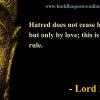
 This topic is locked
This topic is locked








![personal laptop showing unauthorized activity [Solved] - last post by DR M](https://www.geekstogo.com/forum/uploads/profile/photo-418842.gif?_r=1578338641)








 Sign In
Sign In Create Account
Create Account

