
Remove Antivirus 2009
Started by
admin
, Dec 02 2008 12:33 PM
#31

 Posted 06 January 2009 - 12:33 PM
Posted 06 January 2009 - 12:33 PM

#33

 Posted 06 January 2009 - 01:05 PM
Posted 06 January 2009 - 01:05 PM

thirteen,
Your best bet would be to post a hijackthis log in the Malware forum. It's possible there are some infections lingering that are affecting your access and your wallpaper.
Any ideas on how to do that considering I have no connection to download the hijackthis tool or post the results log with that pc?
#34

 Posted 06 January 2009 - 01:08 PM
Posted 06 January 2009 - 01:08 PM

Well, you are presumably on another PC.  You should be able to download HJT to that computer, and then copy it using a USB drive, floppy, or CD.
You should be able to download HJT to that computer, and then copy it using a USB drive, floppy, or CD.
#35

 Posted 07 January 2009 - 10:07 PM
Posted 07 January 2009 - 10:07 PM

You guys rock ... a big thanks for posting this forum. I too had the antivirus 2009 pop ups ... no restore points and could not do the Mircosoft update. Read your suggestion to use the malwarebytes anti-malware. It worked like a champ, so a big thanks to all you geeks for your help.
#36

 Posted 07 January 2009 - 11:52 PM
Posted 07 January 2009 - 11:52 PM

Mr Happy, thanks for letting us know, and I'm glad everything is ok now. 
#37

 Posted 08 January 2009 - 08:47 AM
Posted 08 January 2009 - 08:47 AM

I actually laughed at the picture. "Google recommends you to active av2009", thats really bad. They couldn't have done it any better?
Anyways, av2009 is a pain to delete if you dont know how, so thanks for posting.
Anyways, av2009 is a pain to delete if you dont know how, so thanks for posting.
#38

 Posted 10 January 2009 - 04:09 PM
Posted 10 January 2009 - 04:09 PM

UH Oh heads up guys antivirus 2010 has been showing up for some people..
#39

 Posted 11 January 2009 - 11:51 PM
Posted 11 January 2009 - 11:51 PM

My Antivirus 2009 troubles are gone! Thanks for pointing me in the right direction with this guide; very happy!
Kindest Regards, Dann
Kindest Regards, Dann
#40

 Posted 12 January 2009 - 11:29 AM
Posted 12 January 2009 - 11:29 AM

Danneroo,
Thanks for taking the time to post and let us know. I'm glad this took care of it for you.
Thanks for taking the time to post and let us know. I'm glad this took care of it for you.
#41

 Posted 12 January 2009 - 04:21 PM
Posted 12 January 2009 - 04:21 PM

I have triedf all the methods of removing Antivirus 2009 and none of them seem to be working. Could someone give me a hand to try and remove it from my computer?
Would be much appreciated.
Nigelr
Would be much appreciated.
Nigelr
#42

 Posted 12 January 2009 - 04:34 PM
Posted 12 January 2009 - 04:34 PM

Please go to the malware forum and follow the instructions at the top....Especially the CLICK HERE.
That will give you several steps that will help you clean up 70 percent of all problems by yourself. If at the end of the process you are still having difficulty--and you may not be-- then post a hijackthis log in THAT forum.
That will give you several steps that will help you clean up 70 percent of all problems by yourself. If at the end of the process you are still having difficulty--and you may not be-- then post a hijackthis log in THAT forum.
#43

 Posted 28 January 2009 - 09:06 PM
Posted 28 January 2009 - 09:06 PM

Thanks.
Update 1-31-09:
At first the malware removal process looked intimidating. Since I was desperate and needed to be sure my computer was virus free, I went through the steps. Thank you so much for this site. The MBAM program found viruses on my computer that were from, everyday use, prior to the AntiVirus 2009 infection that I wasn''t even aware of. Thanks again.
Edited by kaunyin88, 31 January 2009 - 02:31 PM.
#44

 Posted 29 January 2009 - 03:50 AM
Posted 29 January 2009 - 03:50 AM

Please go to the malware forum and follow the instructions at the top....Especially the CLICK HERE.
That will give you several steps that will help you clean up 70 percent of all problems by yourself. If at the end of the process you are still having difficulty--and you may not be-- then post a hijackthis log in THAT forum.
That will give you several steps that will help you clean up 70 percent of all problems by yourself. If at the end of the process you are still having difficulty--and you may not be-- then post a hijackthis log in THAT forum.
#45

 Posted 31 January 2009 - 10:09 AM
Posted 31 January 2009 - 10:09 AM

Hello!
I just want to tell you guys how amazing you are. Seriously anytime i have problems with my computer i just come to this forum and theres a topic about my problem already and how to fix it!
I was freaking out with this Antivirus 2009. Thank you so much for this guide on how to remove it =). Now im free from this virus and using my computer normally =)))!
Thank you once again!
I just want to tell you guys how amazing you are. Seriously anytime i have problems with my computer i just come to this forum and theres a topic about my problem already and how to fix it!
I was freaking out with this Antivirus 2009. Thank you so much for this guide on how to remove it =). Now im free from this virus and using my computer normally =)))!
Thank you once again!
0 user(s) are reading this topic
0 members, 0 guests, 0 anonymous users
As Featured On:








 Back to top
Back to top
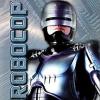






 Sign In
Sign In Create Account
Create Account

