Hi Fenz
A Thousand Thank Yous for your Very Kind help and assistance in helping me resolve my Virus and computer problems.
So far It appears to be working VERY WELL !


I ran the last clean it programme and that seemed to just reboot the computer and did not do any process that I could see.
From what I could make of my experience in following your help and advice, It seems unlikely that JUST ONE Anti Virus software programme or checker will NOT necessarily find or resolve a specific virus... I assume that there are just far too many being created on a daily basis.
What I cannot understand though is the FREE AVG 7.5 Antivirus checker that I have has updated daily since I have had it... and I am sure some viruses or spyware etc have been on my PC for many month, BUT the updates have NOT detected them....
I even had loaded / used other virus checkers both on my H drive or online and they did not find them either or at least resolve the issue or make my pc run as well as you seem to have made it do so.
So I do get the impression that it takes a talented Programmer to find and resolve any issues and probably many
Anti virus checkers...
YOU have informed me that my AVG 7 antivirus software is outdated and no longer supported by Grisoft..
I am not too sure I understand fully how Grisoft support effects the 7 version BUT IT does STILL update daily.
I will however consider version 8....
BUT MY brother suggests that Norton is Better and he has given me his verion to install.
I AM NOT SURE WHICH IF ANY IS THE BEST OPTION... BUT I get the impression that you still think AVG is as good as any ! otherwise you may have commented otherwise.
Anyway, Many thanks again and Please Tell me if you will be able to receive payment from Next week after you
go away ...
Have a good trip or what ever you get upto between Now and May and all the best to your future.
Happy Computing..
Cheers Dowsp.
Got your pm.. Looks good to me.. Lets do some cleanup...
Please download OTCleanIt and save it to Desktop.
- Make sure you have internet connection..
- Double-click OTCleanIt.exe
- Click the CleanUp! button.
- Select Yes when the "Begin cleanup Process?" prompt appears.
- If you are prompted to Reboot during the cleanup, select Yes
Please read these excellent articles by miekiemoes :
Help! My computer is slow!
How to prevent Malware
Read these links about safe internet surfing..
http://www.pcpitstop...safesurfing.asp
http://bluefive.pair...afe_surfing.htm
Please reply to this thread once more and tell us about the computer behaviour before we can close this thread 
Have a safe and happy computing day! 
Regards
fenzodahl512

 This topic is locked
This topic is locked


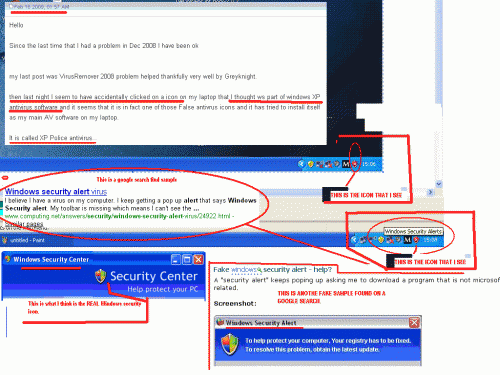
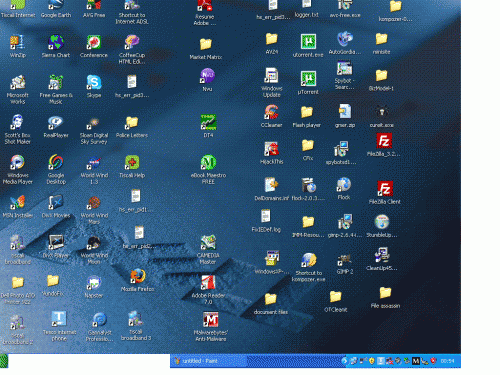
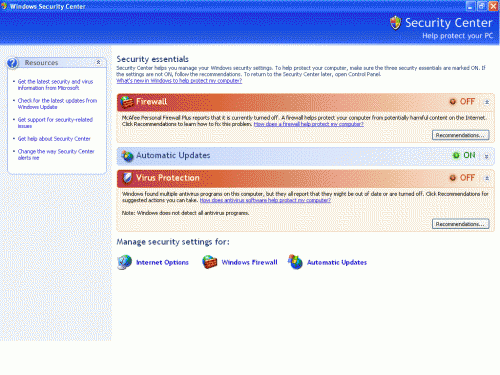











 Sign In
Sign In Create Account
Create Account

