Hi Fenz
I PM'd the Combo Fix log to you
Heres the Hijackthis log
I Hope its OK..
--------------------------------------
Logfile of Trend Micro HijackThis v2.0.2
Scan saved at 01:00:40, on 15/03/2009
Platform: Windows XP SP2 (WinNT 5.01.2600)
MSIE: Internet Explorer v6.00 SP2 (6.00.2900.2180)
Boot mode: Normal
Running processes:
C:\WINDOWS\System32\smss.exe
C:\WINDOWS\system32\winlogon.exe
C:\WINDOWS\system32\services.exe
C:\WINDOWS\system32\lsass.exe
C:\WINDOWS\system32\svchost.exe
C:\WINDOWS\System32\svchost.exe
C:\WINDOWS\system32\S24EvMon.exe
C:\WINDOWS\system32\spoolsv.exe
C:\Program Files\Avira\AntiVir PersonalEdition Classic\sched.exe
C:\Program Files\Avira\AntiVir PersonalEdition Classic\avguard.exe
C:\PROGRA~1\COMMON~1\AOL\ACS\AOLacsd.exe
C:\WINDOWS\system32\RegSrvc.exe
C:\WINDOWS\system32\svchost.exe
C:\Program Files\Common Files\Real\Update_OB\realsched.exe
C:\Program Files\Avira\AntiVir PersonalEdition Classic\avgnt.exe
C:\Program Files\Tesco internet phone\TescoIP.exe
C:\WINDOWS\system32\wuauclt.exe
C:\WINDOWS\system32\wuauclt.exe
C:\WINDOWS\system32\wscntfy.exe
C:\WINDOWS\explorer.exe
C:\WINDOWS\system32\NOTEPAD.EXE
C:\Program Files\Trend Micro\HijackThis\HijackThis.exe
R0 - HKCU\Software\Microsoft\Internet Explorer\Main,Start Page =
http://finance.group...oo.com/group/d/R1 - HKLM\Software\Microsoft\Internet Explorer\Main,Default_Page_URL =
http://go.microsoft....k/?LinkId=69157R1 - HKLM\Software\Microsoft\Internet Explorer\Main,Default_Search_URL =
http://go.microsoft....k/?LinkId=54896R1 - HKLM\Software\Microsoft\Internet Explorer\Main,Search Page =
http://go.microsoft....k/?LinkId=54896R1 - HKCU\Software\Microsoft\Internet Explorer\SearchURL,(Default) =
http://g.msn.co.uk/0...S01?FORM=TOOLBRR1 - HKCU\Software\Microsoft\Internet Connection Wizard,ShellNext =
http://www.dell.co.uk/mywayO2 - BHO: StumbleUpon Launcher - {145B29F4-A56B-4b90-BBAC-45784EBEBBB7} - C:\Program Files\StumbleUpon\StumbleUponIEBar.dll
O2 - BHO: (no name) - {53707962-6F74-2D53-2644-206D7942484F} - C:\Program Files\Spybot - Search & Destroy\SDHelper.dll
O2 - BHO: Windows Live Toolbar Helper - {BDBD1DAD-C946-4A17-ADC1-64B5B4FF55D0} - C:\Program Files\Windows Live Toolbar\msntb.dll
O3 - Toolbar: (no name) - {BA52B914-B692-46c4-B683-905236F6F655} - (no file)
O3 - Toolbar: Yahoo! Toolbar - {EF99BD32-C1FB-11D2-892F-0090271D4F88} - C:\Program Files\Yahoo!\Companion\Installs\cpn\yt.dll
O3 - Toolbar: &Google - {2318C2B1-4965-11d4-9B18-009027A5CD4F} - c:\program files\google\googletoolbar4.dll
O3 - Toolbar: Windows Live Toolbar - {BDAD1DAD-C946-4A17-ADC1-64B5B4FF55D0} - C:\Program Files\Windows Live Toolbar\msntb.dll
O3 - Toolbar: StumbleUpon Toolbar - {5093EB4C-3E93-40AB-9266-B607BA87BDC8} - C:\Program Files\StumbleUpon\StumbleUponIEBar.dll
O4 - HKLM\..\Run: [TkBellExe] "C:\Program Files\Common Files\Real\Update_OB\realsched.exe" -osboot
O4 - HKLM\..\Run: [QuickTime Task] "C:\Program Files\QuickTime\qttask.exe" -atboottime
O4 - HKLM\..\Run: [avgnt] "C:\Program Files\Avira\AntiVir PersonalEdition Classic\avgnt.exe" /min
O4 - HKLM\..\Run: [SDFix] C:\SDFix\RunThis.bat /second
O4 - HKCU\..\Run: [Tesco internet phone] "C:\Program Files\Tesco internet phone\TescoIP.exe" /autostart
O4 - HKUS\S-1-5-18\..\Run: [CTFMON.EXE] C:\WINDOWS\system32\CTFMON.EXE (User 'SYSTEM')
O4 - HKUS\.DEFAULT\..\Run: [CTFMON.EXE] C:\WINDOWS\system32\CTFMON.EXE (User 'Default user')
O4 - Global Startup: Adobe Reader Speed Launch.lnk = C:\Program Files\Adobe\Acrobat 7.0\Reader\reader_sl.exe
O8 - Extra context menu item: &Windows Live Search - res://C:\Program Files\Windows Live Toolbar\msntb.dll/search.htm
O8 - Extra context menu item: StumbleUpon PhotoBlog It! - res://StumbleUponIEBar.dll/blogimage
O9 - Extra button: (no name) - {08B0E5C0-4FCB-11CF-AAA5-00401C608501} - C:\Program Files\Java\j2re1.4.2_03\bin\npjpi142_03.dll
O9 - Extra 'Tools' menuitem: Sun Java Console - {08B0E5C0-4FCB-11CF-AAA5-00401C608501} - C:\Program Files\Java\j2re1.4.2_03\bin\npjpi142_03.dll
O9 - Extra button: Real.com - {CD67F990-D8E9-11d2-98FE-00C0F0318AFE} - C:\WINDOWS\system32\Shdocvw.dll
O9 - Extra button: Messenger - {FB5F1910-F110-11d2-BB9E-00C04F795683} - C:\Program Files\Messenger\msmsgs.exe
O9 - Extra 'Tools' menuitem: Windows Messenger - {FB5F1910-F110-11d2-BB9E-00C04F795683} - C:\Program Files\Messenger\msmsgs.exe
O16 - DPF: {04E214E5-63AF-4236-83C6-A7ADCBF9BD02} (HouseCall Control) -
http://housecall60.t...all/xscan60.cabO16 - DPF: {2BC66F54-93A8-11D3-BEB6-00105AA9B6AE} (Symantec AntiVirus scanner) -
http://security.syma...bin/AvSniff.cabO16 - DPF: {56762DEC-6B0D-4AB4-A8AD-989993B5D08B} (OnlineScanner Control) -
http://www.eset.eu/b...lineScanner.cabO16 - DPF: {644E432F-49D3-41A1-8DD5-E099162EEEC5} (Symantec RuFSI Utility Class) -
http://security.syma...n/bin/cabsa.cabO16 - DPF: {CF40ACC5-E1BB-4AFF-AC72-04C2F616BCA7} (get_atlcom Class) -
http://www.adobe.com...obat/nos/gp.cabO17 - HKLM\System\CCS\Services\Tcpip\..\{B1E76C8A-BF62-4277-8664-3395D74E0128}: NameServer = 212.139.132.73 212.139.132.75
O23 - Service: Avira AntiVir Personal - Free Antivirus Scheduler (AntiVirScheduler) - Avira GmbH - C:\Program Files\Avira\AntiVir PersonalEdition Classic\sched.exe
O23 - Service: Avira AntiVir Personal - Free Antivirus Guard (AntiVirService) - Avira GmbH - C:\Program Files\Avira\AntiVir PersonalEdition Classic\avguard.exe
O23 - Service: AOL Connectivity Service (AOL ACS) - America Online, Inc. - C:\PROGRA~1\COMMON~1\AOL\ACS\AOLacsd.exe
O23 - Service: dlbt_device - Dell - C:\WINDOWS\system32\dlbtcoms.exe
O23 - Service: Google Updater Service (gusvc) - Google - C:\Program Files\Google\Common\Google Updater\GoogleUpdaterService.exe
O23 - Service: KService - Unknown owner - C:\Program Files\Kontiki\KService.exe (file missing)
O23 - Service: Intel NCS NetService (NetSvc) - Intel® Corporation - C:\Program Files\Intel\NCS\Sync\NetSvc.exe
O23 - Service: RegSrvc - Intel Corporation - C:\WINDOWS\system32\RegSrvc.exe
O23 - Service: Spectrum24 Event Monitor (S24EventMonitor) - Intel Corporation - C:\WINDOWS\system32\S24EvMon.exe
O23 - Service: StumbleUponUpdateService - stumbleupon.com - C:\Program Files\StumbleUpon\StumbleUponUpdateService.exe
--
End of file - 6306 bytes

 This topic is locked
This topic is locked



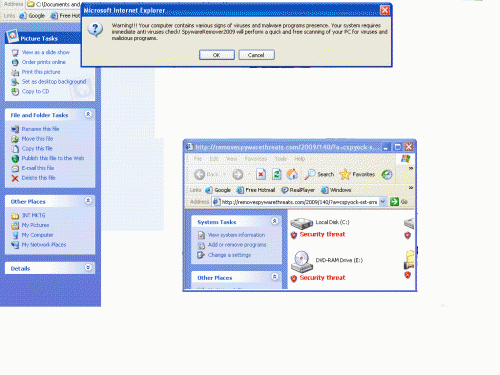











 Sign In
Sign In Create Account
Create Account

