Yes I believe the issue is the card. Fan may be turning but may not be cooling correctly
Is my graphics card fried?
#16

 Posted 29 January 2010 - 08:12 PM
Posted 29 January 2010 - 08:12 PM

Yes I believe the issue is the card. Fan may be turning but may not be cooling correctly
#17

 Posted 30 January 2010 - 03:10 PM
Posted 30 January 2010 - 03:10 PM

Btw i forgot to mention the fan in the card, but it seems to work fine (that is to say it spins).
It seems that my GPU temp is like 65-70C with just the desktop on the screen.
#18

 Posted 30 January 2010 - 04:22 PM
Posted 30 January 2010 - 04:22 PM

Download WhoCrashed from the link in my signature below
This program checks for any drivers which may have been causing your computer to crash....
Click on the file you just downloaded and run it.
Put a tick in Accept then click on Next
Put a tick in the Don't create a start menu folder then click Next
Put a tick in Create a Desktop Icon then click on Install and make sure there is a tick in Launch Whocrashed before clicking Finish
Click Analyze
It will want to download the Debugger and install it Say Yes
WhoCrashed will create report but you have to scroll down to see it
Copy and paste it into your next reply
To check for a faulty device...
Please Go to
1: STARTand the click on RUN
2: Type in devmgmt.msc
3: Click Enter
To do a screenshot please have click on your Print Screen on your keyboard. It is normally the key above your number pad between the F12 key and the Scroll Lock key
Now go to Start and then to All Programs
Scroll to Accessories and then click on Paint
In the Empty White Area click and hold the CTRL key and then click the V
Go to the File option at the top and click on Save as
Save as file type JPEG and save it to your Desktop
Attach it to your next reply
#19

 Posted 30 January 2010 - 06:22 PM
Posted 30 January 2010 - 06:22 PM

On Sat 30/01/2010 4:20:00 PM your computer crashed
This was likely caused by the following module: nv4_disp.dll
Bugcheck code: 0x100000EA (0x898A2518, 0x899004C8, 0xBA4EBCBC, 0x1)
Error: THREAD_STUCK_IN_DEVICE_DRIVER_M
Dump file: C:\WINDOWS\Minidump\Mini013010-01.dmp
file path: C:\WINDOWS\system32\nv4_disp.dll
product: NVIDIA Compatible Windows 2000 Display driver, Version 182.50
company: NVIDIA Corporation
description: NVIDIA Compatible Windows 2000 Display driver, Version 182.50
and a screenshot of my devices:
#20

 Posted 30 January 2010 - 07:07 PM
Posted 30 January 2010 - 07:07 PM

This was likely caused by the following module: nv4_disp.dll
Nothing under device manager as far as video problem.
Let me ask is your system actually running Win98?
Do you know what PSU you have??
#21

 Posted 31 January 2010 - 03:22 AM
Posted 31 January 2010 - 03:22 AM

Ok i downloaded and installed the latest driver. This i what happened:
After uninstalling my old one, my computer wouldn't boot up properly the first time (montor black)
After installing the new one, same thing. I restarted computer then had to reset it again.
When my computer did boot up finally i could hear my fan working very loud for a few minutes (i realized it hasn't done that for a long time), then settled back. Looking at my temperatures, my GPU is still at 65C. Sigh...
PS. should i be worried that i had to do so many hard resets in the past few weeks?
Edited by Soul Forge, 31 January 2010 - 03:25 AM.
#22

 Posted 31 January 2010 - 05:54 AM
Posted 31 January 2010 - 05:54 AM

#23

 Posted 31 January 2010 - 08:32 AM
Posted 31 January 2010 - 08:32 AM

running chkdsk /r will check the drive and fix anything it findsPS. should i be worried that i had to do so many hard resets in the past few weeks?
#24

 Posted 31 January 2010 - 04:39 PM
Posted 31 January 2010 - 04:39 PM

here's the specs:
Dynex model #: DX-PS500W
Output Watts: 500W, +5V 3.3V: 180W
Ps. It's also very hot
Edited by Soul Forge, 31 January 2010 - 04:42 PM.
#25

 Posted 31 January 2010 - 04:50 PM
Posted 31 January 2010 - 04:50 PM

If the fan is in the PSU and not turning then your issue may be a faulty PSU and not the video after all. It also could mean the PSU is not supplying enough wattage for the Video card.
#26

 Posted 31 January 2010 - 05:18 PM
Posted 31 January 2010 - 05:18 PM

#27

 Posted 31 January 2010 - 05:21 PM
Posted 31 January 2010 - 05:21 PM

Nope no way to fix it and it is probably the fan that pulls the hot air in and then there is a fan on the back that exhaust the hot air out.
#28

 Posted 31 January 2010 - 06:40 PM
Posted 31 January 2010 - 06:40 PM

#29

 Posted 31 January 2010 - 06:57 PM
Posted 31 January 2010 - 06:57 PM

#30

 Posted 01 February 2010 - 02:40 AM
Posted 01 February 2010 - 02:40 AM

Similar Topics
0 user(s) are reading this topic
0 members, 0 guests, 0 anonymous users
As Featured On:










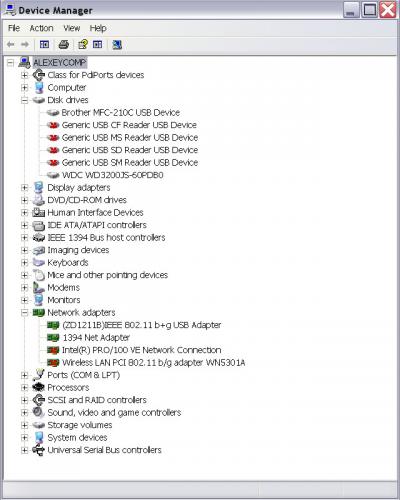





 Sign In
Sign In Create Account
Create Account

