Download SIW from HERE and get the Standalone English version
It will install itself and when finished
Then Click on SIW Icon to run program
On the left side click on one at a time of the following and then on the right, copy and paste the information in your next reply
Motherboard Info:
Download SIW from HERE and get the Standalone English version
It will install itself and when finished
Then Click on SIW Icon to run program
On the left side click on the Motherboard directory and then on the right, copy and paste the information in your next reply
On the left side click on the Sensors directory and then on the rightcopy and paste the line that says Audio Device
http://www.gtopala.c...w-download.html
Edited by rshaffer61, 08 February 2010 - 11:33 PM.




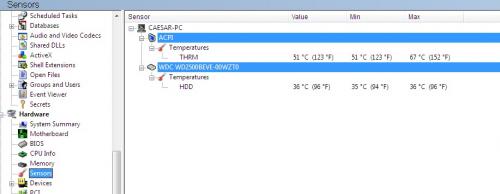











 Sign In
Sign In Create Account
Create Account

