Edited by leader2, 09 April 2011 - 05:17 AM.
How do you make a hack to make the print spooler start in safe mode
#1

 Posted 09 April 2011 - 04:03 AM
Posted 09 April 2011 - 04:03 AM

#2

 Posted 09 April 2011 - 01:13 PM
Posted 09 April 2011 - 01:13 PM

Can you not print in normal mode?
#3

 Posted 10 April 2011 - 12:27 AM
Posted 10 April 2011 - 12:27 AM

Why do you want to print in safe mode?
Can you not print in normal mode?
I have my reasons for using safe mode. Do you know of a hack or do you know of an easy way to create a hack for printing in safe mode? That's all I want to know.
#4

 Posted 10 April 2011 - 03:29 AM
Posted 10 April 2011 - 03:29 AM

Second we do not support hacking as it in direct violation of our TOU.
Since you have your reason for this you can explain it to a Moderator or Admin for clarification.. In the meantime this topic will be closed till it is reopened by a Global Moderator or a Admn.
#5

 Posted 23 April 2011 - 06:53 AM
Posted 23 April 2011 - 06:53 AM

I apologize for responding so late I was away. My reasons for wanting a hack was because my computer runs slowly and crashes in normal mode, so I frequently use safe mode. I have tried the fixes in the malware forums and in phone support at HP computer but they are of no help. All I want to do is print in safe mode. Could you please reopen the thread so that I could get some help? Surely someone knows the answer since someone was able to print in xp safe mode as I specified in my post post.
Thanks.
My reasons for wanting a hack was because my computer runs slowly and crashes in normal mode,
This should be a fixable problem if you will work with us a little.
I have tried the fixes in the malware forums and in phone support at HP computer but they are of no help.
Do you suspect malware and what malware forums have you tried?
What did HP say the issue was or did they have any recommendations?
Understand the hack is still against our TOU but your issue has other reasons for the cause and I am reopening this to try and help you with this.
I am also notifying Neil Jones and asking him to rejoin the topic.
#6

 Posted 23 April 2011 - 07:53 AM
Posted 23 April 2011 - 07:53 AM

Is it ok for me to say which forums I tried in the past? I didn't want to say since what I tried there didn't work and I didn't want to make them look like they did poorly.
Phone support with hp did registry fixes, reformatting and something else that I can't remember (Sorry for this). But I still have issues which is why I prefer working in safe mode. I saw a member on The Elder Geek was able to print in safe mode in XP and another member said he saw a way to do it in Vista he just couldn't remember how. I figured it might be feasible and I hoped to be able to do it. Thanks for any help you can give.
#7

 Posted 23 April 2011 - 03:05 PM
Posted 23 April 2011 - 03:05 PM

If nothing was found then I would suspect we are dealing with a OS issue which in most cases is fixable.
#8

 Posted 23 April 2011 - 09:08 PM
Posted 23 April 2011 - 09:08 PM

#9

 Posted 23 April 2011 - 09:10 PM
Posted 23 April 2011 - 09:10 PM

Download Autoruns from the link in my signature below:
1: Extract the Autoruns Zip file contents to a folder.
2: Double-click the "Autoruns.exe".
3: Click on the "Everything" tab
4: Remove any entries that mention "File Not Found" by right-clicking the entry and select Delete.
5: Go to File then to Export As or Save in some versions.
6: Save AutoRuns.txt file to known location like your Desktop.
7: Attach to your next reply.
Download and install Free Everest Home Edition
Open it.
1: In left pane expand Computer folder.
2: Click once on Summary
3: In upper menu, go Report
4: And then to Quick Report-Summary
5: Save it in text file, and paste it in your next post.
Click the + by computer, click on Sensor. Get a screenshot and post it so I can check your temps and voltages...
DO NOT INCLUDE ANYTHING UNDER THE LINE THAT SAYS "DEBUG- PCI"
Download Speedfan (The download link is to the right), and install it. Once it's installed, run the program and post here the information it shows.
The information I want you to post is the stuff that is circled in the example picture I have attached.
To make sure we are getting all the correct information it would help us if you were to attach a screenshot like the one below of your Speedfan results.
To do a screenshot please have click on your Print Screen on your keyboard.
- It is normally the key above your number pad between the F12 key and the Scroll Lock key
- Now go to Start and then to All Programs
- Scroll to Accessories and then click on Paint
- In the Empty White Area click and hold the CTRL key and then click the V
- Go to the File option at the top and click on Save as
- Save as file type JPEG and save it to your Desktop
- Attach it to your next reply

#10

 Posted 24 April 2011 - 01:15 AM
Posted 24 April 2011 - 01:15 AM

Lets take a look and see what we can find.
Download Autoruns from the link in my signature below:
1: Extract the Autoruns Zip file contents to a folder.
2: Double-click the "Autoruns.exe".
3: Click on the "Everything" tab
4: Remove any entries that mention "File Not Found" by right-clicking the entry and select Delete.
5: Go to File then to Export As or Save in some versions.
6: Save AutoRuns.txt file to known location like your Desktop.
7: Attach to your next reply.
Download and install Free Everest Home Edition
Open it.
1: In left pane expand Computer folder.
2: Click once on Summary
3: In upper menu, go Report
4: And then to Quick Report-Summary
5: Save it in text file, and paste it in your next post.
Click the + by computer, click on Sensor. Get a screenshot and post it so I can check your temps and voltages...
DO NOT INCLUDE ANYTHING UNDER THE LINE THAT SAYS "DEBUG- PCI"
Download Speedfan (The download link is to the right), and install it. Once it's installed, run the program and post here the information it shows.
The information I want you to post is the stuff that is circled in the example picture I have attached.
To make sure we are getting all the correct information it would help us if you were to attach a screenshot like the one below of your Speedfan results.
To do a screenshot please have click on your Print Screen on your keyboard.
- It is normally the key above your number pad between the F12 key and the Scroll Lock key
- Now go to Start and then to All Programs
- Scroll to Accessories and then click on Paint
- In the Empty White Area click and hold the CTRL key and then click the V
- Go to the File option at the top and click on Save as
- Save as file type JPEG and save it to your Desktop
- Attach it to your next reply
Thanks for your help rs. Here is my quick report summary and I attached the files you asked.
--------[ EVEREST Home Edition © 2003-2005 Lavalys, Inc. ]------------------------------------------------------------
Version EVEREST v2.20.405
Homepage http://www.lavalys.com/
Report Type Quick Report
Computer MOMMYKINS-PC
Generator Mommykins
Operating System Microsoft Windows Vista Home Edition 6.0.6001 (WinVista Beta)
Date 2011-04-24
Time 02:42
--------[ Summary ]-----------------------------------------------------------------------------------------------------
Computer:
Operating System Microsoft Windows Vista Home Edition
OS Service Pack -
DirectX 4.09.00.0904 (DirectX 9.0c)
Computer Name MOMMYKINS-PC
User Name Mommykins
Motherboard:
CPU Type 2x Intel Pentium III Xeon, 2500 MHz
Motherboard Name Unknown
Motherboard Chipset Unknown
System Memory 8181 MB
BIOS Type Unknown
Display:
Video Adapter Intel® G33/G31 Express Chipset Family (320 MB)
Monitor Generic PnP Monitor [NoDB] (LEV0C0074010)
Multimedia:
Audio Adapter High Definition Audio Controller [NoDB]
Storage:
SCSI/RAID Controller Intel® ICH8R/ICH9R/ICH10R/DO SATA RAID Controller
SCSI/RAID Controller Microsoft iSCSI Initiator
Disk Drive WDC WD10EADS-65L5B1 (931 GB, IDE)
Disk Drive ST32000542AS (1863 GB, IDE)
Disk Drive Ativa U3 smart 2GB USB Device (1913 MB, USB)
Disk Drive Generic- Compact Flash USB Device
Disk Drive Generic- MS/MS-Pro USB Device
Disk Drive Generic- SD/MMC USB Device
Disk Drive Generic- SM/xD-Picture USB Device
Disk Drive Seagate FreeAgent USB Device (1397 GB, USB)
Disk Drive Hitachi HDS721010CLA332 USB Device (931 GB, USB)
Optical Drive Ativa U3 smart 2GB USB Device
Optical Drive hp DVD-RAM GH40L
SMART Hard Disks Status OK
Partitions:
C: (NTFS) 939861 MB (147259 MB free)
D: (NTFS) 14005 MB (1925 MB free)
E: (NTFS) 1907726 MB (326333 MB free)
M: (NTFS) 1430796 MB (92300 MB free)
N: (FAT32) 953634 MB (198124 MB free)
Total Size 5123.1 GB (748.0 GB free)
Input:
Keyboard HID Keyboard Device
Mouse HID-compliant mouse
Network:
Network Adapter Atheros 802.11 a/b/g/n Dualband Wireless Network Module (192.168.1.65)
Network Adapter Realtek RTL8168C(P)/8111C(P) Family PCI-E GBE NIC
Peripherals:
Printer HP Officejet 4300 Series fax
Printer HP Officejet 4300 Series
Printer Microsoft XPS Document Writer
USB1 Controller Intel® ICH9 Family USB Universal Host Controller - 2934 [NoDB]
USB1 Controller Intel® ICH9 Family USB Universal Host Controller - 2935 [NoDB]
USB1 Controller Intel® ICH9 Family USB Universal Host Controller - 2936 [NoDB]
USB1 Controller Intel® ICH9 Family USB Universal Host Controller - 2937 [NoDB]
USB1 Controller Intel® ICH9 Family USB Universal Host Controller - 2938 [NoDB]
USB1 Controller Intel® ICH9 Family USB Universal Host Controller - 2939 [NoDB]
USB2 Controller Intel® ICH9 Family USB2 Enhanced Host Controller - 293A [NoDB]
USB2 Controller Intel® ICH9 Family USB2 Enhanced Host Controller - 293C [NoDB]
USB Device Generic USB Hub
USB Device USB Composite Device
USB Device USB Human Interface Device
USB Device USB Human Interface Device
USB Device USB Human Interface Device
USB Device USB Mass Storage Device
USB Device USB Mass Storage Device
USB Device USB Mass Storage Device
USB Device USB Mass Storage Device
Problems & Suggestions:
Problem Disk free space is only 6% on drive M:.
Thanks again.
Attached Files
#11

 Posted 24 April 2011 - 01:25 AM
Posted 24 April 2011 - 01:25 AM

+ "IgfxTray"
+ "DivXUpdate"
+ "DVDAgent"
+ "Flashget"
+ "HP Health Check Scheduler"
+ "HP Software Update"
+ "iTunesHelper"
+ "QuickTime Task"
+ "SunJavaUpdateSched"
+ "TkBellExe"
+ "UpdateLBPShortCut" "MUI StartMenu Application" "CyberLink Corp." "c:\program files (x86)\cyberlink\labelprint\muitransfer\muistartmenu.exe"
+ "UpdateP2GoShortCut" "MUI StartMenu Application" "CyberLink Corp." "c:\program files (x86)\cyberlink\power2go\muitransfer\muistartmenu.exe"
+ "UpdatePDIRShortCut" "MUI StartMenu Application" "CyberLink Corp." "c:\program files (x86)\cyberlink\powerdirector\muitransfer\muistartmenu.exe"
+ "UpdatePSTShortCut" "MUI StartMenu Application" "CyberLink Corp." "c:\program files (x86)\cyberlink\cyberlink dvd suite deluxe\muitransfer\muistartmenu.exe"
+ "Seagate Product Registration.lnk"
When done restart computer and then:
Download TFC by OldTimer to your desktop
- Please double-click TFC.exe to run it. (Note: If you are running on Vista, right-click on the file and choose Run As Administrator).
- It will close all programs when run, so make sure you have saved all your work before you begin.
- Click the Start button to begin the process. Depending on how often you clean temp files, execution time should be anywhere from a few seconds to a minute or two. Let it run uninterrupted to completion.
- Once it's finished it should reboot your machine. If it does not, please manually reboot the machine yourself to ensure a complete clean.
Download Auslogics Defrag from the link in my signature below. Auslogics Defrag in my opinion is better because:
It does a more comprehensive job at Defragging
It will actually show you what it is doing
At the end of working it will show you how much speed you picked up
You can view a online log of the files that Auslogics defragged
Please do not run any other Auslogics programs other then this one as they may cause unwanted results.
#12

 Posted 24 April 2011 - 01:28 AM
Posted 24 April 2011 - 01:28 AM

#13

 Posted 24 April 2011 - 02:53 AM
Posted 24 April 2011 - 02:53 AM

Also are you saying that I should run the defrag program you recommended all the time instead of Disk Defragmenter and not this once? I just want to make sure...
Edited by leader2, 24 April 2011 - 02:56 AM.
#14

 Posted 24 April 2011 - 03:15 AM
Posted 24 April 2011 - 03:15 AM

#15

 Posted 24 April 2011 - 10:09 PM
Posted 24 April 2011 - 10:09 PM

Also how do I click the green plus button for quality posts that are helpful? I don't see it and I would like to thank your posts.
Similar Topics
1 user(s) are reading this topic
0 members, 1 guests, 0 anonymous users
As Featured On:











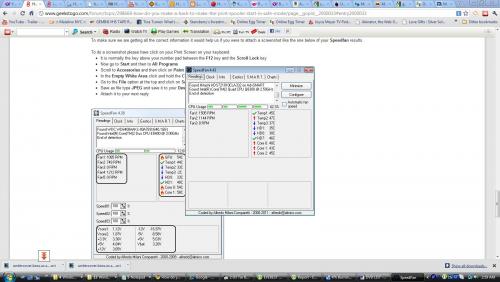





 Sign In
Sign In Create Account
Create Account

