Step 1.Please verify that the extraction of the SP3 files is in
C:\I386 directory.
Double click
My ComputerDouble click
Local disk C:Verify directory
I386 is there. If not then go back and redo
Post #101Step 2.Run sfc /scannow without a CD.
Go
Start and then
Runtype in
regedit and click
OKNavigate to the following key:
HKEY_LOCAL_MACHINE\SOFTWARE\Microsoft\Windows\CurrentVersion\SetupYou will see various entries Values on the right hand side.
The one we want is called:
SourcePathIt probably has an entry pointing to your
CD-ROM drive, usually
D and that is why it is asking for the
XP CD.
All we need to do is change it to:
C:Now, double click the
SourcePath setting and a new box will pop up.
Change the drive letter from your
CD drive to your root drive,
C:Close
Registry Editor.
Now restart your computer and try sfc /scannow again by this process:
Click
Start >
Run Type
sfc /scannow then click
OKAllow it to run, it should take several minutes.
Once it completes, reboot your computer.
Step 3.For word go to
this page and follow the instructions under
Word Cannot Open this Document Template During Word Startup to remove the recalcitrant addin
Step 4.If you are still getting this:
Lastly, whenever I open or close Firefox I get a MALWARE FOUND window from AVIRA. It is in C:\Documents and Settings\Baba\...\CACHE_001_'. The detection is HTML?Infected.WebPage.Gen3'
When I click on REMOVE a small bar comes up from AVIRA and says SCAN, it lasts a minute or so. Regardless the supposed Malware is not removed or moved to quarantine, it come up every time I open Firefox.
Then
Clear Java CacheClick
Start >
Control Panel >
Switch to Classic View >
JavaUnder
Temporary Internet Files, click
Settings...Then click
Delete Files...Finally click
OKWhat problems remain?




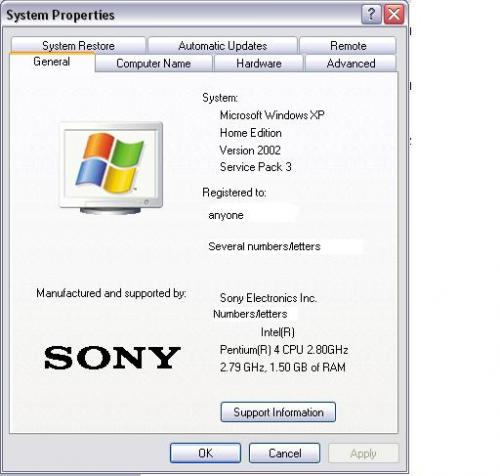












 Sign In
Sign In Create Account
Create Account

