Note: On doing Step 2, I was not able to do item#5 (Click Disable All, and then click OK) because [Disable All] is grayed out. And it's grayed out because nothing on the list of Services were checked.
There was no prompt to restart when I clicked on [OK] so I just restart the machine manually.
I tried restarting on Normal Mode, but got the bluescreen again.

 This topic is locked
This topic is locked


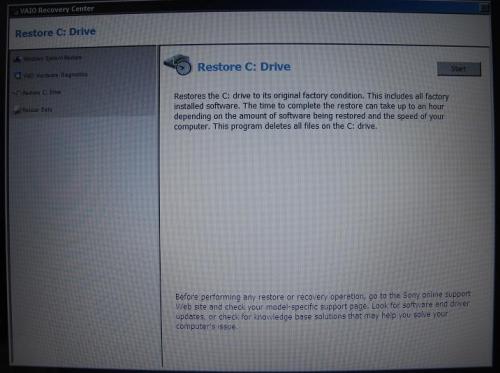
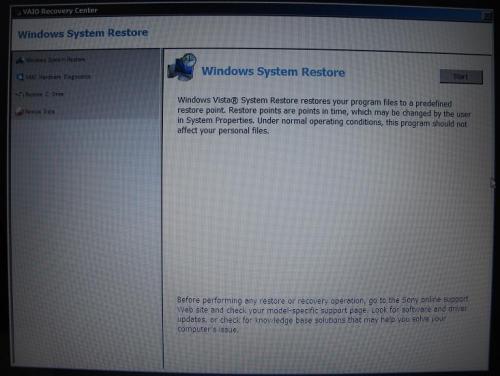











 Sign In
Sign In Create Account
Create Account

