Is there anything we still can do??

computer starts on blue screen and reboots all the time
Started by
Maria10
, May 23 2012 06:38 PM
#91

 Posted 11 June 2012 - 04:47 AM
Posted 11 June 2012 - 04:47 AM

Is there anything we still can do??
#92

 Posted 11 June 2012 - 05:11 AM
Posted 11 June 2012 - 05:11 AM

I'll see what else I can have you do. But try to find a way to get a Windows XP Professional Installation CD somewhere as that may probably be the only way to get this fixed.
Just for the record, you have an XP Product Key sticker at the bottom of your laptop, right?
Just for the record, you have an XP Product Key sticker at the bottom of your laptop, right?
#93

 Posted 11 June 2012 - 05:16 AM
Posted 11 June 2012 - 05:16 AM

Ok, i will see if i can get a CD with the Windows XP Professional.
Yep, there is a sticker with the XP Product key code...
Yep, there is a sticker with the XP Product key code...
#94

 Posted 11 June 2012 - 07:25 PM
Posted 11 June 2012 - 07:25 PM

Hey, Maria10. Did you check the blue screen again after choosing the older Windows installation to see if it's the same message as before?
#95

 Posted 12 June 2012 - 05:56 AM
Posted 12 June 2012 - 05:56 AM

#96

 Posted 12 June 2012 - 06:38 AM
Posted 12 June 2012 - 06:38 AM

Hi, Maria10. Unfortunately, it's still basically the same message, and there's nothing much I can do for you except wait for you to grab a Windows XP Pro CD. That way, I can guide you through the format and installation and provide you with the needed drivers.
By the way, check your Product Key sticker and let me know if it says Retail or if it says OEM.
By the way, check your Product Key sticker and let me know if it says Retail or if it says OEM.
#97

 Posted 12 June 2012 - 06:49 AM
Posted 12 June 2012 - 06:49 AM

Ok, thank you for your efforts on getting it sorted. I will try to get the WINDOWS CD as soon as possible so i can try formating it.
There is no mention of Retail or OEM on the product key sticker.
Thanks ;-)
There is no mention of Retail or OEM on the product key sticker.
Thanks ;-)
#98

 Posted 12 June 2012 - 04:13 PM
Posted 12 June 2012 - 04:13 PM

What does it say (aside from the product key)?
#99

 Posted 14 June 2012 - 03:37 PM
Posted 14 June 2012 - 03:37 PM

Hi Amlak,
I have tried to run the CD for Windows XP and it actually didn't go too far... as you have said before the HDD was on its way. So i got a blue screen with the following message: Setup did not find any hard disk drive installed in your computer...
So by the look of it i will have to replace the HDD
I just wanted to thank you for your efforts and attention.
Take care
I have tried to run the CD for Windows XP and it actually didn't go too far... as you have said before the HDD was on its way. So i got a blue screen with the following message: Setup did not find any hard disk drive installed in your computer...
So by the look of it i will have to replace the HDD
I just wanted to thank you for your efforts and attention.
Take care
#100

 Posted 14 June 2012 - 04:09 PM
Posted 14 June 2012 - 04:09 PM

Maria10, before it is settled that it's the hard drive (and I don't doubt at all that it may be the hard drive itself that's the issue), try the following:
Go into the BIOS setup screen and change from AHCI mode to IDE mode. Let me know if you need help in that direction.
Go into the BIOS setup screen and change from AHCI mode to IDE mode. Let me know if you need help in that direction.
#101

 Posted 14 June 2012 - 06:10 PM
Posted 14 June 2012 - 06:10 PM

Hi,
I went into BIOS settings (SATA) and changed it from AHCI to compatibility as i couldn't see IDE option. After that tried to boot the computer and it worked. At this time it launched the WINDOWS. I can see the files i used to have in the desktop, but the mouse pad is not working and the wireless mouse also doesn't work.
Is that a good or bad sign?? What shall i do next?
Cheers
Maria10
I went into BIOS settings (SATA) and changed it from AHCI to compatibility as i couldn't see IDE option. After that tried to boot the computer and it worked. At this time it launched the WINDOWS. I can see the files i used to have in the desktop, but the mouse pad is not working and the wireless mouse also doesn't work.
Is that a good or bad sign?? What shall i do next?
Cheers
Maria10
#102

 Posted 14 June 2012 - 06:53 PM
Posted 14 June 2012 - 06:53 PM

Ok, this is some good news then. Just give me some time to discuss what to do next with the expert supervising my fixes.
Unless you want a bigger sized hard drive, don't buy one just yet.
Unless you want a bigger sized hard drive, don't buy one just yet.
#103

 Posted 14 June 2012 - 08:53 PM
Posted 14 June 2012 - 08:53 PM

Hey, Maria10. Do you have a USB mouse to connect to your laptop and to use for the time being?
#104

 Posted 14 June 2012 - 11:48 PM
Posted 14 June 2012 - 11:48 PM

Hey, Maria10. Please download the attached file to your USB, extract the file restore.bat from it, and keep the USB connected to the PC. Boot back into Reatogo (using the first CD you burned) and run the file (restore.bat).
Then restart your computer and boot back into Windows. Does it boot in successfully? Or does it do a blue screen again? Please keep in mind this fix isn't meant to fix your mouse issues (we'll get to that one soon). I just want to see if the latest setup of your Windows also boots in successfully.
Then restart your computer and boot back into Windows. Does it boot in successfully? Or does it do a blue screen again? Please keep in mind this fix isn't meant to fix your mouse issues (we'll get to that one soon). I just want to see if the latest setup of your Windows also boots in successfully.
Attached Files
#105

 Posted 15 June 2012 - 04:53 AM
Posted 15 June 2012 - 04:53 AM

Hi, Maria10. Please ignore the first attached file in the previous post and try this file instead. Somehow, typing it using Linux stuffs it up. Sorry about that.
Attached Files
Similar Topics
0 user(s) are reading this topic
0 members, 0 guests, 0 anonymous users
As Featured On:









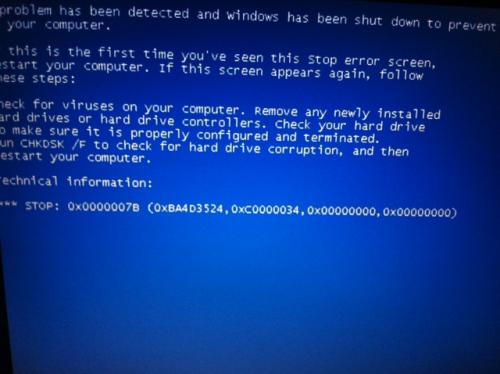





 Sign In
Sign In Create Account
Create Account

