Quick background:
My old Mainboard recently gave way, so I've brought 90% new PC.
Before my Old PC gave way i had a few BSOD which i was working to try to narrow down what my problem was the error i had pointed to it either being my HDD, or my GFX card.
Since then I've brought a new CPU, new RAM, new Mainboard, and a new PSU, so the only remaining parts we're the GFX Card and the HDD, which pretty much confirmed my previous findings/research via dumps.
Having downloaded BlueScreenView and gone though the notes I've put them into a .txt file (seeing as 100% of the posts on this website want you to do it eventually, but i was using the program before to find my error so i have a few logs, heh,
Could Anyone with more experance then myself, tell me if it's the HDD or the GFX Card? Since I've got the new Parts I've actually been getting the BSOD alot more frequently hence the desperation of asking for help. (my HDD is 1TB so i'm getting worried i'll lose all my data)
==================================================
Dump File : 080112-14851-01.dmp
Crash Time : 01/08/2012 18:30:10
Bug Check String :
Bug Check Code : 0x00000116
Parameter 1 : fffffa80`07368010
Parameter 2 : fffff880`042fbefc
Parameter 3 : 00000000`00000000
Parameter 4 : 00000000`00000002
Caused By Driver : dxgkrnl.sys
Caused By Address : dxgkrnl.sys+5d000
File Description :
Product Name :
Company :
File Version :
Processor : x64
Crash Address : ntoskrnl.exe+7f1c0
Stack Address 1 :
Stack Address 2 :
Stack Address 3 :
Computer Name :
Full Path : C:\Windows\Minidump\080112-14851-01.dmp
Processors Count : 4
Major Version : 15
Minor Version : 7601
Dump File Size : 337,829
==================================================
==================================================
Dump File : 080112-30888-01.dmp
Crash Time : 01/08/2012 15:50:51
Bug Check String :
Bug Check Code : 0x00000116
Parameter 1 : fffffa80`08dcf010
Parameter 2 : fffff880`02ceeefc
Parameter 3 : 00000000`00000000
Parameter 4 : 00000000`00000002
Caused By Driver : dxgkrnl.sys
Caused By Address : dxgkrnl.sys+5d000
File Description :
Product Name :
Company :
File Version :
Processor : x64
Crash Address : ntoskrnl.exe+7f1c0
Stack Address 1 :
Stack Address 2 :
Stack Address 3 :
Computer Name :
Full Path : C:\Windows\Minidump\080112-30888-01.dmp
Processors Count : 4
Major Version : 15
Minor Version : 7601
Dump File Size : 337,773
==================================================
==================================================
Dump File : 080112-17300-01.dmp
Crash Time : 01/08/2012 13:18:52
Bug Check String :
Bug Check Code : 0x00000116
Parameter 1 : fffffa80`07852010
Parameter 2 : fffff880`04167efc
Parameter 3 : 00000000`00000000
Parameter 4 : 00000000`00000002
Caused By Driver :
Caused By Address :
File Description :
Product Name :
Company :
File Version :
Processor : x64
Crash Address :
Stack Address 1 :
Stack Address 2 :
Stack Address 3 :
Computer Name :
Full Path : C:\Windows\Minidump\080112-17300-01.dmp
Processors Count : 4
Major Version : 15
Minor Version : 7601
Dump File Size : 337,773
==================================================
==================================================
Dump File : 080112-12948-01.dmp
Crash Time : 01/08/2012 13:17:57
Bug Check String :
Bug Check Code : 0x00000116
Parameter 1 : fffffa80`07850010
Parameter 2 : fffff880`04208efc
Parameter 3 : 00000000`00000000
Parameter 4 : 00000000`00000002
Caused By Driver :
Caused By Address :
File Description :
Product Name :
Company :
File Version :
Processor : x64
Crash Address :
Stack Address 1 :
Stack Address 2 :
Stack Address 3 :
Computer Name :
Full Path : C:\Windows\Minidump\080112-12948-01.dmp
Processors Count : 4
Major Version : 15
Minor Version : 7601
Dump File Size : 337,773
==================================================
==================================================
Dump File : 080112-12916-01.dmp
Crash Time : 01/08/2012 13:17:04
Bug Check String :
Bug Check Code : 0x00000116
Parameter 1 : fffffa80`07846010
Parameter 2 : fffff880`04282efc
Parameter 3 : 00000000`00000000
Parameter 4 : 00000000`00000002
Caused By Driver :
Caused By Address :
File Description :
Product Name :
Company :
File Version :
Processor : x64
Crash Address :
Stack Address 1 :
Stack Address 2 :
Stack Address 3 :
Computer Name :
Full Path : C:\Windows\Minidump\080112-12916-01.dmp
Processors Count : 4
Major Version : 15
Minor Version : 7601
Dump File Size : 337,773
==================================================
==================================================
Dump File : 073012-14227-01.dmp
Crash Time : 30/07/2012 09:42:58
Bug Check String :
Bug Check Code : 0x00000116
Parameter 1 : fffffa80`08bf8010
Parameter 2 : fffff880`02d50efc
Parameter 3 : 00000000`00000000
Parameter 4 : 00000000`00000002
Caused By Driver :
Caused By Address :
File Description :
Product Name :
Company :
File Version :
Processor : x64
Crash Address :
Stack Address 1 :
Stack Address 2 :
Stack Address 3 :
Computer Name :
Full Path : C:\Windows\Minidump\073012-14227-01.dmp
Processors Count : 4
Major Version : 15
Minor Version : 7601
Dump File Size : 337,773
==================================================
==================================================
Dump File : 072912-16473-01.dmp
Crash Time : 29/07/2012 10:58:17
Bug Check String :
Bug Check Code : 0x00000116
Parameter 1 : fffffa80`08174010
Parameter 2 : fffff880`03b36efc
Parameter 3 : 00000000`00000000
Parameter 4 : 00000000`00000002
Caused By Driver :
Caused By Address :
File Description :
Product Name :
Company :
File Version :
Processor : x64
Crash Address :
Stack Address 1 :
Stack Address 2 :
Stack Address 3 :
Computer Name :
Full Path : C:\Windows\Minidump\072912-16473-01.dmp
Processors Count : 4
Major Version : 15
Minor Version : 7601
Dump File Size : 337,773
==================================================
==================================================
Dump File : 072912-20124-01.dmp
Crash Time : 29/07/2012 10:57:28
Bug Check String :
Bug Check Code : 0x00000116
Parameter 1 : fffffa80`07578280
Parameter 2 : fffff880`06945efc
Parameter 3 : 00000000`00000000
Parameter 4 : 00000000`00000002
Caused By Driver :
Caused By Address :
File Description :
Product Name :
Company :
File Version :
Processor : x64
Crash Address :
Stack Address 1 :
Stack Address 2 :
Stack Address 3 :
Computer Name :
Full Path : C:\Windows\Minidump\072912-20124-01.dmp
Processors Count : 4
Major Version : 15
Minor Version : 7601
Dump File Size : 337,829
==================================================
==================================================
Dump File : 072912-14133-01.dmp
Crash Time : 29/07/2012 09:28:51
Bug Check String :
Bug Check Code : 0x00000116
Parameter 1 : fffffa80`08bcd4e0
Parameter 2 : fffff880`02d3aefc
Parameter 3 : 00000000`00000000
Parameter 4 : 00000000`00000002
Caused By Driver :
Caused By Address :
File Description :
Product Name :
Company :
File Version :
Processor : x64
Crash Address :
Stack Address 1 :
Stack Address 2 :
Stack Address 3 :
Computer Name :
Full Path : C:\Windows\Minidump\072912-14133-01.dmp
Processors Count : 4
Major Version : 15
Minor Version : 7601
Dump File Size : 337,773
==================================================
==================================================
Dump File : 072912-13728-01.dmp
Crash Time : 29/07/2012 09:27:59
Bug Check String :
Bug Check Code : 0x00000116
Parameter 1 : fffffa80`077c6010
Parameter 2 : fffff880`04102efc
Parameter 3 : 00000000`00000000
Parameter 4 : 00000000`00000002
Caused By Driver :
Caused By Address :
File Description :
Product Name :
Company :
File Version :
Processor : x64
Crash Address :
Stack Address 1 :
Stack Address 2 :
Stack Address 3 :
Computer Name :
Full Path : C:\Windows\Minidump\072912-13728-01.dmp
Processors Count : 4
Major Version : 15
Minor Version : 7601
Dump File Size : 337,773
==================================================
==================================================
Dump File : 072712-15100-01.dmp
Crash Time : 27/07/2012 17:16:12
Bug Check String :
Bug Check Code : 0x00000116
Parameter 1 : fffffa80`0673b4e0
Parameter 2 : fffff880`04100efc
Parameter 3 : 00000000`00000000
Parameter 4 : 00000000`00000002
Caused By Driver :
Caused By Address :
File Description :
Product Name :
Company :
File Version :
Processor : x64
Crash Address :
Stack Address 1 :
Stack Address 2 :
Stack Address 3 :
Computer Name :
Full Path : C:\Windows\Minidump\072712-15100-01.dmp
Processors Count : 4
Major Version : 15
Minor Version : 7601
Dump File Size : 337,773
==================================================
If anyone can help find out which of the two it is, i'd be very greatfull.
Thankfully
Kaito




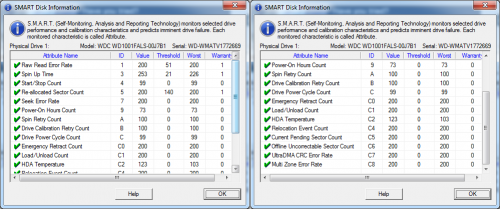
















 Sign In
Sign In Create Account
Create Account

