I ran another chkdsk /r and here are the results.
Checking file system on C:
The type of the file system is NTFS.
Volume label is HP.
A disk check has been scheduled.
Windows will now check the disk.
259520 file records processed.
1058 large file records processed.
0 bad file records processed.
0 EA records processed.
92 reparse records processed.
333388 index entries processed.
0 unindexed files processed.
259520 security descriptors processed.
Cleaning up 281 unused index entries from index $SII of file 0x9.
Cleaning up 281 unused index entries from index $SDH of file 0x9.
Cleaning up 281 unused security descriptors.
36935 data files processed.
CHKDSK is verifying Usn Journal...
37090976 USN bytes processed.
Usn Journal verification completed.
CHKDSK is verifying file data (stage 4 of 5)...
259504 files processed.
File data verification completed.
CHKDSK is verifying free space (stage 5 of 5)...
49214901 free clusters processed.
Free space verification is complete.
CHKDSK discovered free space marked as allocated in the
master file table (MFT) bitmap.
Windows has made corrections to the file system.
479110112 KB total disk space.
281766460 KB in 214857 files.
95212 KB in 36936 indexes.
224 KB in bad sectors. 388612 KB in use by the system.
65536 KB occupied by the log file.
196859604 KB available on disk.
4096 bytes in each allocation unit.
119777528 total allocation units on disk.
49214901 allocation units available on disk.
Edited by SGrundy, 30 October 2012 - 06:40 PM.




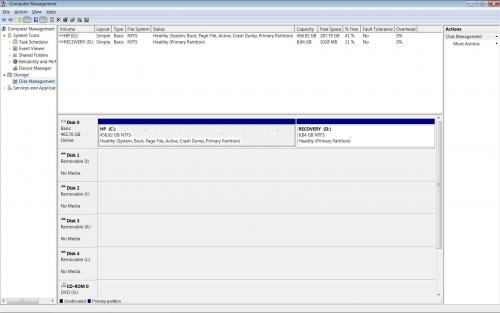











 Sign In
Sign In Create Account
Create Account

