Any chance you can borrow a OS disk from someone that matches what you have installed on your system?
ATAPI Problem
#31

 Posted 31 December 2012 - 09:36 AM
Posted 31 December 2012 - 09:36 AM

Any chance you can borrow a OS disk from someone that matches what you have installed on your system?
#32

 Posted 01 January 2013 - 06:32 PM
Posted 01 January 2013 - 06:32 PM

for Windows 7 64bit SP1 German
#33

 Posted 01 January 2013 - 06:52 PM
Posted 01 January 2013 - 06:52 PM

Make sure you get the same version you have, Home Premium, Pro or Ultimate and 32 or 64 bit. Note that Basic or Starter is not available.
I recommend using ImgBurn at 4X speed (or the slowest available) to create the DVD from the downloaded .iso file.
You can do this on any computer capable of burning a DVD.
For techies or folks who work on computers: Create Windows 7 Universal ISO With All Editions Selection On Install with ei.cfg Removal Utility.
This will fit on a 6GB flash drive or can be burned to a DVD.
#34

 Posted 01 January 2013 - 07:42 PM
Posted 01 January 2013 - 07:42 PM

But I cant make it inside the windows because it freezes.
Any ideas about how to do repair install? I cant do it in safety mode, right?
p.s : And also when i restart from safety mode and try to start in normal mode, the windows doesnt start. Either it stuck in welcome screen or restart itself.
p.s.s: I remembered that I installed CIR Nuvoton driver some days ago and I have AMD. Somewhere I have read that CIR is for Intel. But last month as far as I remember the windows update made an update about CIR Nuvoton.
#35

 Posted 01 January 2013 - 10:21 PM
Posted 01 January 2013 - 10:21 PM

Yeah that CIR Nuvoton may be causing a issue. I don't know where it would install since it is for Intel motherboards..
Nuvoton CIR Device Driver installs the infrared driver for Intel Desktop Boards with Nuvoton Consumer Infrared (CIR). This application is easy-to-use with a user-friendly interface and its compatible with the products listed below:
- Intel Desktop Board DH57DD
- Intel Desktop Board DP55KG
- Intel Desktop Board DP55SB
- Intel Desktop Board DP55WG
#36

 Posted 03 January 2013 - 05:08 AM
Posted 03 January 2013 - 05:08 AM

#37

 Posted 03 January 2013 - 07:32 AM
Posted 03 January 2013 - 07:32 AM

Lets see what you have in your startup
Please click on
Start and then on Run
Type in msconfig and then press Enter
Now click on Startup
Next click on your Print Screen on your keyboard. It is normally the key above your number pad between the F12 key and the Scroll Lock key. Make sure you get everything even if you have to take more then one picture of the list.
Now go to Start
All Programs
Accessories
Paint
In the empty white area click and hold the CTRL key and then click the V
Go to the File option at the top and click on Save As
Save as file type JPEG and save it to your desktop
In your next reply attach the screenshot.
#38

 Posted 04 January 2013 - 11:40 AM
Posted 04 January 2013 - 11:40 AM

#39

 Posted 04 January 2013 - 12:21 PM
Posted 04 January 2013 - 12:21 PM

#40

 Posted 04 January 2013 - 12:32 PM
Posted 04 January 2013 - 12:32 PM

#41

 Posted 04 January 2013 - 12:35 PM
Posted 04 January 2013 - 12:35 PM

I hate for it to come to that but before you do that you may want to backup your important data.
Similar Topics
0 user(s) are reading this topic
0 members, 0 guests, 0 anonymous users
As Featured On:










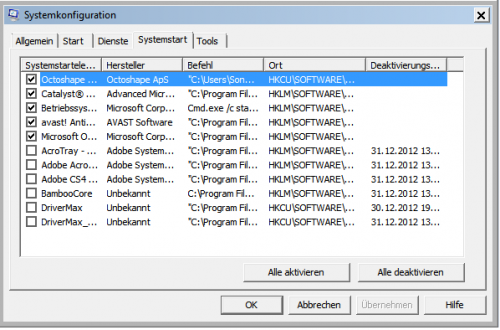




 Sign In
Sign In Create Account
Create Account

