comp getting slower daily [Solved]
Started by
greghoffman
, Feb 19 2013 07:21 PM
#151
![comp getting slower daily [Solved]: post #151](https://www.geekstogo.com/forum/public/style_images/shift/icon_share.png)
 Posted 10 March 2013 - 01:58 PM
Posted 10 March 2013 - 01:58 PM

#152
![comp getting slower daily [Solved]: post #152](https://www.geekstogo.com/forum/public/style_images/shift/icon_share.png)
 Posted 10 March 2013 - 02:36 PM
Posted 10 March 2013 - 02:36 PM

How is it now ? Is flash still being slow ?
#153
![comp getting slower daily [Solved]: post #153](https://www.geekstogo.com/forum/public/style_images/shift/icon_share.png)
 Posted 10 March 2013 - 02:50 PM
Posted 10 March 2013 - 02:50 PM

i am also having a problem with windows media player. i tried the fix wmp at the microsoft website but that didn't work. then i disabled it from the windows features section in control panel and then restored it, but still no work.
and yes, it still takes about 30 seconds on yahoo to fully load, in fb, i get the yellow box that states fb is not responding, and there is a button to recover the webpage, but if i just x out of the box, the program starts working...strange set of circumstances
and yes, it still takes about 30 seconds on yahoo to fully load, in fb, i get the yellow box that states fb is not responding, and there is a button to recover the webpage, but if i just x out of the box, the program starts working...strange set of circumstances
Edited by greghoffman, 10 March 2013 - 02:53 PM.
#154
![comp getting slower daily [Solved]: post #154](https://www.geekstogo.com/forum/public/style_images/shift/icon_share.png)
 Posted 10 March 2013 - 02:56 PM
Posted 10 March 2013 - 02:56 PM

What error does wmp give or does it just fail to load ?
I wonder if an adblocker might help with the Yahoo page, there is one for IE
I wonder if an adblocker might help with the Yahoo page, there is one for IE
#155
![comp getting slower daily [Solved]: post #155](https://www.geekstogo.com/forum/public/style_images/shift/icon_share.png)
 Posted 10 March 2013 - 03:03 PM
Posted 10 March 2013 - 03:03 PM

#156
![comp getting slower daily [Solved]: post #156](https://www.geekstogo.com/forum/public/style_images/shift/icon_share.png)
 Posted 10 March 2013 - 03:27 PM
Posted 10 March 2013 - 03:27 PM

Let the trace boot run .. Does it say one of one ?
#157
![comp getting slower daily [Solved]: post #157](https://www.geekstogo.com/forum/public/style_images/shift/icon_share.png)
 Posted 10 March 2013 - 03:47 PM
Posted 10 March 2013 - 03:47 PM

i stopped it, shall i reboot and let it keep running?
#158
![comp getting slower daily [Solved]: post #158](https://www.geekstogo.com/forum/public/style_images/shift/icon_share.png)
 Posted 10 March 2013 - 03:59 PM
Posted 10 March 2013 - 03:59 PM

Yes it is probably the last one that you stopped the other day
#159
![comp getting slower daily [Solved]: post #159](https://www.geekstogo.com/forum/public/style_images/shift/icon_share.png)
 Posted 10 March 2013 - 04:12 PM
Posted 10 March 2013 - 04:12 PM

For windows media player try this
Open an elevated command prompt
Go Start > All Programs > Accessories
Right click Command Prompt and select run as administrator
Copy the following command into the black box and press enter:
regsvr32 %SystemRoot%\system32\wmpui.dll
Close the black box and try media player again
Open an elevated command prompt
Go Start > All Programs > Accessories
Right click Command Prompt and select run as administrator
Copy the following command into the black box and press enter:
regsvr32 %SystemRoot%\system32\wmpui.dll
Close the black box and try media player again
#160
![comp getting slower daily [Solved]: post #160](https://www.geekstogo.com/forum/public/style_images/shift/icon_share.png)
 Posted 10 March 2013 - 04:15 PM
Posted 10 March 2013 - 04:15 PM

#161
![comp getting slower daily [Solved]: post #161](https://www.geekstogo.com/forum/public/style_images/shift/icon_share.png)
 Posted 10 March 2013 - 04:27 PM
Posted 10 March 2013 - 04:27 PM

OK you will need to run sfc
Start the elevated command prompt and type in the following :
Sfc /scannow
Start the elevated command prompt and type in the following :
Sfc /scannow
#162
![comp getting slower daily [Solved]: post #162](https://www.geekstogo.com/forum/public/style_images/shift/icon_share.png)
 Posted 10 March 2013 - 04:42 PM
Posted 10 March 2013 - 04:42 PM

#163
![comp getting slower daily [Solved]: post #163](https://www.geekstogo.com/forum/public/style_images/shift/icon_share.png)
 Posted 11 March 2013 - 08:16 AM
Posted 11 March 2013 - 08:16 AM

For WMP could you press the web help button and then copy the address of where it sends you
#164
![comp getting slower daily [Solved]: post #164](https://www.geekstogo.com/forum/public/style_images/shift/icon_share.png)
 Posted 11 March 2013 - 09:21 AM
Posted 11 March 2013 - 09:21 AM

ok, i'll do it after work tonite.
#165
![comp getting slower daily [Solved]: post #165](https://www.geekstogo.com/forum/public/style_images/shift/icon_share.png)
 Posted 11 March 2013 - 04:58 PM
Posted 11 March 2013 - 04:58 PM

Similar Topics
0 user(s) are reading this topic
0 members, 0 guests, 0 anonymous users
As Featured On:








 This topic is locked
This topic is locked

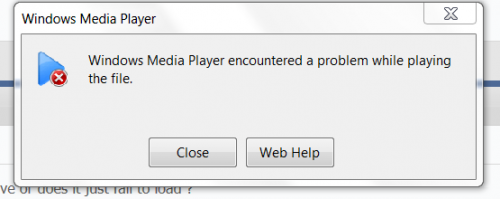
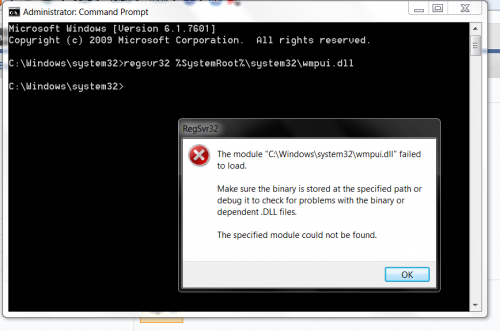
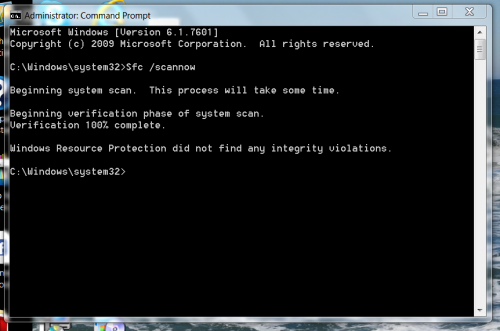




 Sign In
Sign In Create Account
Create Account

