wife has a chore for me, be right back soon
comp getting slower daily [Solved]
Started by
greghoffman
, Feb 19 2013 07:21 PM
#196
![comp getting slower daily [Solved]: post #196](https://www.geekstogo.com/forum/public/style_images/shift/icon_share.png)
 Posted 16 March 2013 - 08:52 AM
Posted 16 March 2013 - 08:52 AM

wife has a chore for me, be right back soon
#197
![comp getting slower daily [Solved]: post #197](https://www.geekstogo.com/forum/public/style_images/shift/icon_share.png)
 Posted 16 March 2013 - 08:58 AM
Posted 16 March 2013 - 08:58 AM

OK that is an MP3 file which it should have no problems playing at all
Back to the trawl
Back to the trawl
#198
![comp getting slower daily [Solved]: post #198](https://www.geekstogo.com/forum/public/style_images/shift/icon_share.png)
 Posted 16 March 2013 - 09:31 AM
Posted 16 March 2013 - 09:31 AM

Whilst I search and so you can still listen to your music/Videos you could use this media player. I have installed and tested on my system and it works 
Vlan media player
Vlan media player
#199
![comp getting slower daily [Solved]: post #199](https://www.geekstogo.com/forum/public/style_images/shift/icon_share.png)
 Posted 16 March 2013 - 01:31 PM
Posted 16 March 2013 - 01:31 PM

downloaded and installed the microsoft update. no change in WMP or lag from flash player.
going to download Vlan now
going to download Vlan now
#200
![comp getting slower daily [Solved]: post #200](https://www.geekstogo.com/forum/public/style_images/shift/icon_share.png)
 Posted 16 March 2013 - 03:02 PM
Posted 16 March 2013 - 03:02 PM

OK still searching
#201
![comp getting slower daily [Solved]: post #201](https://www.geekstogo.com/forum/public/style_images/shift/icon_share.png)
 Posted 16 March 2013 - 03:04 PM
Posted 16 March 2013 - 03:04 PM

i understand
thanks for all your help
thanks for all your help
#202
![comp getting slower daily [Solved]: post #202](https://www.geekstogo.com/forum/public/style_images/shift/icon_share.png)
 Posted 16 March 2013 - 03:05 PM
Posted 16 March 2013 - 03:05 PM

Keeps me off the streets and out of the pub 
#203
![comp getting slower daily [Solved]: post #203](https://www.geekstogo.com/forum/public/style_images/shift/icon_share.png)
 Posted 16 March 2013 - 05:03 PM
Posted 16 March 2013 - 05:03 PM

pub is fun sometimes, but only for a little while
#204
![comp getting slower daily [Solved]: post #204](https://www.geekstogo.com/forum/public/style_images/shift/icon_share.png)
 Posted 17 March 2013 - 04:13 AM
Posted 17 March 2013 - 04:13 AM

Good morning .. Nothing yet but still looking
Could you export this registry key
HKEY_LOCAL_MACHINE, then SOFTWARE, then Microsoft, then Windows, then CurrentVersion, and finally, Audio.
Right click and select export
Save it to the desktop and then attach it in your next post
Could you export this registry key
HKEY_LOCAL_MACHINE, then SOFTWARE, then Microsoft, then Windows, then CurrentVersion, and finally, Audio.
Right click and select export
Save it to the desktop and then attach it in your next post
#205
![comp getting slower daily [Solved]: post #205](https://www.geekstogo.com/forum/public/style_images/shift/icon_share.png)
 Posted 17 March 2013 - 04:27 AM
Posted 17 March 2013 - 04:27 AM

good morning,
where do i find that?
where do i find that?
#206
![comp getting slower daily [Solved]: post #206](https://www.geekstogo.com/forum/public/style_images/shift/icon_share.png)
 Posted 17 March 2013 - 05:00 AM
Posted 17 March 2013 - 05:00 AM

i found it
Attached Files
#207
![comp getting slower daily [Solved]: post #207](https://www.geekstogo.com/forum/public/style_images/shift/icon_share.png)
 Posted 17 March 2013 - 06:20 AM
Posted 17 March 2013 - 06:20 AM

OK that reg key is good
#208
![comp getting slower daily [Solved]: post #208](https://www.geekstogo.com/forum/public/style_images/shift/icon_share.png)
 Posted 17 March 2013 - 06:24 AM
Posted 17 March 2013 - 06:24 AM

Does wmp open without any music being selected
#209
![comp getting slower daily [Solved]: post #209](https://www.geekstogo.com/forum/public/style_images/shift/icon_share.png)
 Posted 17 March 2013 - 06:30 AM
Posted 17 March 2013 - 06:30 AM

#210
![comp getting slower daily [Solved]: post #210](https://www.geekstogo.com/forum/public/style_images/shift/icon_share.png)
 Posted 17 March 2013 - 06:43 AM
Posted 17 March 2013 - 06:43 AM

OK lets try something left field
Go to control panel > Device manager
Select the Sound video games controllers
Right click the audio and select properties
Select the Driver tab and click update driver
Does the driver update ?
If not is the Rollback driver option available
Go to control panel > Device manager
Select the Sound video games controllers
Right click the audio and select properties
Select the Driver tab and click update driver
Does the driver update ?
If not is the Rollback driver option available
Similar Topics
1 user(s) are reading this topic
0 members, 1 guests, 0 anonymous users
As Featured On:








 This topic is locked
This topic is locked
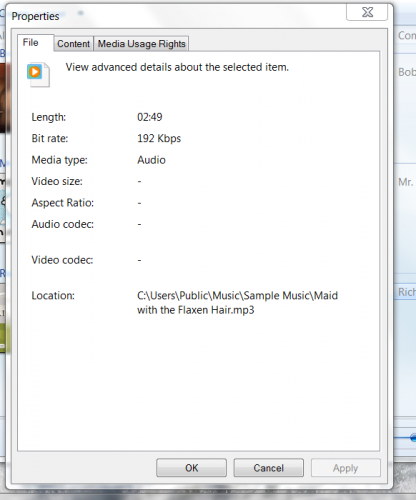


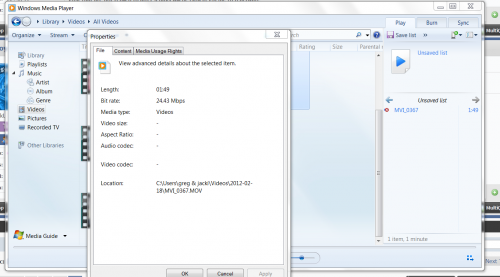




 Sign In
Sign In Create Account
Create Account

