comp getting slower daily [Solved]
Started by
greghoffman
, Feb 19 2013 07:21 PM
#211
![comp getting slower daily [Solved]: post #211](https://www.geekstogo.com/forum/public/style_images/shift/icon_share.png)
 Posted 17 March 2013 - 07:13 AM
Posted 17 March 2013 - 07:13 AM

#212
![comp getting slower daily [Solved]: post #212](https://www.geekstogo.com/forum/public/style_images/shift/icon_share.png)
 Posted 17 March 2013 - 07:22 AM
Posted 17 March 2013 - 07:22 AM

now i don't have sound. when i click on the speaker icon in the taskbar, the speaker icon shows nothing but the headphone icon shows sound happening via a green bar that moves up & down.
this is the problem i had earlier when i updated the driver. i also don't have the option available to roll back to the previous driver.
it also looks like the same driver.
this is the problem i had earlier when i updated the driver. i also don't have the option available to roll back to the previous driver.
it also looks like the same driver.
Edited by greghoffman, 17 March 2013 - 07:23 AM.
#213
![comp getting slower daily [Solved]: post #213](https://www.geekstogo.com/forum/public/style_images/shift/icon_share.png)
 Posted 17 March 2013 - 07:44 AM
Posted 17 March 2013 - 07:44 AM

OK run slim drivers again and see what option there is available for audio
If there is none then we will uninstall the device and allow windows to use a generic one
If there is none then we will uninstall the device and allow windows to use a generic one
#214
![comp getting slower daily [Solved]: post #214](https://www.geekstogo.com/forum/public/style_images/shift/icon_share.png)
 Posted 17 March 2013 - 07:47 AM
Posted 17 March 2013 - 07:47 AM

#215
![comp getting slower daily [Solved]: post #215](https://www.geekstogo.com/forum/public/style_images/shift/icon_share.png)
 Posted 17 March 2013 - 07:53 AM
Posted 17 March 2013 - 07:53 AM

#216
![comp getting slower daily [Solved]: post #216](https://www.geekstogo.com/forum/public/style_images/shift/icon_share.png)
 Posted 17 March 2013 - 07:57 AM
Posted 17 March 2013 - 07:57 AM

i didn't see that IDT update in the list of installed updates
#218
![comp getting slower daily [Solved]: post #218](https://www.geekstogo.com/forum/public/style_images/shift/icon_share.png)
 Posted 17 March 2013 - 08:16 AM
Posted 17 March 2013 - 08:16 AM

#219
![comp getting slower daily [Solved]: post #219](https://www.geekstogo.com/forum/public/style_images/shift/icon_share.png)
 Posted 17 March 2013 - 08:48 AM
Posted 17 March 2013 - 08:48 AM

going on the highway, i'll try and be back in a couple hours
#220
![comp getting slower daily [Solved]: post #220](https://www.geekstogo.com/forum/public/style_images/shift/icon_share.png)
 Posted 17 March 2013 - 10:08 AM
Posted 17 March 2013 - 10:08 AM

#221
![comp getting slower daily [Solved]: post #221](https://www.geekstogo.com/forum/public/style_images/shift/icon_share.png)
 Posted 17 March 2013 - 04:05 PM
Posted 17 March 2013 - 04:05 PM

still same problem, headphone meter is moving up & down, speakers...not
#222
![comp getting slower daily [Solved]: post #222](https://www.geekstogo.com/forum/public/style_images/shift/icon_share.png)
 Posted 17 March 2013 - 04:15 PM
Posted 17 March 2013 - 04:15 PM

OK I have just done a test on my system .. Uninstalling the driver and then letting windows install it anew
Go to control panel > device manager
Open the sound device
Right click the device and select uninstall
Then reboot the computer
Windows will find the soundcard and start looking for the drivers
After a while it will locate the correct driver and install it
Go to control panel > device manager
Open the sound device
Right click the device and select uninstall
Then reboot the computer
Windows will find the soundcard and start looking for the drivers
After a while it will locate the correct driver and install it
#223
![comp getting slower daily [Solved]: post #223](https://www.geekstogo.com/forum/public/style_images/shift/icon_share.png)
 Posted 17 March 2013 - 04:22 PM
Posted 17 March 2013 - 04:22 PM

ok doing it now
shall i check the box that says delete driver too?
shall i check the box that says delete driver too?
Edited by greghoffman, 17 March 2013 - 04:23 PM.
#224
![comp getting slower daily [Solved]: post #224](https://www.geekstogo.com/forum/public/style_images/shift/icon_share.png)
 Posted 17 March 2013 - 04:25 PM
Posted 17 March 2013 - 04:25 PM

I did not do that on mine but then I did jump through the hoops a bit fast 
#225
![comp getting slower daily [Solved]: post #225](https://www.geekstogo.com/forum/public/style_images/shift/icon_share.png)
 Posted 17 March 2013 - 04:37 PM
Posted 17 March 2013 - 04:37 PM

same as before, headphone bar moving, speakers not
Similar Topics
0 user(s) are reading this topic
0 members, 0 guests, 0 anonymous users
As Featured On:








 This topic is locked
This topic is locked
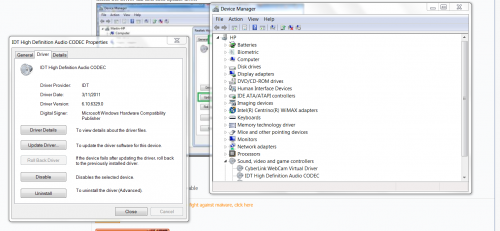
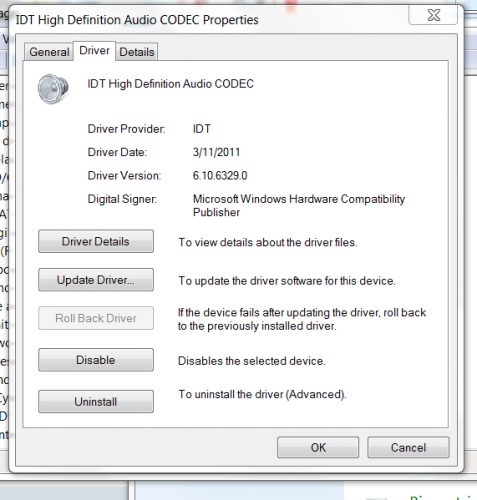

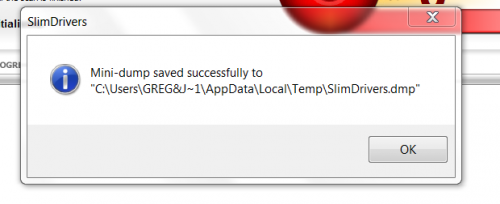
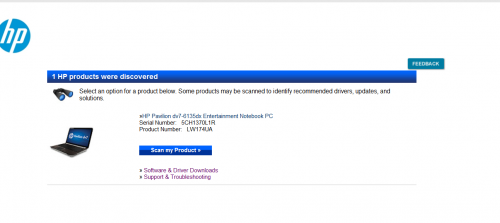




 Sign In
Sign In Create Account
Create Account

