The results are: After letting the computetr sit for several hours, my wife returned to the screen to find the initial issue we wrote about - frozen computer. No response to mouse, keyboard, arrow keys, escape or cntl-alt-del. She had to turn the box off and reboot. So we are back to square one, but at least the system is not crashing with blue screen errors. Is an option to restore to some kown good operating condition back in March when the system was working normally?
Edited by groch, 06 May 2013 - 06:02 AM.


 This topic is locked
This topic is locked


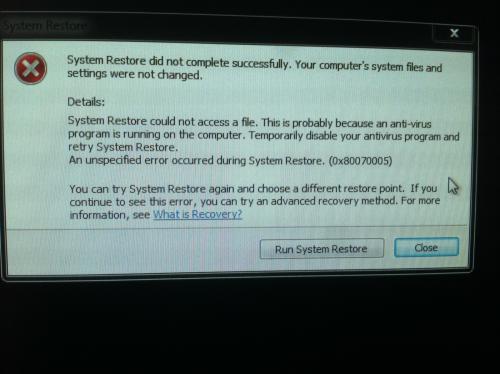











 Sign In
Sign In Create Account
Create Account

