
Need help from Heir, virus causing computer to freeze and cause blue s
Started by
groch
, Apr 26 2013 03:33 PM
#106

 Posted 16 June 2013 - 11:47 PM
Posted 16 June 2013 - 11:47 PM

#107

 Posted 16 June 2013 - 11:53 PM
Posted 16 June 2013 - 11:53 PM

So it's not the NVIDIA driver. I unclicked back to Intel Rapid storage and restarted. Let's see what happens
#108

 Posted 17 June 2013 - 07:03 AM
Posted 17 June 2013 - 07:03 AM

Had you been using Chrome prior to the crashing ?
#109

 Posted 17 June 2013 - 08:49 AM
Posted 17 June 2013 - 08:49 AM

#110

 Posted 17 June 2013 - 08:59 AM
Posted 17 June 2013 - 08:59 AM

Actually looking at all those you have running, the only one you need is the webex from Cisco
The remainder are just software updaters. Although if you share iTunes you will need to keep bonjour running along with iPod helper, if you plug an iPod into the computer
The remainder are just software updaters. Although if you share iTunes you will need to keep bonjour running along with iPod helper, if you plug an iPod into the computer
#111

 Posted 17 June 2013 - 09:07 AM
Posted 17 June 2013 - 09:07 AM

We do, an IPad. So, uncheck them all except for web ex and the apple drivers?
#112

 Posted 17 June 2013 - 09:15 AM
Posted 17 June 2013 - 09:15 AM

Yep as the others are in reality a waste of space 
#113

 Posted 17 June 2013 - 09:18 AM
Posted 17 June 2013 - 09:18 AM

OK, done, Lets see how we do then.
#114

 Posted 17 June 2013 - 09:31 AM
Posted 17 June 2013 - 09:31 AM

I also see my son never did install MSE. I am doing that now and it's recommending to uninstall other antispyware programs. I'm assuming that means SpywareBlaster and SpywareGuard. Is your recommendation to uninstall those 2 before installing Security Essentials?
#115

 Posted 17 June 2013 - 10:50 AM
Posted 17 June 2013 - 10:50 AM

Who Crashed does not show the blue screen at midnight last night, but shows another this morning before I got up?? I looked on the Comodo site for a driver update but could not find one.
On Mon 6/17/2013 5:40:52 AM GMT your computer crashed
crash dump file: C:\Windows\Minidump\061713-54428-01.dmp
This was probably caused by the following module: ntoskrnl.exe (nt+0x75C00)
Bugcheck code: 0x1A (0x41297, 0x0, 0x0, 0x0)
Error: MEMORY_MANAGEMENT
file path: C:\Windows\system32\ntoskrnl.exe
product: Microsoft® Windows® Operating System
company: Microsoft Corporation
description: NT Kernel & System
Bug check description: This indicates that a severe memory management error occurred.
This might be a case of memory corruption. More often memory corruption happens because of software errors in buggy drivers, not because of faulty RAM modules.
The crash took place in the Windows kernel. Possibly this problem is caused by another driver that cannot be identified at this time.
On Mon 6/17/2013 5:40:52 AM GMT your computer crashed
crash dump file: C:\Windows\memory.dmp
This was probably caused by the following module: cbufs.sys (CBUFS+0x1A7F7)
Bugcheck code: 0x1A (0x41297, 0x0, 0x0, 0x0)
Error: MEMORY_MANAGEMENT
file path: C:\Windows\system32\drivers\cbufs.sys
product: Comodo BackUp
company: COMODO Security Solutions Inc.
description: COMODO BackUp Safe FileSystem Driver
Bug check description: This indicates that a severe memory management error occurred.
This might be a case of memory corruption. More often memory corruption happens because of software errors in buggy drivers, not because of faulty RAM modules.
A third party driver was identified as the probable root cause of this system error. It is suggested you look for an update for the following driver: cbufs.sys (COMODO BackUp Safe FileSystem Driver, COMODO Security Solutions Inc.).
Google query: COMODO Security Solutions Inc. MEMORY_MANAGEMENT
On Mon 6/17/2013 5:40:52 AM GMT your computer crashed
crash dump file: C:\Windows\Minidump\061713-54428-01.dmp
This was probably caused by the following module: ntoskrnl.exe (nt+0x75C00)
Bugcheck code: 0x1A (0x41297, 0x0, 0x0, 0x0)
Error: MEMORY_MANAGEMENT
file path: C:\Windows\system32\ntoskrnl.exe
product: Microsoft® Windows® Operating System
company: Microsoft Corporation
description: NT Kernel & System
Bug check description: This indicates that a severe memory management error occurred.
This might be a case of memory corruption. More often memory corruption happens because of software errors in buggy drivers, not because of faulty RAM modules.
The crash took place in the Windows kernel. Possibly this problem is caused by another driver that cannot be identified at this time.
On Mon 6/17/2013 5:40:52 AM GMT your computer crashed
crash dump file: C:\Windows\memory.dmp
This was probably caused by the following module: cbufs.sys (CBUFS+0x1A7F7)
Bugcheck code: 0x1A (0x41297, 0x0, 0x0, 0x0)
Error: MEMORY_MANAGEMENT
file path: C:\Windows\system32\drivers\cbufs.sys
product: Comodo BackUp
company: COMODO Security Solutions Inc.
description: COMODO BackUp Safe FileSystem Driver
Bug check description: This indicates that a severe memory management error occurred.
This might be a case of memory corruption. More often memory corruption happens because of software errors in buggy drivers, not because of faulty RAM modules.
A third party driver was identified as the probable root cause of this system error. It is suggested you look for an update for the following driver: cbufs.sys (COMODO BackUp Safe FileSystem Driver, COMODO Security Solutions Inc.).
Google query: COMODO Security Solutions Inc. MEMORY_MANAGEMENT
#116

 Posted 17 June 2013 - 11:14 AM
Posted 17 June 2013 - 11:14 AM

Hmm Comodo backup is one that was disabled when you zapped them all bar iPod so mayhap they will now cease. Is comodo your main backup solution ?
Spywareblaster and spywareguard are passive but IE9 has those areas pretty well covered now
Spywareblaster and spywareguard are passive but IE9 has those areas pretty well covered now
#117

 Posted 17 June 2013 - 11:49 AM
Posted 17 June 2013 - 11:49 AM

Yes Comodo Free is my main back up software. We're not using IE9, we're using Chrome. I installed MSE without the 2 Spyware's. lets see what transpires
#118

 Posted 17 June 2013 - 12:33 PM
Posted 17 June 2013 - 12:33 PM

IE adds the data to the registry so Chrome will access it as well
#119

 Posted 17 June 2013 - 01:00 PM
Posted 17 June 2013 - 01:00 PM

Got it. Thanks
#120

 Posted 23 June 2013 - 03:13 PM
Posted 23 June 2013 - 03:13 PM

After a couple of days of computer freezes, following the latest re-start, the computer has been running freeze and blue screen free. Let's continue to monitor performance.
Thank you
Groch
Thank you
Groch
Similar Topics
1 user(s) are reading this topic
0 members, 1 guests, 0 anonymous users
As Featured On:








 This topic is locked
This topic is locked

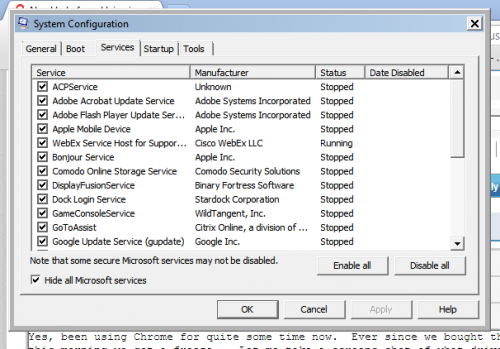
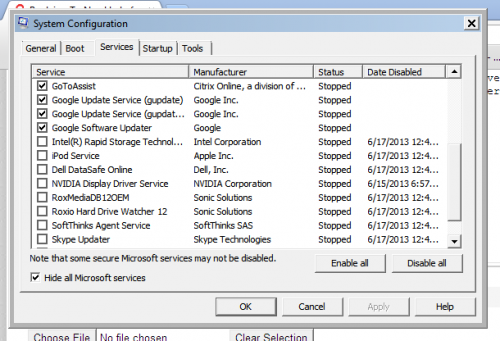




 Sign In
Sign In Create Account
Create Account

