I first started noticing the problem as a completely random reboot. The computer would freeze for a few seconds and then reboot itself. I kept taking notes each time the computer rebooted and discovered that the reboots usually occurred while streaming video. In fact, I am able to replicate the problem every single time I go to watch a video on CBS.com. Because I thought video was the problem, I reinstalled the drivers for the graphics card, but that didn't fix the problem. I went and checked all of the other drivers that came with the motherboard and reinstalled all of those from Gigabyte's website. No such luck. I even did a clean install of Windows 7 to make sure that that wasn't the problem. Games run beautifully on this computer, but for some reason it appears that streaming video taxes it in some way. I've also noticed the reboots happening when I first turn on the computer before Windows 7 can even load. Usually, it will get to the "starting Windows" screen, reboot itself, and then it will load everything fine on a second try. Every once in awhile while watching video, after several instances of reboots, it will Blue Screen instead. The Blue Screen hasn't occured since my fresh install of Windows.
I've been trying to narrow down my suspects so I've been running tests.
Unfortunately, I am unable to entirely rule out the graphics card because my motherboard doesn't have a video output and I don't have another card to swap it with.
I ran Western Digital's dianostic tool to check the hard drive-- both the standard and extended tests came back with no errors.
I also ran Windows Memory Diagnostic, standard and extended to check the RAM, but I didn't get any errors. Interestingly, though, I haven't had any reboots with just 1 stick of RAM installed. It doesn't matter which stick or which slot, but I haven't gotten a reboot with just 1 stick. I almost always get a reboot when the 2 sticks are installed. Does this mean anything? I have no idea. I'm also currently running memtest to cover all of my bases.
I've checked for overheating and the max temp I've seen is around 32 C while playing games like Banished and Minecraft.
If anyone has any suggestions, any hints, they would be greatly appreciated. Solutions even more so. I'm reaching a point where I don't know what to do or what to test next.
The specs are:
CPU: AMD FX-4300 3.8GHz Quad-Core Processor
Motherboard: Gigabyte GA-970A-D3P ATX AM3+/AM3 Motherboard
Memory: G.Skill Ares Series 8GB (2 x 4GB) DDR3-1600 Memory
Storage: Western Digital Caviar Blue 1TB 3.5" 7200RPM Internal Hard Drive
Video Card: Asus Radeon HD 7770 2GB Video Card
Case: Rosewill CHALLENGER ATX Mid Tower Case
Power Supply: EVGA 600B 600W 80+ Bronze Certified ATX Power Supply
Operating System: Microsoft Windows 7 Home Premium SP1 (OEM) (64-bit)






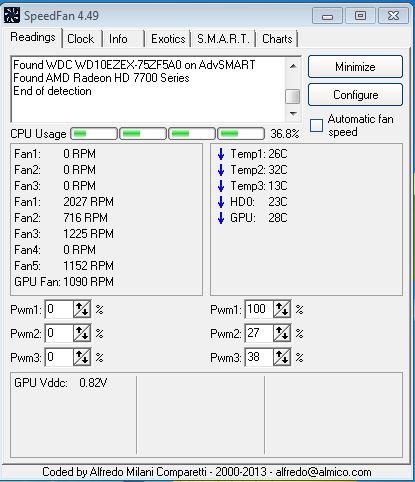

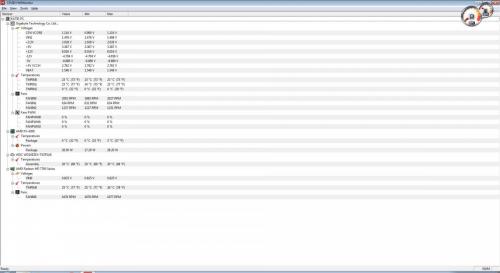
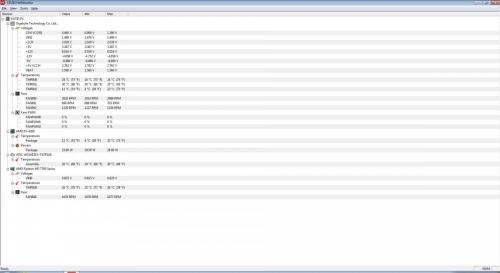











 Sign In
Sign In Create Account
Create Account

