#91

 Posted 05 August 2014 - 08:23 AM
Posted 05 August 2014 - 08:23 AM

#92

 Posted 05 August 2014 - 08:28 AM
Posted 05 August 2014 - 08:28 AM

Edited by Leo_Leonardo, 05 August 2014 - 08:37 AM.
#93

 Posted 05 August 2014 - 04:45 PM
Posted 05 August 2014 - 04:45 PM

I talked to a friend's dad who works at Acxiom and an acquaintance who works at Luyet computer repair. These are the things I learned. One, having your CPU hit 208F is bad. Two, the i7 4790k runs pretty hot. Three, the stock intel fan is crap and is most likely incapable of keeping the CPU cool during intensive processes such as running games on ultra. Four, the Enermax Liqmax 120S Aluminum All-in-One Liquid Cooler With 120mm High Static Pressure Fan will improve cooling drastically. Do you have any input on the above?
The temperatures from the two programs you suggested I use are posted below. The computer had been running far cry 3 on ultra for 30 seconds at the time of the readings.
Edited by Leo_Leonardo, 05 August 2014 - 05:02 PM.
#94

 Posted 05 August 2014 - 09:45 PM
Posted 05 August 2014 - 09:45 PM

Really sorry, totally missed the High Far cry reading.
I would do a clean of the CPU and heatsink and reapply TIM, then test. if temps are still to high, then look at an after-market cooler.
The stock cooler with the CPU at stock setting, should be capable of keeping the temps below 80C under full load
#95

 Posted 05 August 2014 - 10:43 PM
Posted 05 August 2014 - 10:43 PM

Don't worry, it's all good. I have no doubt that the heat issue is due to me applying the TIM incorrectly and that it would be resolved by reapplying. That being said I've decided that water cooling will give me the best results on temperature and if I have Luyet Computing install it I can guarantee that it is done correctly and with no hastle on my end. I will keep you posted until this last step is completed.Really sorry, totally missed the High Far cry reading.
I would do a clean of the CPU and heatsink and reapply TIM, then test. if temps are still to high, then look at an after-market cooler.
The stock cooler with the CPU at stock setting, should be capable of keeping the temps below 80C under full load
#96

 Posted 05 August 2014 - 11:24 PM
Posted 05 August 2014 - 11:24 PM

Getting Luyet to do the cooler install sounds good, I would think they would do a test and let you know the results.
Also any suggestion for migrating my programs over? I have all three hard drives installed internally in my case, this includes the new SSD and HDD as well as my old HDD from my last computer.
Transferring an already installed program from one hard drive to another HDD seldom work well. If you have programs like Office/Vegas on a disc, do a fresh install, then update it from the internet.
If you have anything on the 1TB ST1000dm003 HDD, For your Documents/Music/Video files, or any other Data you want to save. first, for safety, backup to a USB stick, then, copy to the appropriate folders on the SSD. Test to make sure everything is OK. You can then do a quick format, and use the drive for storage.
Then do the same for the old 1TB seagate WD10EARSb, it can be used for a cache, scratch disc or FRAPS write disc, depending on software.
#97

 Posted 06 August 2014 - 10:18 AM
Posted 06 August 2014 - 10:18 AM

Apologies for not being around to chime in ![]()
#98

 Posted 06 August 2014 - 04:18 PM
Posted 06 August 2014 - 04:18 PM

Getting Luyet to do the cooler install sounds good, I would think they would do a test and let you know the results.
Also any suggestion for migrating my programs over? I have all three hard drives installed internally in my case, this includes the new SSD and HDD as well as my old HDD from my last computer.
Transferring an already installed program from one hard drive to another HDD seldom work well. If you have programs like Office/Vegas on a disc, do a fresh install, then update it from the internet.
If you have anything on the 1TB ST1000dm003 HDD, For your Documents/Music/Video files, or any other Data you want to save. first, for safety, backup to a USB stick, then, copy to the appropriate folders on the SSD. Test to make sure everything is OK. You can then do a quick format, and use the drive for storage.
Then do the same for the old 1TB seagate WD10EARSb, it can be used for a cache, scratch disc or FRAPS write disc, depending on software.
No worries on that. Found all my old disks and codes a couple days back and did fresh install. All I moved over from programs was my steam folder, and I read up on how to do it safely. Other than that I just copied over my old user folder to my new user folder. No real problems to speak of.
#99

 Posted 06 August 2014 - 04:19 PM
Posted 06 August 2014 - 04:19 PM

Apologies for not being around to chime in
No problem, don't worry about it.
#100

 Posted 06 August 2014 - 07:46 PM
Posted 06 August 2014 - 07:46 PM

That/s good news. I would like to see your disc setup.
In the Run Box, copy and paste the bolded text, diskmgmt.msc > click OK. > Go full screen, > Please post a screenshot.
#101

 Posted 12 August 2014 - 08:07 PM
Posted 12 August 2014 - 08:07 PM

#102

 Posted 12 August 2014 - 10:19 PM
Posted 12 August 2014 - 10:19 PM

In case you do not know about Libraries. They are not an actual place, they are a collection of shortcuts. So clicking Documents under the Libraries tab will list Docs, most will be in the Docs Folder, but you may see a Doc in, Adobe, Licence Agreement.
Before moving/deleting anything, I want to make sure the SSD has a complete working system.
With the PSU switched off, disconnect all internal SATA cables, except to the SSD. Disconnect all external HDDs. > Power on the computer, any problems?
Your backups are on the GoFlex (G)? is that still a external drive? It also shows as almost full, only 3% free space, it will need to be cleaned up. It may also need a software update, > http://www.microsoft...sid=Windows 8.1
Gateway (F) Your old operating system. is this the drive you want to backup from?
#103

 Posted 13 August 2014 - 05:08 PM
Posted 13 August 2014 - 05:08 PM

SSD working fine.
The backups are on the GoFlex (G) which is still an external. It is full mainly because of the windows back up. Windows made me make a ton of free space available before it let me back up. That is the main reason I want to move the windows back up.
Gateway (F) is my old operating system. It would be where I would back up from, but will probably format the drive eventually.
#104

 Posted 13 August 2014 - 10:48 PM
Posted 13 August 2014 - 10:48 PM

That is a huge amount of backups on the Goflex, are there backups of the Gateway drive on it? are you sure you need them all? are there a lot of duplicates?
What Data in on the My Passport?
What Data is on the Barracuda?
You don't have enough space anywhere without wiping a drive first...If you store backups on the PC, you defeat the usefulness of a multi drive system.
#105

 Posted 14 August 2014 - 04:58 PM
Posted 14 August 2014 - 04:58 PM

That is a huge amount of backups on the Goflex, are there backups of the Gateway drive on it? are you sure you need them all? are there a lot of duplicates?
What Data in on the My Passport?
What Data is on the Barracuda?
You don't have enough space anywhere without wiping a drive first...If you store backups on the PC, you defeat the usefulness of a multi drive system.
the Goflex has a complete backup of my original Gateway (F) drive, that is why so much space is used. My passport has video production related files such as audio clips and after effects plugins. The Barracuda is running programs I didn't want wasting space on my SSD. I have a second external hdd coming through amazon to transfer the Goflex Gateway back up to.
Similar Topics
Also tagged with one or more of these keywords: upgrade, processor, case, motherboard, ssd, fans, cpu, 3.0 usb

|
Can you help me?Started by protma.co , 23 Jul 2024 |
|

|
|

|
Software →
Games →
PC PROBLEMStarted by Soumava , 29 Feb 2024 |
|

|
|

|
Hardware →
Hardware, Components and Peripherals →
Assistance Needed: Gigabyte B450M H Secure Boot Update Caused System RStarted by essqsq , 05 Dec 2023 |
|

|
|

|
#linux
Discussion →
Off-Topic →
Two different OS on two different drivers - recommended?Started by Killian Gharrah , 17 Sep 2023 |
|
|
|

|
Hardware →
Hardware, Components and Peripherals →
LAN HDD to USBStarted by Faina , 07 Apr 2023 |
|

|
1 user(s) are reading this topic
0 members, 1 guests, 0 anonymous users
As Featured On:









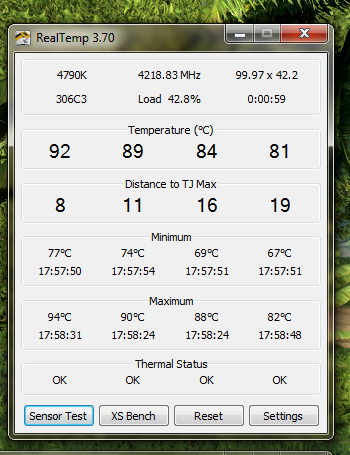


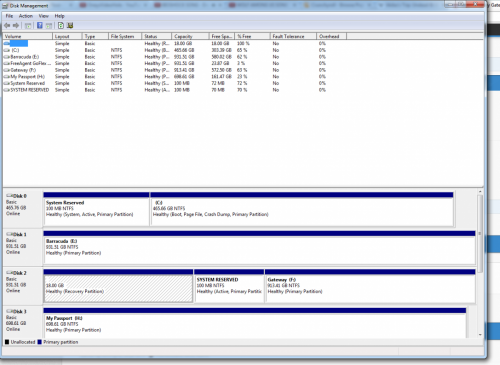
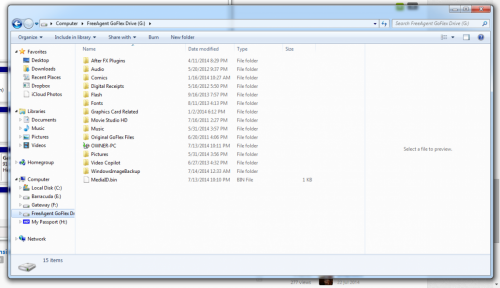




 Sign In
Sign In Create Account
Create Account

