Sorry for all the trouble, but now I'm having another problem. I installed the file you linked, but now I don't really know what to do... Here's what I'm talking about:
winrr.JPG
What do I do next?
Oh, there's no installer, it means that you'll have to install the drivers manually. Okay, extract the content of that .zip archive somewhere easily accessible, let's say on the Desktop.
Go back in your Device Manager, and right-click on your Ethernet Controller and select "Update drivers". You'll be presented with two options. Pick the second one, which is "Install from a list or specific location (advanced)". Once done, it will ask you to browse to the folder where the drivers are, so simply browse to the extracted .zip archive and select the folders. Then click on Next and wait for the drivers to install.
So if you extract the .zip archive on the desktop, the drivers will be in that folder :
C:\Documents and Settings\USERNAME\Desktop\Extracted_Drivers_FoldersIs that good?
Did the video drivers install ?




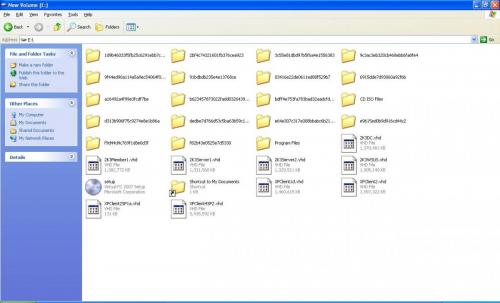
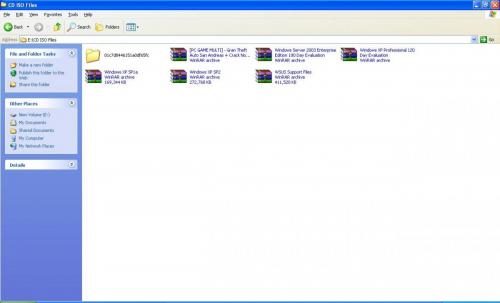

















 Sign In
Sign In Create Account
Create Account

